
v-for디렉티브를 통해 배열을 리스트로 렌더링
<template>
<ul>
<li v-for="item in items" :key="item.id">
{{ item.message }}
</li>
</ul>
</template>
<script>
export default {
name: 'App',
data () {
return {
items: [
{ id: 1, message: 'Foo' },
{ id: 2, message: 'Bar' },
]
}
}
}
</script>v-for범위 내 모든 속성 접근 가능- 현재 아이템의
index를 제공
<template>
<ul>
<li v-for="(item, index) in items" :key="index">
{{ item.message }}
</li>
</ul>
</template>
<script>
export default {
name: 'App',
data () {
return {
items: [{ message: 'Foo' }, { message: 'Bar' }]
}
}
}
</script>v-for의 아이템을 분해 할당해 사용할 수 있다.
<template>
<ul>
<li v-for="({ message }, index) in items" :key="index">
{{ message }}
</li>
</ul>
</template>
<script>
export default {
name: 'App',
data () {
return {
items: [{ message: 'Foo' }, { message: 'Bar' }]
}
}
}
</script>in대신of를 사용하여 자바스크립트 반복문 문법처럼 사용할 수 있다.
<div v-for="item of items"></div>1. 객체에 v-for 사용
(value, key, index)value: 객체의value값 (e.g.'와스레나이','다나카')key: 객체의key값 (e.g.'title','singer')index:obj의 순서값을index로 제공
<template>
<ul>
<li v-for="(value, key, index) in obj" :key="index">
{{ key }}: {{ value }}
</li>
</ul>
</template>
<script>
export default {
name: 'App',
data () {
return {
obj: {
title: '와스레나이',
singer: '다나카'
}
}
}
}
</script>2. 숫자 범위에 v-for 사용
- 1부터 n까지 템플릿을 여러번 반복
<span v-for="n in 10">{{ n }}</span>3. v-if와 v-for 함께 사용하지 않기 !
v-if가v-for보다 우선순위가 높기 때문에v-if조건문에서v-for변수에 접근할 수 없다.
<template>
<ul>
<li :key="todo.name" v-for="todo in todos" v-if="!todo.isComplete">
{{ todo.name }}
</li>
</ul>
</template>
<script>
export default {
name: 'App',
data () {
const todos = [
{
name: '문동은',
isComplete: true
},
{
name: '박연진',
isComplete: false
},
]
return { todos }
}
}
</script>-
todo속성이 인스턴스에 정의되어 있지 않아 에러 발생
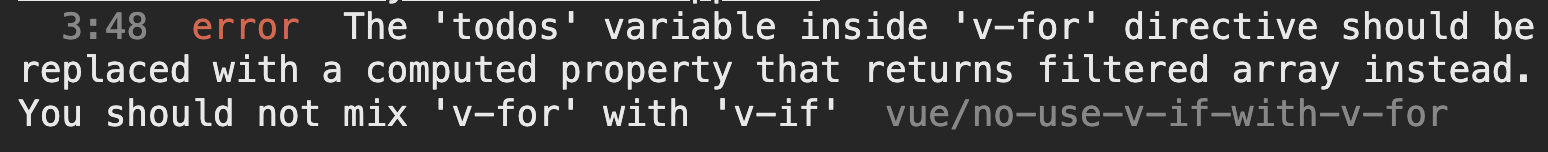
-
아래 코드와 같이
v-for를 옮겨 해결하면 된다.
<template>
<ul>
<li v-for="todo in todos" :key="todo.index">
<span v-if="!todo.isComplete">
{{ todo.name }}
</span>
</li>
</ul>
</template>
<script>
export default {
name: 'App',
data () {
const todos = [
{
name: '문동은',
isComplete: true
},
{
name: '박연진',
isComplete: false
},
]
return { todos }
}
}
</script>4. key를 통한 상태 유지
- Vue가 각 노드의 ID를 추적하고 기존 엘리먼트를 재사용/재정렬할 수 있도록 힌트를 제공하려면 각 항목의 고유한
key속성을 제공해야 한다. - Vue는 리스트 아이템의 순서가 변경된 경우, 아이템의 순서와 일치하도록 DOM 엘리먼트를 이동하는 대신 변경이 필요한
index의 엘리먼트들을 제자리에서 패치해 아이템을 렌더링하도록 한다. key에는 문자열, 숫자, 심볼 형식의 값만 바인딩해야 한다.
5. 컴포넌트에 v-for 사용하기
MyComponent라는 컴포넌트에 범위만큼props로 데이터를 전달할 수 있다.
<MyComponent v-for="item in items" :key="item.id" />v-for="(item, index) in items"를 통해item이 전달될 것 같지만 그렇지 않다.item이 자동으로 전달되지 않은 이유v-for를 사용해야만 컴포넌트 사용이 가능하도록 하는 의존관계를 만들지 않기 위해서다.
<MyComponent
v-for="(item, index) in items"
:item="item"
:index="index"
:key="item.id"
/>