vue ui 실행 및 프로젝트 생성
PS D:\TIL> vue ui터미널에서 vue ui를 실행하면 8080포트에서 Vue 프로젝트 매니저를 사용할 수 있다.
https://www.youtube.com/watch?v=R6NmDe-TDBY&list=LL&index=1
위 영상을 참고하여 프로젝트를 생성한다.
셋팅시 주의할 점 !
vuetify는 vue3 지원하지 않는다. vue2를 사용할 것.
vue3를 사용하면 vuetify 플러그인 설치하는 도중
ERROR Error: You cannot call "get" on a collection with no paths. Instead, check the "length" property first to verify at least 1 path exists.
이런 에러가 발생한다.
https://github.com/vuetifyjs/vue-cli-plugins/issues/140
vue3으로 셋팅하는 바람에 몇번 삽질 후
PS D:\TIL> vue ui
🚀 Starting GUI...
🌠 Ready on http://localhost:8000
Auto cleaned 1 projects (folder not found).
🎉 Preset vue2 saved in C:\Users\user\.vuerc
126 packages are looking for funding
run `npm fund` for details
10 moderate severity vulnerabilities
To address all issues (including breaking changes), run:
npm audit fix --force
Run `npm audit` for details.
⚓ Running completion hooks...
PS D:\TIL> cd .\vuetify\
PS D:\TIL\vuetify> npm run serve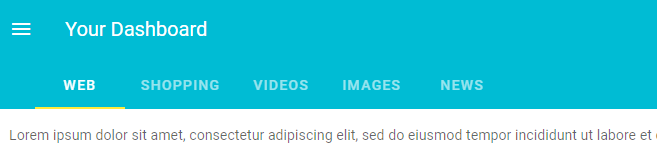
정상적으로 실행 완료
혹시라도 css가 안먹고 컴포넌트들이 하얗고 까맣게 나온다면
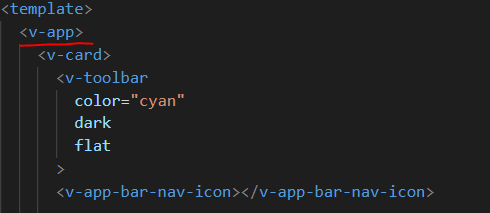
이렇게 컴포넌트를 v-app 태그 안에 넣어주면 된다.
