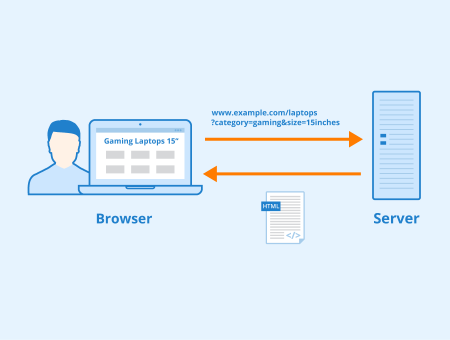구글링하면서 찾아본 토막내용 정리
GET Parameters
출처: https://www.seobility.net/en/wiki/GET_Parameters
https://support.google.com/google-ads/answer/6277564?hl=en
문서를 보고 정리함 (해석이 안가거나 어려운 부분만 따로 한글로 적을 것)
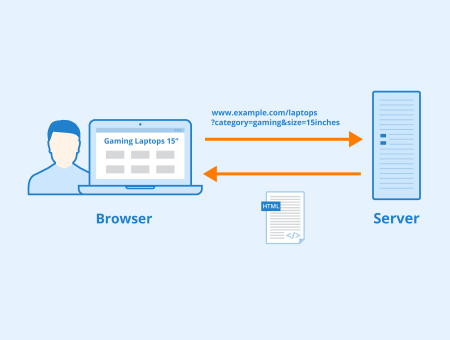
Definition
GET parameters (also called URL parameters or query strings) are used when a client, such as a browser, requests a particular resource from a web server using the HTTP protocol.
These parameters are usually name-value pairs, separated by an equals sign =. They can be used for a variety of things, as explained below.
What do URL parameters look like?
https://www.example.com/index.html?name1=value1&name2=value2GET parameters always start with a question mark ?.
This is followed by the name of the variable and the corresponding value, separated by an =.
If an URL contains more than one parameter, they are separated by an Ampersand &.
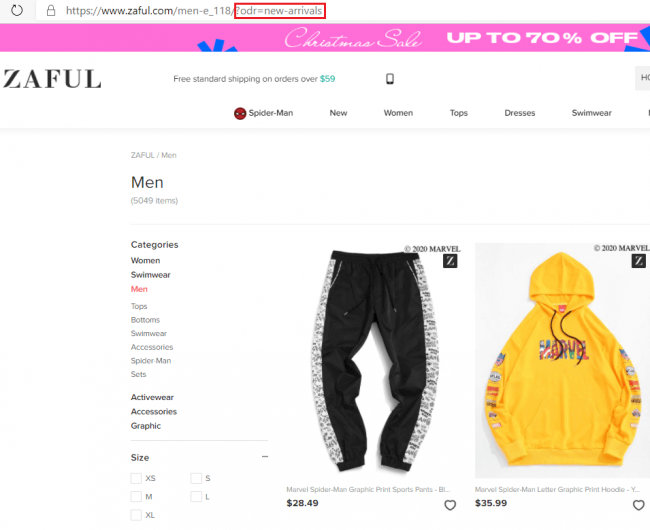
Classification of Get parameters
GET parameters can be divided into active and passive
-
Active parameters: Active parameters modify the content of a page- Filtering content: ?type=green displays only green products on an e-commerce site.
- Sorting contents: ?sort=price_ascending sorts the displayed products by price, in this case ascending.
-
Passive parameters: do not change a page's content and are primarily used to collect user data.- Tracking of Session IDs: ?sessionid=12345 This allows visits of individual users to be saved if cookies were rejected.
- Tracking of website traffic: ?utm_source=google URL parameters can be used to track where your website visitors came from. These UTM (Urchin Tracking Module) parameters work with analytics tools and can help evaluate the success of a campaign. Besides source, there are utm_medium, utm_campaign, utm_term, and utm_content. More information can be found at Google's Campaign URL Builder.