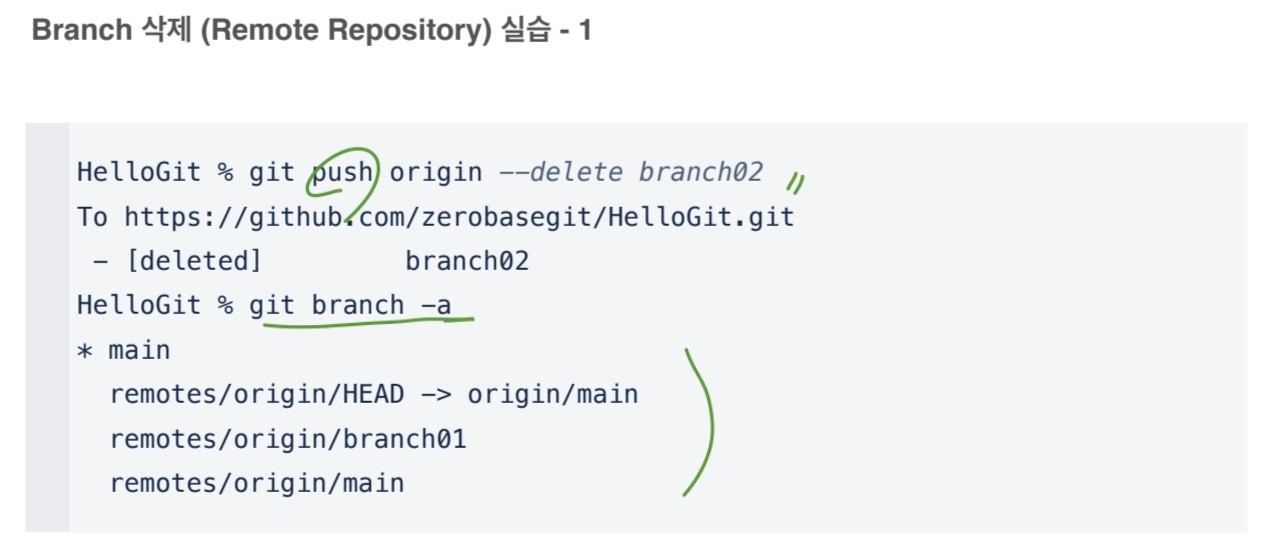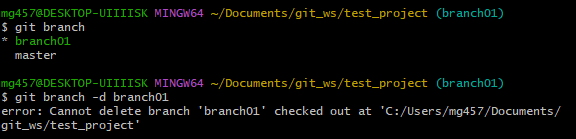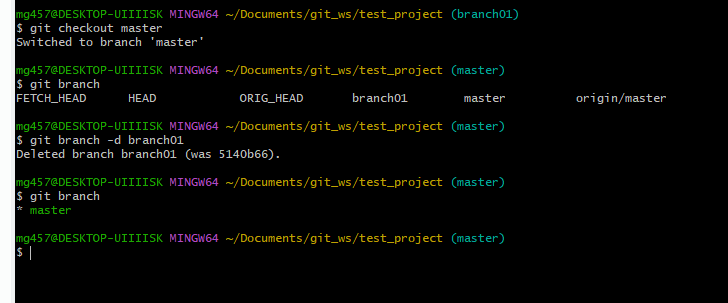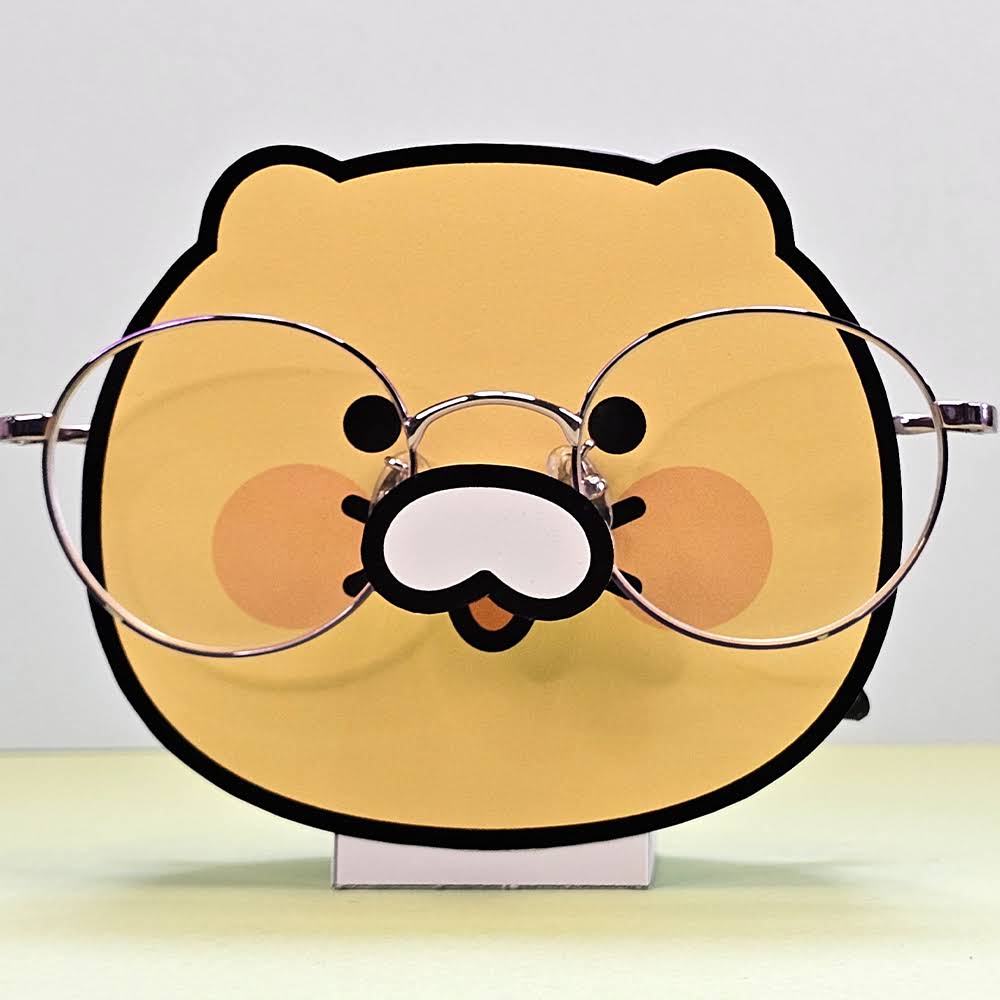default branch
- 정의
- local 건 remote건 repository를 생성하자마자 기본으로 하나의 branch 가 생성되는데 이를 default braNch 라고 부르며 main or master branch라고 부른다.
- Default branch 설정
- remote repository 를 생성할때 default branch 이름을 설정 할 수 있다.
- 해당 페이지에서 앞으로의 default branch의 이름이 변경이 가능하다. 수정은 신중해야 한다. 다른 팀원까지 영향을 받기 때문이다
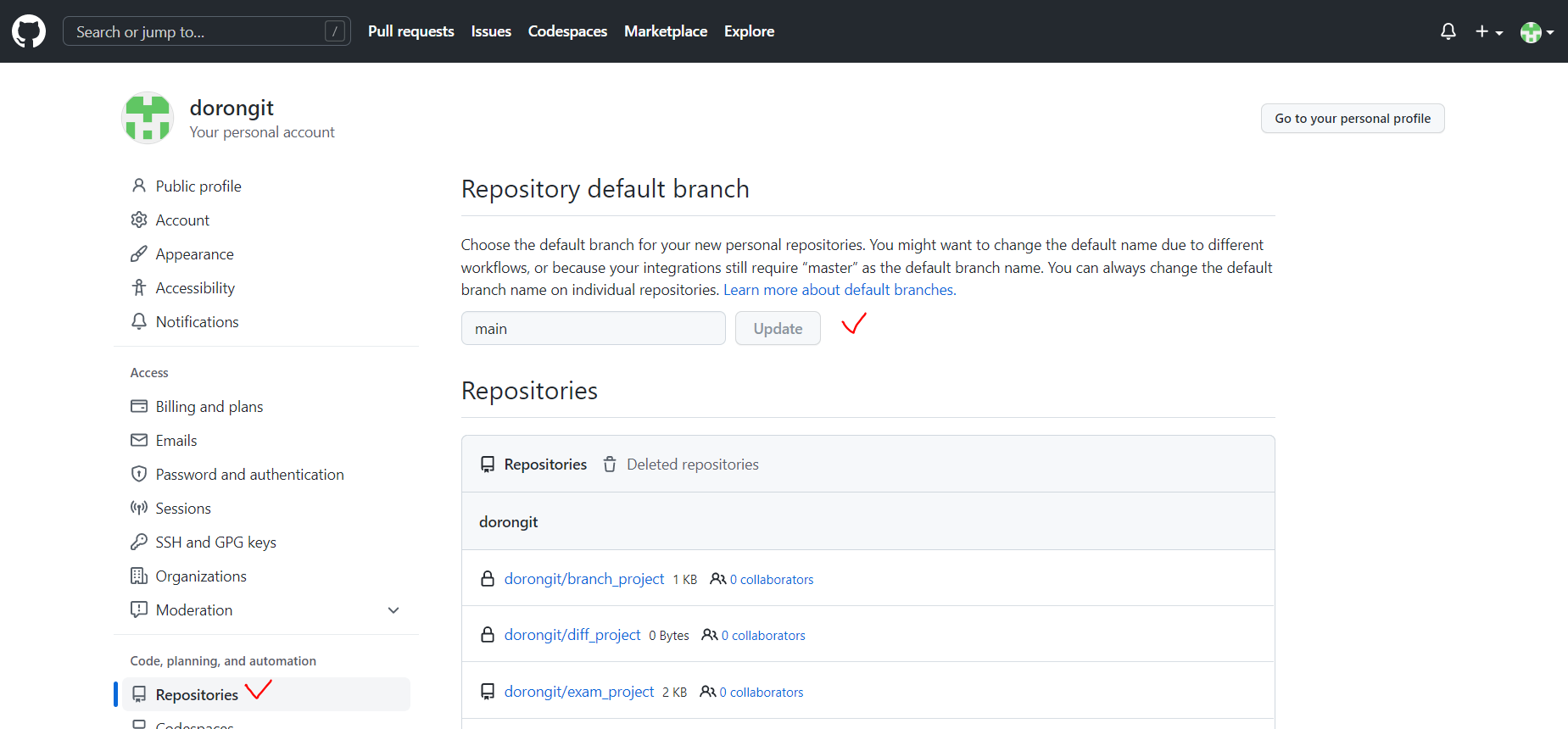
remote repository 복제하기 ***
-
local repository 를 생성하지 않은 상태에서 git clone 명령어를 사용하여 remote repositroy를 local로 복제할 수 있다
git clone http://username:token@repoistory code
-
앞서 git이 관리할 폴더를 만들고, git init으로 해당 폴더를 초기화 하고, remote repository를 등록하고, remote repository의 내용을 pull 하는 모든 과정을 git clone 명령어 하나로 다 할 수 있음
branch
- branch 조회
git branch
local repository에 있는 branch만 검색
git branch -r
remote repository에 있는 branch 검색
git branch -a
(-a = all)
local+remote 의 branch들을 조회
- branch 생성
git branch branch_name
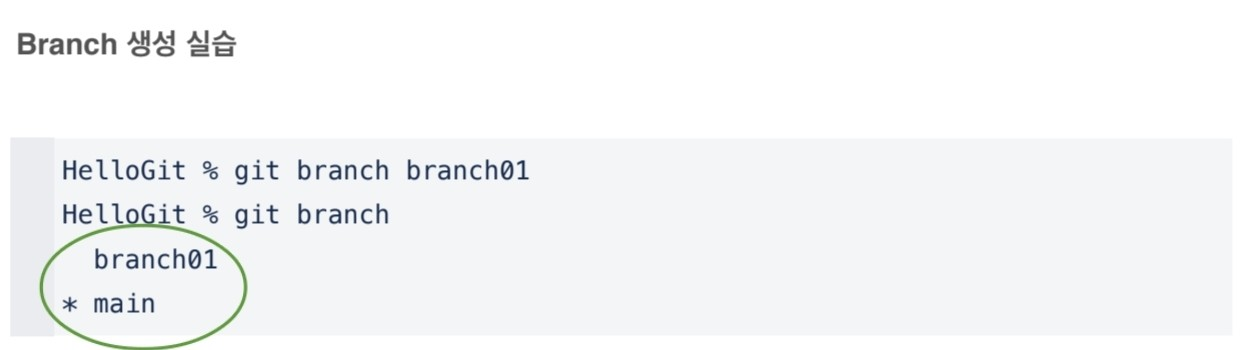
- branch 이동
git checkout branch_name
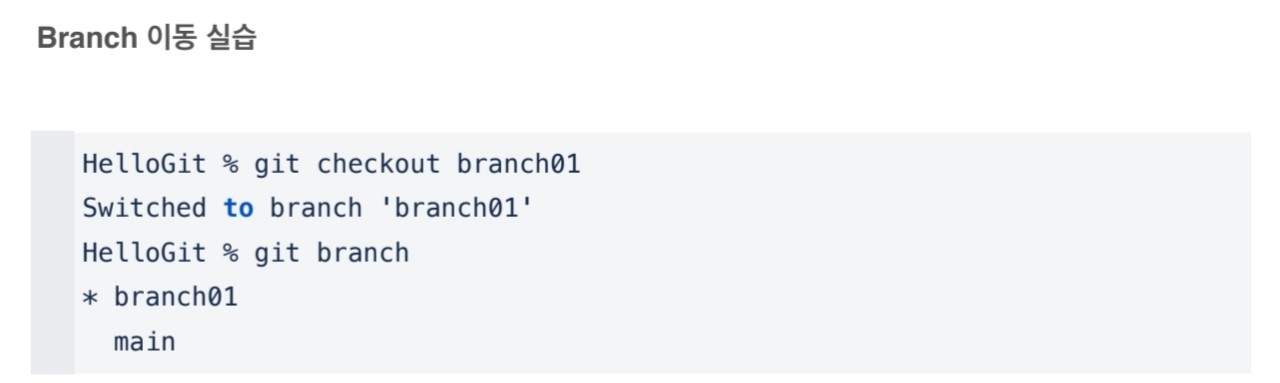
- branch 생성+이동
git checkout -b branch_name
(-b = branch)
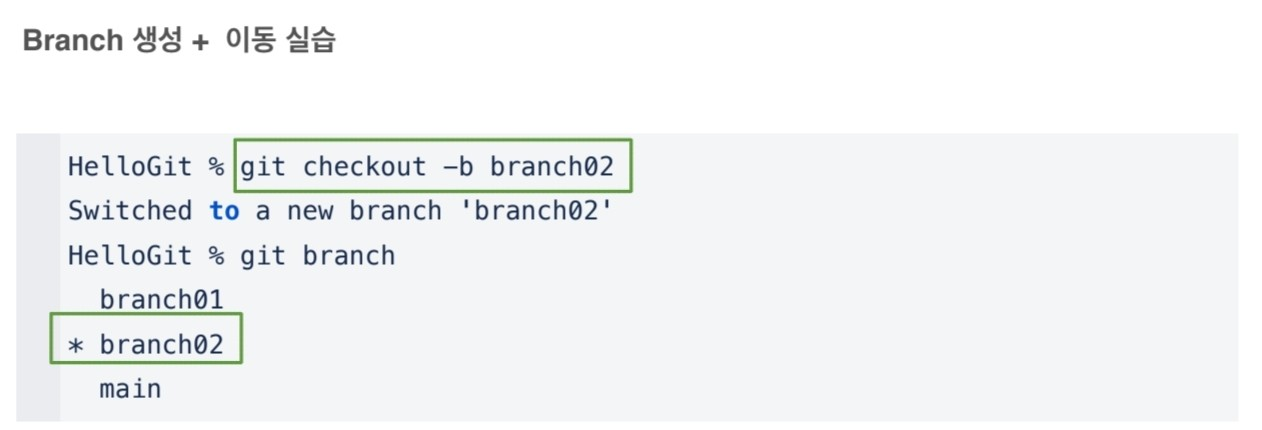
- remote로 branch push
git push origin branch_name
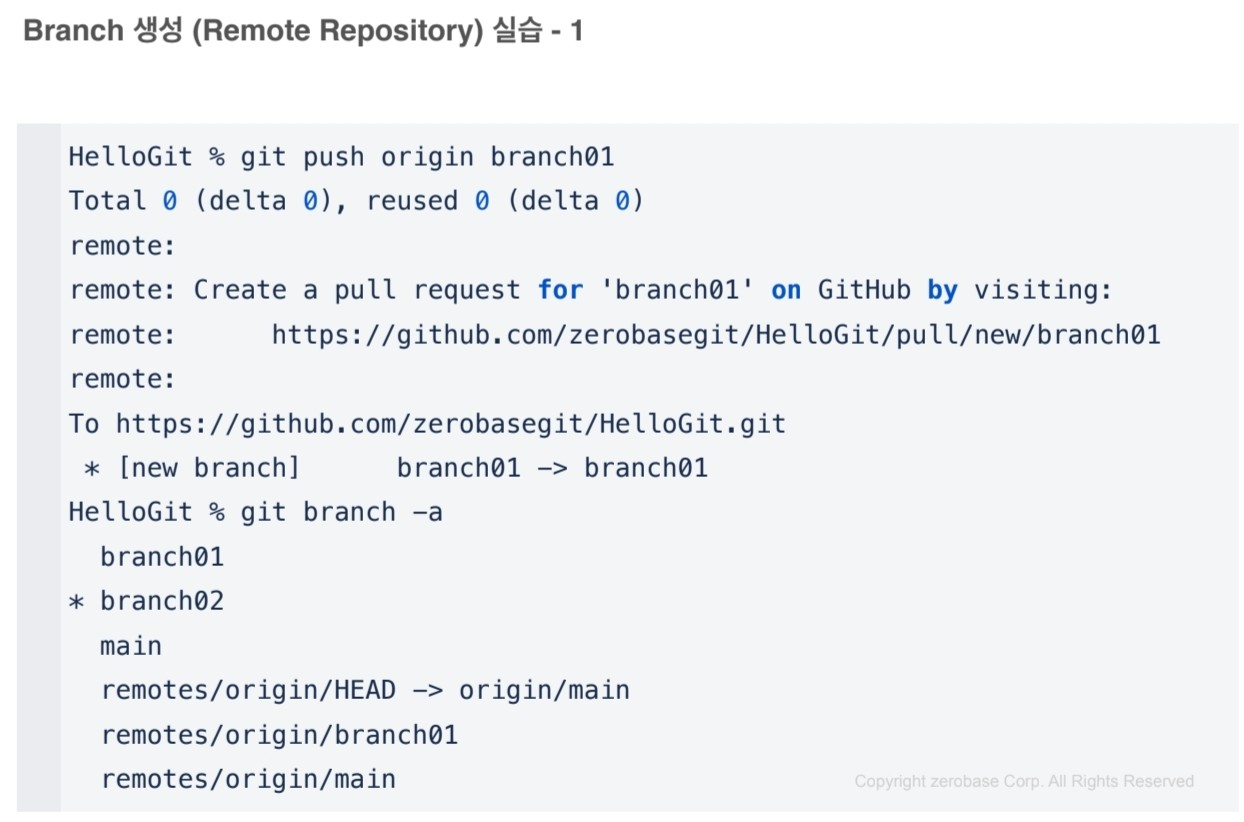
- branch 삭제
local branch 삭제
git branch -d branch_name
현재 branch01에 머무르고 있으므로 삭제가 안됨. 다른 branch 이동 후 삭제 가능
remote branch 삭제
git push origin --delete branch_name