SSH into the server
- Open VS Code
- Install
Remove Developmentin the marketplace
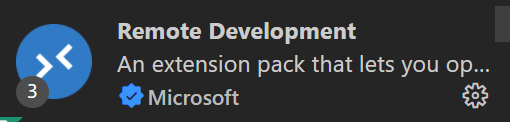
- Create a config file
Host {HostName}
HostName {DNS Name}
User {username on server}
IdentityFile {location of pem file}- press
F1→Configure SSH Hosts→ Select the file - press
F1→Remote-SSH: Connect to Host
Install Conda
-
copy link from the website
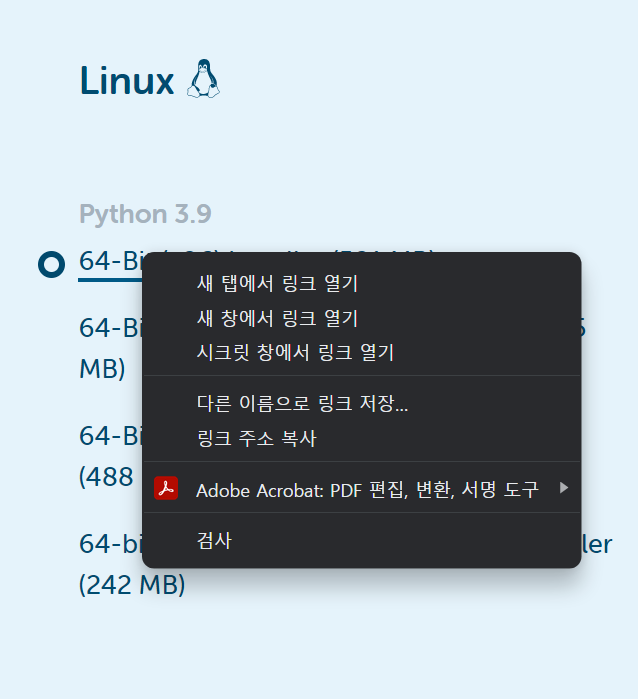
-
wget https://repo.anaconda.com/archive/Anaconda3-2021.11-Linux-x86_64.sh -
update Conda
conda update --prefix /home/ubuntu/anaconda3/ anaconda- check the python version
which python3- select the conda python3 as the default version
source .bashrcConfigure Jupyter Notebook
- create jupyter config
jupyter notebook --generate-config
mkdir certs
cd certs
sudo openssl req -x509 -nodes -days 365 -newkey rsa:1024 -keyout mycert.pem -out mycert.pem-
type info
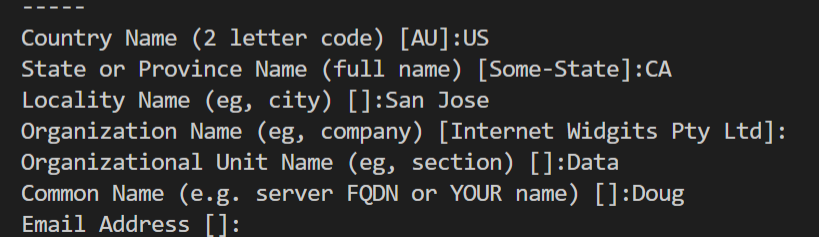
-
move to the jupyter directory
cd ~/.jupyter/ -
vim jupyter_notebook_config.py
c = get_config()
c.NotebookApp.certfile = u'/home/ubuntu/certs/mycert.pem'
c.NotebookApp.ip = '*'
c.NotebookApp.open_browser = False
c.NotebookApp.port = 8888- if you are getting the
ssl_versionerror, add the below tojupyter_notebook_config.py
c.NotebookApp.ssl_options={
"ssl_version": ssl.PROTOCOL_TLSv1_2
}- if you are getting 404 error on jupyter notebook, add the below to
jupyter_notebook_config.py
c.NotebookApp.notebook_dir = u’{starting_directory}’Install Java and Scale
- Install Java
sudo apt-get update
sudo apt-get install default-jre
java -version- Install Scala
sudo apt-get install scala
scala -version Install py4j
- configure the
PATH
export PATH=$PATH:$HOME/anaconda3/bin- install pip from conda
conda install pip
conda upgrade pip- install py4j
pip install py4jInstall pyspark
conda install pysparkor
pip install pyspark 