💡 숫자 카운팅하는 페이지를 만들어서, state와 useEffect, cleanUp에 대해서 공부해보자
🔴 숫자 카운팅 페이지 만들기
import {useState} from 'react';
function App() {
// create-react-app을 써서 React.을 써줄 필요가 없음
const [counter, setValue] = useState(0);
const onClick = () => setValue((prev) => prev + 1);
return (
<div>
<h1>{counter}</h1>
<button onClick={onClick}>click me</button>
</div>
);
}
export default App;- 전에 js파일에서 작업할 때는
React.useState()이런식으로 앞에React.을 작성해줬는데create-react-app을 써서 생략이 가능하다. counter은 0부터 시작한다.button을 클릭하면 +1씩해서 counter을 1개씩 플러스 해준다.
🟠 state가 변하면 모든게 다 같이 리렌더링
import {useState} from 'react';
function App() {
// create-react-app을 써서 React.을 써줄 필요가 없음
const [counter, setValue] = useState(0);
const onClick = () => setValue((prev) => prev + 1);
console.log('call an api');
return (
<div>
<h1>{counter}</h1>
<button onClick={onClick}>click me</button>
</div>
);
}
export default App;{counter}만 리렌더링되는게 아니라console.log('call an api');-> 이 문장도 계속해서 같이 리렌더링된다.- 만약 리렌더링 되는 문장이 많으면 웹 페이지 성능이 저하 될 수도 있다.
🟡 useEffect 사용
function App() {
const [counter, setValue] = useState(0);
const onClick = () => setValue((prev) => prev + 1);
console.log('i run all the time');
const iRunOnlyOnce = () => {
console.log('I run only once.');
};
useEffect(iRunOnlyOnce, []);
return (
<div>
<h1>{counter}</h1>
<button onClick={onClick}>click me</button>
</div>
);
}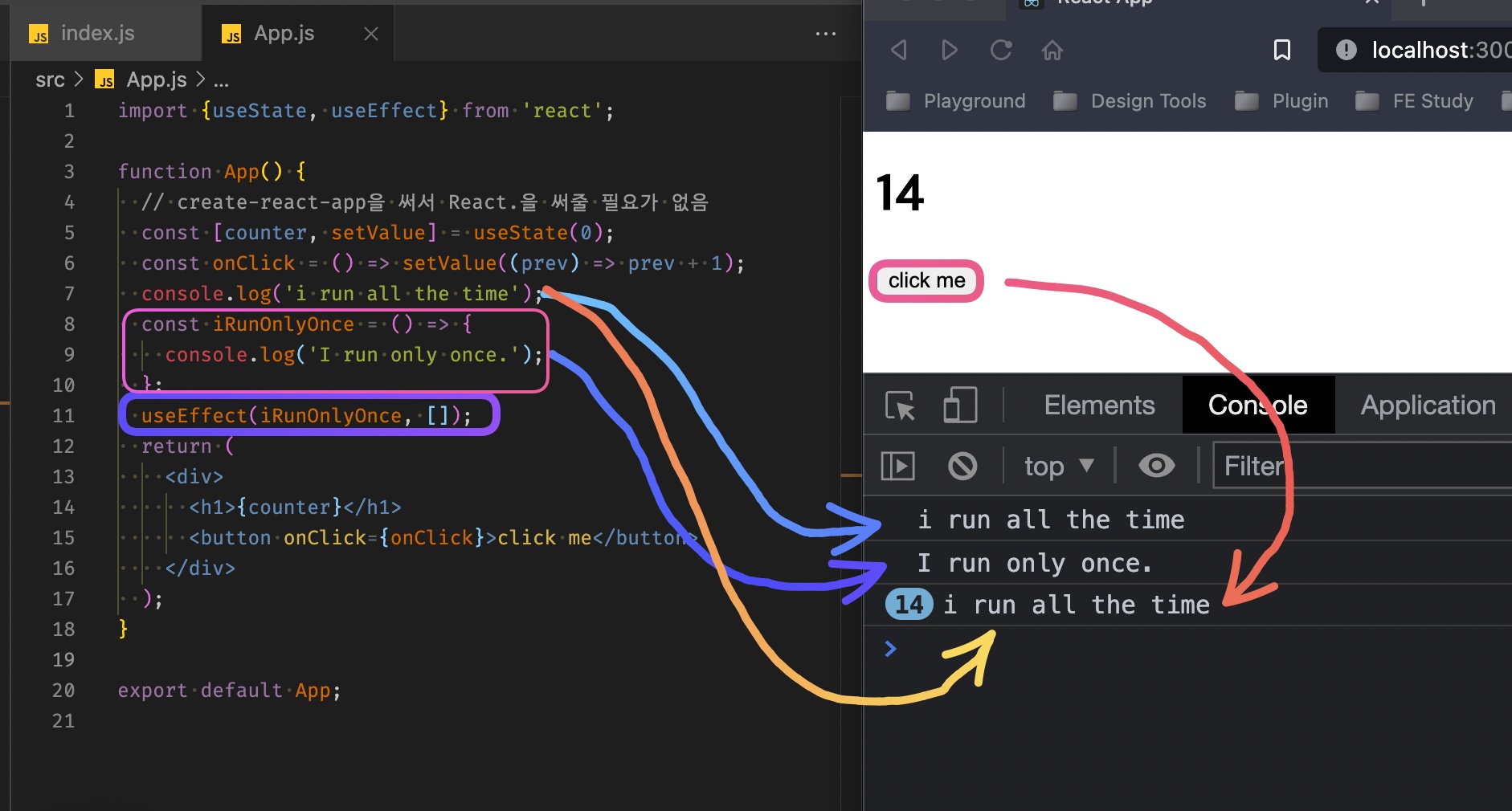
useEffectHook은 페이지가 처음 렌더링 되고 난 후 useEffect
무조건!! 한번 실행 된다.- useEffect(함수명, []) -> []의 용도는 아래에서 공부해보자
🟢 useEffect를 쓰는 이유?
: 글자를 타이핑 할 때마다 리렌더링 된다!!!
- 쓸데없이 리렌더링 되면 웹페이지가 과부하 걸릴 수도 있다.
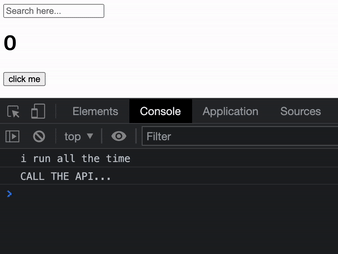
function App() {
const [counter, setValue] = useState(0);
const [keyword, setKeyword] = useState('');
const onClick = () => setValue((prev) => prev + 1);
const onChange = (event) => setKeyword(event.target.value);
console.log('i run all the time');
useEffect(() => {
console.log('CALL THE API...');
}, []);
return (
<div>
<input
value={keyword}
onChange={onChange}
type="text"
placeholder="Search here..."
/>
<h1>{counter}</h1>
<button onClick={onClick}>click me</button>
</div>
);
}input태그의 value가 바뀔 때마다 리렌더링된다.
🟤 []의 용도!
function App() {
const [counter, setValue] = useState(0);
const [keyword, setKeyword] = useState('');
const onClick = () => setValue((prev) => prev + 1);
const onChange = (event) => setKeyword(event.target.value);
console.log('i run all the time');
useEffect(() => {
console.log('CALL THE API...');
}, []);
useEffect(() => {
// keyword가 바뀔 때 리렌더링 하고 싶으면 []안에 keyword를 적으면됨
console.log('Search for', keyword);
}, [keyword]);
return (
<div>
<input
value={keyword}
onChange={onChange}
type="text"
placeholder="Search here..."
/>
<h1>{counter}</h1>
<button onClick={onClick}>click me</button>
</div>
);
}- useEffect 훅안에 있는 코드는 페이지가 로드될 때 딱한번만 실행된다. 하지만 []안에 리렌더링 하고 싶은 값을 적어주면 변화가 있을 때 그 값이 리렌더링 된다.
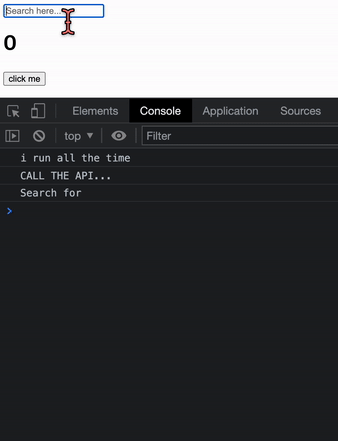
🟤 특정 조건 충족시 실행
function App() {
const [counter, setValue] = useState(0);
const [keyword, setKeyword] = useState('');
const onClick = () => setValue((prev) => prev + 1);
const onChange = (event) => setKeyword(event.target.value);
console.log('i run all the time');
useEffect(() => {
console.log('CALL THE API...');
}, []);
useEffect(() => {
if(keyword !== "" && keyword.length > 6){
console.log('Search for', keyword);
}
}, [keyword]);
return (
<div>
<input
value={keyword}
onChange={onChange}
type="text"
placeholder="Search here..."
/>
<h1>{counter}</h1>
<button onClick={onClick}>click me</button>
</div>
);
}if(keyword !== "" && keyword.length > 6)조건을 걸어서 조건이 충족되면 keyword의 state가 변경되었을 때 리렌더링 하게끔 할 수 있다.
🟤 useEffect로 무언가 변화할 때 특정 코드를 실행하게 끔 하기
function App() {
const [counter, setValue] = useState(0);
const [keyword, setKeyword] = useState('');
const onClick = () => setValue((prev) => prev + 1);
const onChange = (event) => setKeyword(event.target.value);
useEffect(() => {
console.log('I run only once.');
}, []);
useEffect(() => {
console.log("I run when 'keyword' changes.");
}, [keyword]);
useEffect(() => {
console.log("I run when 'counter' changes.");
}, [counter]);
useEffect(() => {
console.log("I run when keyword & counter changes.");
}, [keyword, counter]);
return (
<div>
<input
value={keyword}
onChange={onChange}
type="text"
placeholder="Search here..."
/>
<h1>{counter}</h1>
<button onClick={onClick}>click me</button>
</div>
);
}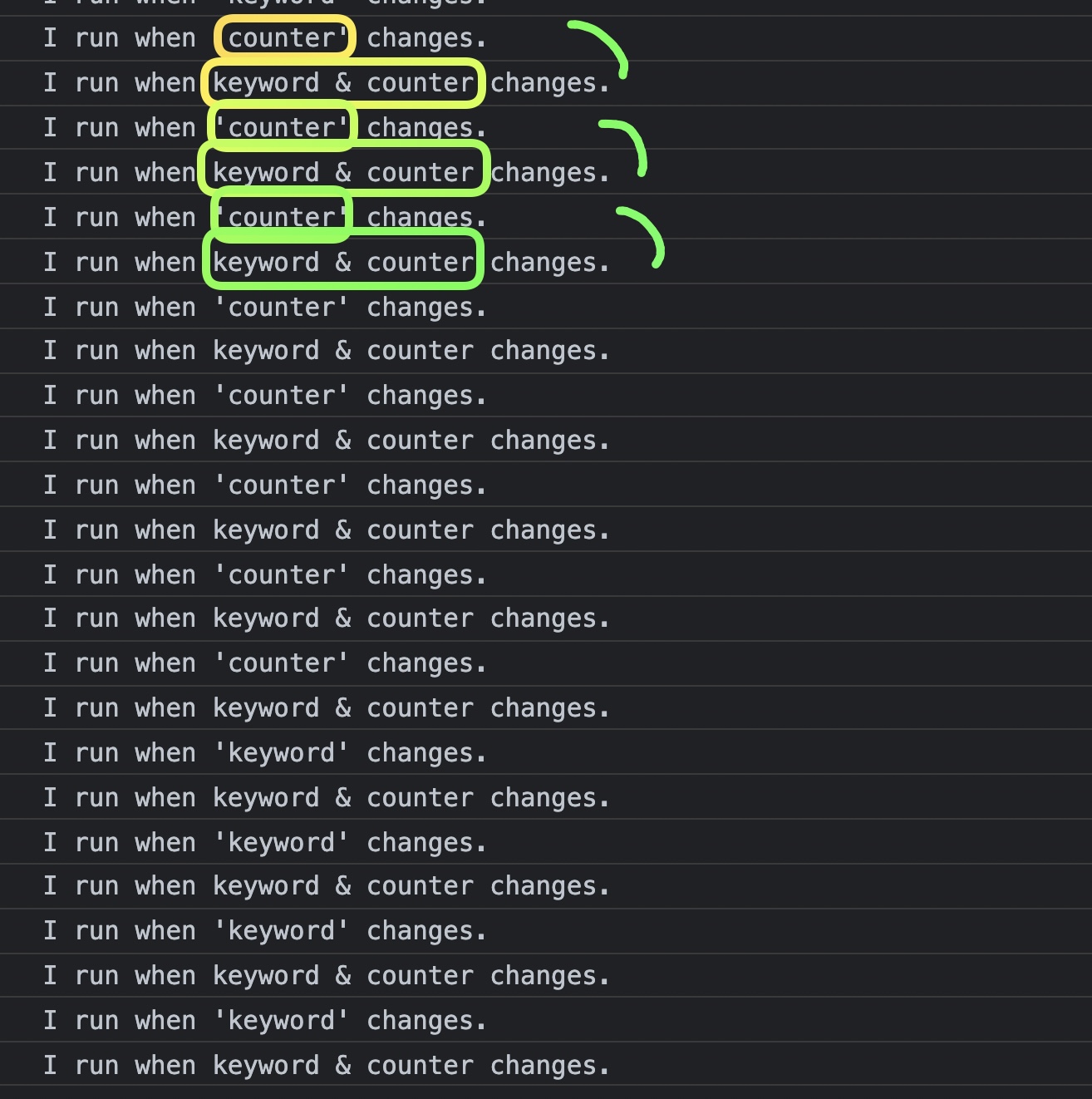
🔵 clean function 초기 셋팅
import { useState, useEffect } from 'react';
function App() {
const [showing, setShowing] = useState(false);
const onClick = () => setShowing((prev) => !prev);
return (
<div>
<button onClick={onClick}>{showing ? "Hide" : "Show"}</button>
</div>
);
}
export default App;
- Clean-up함수란, useEffect()에서 parameter로 넣은 함수의 return 함수
🟣 clean function
🟤 show이면 Hello를 보여주기
function Hello() {
return <h1>Hello</h1>;
}
function App() {
const [showing, setShowing] = useState(false);
const onClick = () => setShowing((prev) => !prev);
return (
<div>
{ // JS 쓸 때는 중괄호 쓰는 거 기억하기!
showing ? <Hello /> : null
}
<button onClick={onClick}>{showing ? "Hide" : "Show"}</button>
</div>
);
}🟤 클린업 함수 생성
function Hello() {
useEffect(() => {
console.log("created :)");
return () => console.log("destroyed :("); // cleanUp Function
}, []);
return <h1>Hello</h1>;
}
function App() {
const [showing, setShowing] = useState(false);
const onClick = () => setShowing((prev) => !prev);
return (
<div>
{ // JS 쓸 때는 중괄호 쓰는 거 기억하기!
showing ? <Hello /> : null
}
<button onClick={onClick}>{showing ? "Hide" : "Show"}</button>
</div>
);
}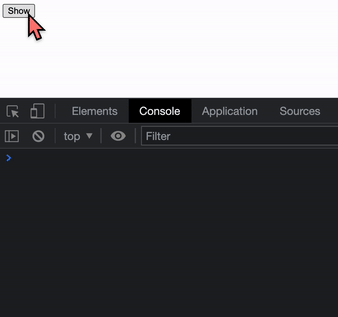
- 반환값에 반환 함수를 적어주는 것이 클린업 함수이다.
🟤 클린업 함수 풀어서 적어보기
function Hello() {
function byeFn() {
console.log("bye :(");
}
function hiFn() {
console.log("created :)");
return byeFn;
}
useEffect(hiFn, []);
return <h1>Hello</h1>;
}🟤 함수를 적는 2가지 방법
- 일반 함수
useEffect(function() {
console.log("hi :)");
return function () {
console.log("bye :(");
};
}, []);- 화살표 함수
useEffect(() => {
console.log("hi :)");
return () => console.log("bye :(");
}, []);