🖍 별도로 팝업창이 필요한 요소의 팝업창을 만들어 준다.
💡 주소검색, 주소검색결과, 아이디 중복검색, 아이디 중복검색 결과 페이지를 만들어보자!
파일 한개에 html, css, js 다 같이 작업
🔴 페이지 설계서
🟦 아이디 중복검색 : search_id.html
🔷 아이디 중복검색 결과 : result_id.html
🟧 주소 검색 : search_addr.html
🔶 주소 검색 결과 : result_addr.html
🟠 아이디 중복검색 - search_id.html
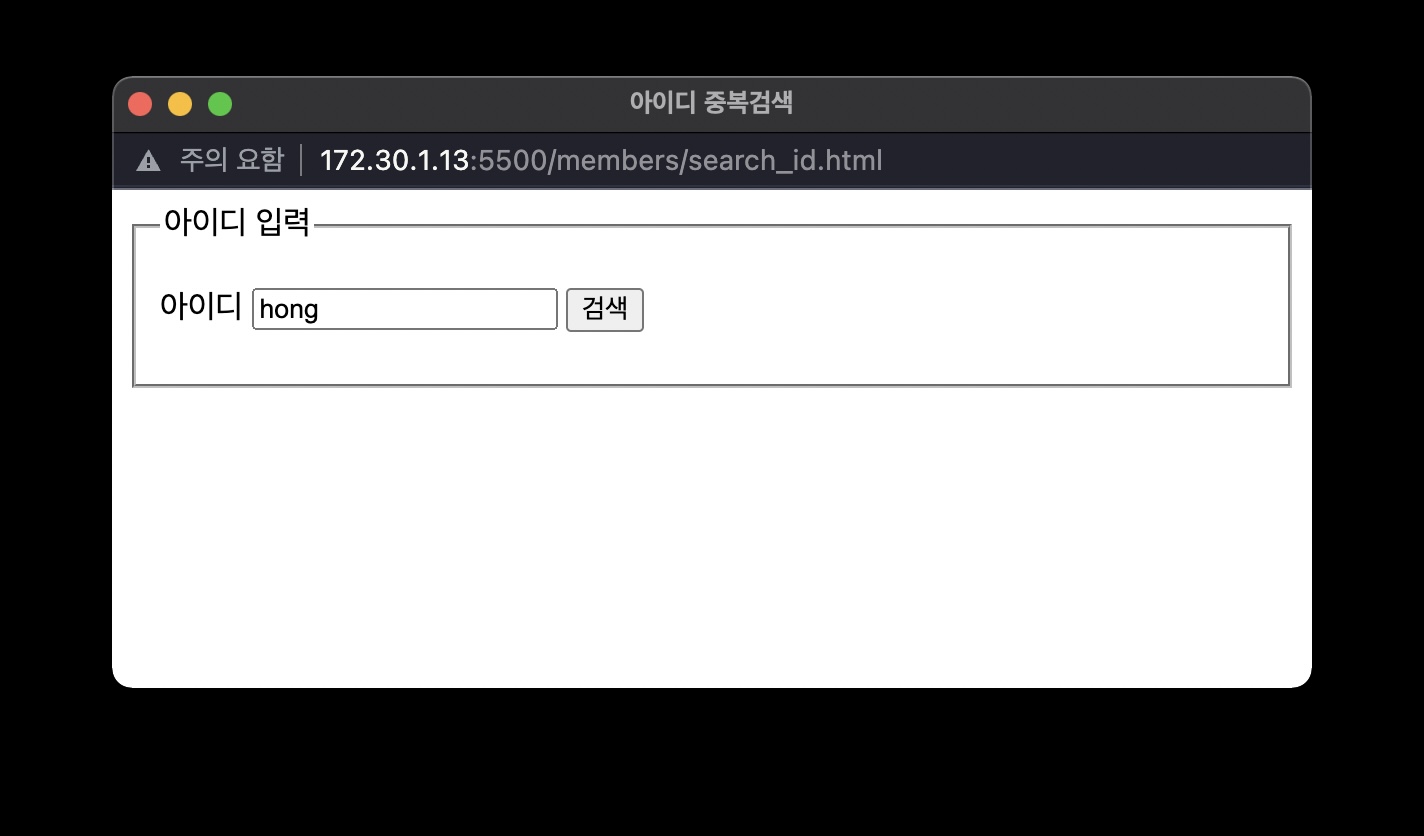
🟥 HTML
<body>
<form name="search_id_form" action="result_id.html" method="get" onsubmit="return check_id()">
<fieldset>
<legend>아이디 입력</legend>
<p>
<label for="">아이디</label>
<input type="text" name="input_id" id="input_id" value="hong" />
<button type="submit">검색</button>
</p>
</fieldset>
</form>
</body>- join.html에
<button type="button">아이디 중복확인</button>이벤트 핸들러 추가 - join.js에
function id_search() { window.open("search_id.html", "", "width=600, height=250, left=0, top=0"); }추가 (form_check 함수 밖에)
🟡 아이디 중복검색 결과 - result_id.html
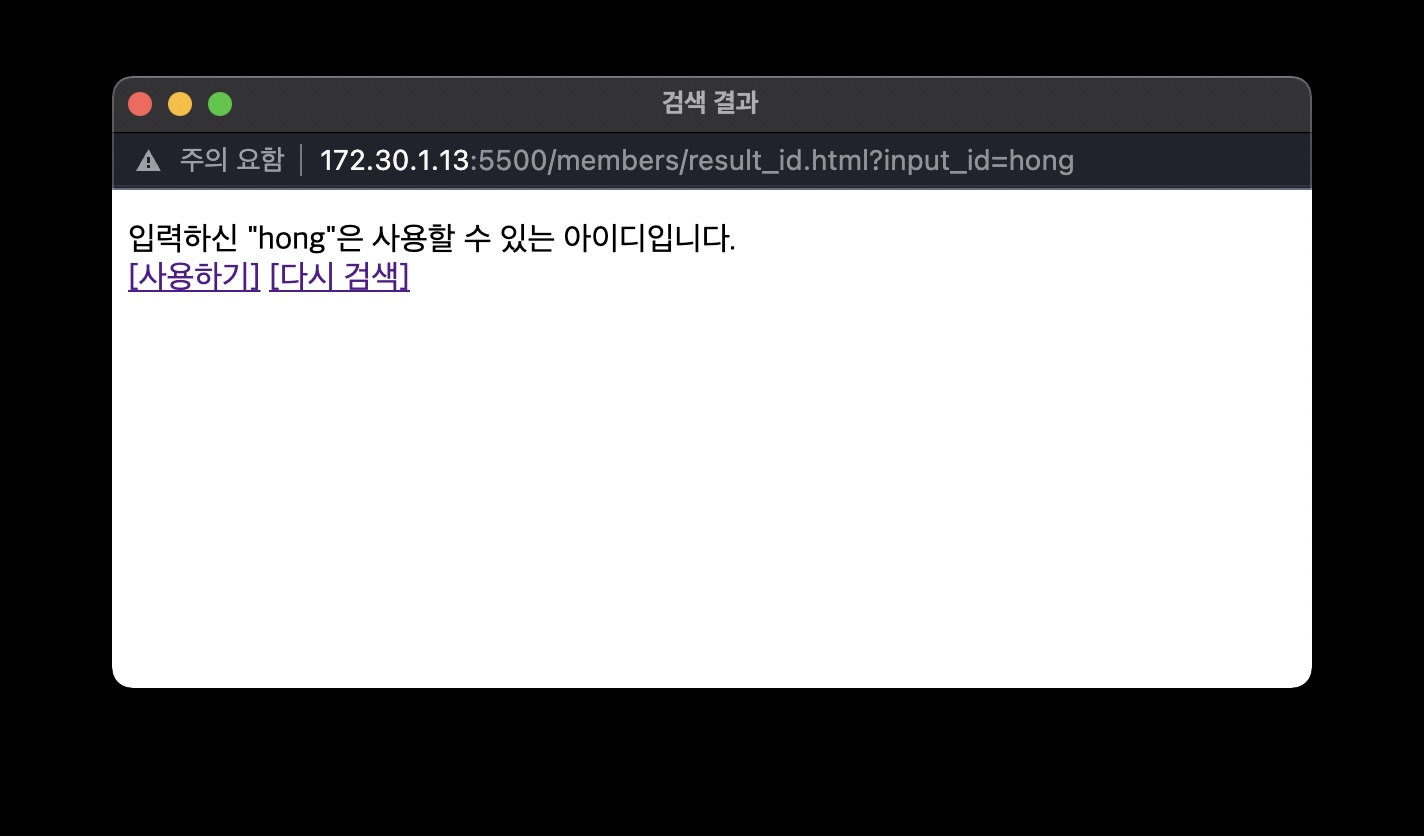
🟥 HTML
<body>
<p>
입력하신 "hong"은 사용할 수 있는 아이디입니다.<br />
<a href="#" onclick="return_id()">[사용하기]</a>
<a href="#" onclick="history.back()">[다시 검색]</a>
</p>
</body>🟨 JS
<script type="text/javascript">
function return_id() {
opener.document.getElementById("u_id").value = "hong";
window.close();
}
</script>history.back()은 뒤로가기 버튼 같은 기능- 'hong'이라는 값은 나중에 가변적인 값으로 변경하도록 한다.
🟢 주소 검색 - search_addr.html
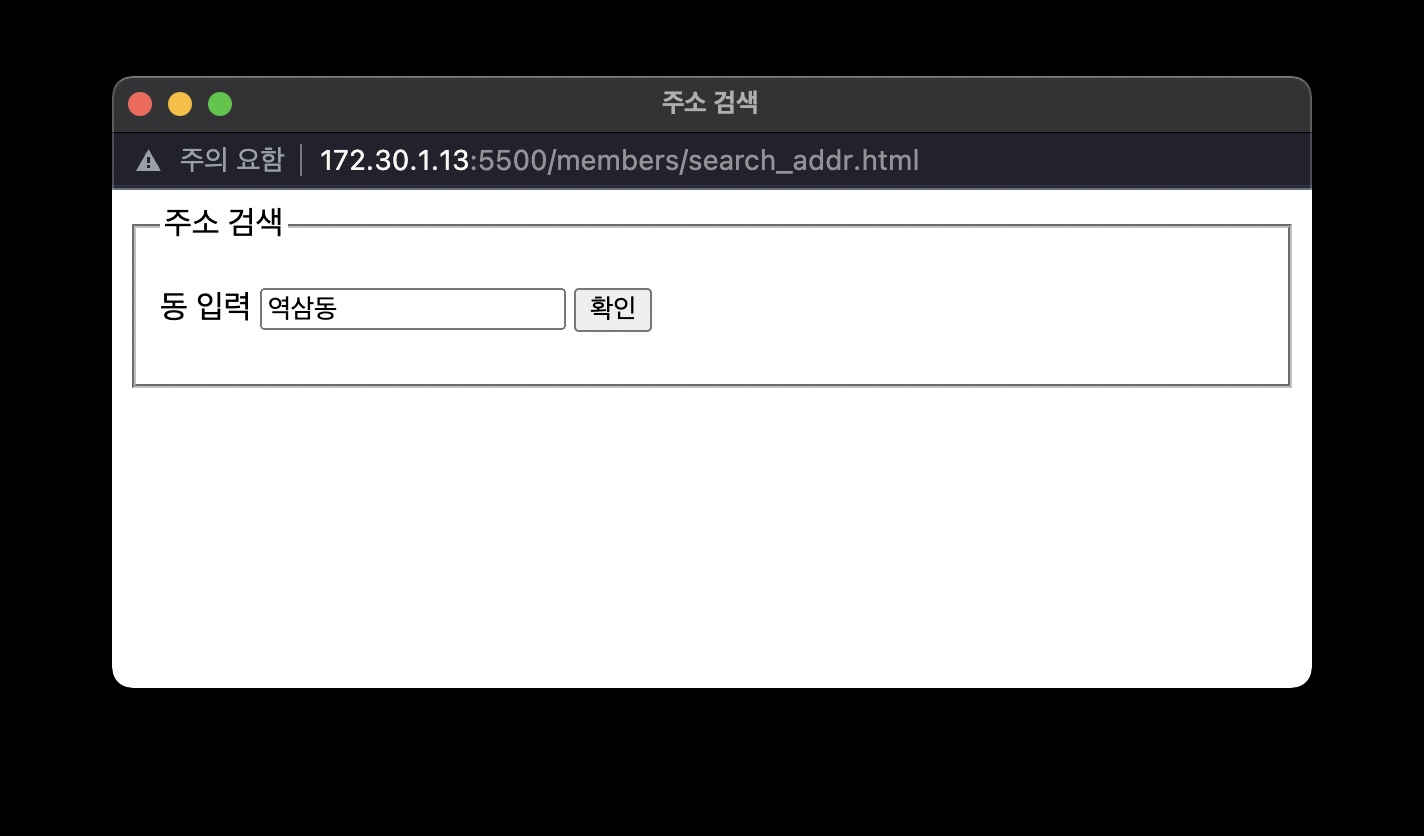
🟥 HTML
<body>
<form name="search_addr_form" action="result_addr.html" method="get">
<fieldset>
<legend>주소 검색</legend>
<p>
동 입력
<input type="text" name="s_addr" id="s_addr" value="역삼동">
<button type="submit">확인</button>
</p>
</fieldset>
</form>
</body>- 주소검색은 검사해야할 것이 너무 방대하다. 나중에 주소 API를 배우면 제대로 적용해보도록 하자!
- 지금은 그냥 틀 정도만 만들어보자!
🔵 주소 검색 결과 - result_addr.html
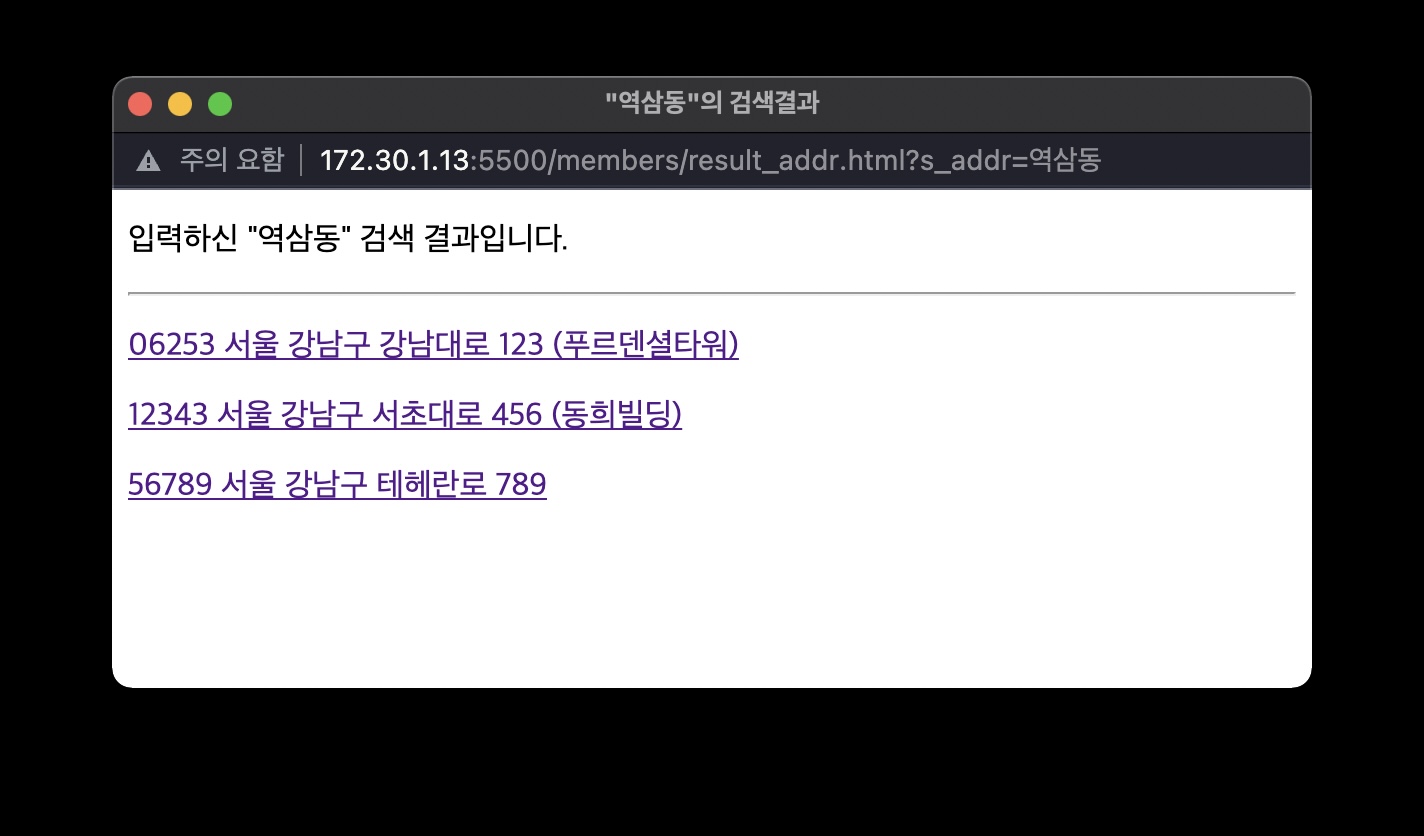
<body>
<p>
입력하신 <span class="able">"역삼동"</span> 검색 결과입니다.
</p>
<hr>
<p>
<a href="#" onclick="return_add('06253', '서울 강남구 강남대로 123 (푸르덴셜타워)')">
06253 서울 강남구 강남대로 123 (푸르덴셜타워)
</a>
</p>
<p>
<a href="#" onclick="return_add('12345', '서울 강남구 강남대로 456 (동희빌딩)')">
12345 서울 강남구 강남대로 456 (동희빌딩)
</a>
</p>
<p>
<a href="#" onclick="return_add('67890', '서울 강남구 강남대로 789 (유성타워)')">
67890 서울 강남구 강남대로 789 (유성타워)
</a>
</p>
</body> <script type="text/javascript">
function return_add(pCode, addr) {
opener.document.getElementById("address").value = pCode;
opener.document.getElementById("addr1").value = addr;
window.close();
};
</script>- join.html에
<button type="button">주소검색</button>이벤트 핸들러 추가 - join.js에
function add_search() { window.open("search_addr.html", "", "width=600, height=250, left=0, top=0"); }추가 (form_check 함수 밖에)
