IndexError: list index out of range - YOLOR Custom Training
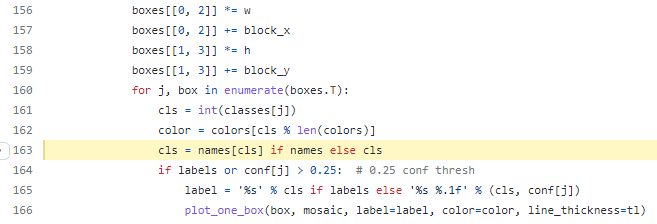
YOLOR github: https://github.com/WongKinYiu/yolor
🚨 YOLOR train.py 실행시 index error
6클래스로 custom training을 시도했으나, train이 난 후 test 시 plot 그리는 부분에서 에러 발생
Traceback (most recent call last):
File "train.py", line 537, in <module>
train(hyp, opt, device, tb_writer, wandb)
File "train.py", line 344, in train
log_imgs=opt.log_imgs if wandb else 0)
File "/yolo/yolor/test.py", line 226, in test
plot_images(img, output_to_target(output, width, height), paths, f, names) # predictions
File "/yolo/yolor/utils/plots.py", line 163, in plot_images
cls = names[cls] if names else cls
IndexError: list index out of range
Traceback (most recent call last):
File "/opt/conda/lib/python3.6/runpy.py", line 193, in _run_module_as_main
"__main__", mod_spec)
File "/opt/conda/lib/python3.6/runpy.py", line 85, in _run_code
exec(code, run_globals)
File "/opt/conda/lib/python3.6/site-packages/torch/distributed/launch.py", line 260, in <module>
main()
File "/opt/conda/lib/python3.6/site-packages/torch/distributed/launch.py", line 256, in main
cmd=cmd)💡 class predict를 COCO Dataset의 class 개수인 80개 기준으로 했기 때문!
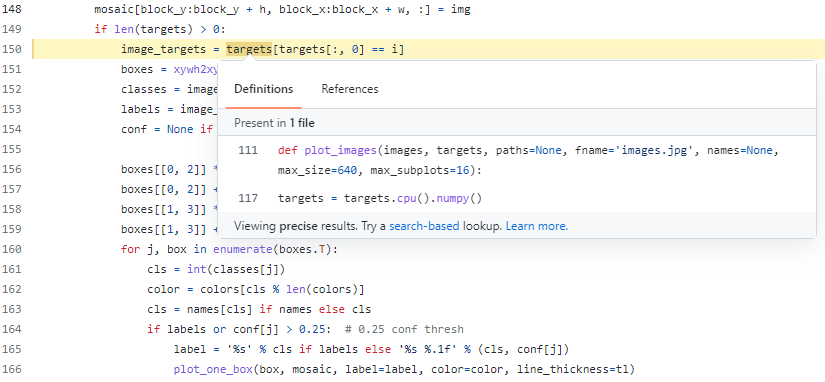 utils/plots.py
utils/plots.py
163 line의 cls는 결국 targets값 (모델이 예측한 라벨)에서 오는데, 여기서 80 classes 기준으로 결과를 뽑아내기 때문에 인덱스 에러 발생
사용하는 config 파일의 head layer 및 implicit 부분을 클래스 개수에 맞게 바꿔줘야 한다.
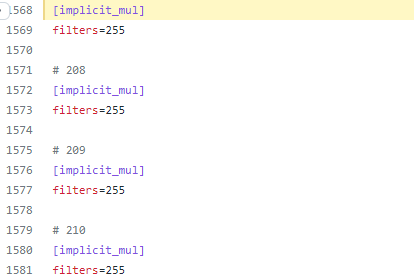
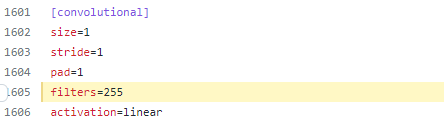 cfg/yolor_p6.py
cfg/yolor_p6.py
default : 3 * (5 + 80) = 255
custom : anchor * (5 + classes)
yolor_p6.cfg 기준 수정해야 할 line은 다음과 같다.
#L1569, #L1573, #L1577, #L1581, #L1605, #L1649, #L1693, #L1737
implicit_mul의 filter의 역할은 정확히 모르겠지만 implicit knowledge와 관련된 것으로 추정
각 head의 convolutional의 filter는 최종 classification 결과 뱉기 전에 class에 따라 shape를 맞춰주는 부분
내가 사용하는 dataset은 6 classes 이기 때문에 3 * (5 + 6) 으로 고쳐 주었다.
