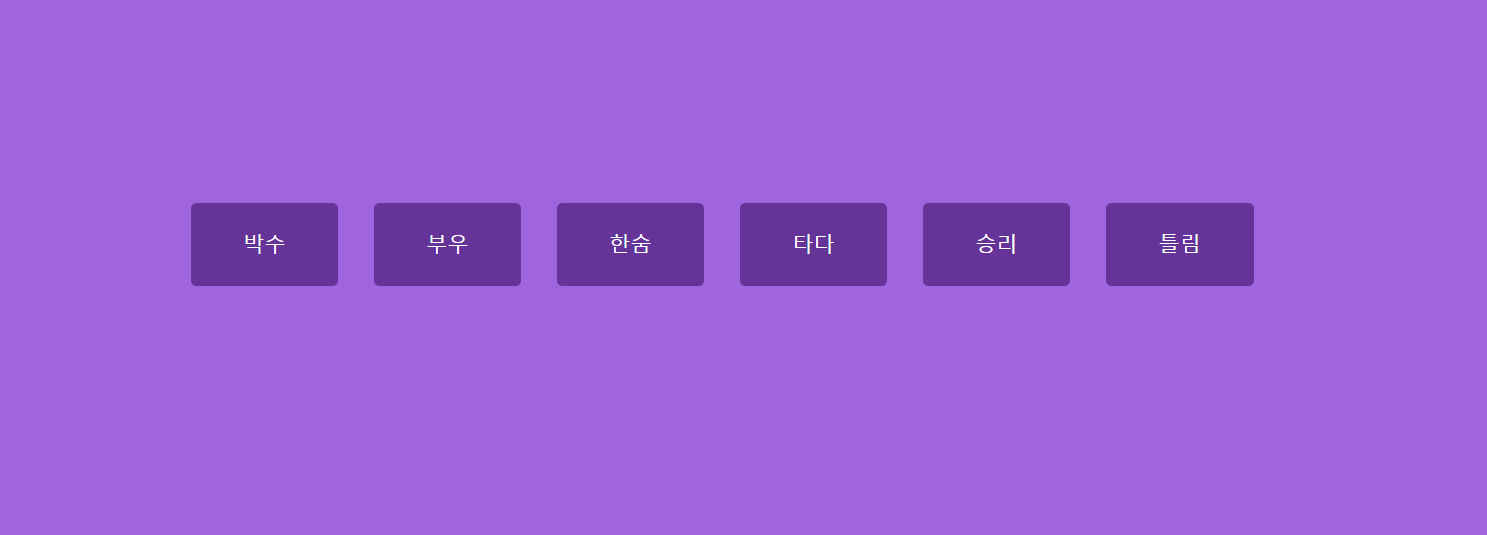
html
<audio id="박수" src="sounds/박수.mp3"></audio>
<audio id="부우" src="sounds/부우.mp3"></audio>
<audio id="한숨" src="sounds/한숨.mp3"></audio>
<audio id="타다" src="sounds/타다.mp3"></audio>
<audio id="승리" src="sounds/승리.mp3"></audio>
<audio id="틀림" src="sounds/틀림.mp3"></audio>
<div id="buttons"></div>js
// 각각의 사운드 이름으로 버튼 태그를 생성
sounds.forEach((sound) => {
const btn = document.createElement('button');
btn.classList.add('btn');
btn.textContent = sound; //사운드 이름을 태그 컨텐트(내용)으로 저장
document.getElementById('buttons').appendChild(btn);
});css
@import url('https://fonts.googleapis.com/css2?family=Poppins:wght@200;400&display=swap');
* {
box-sizing: border-box;
}
body {
background-color: rgb(161, 100, 223);
font-family: 'Poppins', sans-serif;
display: flex;
flex-wrap: wrap;
align-items: center;
justify-content: center;
text-align: center;
height: 100vh;
overflow: hidden;
margin: 0;
}
.btn {
background-color: rebeccapurple;
border-radius: 5px;
border: none;
color: #fff;
margin: 1rem;
padding: 1.5rem 3rem;
font-size: 1.2rem;
font-family: inherit;
cursor: pointer;
}
.btn:hover {
opacity: 0.9;
}
.btn:focus {
outline: none;
}
클릭하면 오디오 플레이
모든 버튼에 이벤트 리스너 붙이기
btn.addEventListener('click', () => {
document.getElementById(sound).play();
});연속적으로 오디오 플레이=> 중복됨
모든 오디오 멈추기(stop)
https://stackoverflow.com/questions/14834520/html5-audio-stop-function
function stopSongs() {
sounds.forEach((sound) => {
const song = document.getElementById(sound);
song.pause();
song.currentTime = 0;
});
}