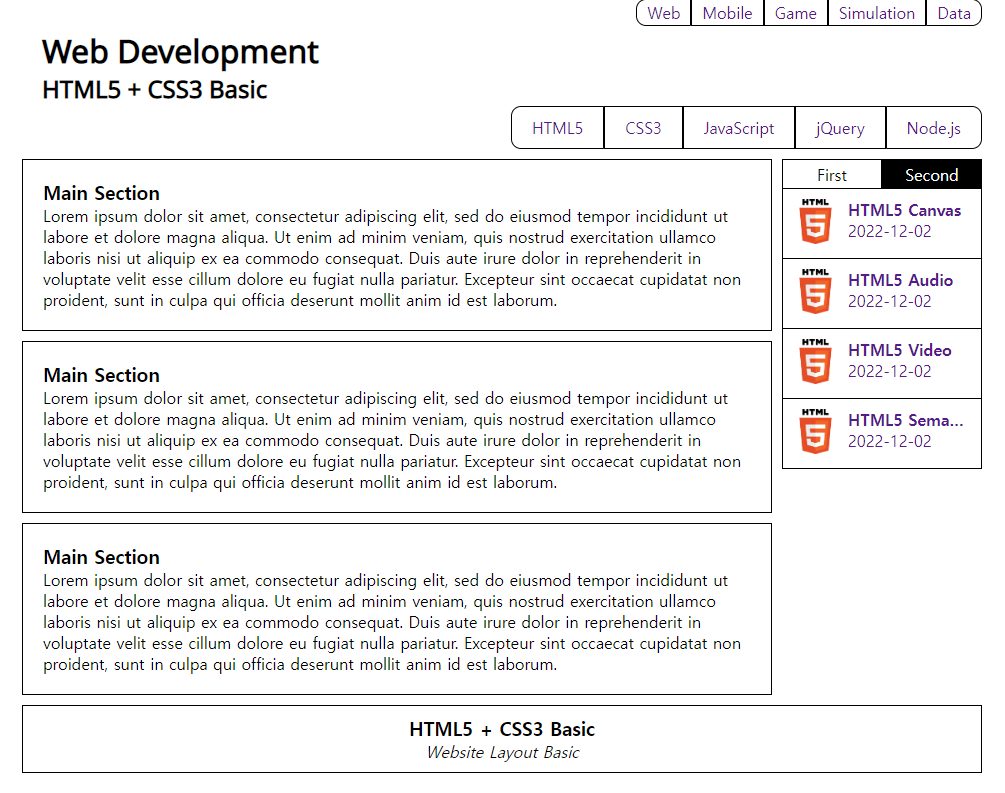📃콘텐츠 구성
<body>
<header id="main_header">
<!-- 생략 -->
</header>
<div id="content">
<section id="main_section">
<h1>Main Section</h1>
<p>Lorem ipsum dolor sit amet,</p>
</section>
<section id="main_aside">
<h1>Main Aside</h1>
<p>Lorem ipsum dolor sit amet,</p>
</section>
</div>
</body>출력
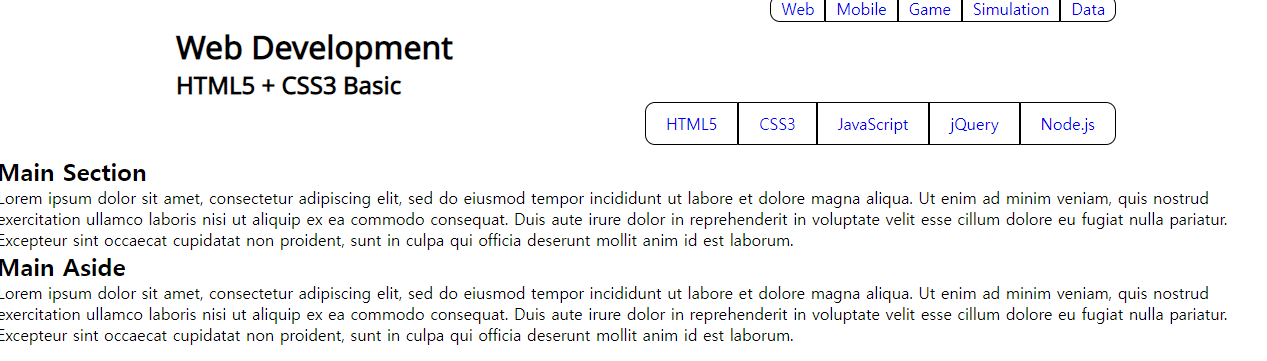
#content 스타일 추가
<!-- 콘텐츠 -->
<style>
#content {
/* 중앙정렬 */
width: 960px; margin: 0 auto;
/* 수평 레이아웃 구성 */
overflow: hidden;
}
#content > #main_section {
width: 750px;
float: left;
}
#content > #main_aside {
width: 200px;
float: right;
}
</style>출력

📃본문 구성
<section id="main_section">
<article class="main_article">
<h1>Main Section</h1>
<p>Lorem ipsum dolor sit amet,</p>
</article>
<article class="main_article">
<h1>Main Section</h1>
<p>Lorem ipsum dolor sit amet,</p>
</article>
<article class="main_article">
<h1>Main Section</h1>
<p>Lorem ipsum dolor sit amet,</p>
</article>
</section>출력
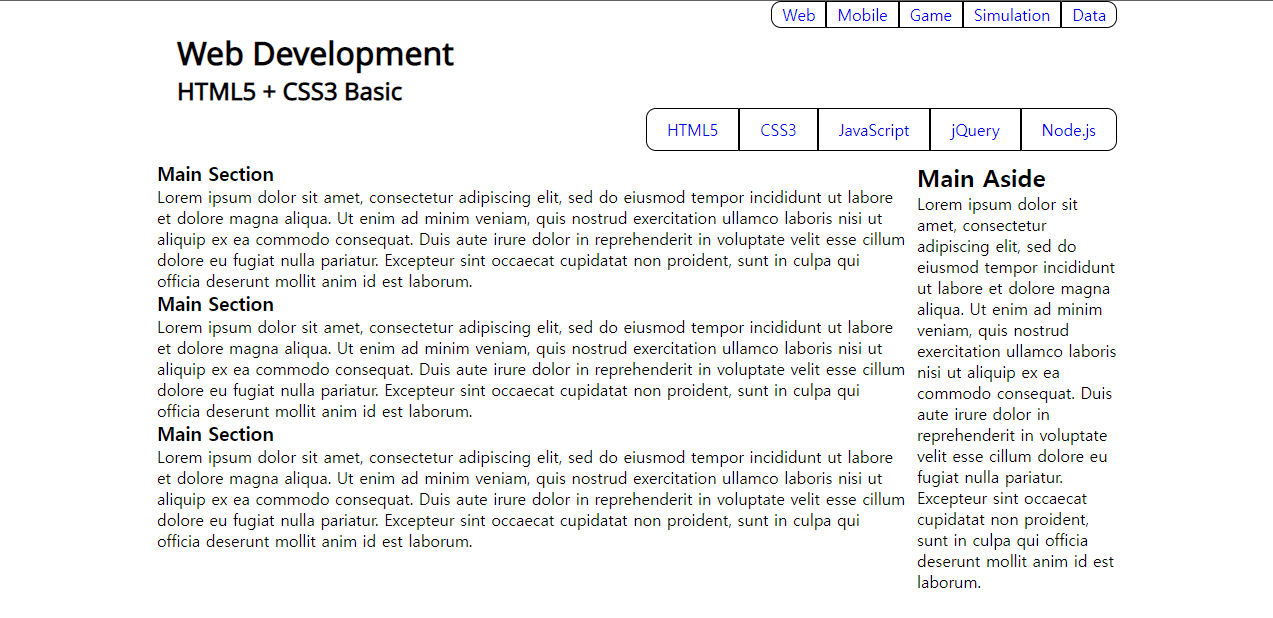
#main_section 스타일 추가
<!-- 본문 -->
<style>
#main_section > article.main_article {
margin-bottom: 10px;
padding: 20px;
border: 1px solid black;
}
</style>출력
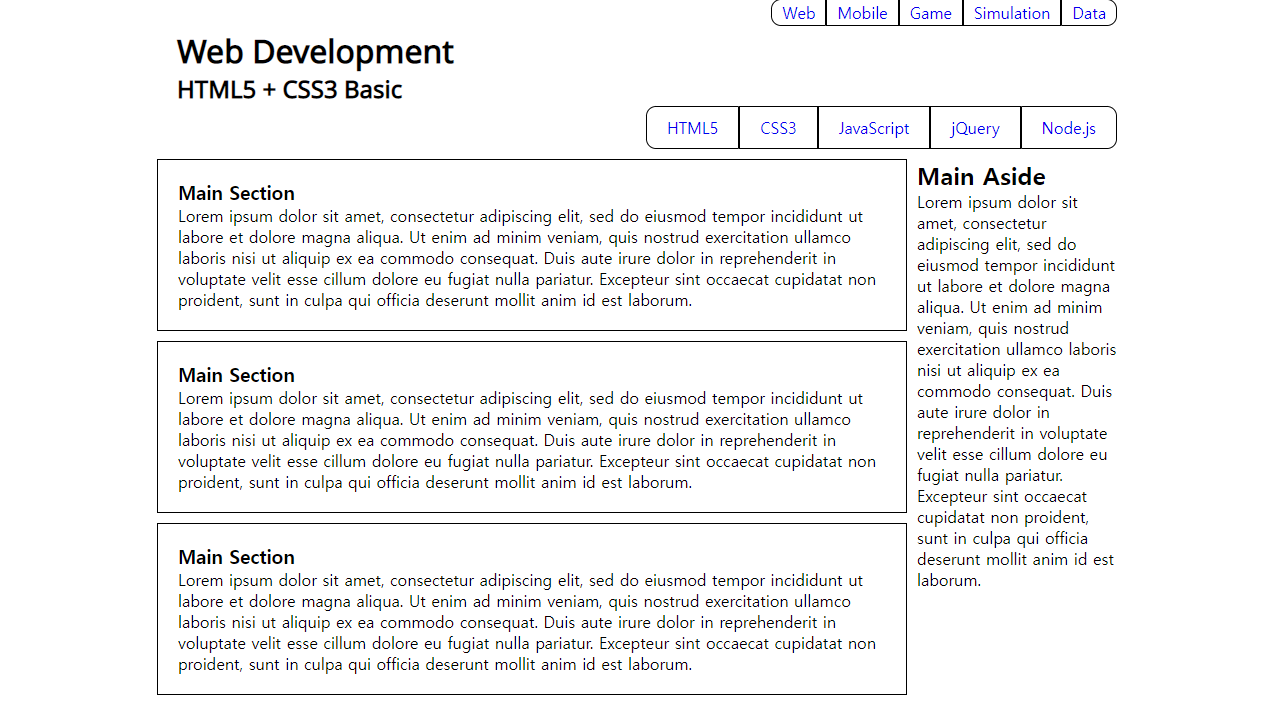
📃사이드 탭바 구성
<section id="main_aside">
<input id="first" type="radio" name="tab" checked="checked" />
<input id="second" type="radio" name="tab" />
<section class="buttons">
<label for="first">First</label>
<label for="second">Second</label>
</section>
<div class="tab_item">
<ul>
<li><a href="#">HTML5 Canvas</a></li>
<li><a href="#">HTML5 Audio</a></li>
<li><a href="#">HTML5 Video</a></li>
<li><a href="#">HTML5 Semantic Web</a></li>
</ul>
</div>
<div class="tab_item">
<ul>
<li><a href="#">CSS3 Transition</a></li>
<li><a href="#">CSS3 Animation</a></li>
<li><a href="#">CSS3 Border</a></li>
<li><a href="#">CSS3 Box</a></li>
</ul>
</div>
</section>출력
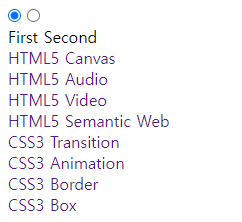
탭바 스타일 적용
<!-- 사이드 -->
<style>
첫번째 탭
input:nth-of-type(1) { display: none; }
input:nth-of-type(1) ~ div:nth-of-type(1) {display: none;}
input:nth-of-type(1):checked ~ div:nth-of-type(1) {display: block;}
/* 두번째 탭*/
input:nth-of-type(2) { display: none; }
input:nth-of-type(2) ~ div:nth-of-type(2) {display: none;}
input:nth-of-type(2):checked ~ div:nth-of-type(2) {display: block;}
/* 탭 모양 구성 */
section.buttons { overflow: hidden; }
section.buttons > label {
/* 수평 정렬 */
display: block; float: left;
/* 크기 및 글자 위치 지정 */
width: 100px; height: 30px;
line-height: 30px;
text-align: center;
/* 테두리 지정 */
box-sizing: border-box;
border: 1px solid black;
/* 색상 지정 */
background-color: black;
color: white;
}
input:nth-of-type(1):checked ~ section.buttons > label:nth-of-type(1) {
background-color: white;
color: black;
}
input:nth-of-type(2):checked ~ section.buttons > label:nth-of-type(2) {
background-color: white;
color: black;
}
</style>출력

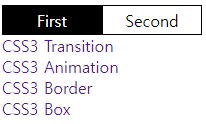
📃목록 구성
tab_item class의 목록 요소들을 이렇게 바꾼다
<li class="item">
<a href="#">
<div class="thumbnail">
<img src="/img/html .png" />
</div>
<div class="description">
<strong>HTML5 Canvas</strong>
<p>2022-12-02</p>
</div>
</a>
</li>출력

목록 스타일 적용
<!-- 목록 -->
<style>
.item {
overflow: hidden;
padding: 10px;
border: 1px solid black;
border-top: none;
}
.thumbnail {
float: left;
}
.description {
float: left;
margin-left: 10px;
}
.description > strong {
display: block;
width: 120px;
white-space: nowrap;
overflow: hidden;
text-overflow: ellipsis;
}
</style>출력

📃푸터 구성
<footer id="main_footer">
<h3>HTML5 + CSS3 Basic</h3>
<address>Website Layout Basic</address>
</footer>출력

#main_footer 스타일 적용
<!-- 푸터 -->
<style>
#main_footer {
/* 중앙 정렬 */
width: 960px; margin: 0 auto;
margin-bottom: 10px;
/* 테두리 */
box-sizing: border-box;
padding: 10px;
border: 1px solid black;
/* 글자 정렬 */
text-align: center;
}
</style>출력

📖완성