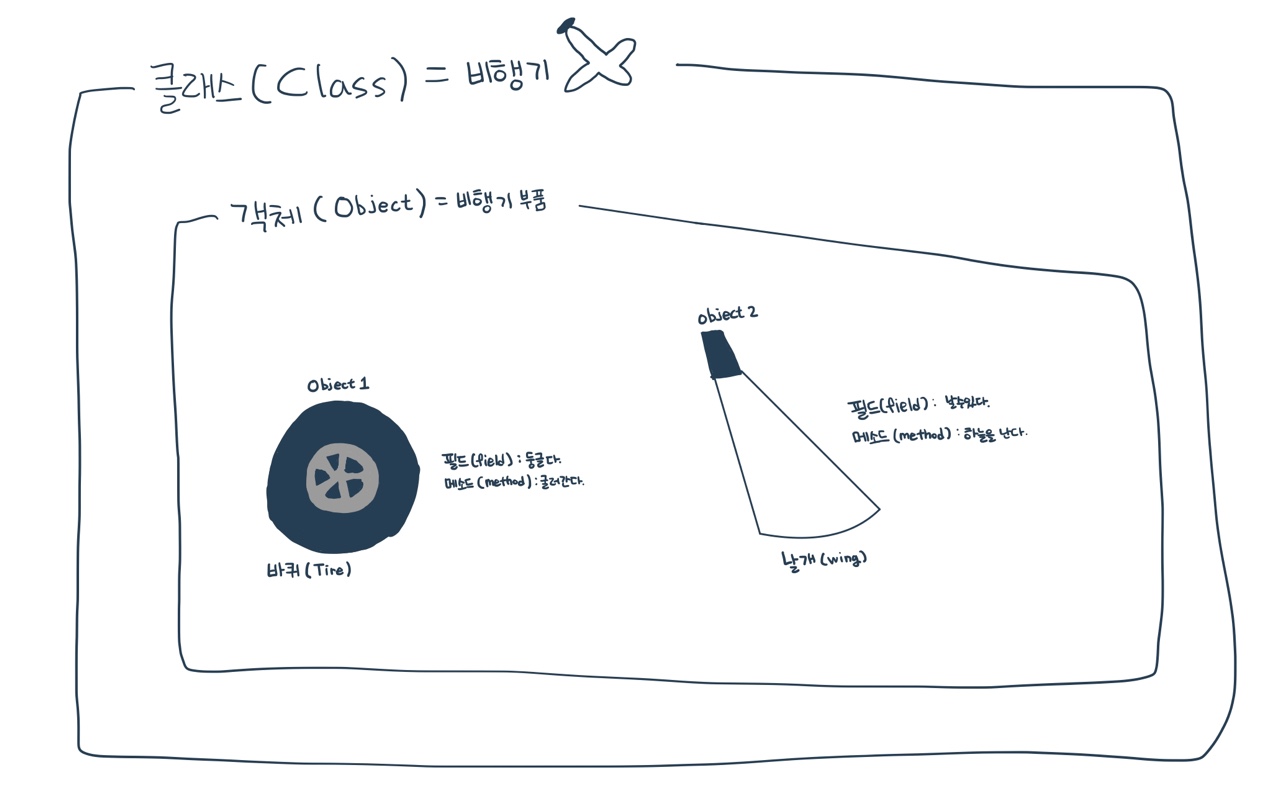클래스 명명 규칙 (Class Naming Rule)
명명규칙이란, 개발 업무시 각 개발에 대한 이름으로 명명규칙(Naming Rule)을 준수함으로써 코드의 완전성과 가독성을 향상시키고 명확한 의사소통을 통하여 생산성을 높일 수 있다.
- 클래스 명명 규칙 :
패키지 다음에 마침표(.)를 적고 클래스명을 적는다.
ex) java.lang.System.out.println("Hello");
-패키지 : java.lang
-클래스 : System
-필드 : out
-메소드 :println();
클래스와 객체(Class and Object)
- 클래스(Class) : 객체를 만들기 위한 설계도
- 객체(Object) : 클래스를 이용해서 만든 실제 객체
- 메소드(Method) : 객체의 행동
- 필드(Field) : 객체의 속성
일반적인 객체 생성 방법
public class Object { public static void main(String[] args) { 클래스 객체 = new 클래스(); // 객체(이름)은 변수이름처럼 개발자가 지으면 된다. } }
메소드 사용
- 1. 클래스를 이용해서 호출
System.out.println()
System.currentTimeMillis()
System.nanoTime()
Math.random()- 2. 객체를 만들어서 호출
- String str = new String("Hello")
ㄴ Hello라는 문자를가진 str 객체가 만들어진다. // 클래스 String, 객체 str
ㄴ str.equals("Hello")
- Date now = new Date(); // 클래스 Date, 객체 now
ㄴ now.getMonth() //오늘 날짜 중 월을 얻는 것
- StringBuilder sb = new StringBuilder(); // 클래스 StringBuilder, 객체 sb
ㄴ sb.append()
-
붕어빵 붕1 = new 붕어빵(); // 클래스 붕어빵, 객체 붕1
붕어빵 붕2 = new 붕어빵(); // 클래스 붕어빵, 객체 붕2 //클래스 하나 가지고 객체 여러개 만들기
붕어빵 붕3 = new 붕어빵(); // 클래스 붕어빵, 객체 붕3
붕어빵 붕4 = new 붕어빵(); // 클래스 붕어빵, 객체 붕4
Util 라이브러리를 활용한 Date 클래스와 now 객체
import java.util.Date;
public class Date {
public static void main(String[] args) {
Date now = new Date();
System.out.println(now);
// Thu Jul 21 18:01:59 KST 2022
}
}Util로 Date를 구현하니 요일 날짜 시간을 한번에 보여줬다.
이번엔 spl라이브러리를 활용한 방법을 이용해보겠다.
import java.util.Date;
public class Date {
public static void main(String[] args) {
// java.sql.Date 클래스 (structure query language)
// 데이터베이스의 날짜 표시 방식에 맞춰 놓은 클래스
// Oracle 데이터베이스의 날짜 타입("/", "-")과 매칭해서 사용
Date now = new Date(System.currentTimeMillis());
System.out.println(now);
// 2022-07-21
}
}데이터베이스의 날짜 표시 방식에 맞춰놓은 거라 그런지 굉장히 심플하게 구조가 갖춰진채로 나왔다.
난수(Random Number)
- 난수(Random Number)란 정의된 범위 내에서 추출된 무작위의 수를 일컫는 말이다.
- JAVA에서의 난수(Random Number)는 Math 라는 클래스를 이용해서 구현한다.
- 형식
public class Random { public static void main(String[] args) { Math.random(); } }
Math.random()을 그대로 추출하면 0.0<= Math.random() < 1.0의 수가 나온다.
즉, 실수로 나온다는 뜻인데 다양한 방법으로 이용할 수 있다.
쉬운 예제로 예를 들어보겠다.
10% 확률로 "대박", 90% 확률로 "쪽박"을 구현하시오.
public class ExampleRandom1 {
public static void main(String[] args) {
if(Math.random() < 0.1) {
System.out.println("대박");
} else {
System.out.println("쪽박");
}
}
}역시 도박만큼 집중이 잘 되는게 없다.
운을 시험해보면서 Random() 메소드에 관해 단번에 이해했다.
주사위가 2개가 있습니다. 2개가 어떤 숫자가 나올지 출력하시오.
이 문제는 일반적인 방법과 for문을 이용한 방법 두가지 방법으로 풀어보겠다.
방법1
public class ExampleRandom2 {
public static void main(String[] args) {
int diceA = (int)(Math.random() * 6) + 1;
System.out.println("Dice 1 : " + diceA);
int diceB = (int)(Math.random() * 6) + 1;
System.out.println("Dice 2 : " + diceB);
}
}방법2(for문활용)
public class ExampleRandom2 {
public static void main(String[] args) {
for(int n = 0; n < 2; n++) {
int dice = (int)(Math.random() * 6) + 1;
System.out.println("Dice " + dice);
}
}
}for문이 이렇게 실용적으로 잘 쓰일 수 있다니 잘 숙지해 두자.
여섯자리 휴대폰 인증 숫자 6자리 출력하기. (ex.234565)
public class ExampleRandom2 {
public static void main(String[] args) {
String code = "";
for(int n = 0; n < 6; n++) {
code +=(int)(Math.random() * 10); // "" + 100 = "100" 이것을 활용한다.
}
System.out.println(code);
}
}위에서 풀어보았던 for문을 활용하여 풀어보았다.
그리고 숫자를 문자열로 변경하는 "" + 100 = "100" 이 공식을 잘 활용하여 String문자열로 간편하게 바꿀 수 있었다.
ASKII문자표에 따른 A~Z(65~90)사이의 코드값을 랜덤으로 생성하시오.
public class ExampleRandom2 {
public static void main(String[] args) {
System.out.println((char)((int)(Math.random() * 26) + 'a'));
}
}단 한줄로 랜덤의 대문자 알파벳을 생성할 수 있다.
위의 코드 응용으로 한 문제만 더 풀어보도록 하겠다.
대문자와 소문자를 섞어서 랜덤하게 6글자를 만들어 휴대폰 인증 숫자를 생성하시오.
public class ExampleRandom2 {
public static void main(String[] args) {
String enCode = "";
for(int n = 0; n < 6; n++) {
if(Math.random() < 0.5) { // 조건 : 50% 확률로
enCode += (char)((int)(Math.random() * 26) + 'A');
} else {
enCode += (char)((int)(Math.random() * 26) + 'a');
}
}
System.out.println(enCode);
}
}처음엔 대문자와 소문자를 한번에 추출하려고 했다가 if문 걸었다가 완전 난리를 부렸는데
똑같은 if문이지만 훨씬 간편하고 간단한 방법을 찾았다.
난수도 쓸일이 많으니 잘 익혀두자.
날짜 & 시간
우선 날짜와 시간을 하면서 System클래스를 이용한 날짜 시간을 탐색해보자.
- 1. 타임스탬프(timestamp)
1970-01-01 0:00부터 1/1000초마다 증가하는 long타입의 정수값 (1초에 1000개가 늘음)public class TimeStamp { public static void main(String[] args) { long timestamp = System.currentTimeMillis(); // currentTime = 현재시간 Millis 1000분의 1초 System.out.println(timestamp); //1658390843094 (나의 현재 타임스탬프가 출력된다.) // 개발자들이 업로드 제목 정할 때 // 경과시간 계산할 때 } }
- 2. 나노타임(nanoTime)
s > ㎳(1/1000) > ㎲(1/백만1000000) > ㎱(1/십억1000000000) > ㎰(1/1조1000000000000)
나노초(㎱) 값을 가지는 long 타입의 정수값.
주로 두개의 나노초(㎱) 사이의 경과시간 계산용으로 쓰인다.public class TimeStamp { public static void main(String[] args) { long beginTime = System.nanoTime(); int total = 1 + 2 + 3 + 4 + 5; long endTime = System.nanoTime(); System.out.println(total + " 계산에 걸린 시간 : " + (endTime - beginTime) + "㎱"); //15 계산에 걸린 시간 : 200㎱ } }
캘린더(Calendar)
- 현재 날짜 또는 특정 날짜를 나타낼 때 사용.
- 날짜의 특정 요소(년, 월, 일, 시, 분, 초, ...)를 쉽게 사용.
- 선언
import java.util.Calendar; public class Calendar { public static void main(String[] args) { Calendar cal = Calendar.getInstance(); } }
년, 월, 일
import java.util.Calendar;
public class Calendar {
public static void main(String[] args) {
Calendar cal = Calendar.getInstance();
int year = cal.get(Calendar.YEAR);
int month = cal.get(Calendar.MONTH);
int day = cal.get(Calendar.DAY_OF_MONTH); // 월 기준 몇일
int weekNo = cal.get(Calendar.DAY_OF_WEEK); // 일주일 중 몇번째 날짜인가(요일)
System.out.println(year); // 2022
System.out.println(month + 1); // 7, 월 : 0 ~ 11(주의가 필요함)
System.out.println(day); // 25
switch(weekNo) { // 숫자로 나오기 때문에 (일요일 = 1) switch문을 사용하여 추출해주었다.
case 1 : System.out.println("일요일"); break;
case 2 : System.out.println("월요일"); break;
case 3 : System.out.println("화요일"); break;
case 4 : System.out.println("수요일"); break;
case 5 : System.out.println("목요일"); break;
case 6 : System.out.println("금요일"); break;
default : System.out.println("토요일");
}
}
}오전/오후, 시, 분, 초
import java.util.Calendar;
public class Calendar {
public static void main(String[] args) {
Calendar cal = Calendar.getInstance();
int ampm = cal.get(Calendar.AM_PM); // 오전이면 0 오후면 1
int hour12 = cal.get(Calendar.HOUR); // 1 ~ 12시
int hour24 = cal.get(Calendar.HOUR_OF_DAY); // 0 ~ 23시
int min = cal.get(Calendar.MINUTE); // 0 ~ 59분
int second = cal.get(Calendar.SECOND); // 0 ~ 59
switch(ampm) {
case 0 : System.out.println("오전");
case 1 : System.out.println("오후");
}
System.out.println("현재시각 : " + hour12 + "시 " + min + "분 " + second + "초");
}
}
}캘린더 클래스는 get() 메소드를 활용하여 여러 인스턴스를 받아 날짜와 시간을 추출한다.
LocalDateTime클래스
- 특정 날짜 요소 사용이 가능하다.
- 날짜의 패턴 지정이 가능하다. (ex. yyyy-MM-dd 등)
- Calendar는 get()메소드 하나였지만, LocalDateTime는 다 따로 되어있어 직관적이고 편리하다.
- 선언
import java.time.LocalDateTime; public class LocalDateTime { public static void main(String[] args) { LocalDateTime now = LocalDateTime.now(); } }
특정 날짜 요소 사용
import java.time.LocalDateTime;
public class LocalDateTime {
public static void main(String[] args) {
LocalDateTime now = LocalDateTime.now();
int year = now.getYear();
int month = now.getMonthValue(); // 1 ~ 12
int day = now.getDayOfMonth(); // 1 ~ 31
int hour = now.getHour(); // 0 ~ 59
int minute = now.getMinute(); // 0 ~ 59
int second = now.getSecond(); // 0 ~ 59
System.out.println(year); // 2022
System.out.println(month); // 07
System.out.println(day); // 25
System.out.println(hour); // 10
System.out.println(minute); // 50
System.out.println(second); // 6
}
}오타로 인한 오류를 줄이기 위해 가능하면 코드는 직접 키보드로 입력하지 않고 복사를 하는것이 좋다.
패턴
패턴의 적용결과는 항상 String이다.
날짜 / 시간 패턴
대 · 소문자를 주의 해야한다.
-
yy : 22 (2자리 년도)
-
yyyy : 2022 (4자리 년도)
-
M : 7 (월 1 ~ 12)
-
MM : 07 (월 01 ~ 12)
-
MMM : 7월 (월 1월 ~ 2월)
-
d : (일 1 ~ 31)
-
dd : (일 01 ~ 31)
-
u : 요일(1 ~ 7) (1 = 월요일, 2 = 화요일 ..... 7 = 일요일)
-
E : 요일 (월 ~ 일)
-
a : 오전/오후
-
h : (1 ~ 12)
-
hh : (01 ~ 12)
-
H : (0 ~ 23)
-
HH : (00 ~ 23)
-
m : (0 ~ 59)
-
mm : (00 ~ 59)
-
s : (0 ~ 59)
-
ss : (00 ~ 59)
LocalDateTime의 패턴 적용
import java.time.LocalDateTime;
import java.time.format.DateTimeFormatter;
public class LocalDateTimePattern {
public static void main(String[] args) {
LocalDateTime now = LocalDateTime.now();
DateTimeFormatter dtf = DateTimeFormatter.ofPattern("a h:mm yyyy-MM-dd");
String date = dtf.format(now); // 패턴의 적용결과는 String이므로
System.out.println(date); // 오전 11:19 2022-07-25
}
}DateTimeFormatter.ofPattern()메소드를 활용해서 패턴을 적용해준다.
적용 양식은 큰 따옴표("")로 감싸준다.
SimpleDateTime클래스
- java.text.SimpleDateFormat 클래스
- 패턴이 적용된 String 타입의 날짜를 반환한다.
- 선언
import java.text.SimpleDateFormat;\ import java.util.Date; public class SimpleDateTime { public static void main(String[] args) { Date date1 = new Date(); } }
java.sql패키지에 있는 Date 활용해보기.
바로 위에 선언된 SimpleDateTime class는 util에 소속된 Date이다.
sql패키지를 한 클래스 안에 함께 선언하려면
import java.text.SimpleDateFormat;\
import java.util.Date;
public class SimpleDateTime2 {
public static void main(String[] args) {
Date date1 = new Date();
java.sql.Date date2 = new java.sql.Date(System.currentTimeMillis());
}
}Date 메소드는 이름이 같은 메소드인데 소속된 패키지(java.util, java.sql)가 달라서 다른 import가 중복되면 컴퓨터가 코드를 읽을 때 헷갈려서 제대로 인식하지 못하므로 이렇게 풀어서 선언을 해야한다.
(자동완성을 하더라도 java.sql.Date 이렇게 완성된다.)
SimpleDateFormat을 이용한 패턴형식 날짜 반환
import java.text.SimpleDateFormat;\
import java.util.Date;
public class SimpleDateTime3 {
public static void main(String[] args) {
Date date1 = new Date();
java.sql.Date date2 = new java.sql.Date(System.currentTimeMillis());
SimpleDateFormat sdf = new SimpleDateFormat("yyyy-MM-dd HH:mm:ss");
String result1 = sdf.format(date1);
String result2 = sdf.format(date2);
System.out.println(result1); // 2022-07-25 12:00:48
System.out.println(result2); // 2022-07-25 12:00:48
}
}결과는 동일하다.