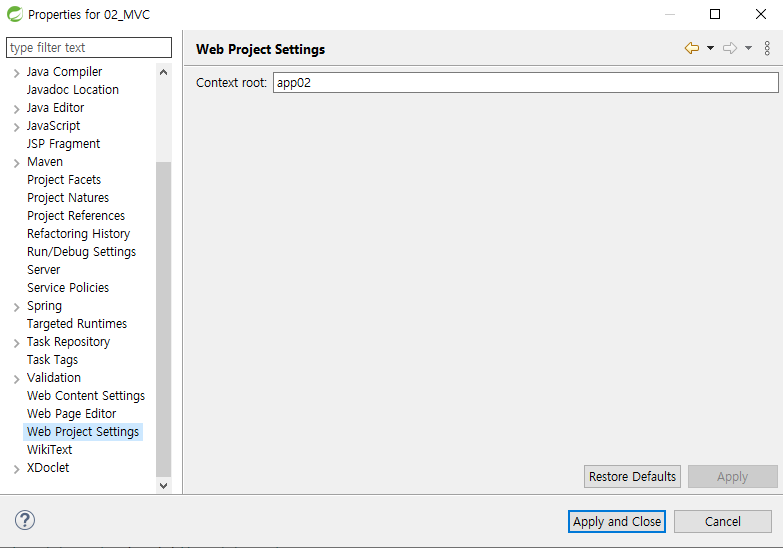Spring Legacy Project - src - main - webapp - WEB-INF - web.xml
파일에 들어가면
web.xml
<?xml version="1.0" encoding="UTF-8"?>
<web-app version="2.5" xmlns="http://java.sun.com/xml/ns/javaee"
xmlns:xsi="http://www.w3.org/2001/XMLSchema-instance"
xsi:schemaLocation="http://java.sun.com/xml/ns/javaee https://java.sun.com/xml/ns/javaee/web-app_2_5.xsd">
<!-- The definition of the Root Spring Container shared by all Servlets and Filters -->
<context-param>
<param-name>contextConfigLocation</param-name>
<param-value>/WEB-INF/spring/root-context.xml</param-value>
</context-param>
<!-- Creates the Spring Container shared by all Servlets and Filters -->
<listener>
<listener-class>org.springframework.web.context.ContextLoaderListener</listener-class>
</listener>
<!-- Processes application requests -->
<servlet>
<servlet-name>appServlet</servlet-name>
<servlet-class>org.springframework.web.servlet.DispatcherServlet</servlet-class>
<init-param>
<param-name>contextConfigLocation</param-name>
<param-value>/WEB-INF/spring/appServlet/servlet-context.xml</param-value>
</init-param>
<load-on-startup>1</load-on-startup>
</servlet>
<servlet-mapping>
<servlet-name>appServlet</servlet-name>
<url-pattern>/</url-pattern>
</servlet-mapping>
</web-app>
이런 xml문서가 나온다. 여기에는 SpringContainer에 대한 정보와, 별명 등을 지정해주는 곳이다.
하나하나 소개해보겠다.
<context-param>
<param-name>contextConfigLocation</param-name>
<param-value>/WEB-INF/spring/root-context.xml</param-value>
</context-param>
Spring Container는 Bean을 만들어 두는 곳이다.
이전에 Spring Bean Configration 파일과 같은 역할을 하는 것이다.<param-value>태그에 /WEB-INF/spring/root-context.xml를 지정해줌으로써 root-context.xml 파일에<bean>태그를 추가해 두면Bean이 만들어 진다.
<listener>
<listener-class>org.springframework.web.context.ContextLoaderListener</listener-class>
</listener>Servlet과 Filter에서 공유되는 Spring Container를 만드는 친구다.
<servlet>
<servlet-name>appServlet</servlet-name> <!-- Alias별명 -->
<servlet-class>org.springframework.web.servlet.DispatcherServlet</servlet-class>
<init-param>
<param-name>contextConfigLocation</param-name>
<param-value>/WEB-INF/spring/appServlet/servlet-context.xml</param-value> <!-- DispatcherServlet은 servlet-context.xml의 내용을 읽어서 동작한다. -->
</init-param>
<load-on-startup>1</load-on-startup>
</servlet><servlet-name> : Servlet을 부를 별칭(Alias)를 정해주는 곳이다. (Servlet을 appServlet이라고 부르겠다.)
<servlet-class> : 실제 서블릿은 DispatcherServlet이다.
- 여기까지 요약하자면 DispatcherServlet을 appServlet으로 부르겠다.
<param-value> : DispatcherServlet은 servlet-context.xml의 내용을 읽어서 동작한다.
<servlet-mapping>
<servlet-name>appServlet</servlet-name>
<url-pattern>/</url-pattern>
</servlet-mapping><servlet-mapping> : @WebServlet 애너테이션을 의미한다. (어떤 서블릿이 어떤 매핑에서 동작하는지 정의하는 것을 의미한다.)
<servlet-name> : 서블릿의 이름을 의미한다.
<url-pattern> : 서블릿의 경로를 의미한다.
- appServlet의 동작은 매핑 /에서 이루어진다. (/는 ContextPath 경로)
- 프로젝트의 ContextPath는 아키텍트 ID라고 불리우는 com.gdu.app02 중 app02이다.
- DispatcherServlet은
http://localhost:9090/app02경로(Project=애플리케이션의 시작 경로)에서 동작한다.
project의 시작경로
프로젝트 우클릭 - properties - Web Project Setting 을 누르면 볼 수 있다.