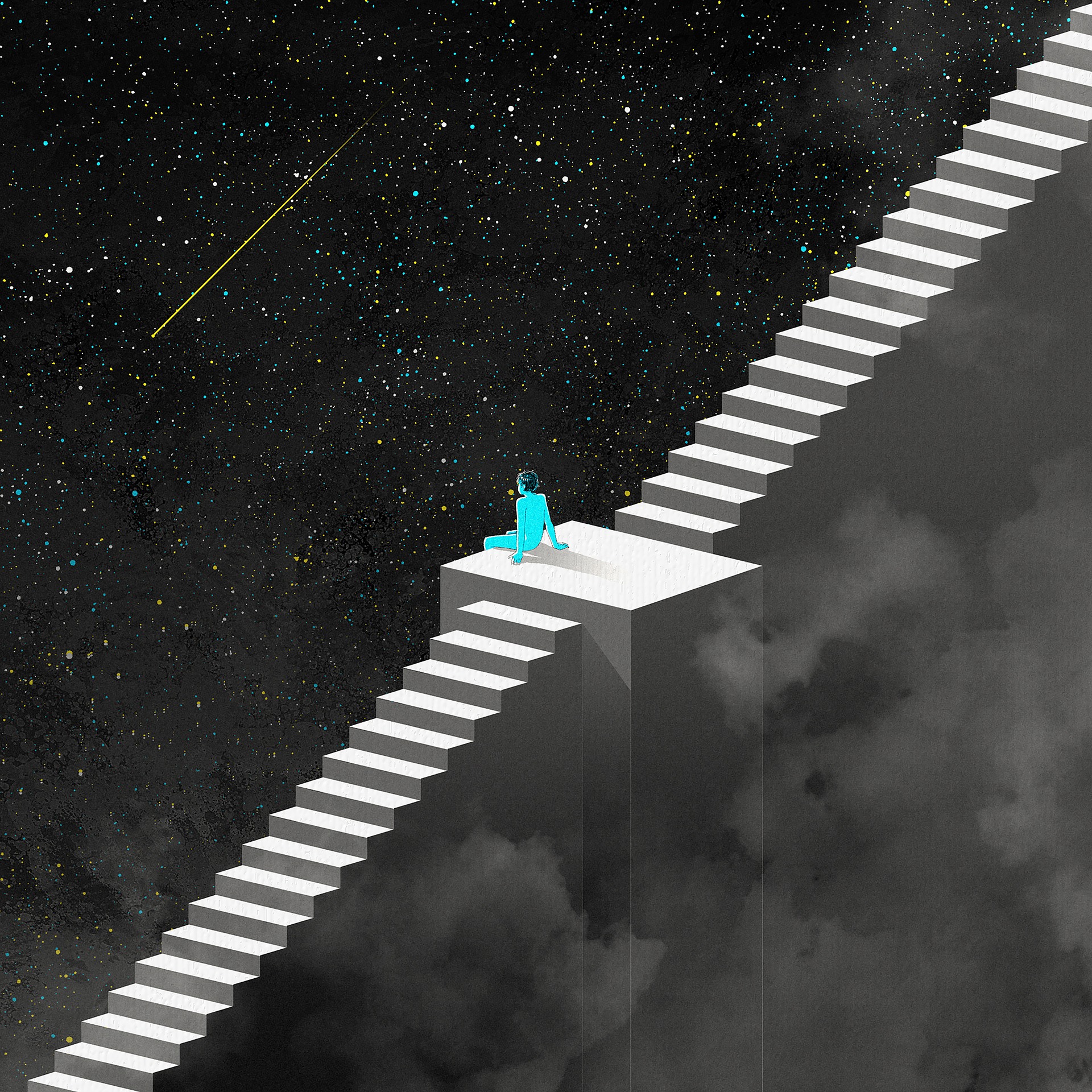배경
window store에서 python을 깔고 실행하려는데 Permission Denied 에러가 발생했다.
원인 및 해결
if I try using PowerShell, it just opens the Windows store as if the app isn't installed so I'm thinking it can't see the contents of my
/c/Users/david/AppData/Local/Microsoft/WindowsApps/folder for some reason.
PowerShell을 사용하면 마치 python이 깔려있지 않은 것처럼 윈도우 스토어를 실행합니다.
/c/Users/david/AppData/Local/Microsoft/WindowsApps/안에 있는 파일을 읽지 못하는 것 같습니다.
It looks like this added two "stubs" called python.exe and python3.exe into the %USERPROFILE%\AppData\Local\Microsoft\WindowsApps folder, and in my case, this was inserted before my existing Python executable's entry in the PATH.
python.exe와 python3.exe라는 두 개의 스텁이
%USERPROFILE%\AppData\Local\Microsoft\WindowsApps폴더 안에 추가되었고 제 경우엔 기존에 존재하던 python 경로보다 앞에 경로가 추가되었습니다.
Moving this entry below the correct Python folder (partially) corrected the issue.
이 항목을 올바른 python 폴더 아래 움직이는 방법이 (완전하진 않지만) 이 문제를 해결했습니다.
하지만 내 경우엔 WindowsApps에 있는 파일을 옮길 권한을 전체 공개로 풀었음에도 파일이 옮겨지지 않아서 그 밑에 나온 백그라운드 설정을 끄는 것으로 해결했다.✨
<결론>
python을 설치할 때는 window 스토어가 아니라 python 공홈에서 설치하자.😑