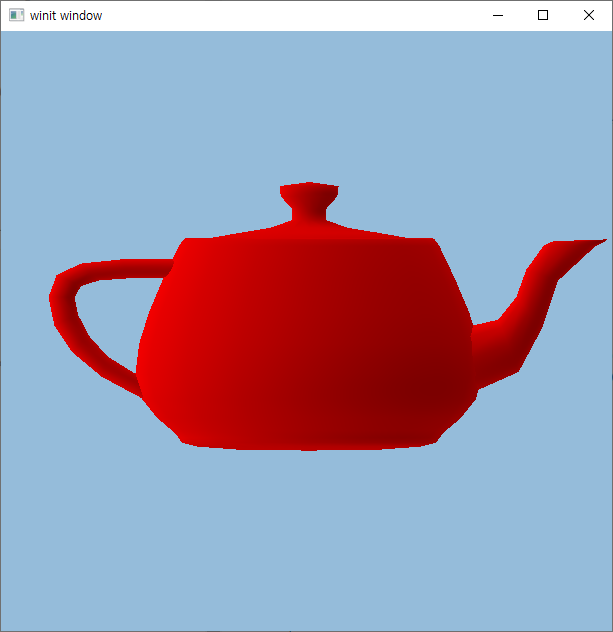https://github.com/glium/glium/blob/master/book/tuto-09-depth.md
이전 내용은 모델의 뒤쪽에 있는 면이 모델의 앞쪽에 있는 면 위에 표시되는 문제가 있음

삼각형이 지정된 순서대로 다른 삼각형 위에 그려짐
index 배열의 마지막이 항상 맨 앞에 그려짐
깊이값 사용
GPU는 각 fragment의 깊이 값(주변 정점의 깊이에서 보간됨)을 가져와 이미 화면에 있는 픽셀의 깊이와 비교
깊이가 기존 값보다 가까운 경우 픽셀이 기록되고 깊이 값이 업데이트
이 방법에 의해 여러 픽셀이 겹칠 때 깊이 값이 가장 작은 픽셀만 남게됨
이것은 그리는 순서에 신경 쓰지 않고도 여러 개체(예: 여러 찻주전자)를 그릴 수 있음을 의미
Code
세 가지를 변경해야 함
- 초기화 시 각 픽셀의 깊이 값을 포함할 깊이 버퍼를 생성하도록 glutin에 요청
let cb = glutin::ContextBuilder::new().with_depth_buffer(24);- 각 프레임 전에 깊이 버퍼의 내용을 1.0(최대값)으로 재설정
target.clear_color_and_depth((0.0, 0.0, 1.0, 1.0), 1.0);- GPU에 이 깊이 테스트를 수행하도록 요청하려면 그릴 때 추가 매개변수를 전달
let params = glium::DrawParameters {
depth: glium::Depth {
test: glium::draw_parameters::DepthTest::IfLess,
write: true,
.. Default::default()
},
.. Default::default()
};
target.draw((&positions, &normals), &indices, &program,
&uniform! { matrix: matrix, u_light: light }, ¶ms).unwrap();전체 코드
#[macro_use]
extern crate glium;
mod teapot;
fn main() {
#[allow(unused_imports)]
use glium::{glutin, Surface};
let mut event_loop = glutin::event_loop::EventLoop::new();
let wb = glutin::window::WindowBuilder::new();
let cb = glutin::ContextBuilder::new().with_depth_buffer(24);
let display = glium::Display::new(wb, cb, &event_loop).unwrap();
let positions = glium::VertexBuffer::new(&display, &teapot::VERTICES).unwrap();
let normals = glium::VertexBuffer::new(&display, &teapot::NORMALS).unwrap();
let indices = glium::IndexBuffer::new(
&display,
glium::index::PrimitiveType::TrianglesList,
&teapot::INDICES,
)
.unwrap();
let light = [-1.0, 0.4, 0.9f32];
let vertex_shader_src = r#"
#version 150 // updated
in vec3 position;
in vec3 normal;
out vec3 v_normal; // new
uniform mat4 matrix;
void main() {
v_normal = transpose(inverse(mat3(matrix))) * normal; // new
gl_Position = matrix * vec4(position, 1.0);
}
"#;
let fragment_shader_src = r#"
#version 140
in vec3 v_normal;
out vec4 color;
uniform vec3 u_light;
void main() {
float brightness = dot(normalize(v_normal), normalize(u_light));
vec3 dark_color = vec3(0.6, 0.0, 0.0);
vec3 regular_color = vec3(1.0, 0.0, 0.0);
color = vec4(mix(dark_color, regular_color, brightness), 1.0);
}
"#;
let program =
glium::Program::from_source(&display, vertex_shader_src, fragment_shader_src, None)
.unwrap();
let params = glium::DrawParameters {
depth: glium::Depth {
test: glium::draw_parameters::DepthTest::IfLess,
write: true,
.. Default::default()
},
.. Default::default()
};
let mut t: f32 = -0.5;
event_loop.run(move |event, _, control_flow| {
match event {
glutin::event::Event::WindowEvent { event, .. } => match event {
glutin::event::WindowEvent::CloseRequested => {
*control_flow = glutin::event_loop::ControlFlow::Exit;
return;
}
_ => return,
},
glutin::event::Event::NewEvents(cause) => match cause {
glutin::event::StartCause::ResumeTimeReached { .. } => (),
glutin::event::StartCause::Init => (),
_ => return,
},
_ => return,
}
let next_frame_time =
std::time::Instant::now() + std::time::Duration::from_nanos(16_666_667);
*control_flow = glutin::event_loop::ControlFlow::WaitUntil(next_frame_time);
t += 0.002;
if t > 0.5 {
t = -0.5;
}
let uniforms = uniform! {
// matrix: [
// [ t.cos(), t.sin(), 0.0, 0.0],
// [-t.sin(), t.cos(), 0.0, 0.0],
// [0.0, 0.0, 1.0, 0.0],
// [0.0, 0.0, 0.0, 1.0f32],
// ]
matrix: [
[0.01, 0.0, 0.0, 0.0],
[0.0, 0.01, 0.0, 0.0],
[0.0, 0.0, 0.01, 0.0],
[0.0, 0.0, 0.0, 1.0f32]
],
u_light: light
};
let mut target = display.draw();
target.clear_color_and_depth((0.3, 0.5, 0.7, 1.0), 1.0);
target
.draw(
(&positions, &normals),
&indices,
&program,
&uniforms,
¶ms,
)
.unwrap();
target.finish().unwrap();
});
}