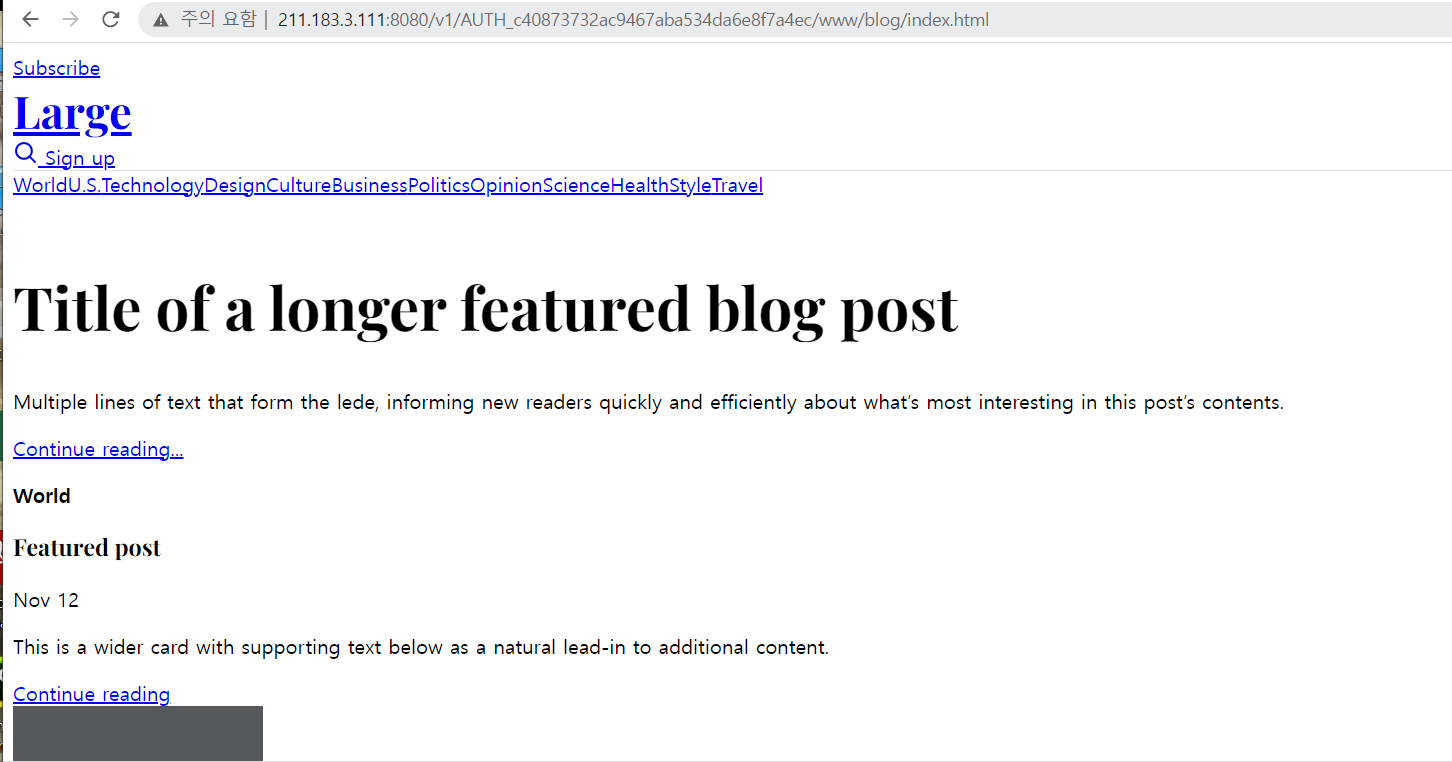Obejct storage
Object storage는 서버의 위치와 상관없이 일종의 계정별로 일정 저장공간을 제공할 수 있다. 특정 서버에 연결을 위한 목적의 스토리지가 아니다.
openstack → swift → kt(u cloud) container(obejct)
aws → s3 bucket(object)
오브젝트 스토리지 > 컨테이너 > 컨테이너 + > 만들기 > test1 폴더 생성
파일 업로드 가능
바탕 화면에서 index 파일 생성 후저장, 업로드
<html>
<head>
<title>test</title>
</head>
<body>
<center>
<h2>test page</h2>
</center>
</body>
</html>Public을 체크 한다면 링크가 자동으로 만들어짐
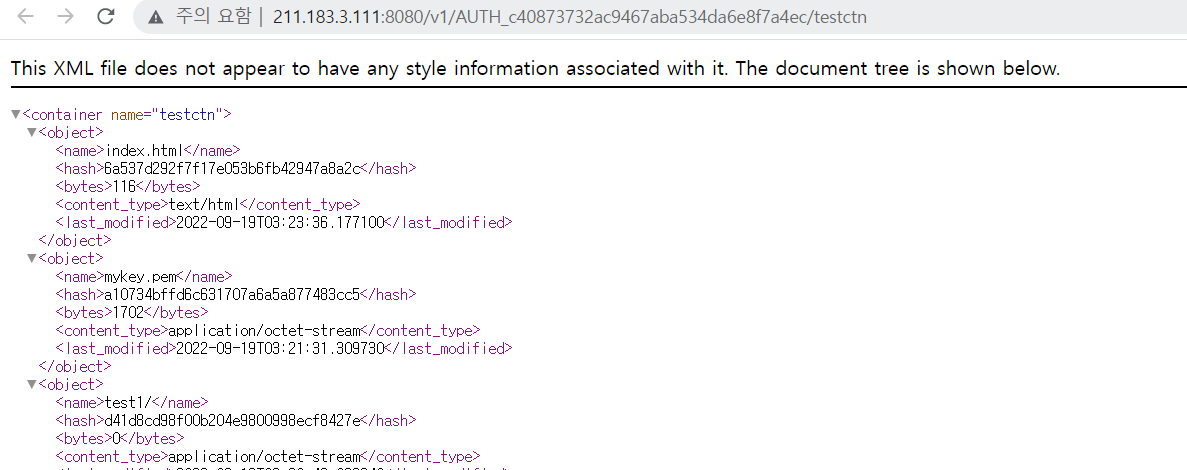
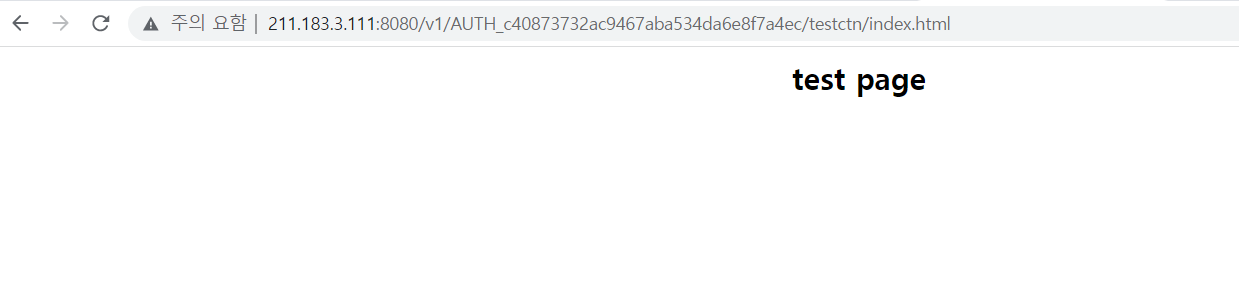
뒤에 /index.html 을 입력하면 웹에서 보이게 된다. 웹상에서 페이지를 외부에 노출 할 수 있음
- 컨테이너 리스트 확인
[root@localhost ~(logged)]# openstack container list
+---------+
| Name |
+---------+
| testctn |
+---------+- 컨테이너 생성
[root@localhost ~(logged)]# openstack container create wwwbootstrap examples에서 링크 주소 복사
wget https://github.com/twbs/bootstrap/releases/download/v5.2.1/bootstrap-5.2.1-examples.zip[root@localhost ~(logged)]# unzip bootstrap-5.2.1-examples.zip[root@localhost ~(logged)]# cd bootstrap-5.2.1-examples/
[root@localhost bootstrap-5.2.1-examples(logged)]# ls- 여기 blog에 있는 index파일 등을 업로드 www에 업로드
[root@localhost bootstrap-5.2.1-examples(logged)]# swift upload www blog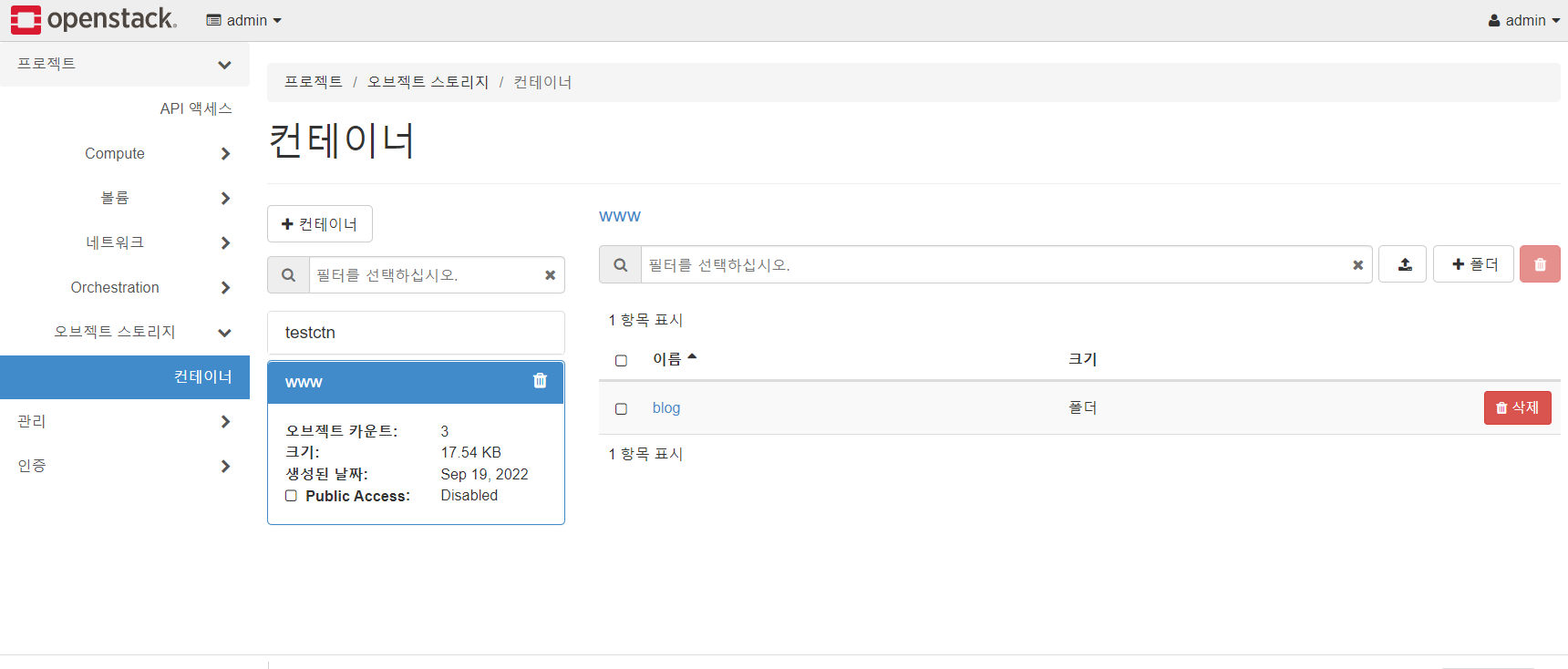
public 체크 후 링크 클릭
/blog/index.html을 뒤에 붙이면 웹으로 볼 수 있다.