[TIL] #2 node sass does not yet support your current environment: windows 64-bit with unsupported runtime (88) for more information on which environments are supported please see: https://github.com/sass/node-sass/releases/tag/v4.14.
0
TIL
목록 보기
2/33
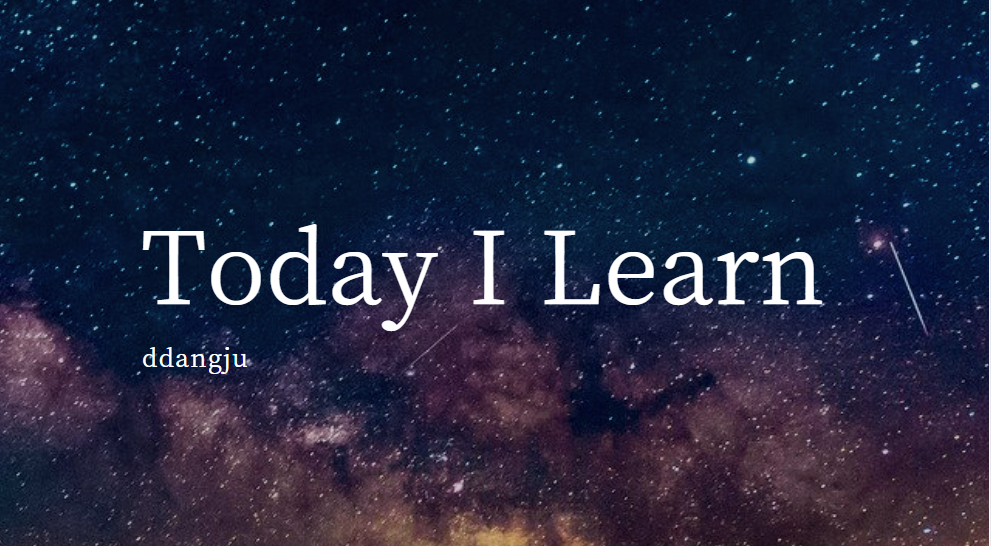
node.js 문제가 났는데 사실 원인을 알지 못했다
방금 전까지만해도 잘됐는데 갑자기 이런 오류가 떠버렸다
그래서 제목과 같이 구글링 해 본 결과 두어가지 정도 방안이 나왔다
첫번째
- 1 관리자 권한의 CMD실행
- 2 NPM 명령어 실행
npm install -g --production windows-build-tools
이 방법으로 시도했을때 되지 않았다. 다른 블로그에선 node-sass는 모든환경의 바이너리코드를 제공하지
않기 때문에 해당 명령어는 실행한 뒤에 node-sass오류를 잡아야 한다고 한다. 그래서 node-sass가 동작하
도록 세팅을 새로해준 후 다시 빌드해주었다
1.yarn install
2. npm uninstall node-sass
두번째
- npm uninstall node-sass
npm install node-sass
- npm rebuild node-sass
이 방법 또한 시도했지만 실패했다...
세번째
제일 많이 하는 방법은 node.js를 제어판에서 삭제하고 다시 까는 것 이었다.
LTS로 다시 설치해주고 npm start를 했더니 해결이 되었다!!!
나처럼 이런 저런 방법을 해보는것도 좋지만 그냥 아예 삭제하고 다시 까는 게 더 빠른 해결방법인 것 같다!

