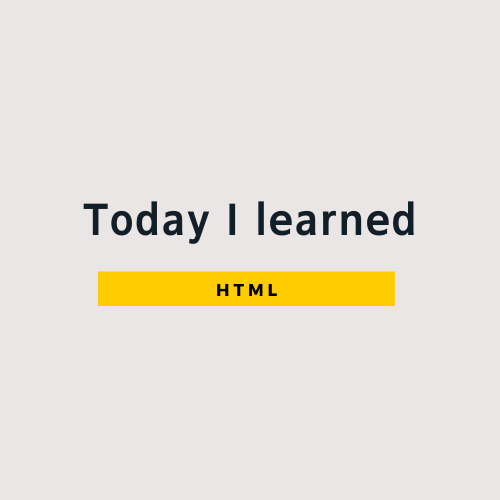1. Form Tags
-
form: 사용자로부터 특정한 정보나 데이터를 받고자 할 때 사용(이때 사용자는client, 데이터를 받는 쪽은server를 뜻함. 결론적으로 서버에게 데이터를 전송하기 위해 사용) -
사용자들에게 단순히 정보를 제공하는 이전 태그와들과는 다른 목적을 갖고 있음
-
action = "주소": API 주소, 즉 해당 form를 처리할 서버 쪽 친구에게 접근이 가능한 url -
method = "": 데이터를 전송하는 방식에 따라GET방식,POST방식로 나뉜다. -
method = "GET": url에 사용자 정보가 담겨서 전송, 전송할 수 있는 정보의 길이가 제한됨, 퍼머링크로 사용됨(퍼머링크: 정보를 식별하는 고유의 식별자, 고유의 주소 체계를 뜻함). -
method = "POST": url 상에 전달한 사용자 정보가 표시되지 않음, 전송할 수 있는 데이터 길이 제한X, 퍼머링크로 사용될 수 없음. -
GET,POST는 (서버 쪽이 관련되어 있기 때문에GET | POST차이에 대해서 다시 언급하도록 하겠다.)
<form action = "" method = "">홍길동</form>
1. Form - Input
-
<input>: 사용자가 특정 정보를 전달하기 위해 입력하는 태그 -
type별로 다양한 정보를 전송할 수 있음(text,email,password,number,file등등..) -
required: 텍스트 내용 입력이 필수일 때 사용하는 속성값 -
placeholder = "내용": 텍스트 입력 칸에 짧은 도움말을 부여하는 속성값
텍스트 제출 메일 제출 비밀번호 제출 숫자 제출 파일 제출<form action="#" method="POST"> <label for="first">텍스트</label> <input type="text" name="" id="first" required placeholder="입력하시오" /> <button type="submit">제출</button> </form> <form action="#" method="POST"> <label for="second">메일</label> <input type="email" name="" id="second" required placeholder="입력하시오" /> <button type="submit">제출</button> </form> <form action="#" method="POST"> <label for="third">비밀번호</label> <input type="password" name="" id="third" required placeholder="입력하시오" /> <button type="submit">제출</button> </form> <form action="#" method="POST"> <label for="fourth">숫자</label> <input type="number" name="" id="fourth" required placeholder="입력하시오" /> <button type="submit">제출</button> </form> <form action="#" method="POST"> <label for="fifth">파일</label> <input type="file" name="" id="fifth" required placeholder="입력하시오" /> <button type="submit">제출</button> </form>
2. Form - Label
-
<label>: 원하는<input>값에 이름을 붙일 때 사용 -
for속성값을<input>태그의id속성값과 동일하게 기입
<label for="one">텍스트</label> <input type="text" name="" id="one">텍스트 <- 클릭시 input창으로 포커싱
3. Form - Radio & Check-box
-
<input type = "radio">: 라디오 버튼 -
다중 선택이 가능하나 동일한
name값을 부여할 시, 한 가지만 선택 가능, 즉 연관있는 항목들끼리 묶음
다중선택: 구독 미구독 제출 단일선택: 구독 미구독 제출<form action="" method="POST"> <label for="subscripted">구독</label> <input type="radio" name="" id="subscripted" /> <label for="unsubscripted">미구독</label> <input type="radio" name="" id="unsubscripted" /> <button type="submit">제출</button> </form> <form action="" method="POST"> <label for="subscripted">구독</label> <input type="radio" name="subscription" id="subscripted" /> <label for="unsubscripted">미구독</label> <input type="radio" name="subscription" id="unsubscripted" /> <button type="submit">제출</button> </form>
-
<input type = "check">: 체크박스 -
name = "": 체크박스 끼리 관련있음을 알리기 위해 사용하는 속성값 -
value = "": 선택한 체크박스가 무엇인지 서버에게 알려주는 속성값 -
checked: 체크박스가 미리 선택되게 하는 속성값
HTML CSS 제출<form action="#" method="post"> <label for="HTML">HTML</label> <input type="checkbox" name="skills" id="HTML" value="HTML" /> <label for="CSS">CSS</label> <input type="checkbox" name="skills" id="CSS" value="CSS" /> <button type="submit">제출</button> </form>
4. Form - Select & Option
-
<select>:pull down메뉴를 생성 -
<option>:pull down리스트 항목 생성 -
name = "":<option>태그들의 그룹화를 위해 필수로 지정하는 속성값 -
value = "": 리스트 항목간 구별하기 위해 사용하는 속성값 -
multiple: 다중 선택이 가능하게 하는 속성값(선택 후 드래그)
단일 선택: 사이즈 S M L XL 제출 다중 선택: 사이즈 S M L XL 제출<form action="#" method="post"> <label for="clothes">사이즈</label> <select name="size" id="clothes"> <option value="small">S</option> <option value="medium">M</option> <option value="large">L</option> <option value="xlarge">XL</option> </select> <button type="submit">제출</button> </form> <form action="#" method="post"> <label for="clothes">사이즈</label> <select name="size" id="clothes" multiple> <option value="small">S</option> <option value="medium">M</option> <option value="large">L</option> <option value="xlarge">XL</option> </select> <button type="submit">제출</button> </form>
5. Form - Textarea
-
<textarea>: 여러줄에 걸친 정보를 입력할 때 사용하는 태그 -
cols: 열 -
rows: 행
텍스트영역 제출<form action="#" method="post"> <label for="area">텍스트영역</label> <textarea name="" id="area" cols="30" rows="5" placeholder="입력하세요"></textarea> <button type="submit">제출</button> </form>
6. Form - Buttons
-
<button>: 버튼 생성 태그 -
type = "button": 아무 기능 없는 버튼 -
type = "submit":<form>태그에 담긴 내용을 전달하고자 할 때 사용 -
type = "reset": 입력값을 초기화하는 속성값
텍스트입력 그냥 버튼 제출 리셋<form action="#" method="post"> <label for="텍스트">텍스트입력</label> <input type="text" id="텍스트" /> <button type="button">그냥 버튼</button> <button type="submit">제출</button> <button type="reset">리셋</button> </form>
2. 마무리
다음에는 semantic web, semantic markup에 대해서 알아보자!