앱을 실사용함에 있어서, 문제가 많아질수록 문제를 분야별로 모아서 볼 수 있다면 더 좋을꺼라 생각해 기능을 추가하였다.
데이터베이스 수정
데이터베이스 테이블에 TAG 속성을 추가하였다.
private class DatabaseHelper extends SQLiteOpenHelper{
public DatabaseHelper(Context context){
super(context, DATABSE_NAME, null, DATABASE_VERSION);
}
@Override
public void onCreate(SQLiteDatabase db) {
// 이미 존재하는 테이블 DROP
String DROP_SQL = "drop table [" + TABLE_QUESTION + "]";
try{
db.execSQL(DROP_SQL);
println("Drop Table.");
}catch (Exception ex){
Log.e(TAG, "Exception in DROP_SQL", ex);
}
// 테이블 생성
String CREAT_SQL = "create table " + TABLE_QUESTION + "("
+" _id INTEGER NOT NULL PRIMARY KEY AUTOINCREMENT, "
+" TITLE TEXT DEFAULT '', "
+" QUESTION TEXT DEFAULT '', "
+" ANSWER TEXT DEFAULT '', "
+" TAG TEXT DEFAULT '' " // added in VERSION 2
+")";
try{
db.execSQL(CREAT_SQL);
println("Create Table.");
}catch (Exception ex){
Log.e(TAG,"Exception in CREATE_SQL", ex);
}
}데이터베이스를 수정함에 따라 onUpgrade메소드를 이용해 업그레이드 하였다.
@Override
public void onUpgrade(SQLiteDatabase db, int oldVersion, int newVersion) {
if(oldVersion < 2){
try{
db.beginTransaction();
db.execSQL("ALTER TABLE " + TABLE_QUESTION + " ADD COLUMN TAG TEXT DEFAULT ''");
db.setTransactionSuccessful();
println("Upgrading Database from version : " + oldVersion + "to " + newVersion + ".");
}catch (IllegalStateException ex){
Log.e(TAG, "Exception in onUpgrage", ex);
}finally {
db.endTransaction();
}
}
}레이아웃 수정
문제를 만들거나 수정하는 화면에선 태그를 입력하는 EditTextView를 추가하였고,
문제를 확인하는 화면에선 태그를 보여주는 TextView를,
문제 리스트를 보여주는 화면에선 태그를 선택할 수 있는 Spinner을 추가하였다.
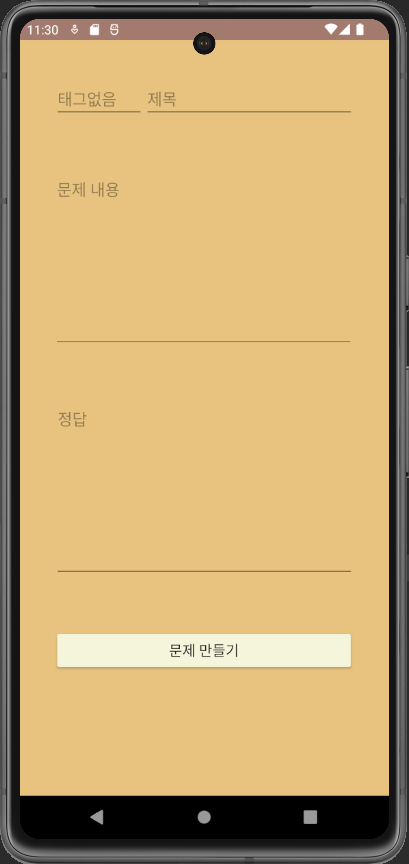
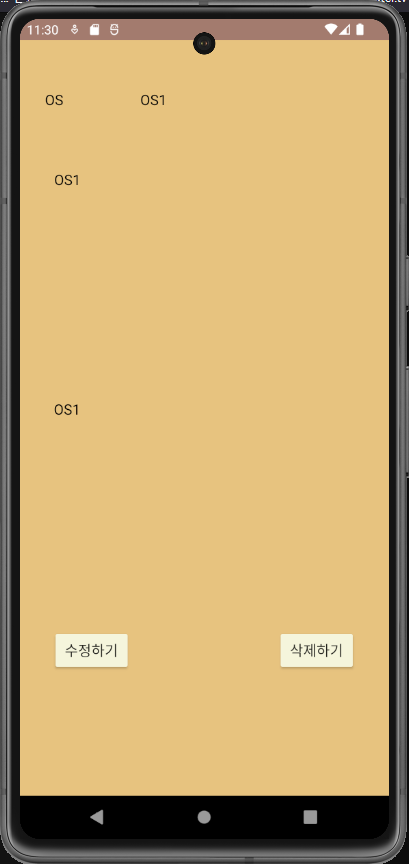
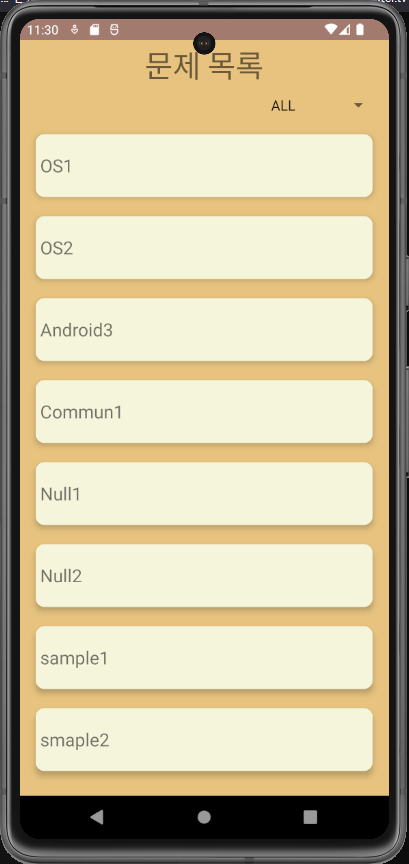
태그별로 문제 모아보기
문제 목록에서 spinner에서 태그를 고르면 그 태그의 문제들만 보여주도록 만들었다.
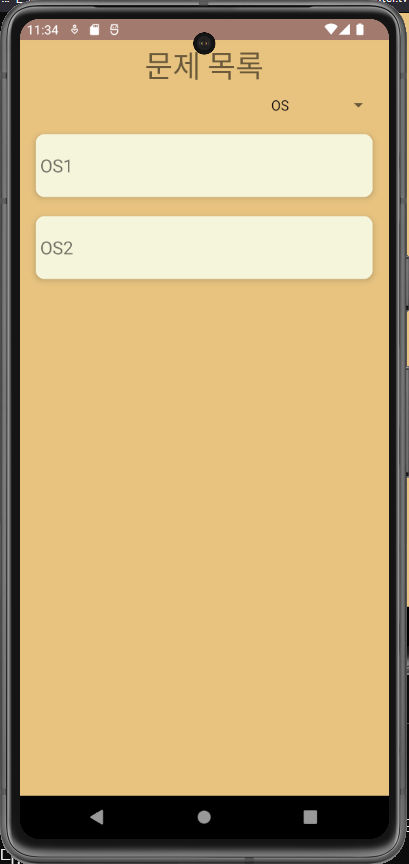
// ListActivity.java
...
spinner = findViewById(R.id.spinner);
ArrayList<String> items = new ArrayList<>();
items.add("ALL");
String sql = "select DISTINCT TAG FROM " + QuestionDatabase.TABLE_QUESTION;
QuestionDatabase database = QuestionDatabase.getInstance(this);
if(database != null){
Cursor cursor = database.rawQuery(sql);
int recordCount = cursor.getCount();
for(int i = 0; i < recordCount; i++){
cursor.moveToNext();
String tag = cursor.getString(0);
items.add(tag);
}
cursor.close();
}
ArrayAdapter<String> spinnerAdapter = new ArrayAdapter<String>(this, android.R.layout.simple_spinner_item, items);
spinnerAdapter.setDropDownViewResource(android.R.layout.simple_spinner_dropdown_item);
spinner.setAdapter(spinnerAdapter);
spinner.setOnItemSelectedListener(new AdapterView.OnItemSelectedListener() {
@Override
public void onItemSelected(AdapterView<?> parent, View view, int position, long id) {
String tag = items.get(position);
if(tag.equals("ALL"))
loadQuestionListData();
else
loadQuestionListDataByTag(tag);
}
@Override
public void onNothingSelected(AdapterView<?> parent) {
}
});
...
// 리사이클러뷰에 문제 추가 메소드
public void loadQuestionListData() {
adapter.deleteAllItem();
adapter.notifyDataSetChanged();
int recyclerviewItemsCount = adapter.getItemCount();
for(int i = 0; i < recyclerviewItemsCount; i++){
}
int recordCount = 0;
String sql = "select _id, TITLE, QUESTION, ANSWER, TAG FROM " + QuestionDatabase.TABLE_QUESTION + " order by _id ASC";
QuestionDatabase database = QuestionDatabase.getInstance(this);
if(database != null){
Cursor cursor = database.rawQuery(sql);
recordCount = cursor.getCount();
for(int i = 0; i < recordCount; i++){
cursor.moveToNext();
int _id = cursor.getInt(0);
String Title = cursor.getString(1);
String Question = cursor.getString(2);
String Answer = cursor.getString(3);
String Tag = cursor.getString(4);
adapter.addItem(new Question(_id, Title, Question, Answer, Tag));
}
cursor.close();
adapter.notifyDataSetChanged();
}
}
public void loadQuestionListDataByTag(String tag) {
adapter.deleteAllItem();
adapter.notifyDataSetChanged();
int recordCount = 0;
String sql = "select _id, TITLE, QUESTION, ANSWER, TAG FROM " + QuestionDatabase.TABLE_QUESTION + " where TAG = '" + tag + "' order by _id ASC";
QuestionDatabase database = QuestionDatabase.getInstance(this);
if(database != null){
Cursor cursor = database.rawQuery(sql);
recordCount = cursor.getCount();
for(int i = 0; i < recordCount; i++){
cursor.moveToNext();
int _id = cursor.getInt(0);
String Title = cursor.getString(1);
String Question = cursor.getString(2);
String Answer = cursor.getString(3);
String Tag = cursor.getString(4);
adapter.addItem(new Question(_id, Title, Question, Answer, Tag));
}
cursor.close();
adapter.notifyDataSetChanged();
}
}이를 위해 리사이클러뷰에 담기는 아이템의 클래스에 tag를 추가하였고,
리사이클러뷰에 사용하는 어댑터에 그 내용을 전부 삭제하는 메소드 deleteAllItem()를 추가하였다.
또한 문제를 푸는 화면으로 이동할 때, 지정해둔 태그를 Intent를 통해 문제 푸는 화면으로 전달하여 지정된 태그의 문제만을 풀 수 있도록 만들었다.
// SolveActivity.java
adapter.setOnItemClickListener(new OnQuestionClickListener() {
@Override
public void onItemClick(QuestionAdapter.ViewHolder holder, View view, int position) {
Question item = adapter.getItem(position);
Intent intent = new Intent(getApplicationContext(), SolveQActivity.class);
intent.putExtra("id", item.getNum());
intent.putExtra("tag", tag);
intent.putExtra("start", start);
intent.putExtra("end", end);
startActivity(intent);
}
});// SolveQActivity.java
...
Intent intent = getIntent();
if(intent != null){
Bundle bundle = intent.getExtras();
id = bundle.getInt("id");
start = bundle.getInt("start");
end = bundle.getInt("end");
tagNow = bundle.getString("tag");
}
// 데이터베이스와 커서를 설정하고, 처음 선택된 문제로 커서를 이동한 후 문제 설정
initQuestion();
...
private void initQuestion() {
QuestionDatabase database = null;
if(cursor != null){
cursor.close();
cursor = null;
}
database = QuestionDatabase.getInstance(this);
String sql;
if(tagNow.equals("ALL"))
sql = "select _id, TITLE, QUESTION, ANSWER, TAG FROM " + QuestionDatabase.TABLE_QUESTION + " order by _id ASC";
else
sql = "select _id, TITLE, QUESTION, ANSWER, TAG FROM " + QuestionDatabase.TABLE_QUESTION + " where TAG = '" + tagNow + "' order by _id ASC";
cursor = database.rawQuery(sql);
int recordCount = cursor.getCount();
for(int i = 0; i < recordCount; i++){
cursor.moveToNext();
int _id = cursor.getInt(0);
if(_id == id){
setQuestion();
break;
}
}
}