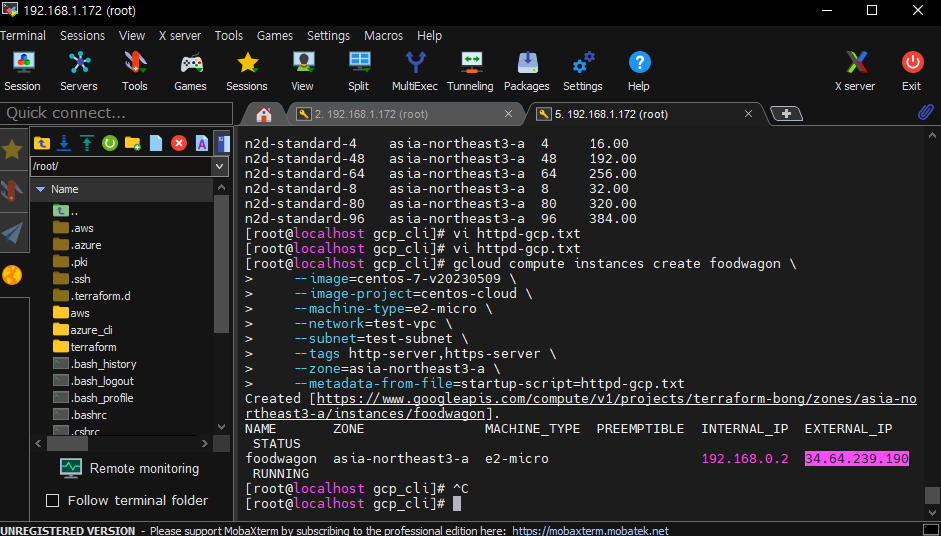- terraform natgateway 만들기
eip가 있어야함
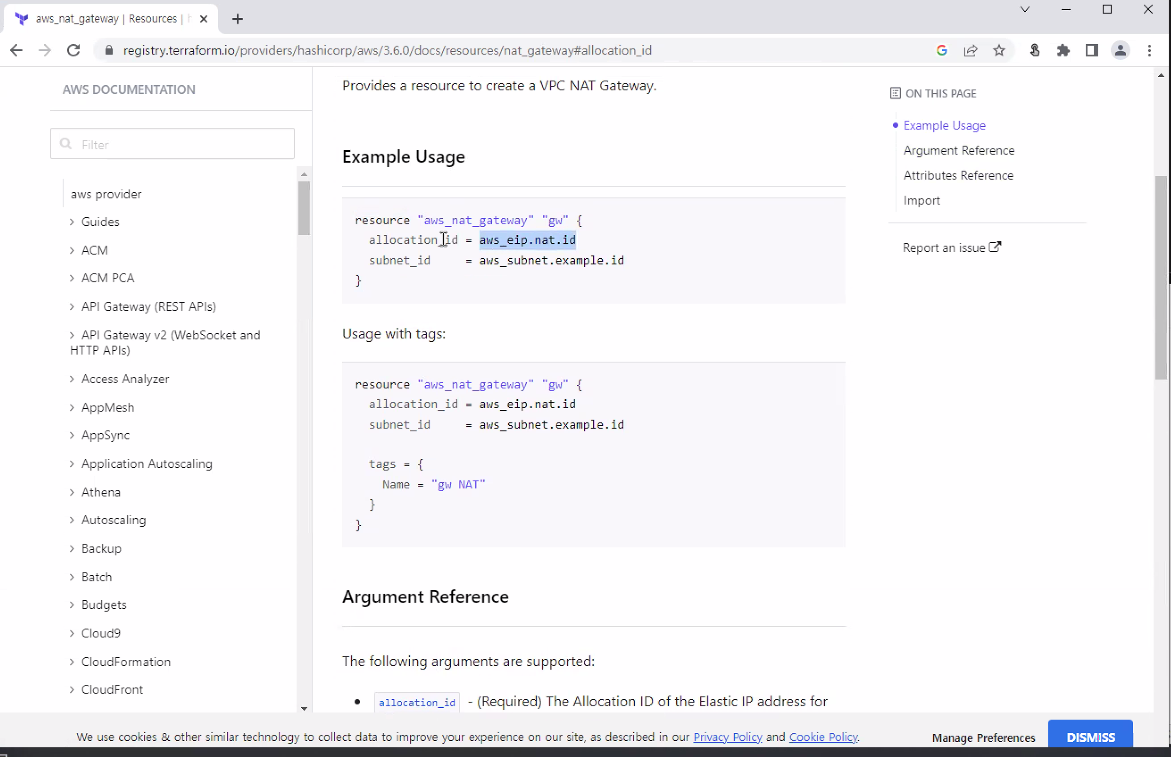
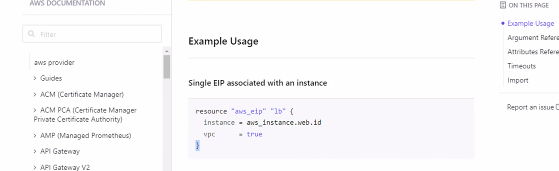
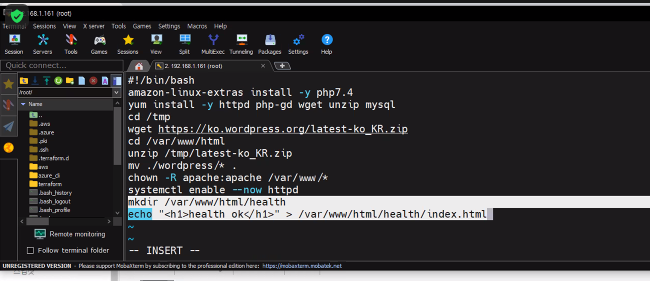
이미지 생성후..
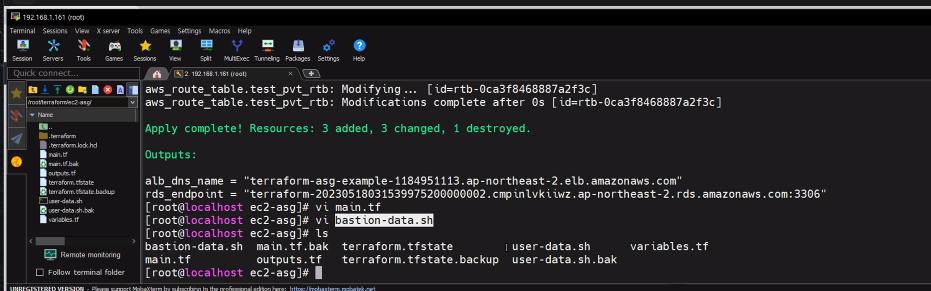
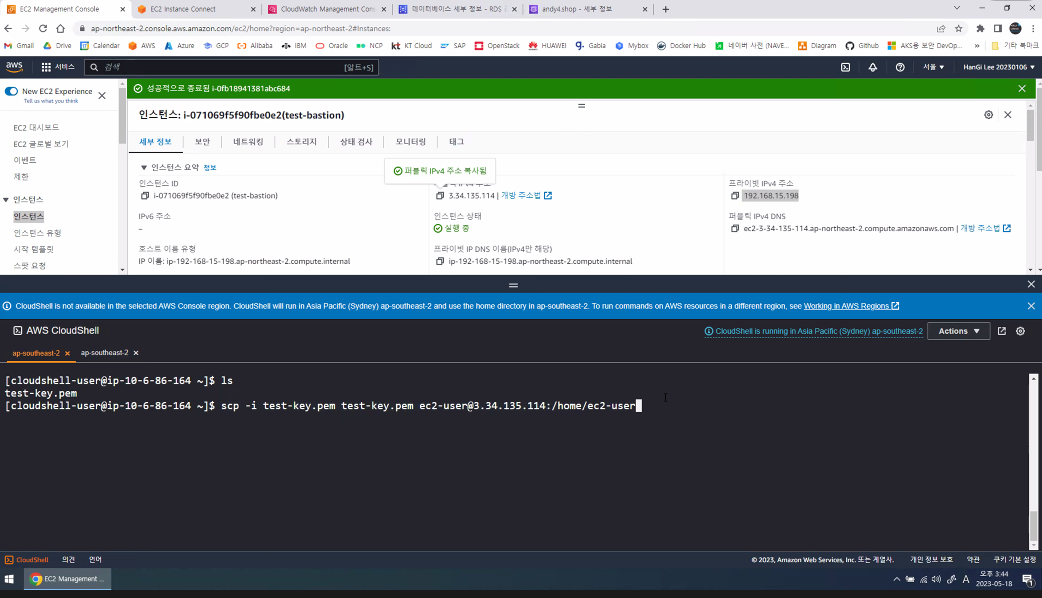
GCP CLI
# mkdir gcp_cli && cd $_
# tee -a /etc/yum.repos.d/google-cloud-sdk.repo << EOM
[google-cloud-cli]
name=Google Cloud CLI
baseurl=https://packages.cloud.google.com/yum/repos/cloud-sdk-el8-x86_64
enabled=1
gpgcheck=1
repo_gpgcheck=0
gpgkey=https://packages.cloud.google.com/yum/doc/yum-key.gpg
https://packages.cloud.google.com/yum/doc/rpm-package-key.gpg
EOM
# yum install -y google-cloud-cli
# gcloud --version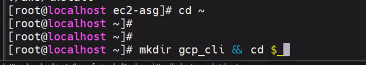
새프로젝트 ㄱ
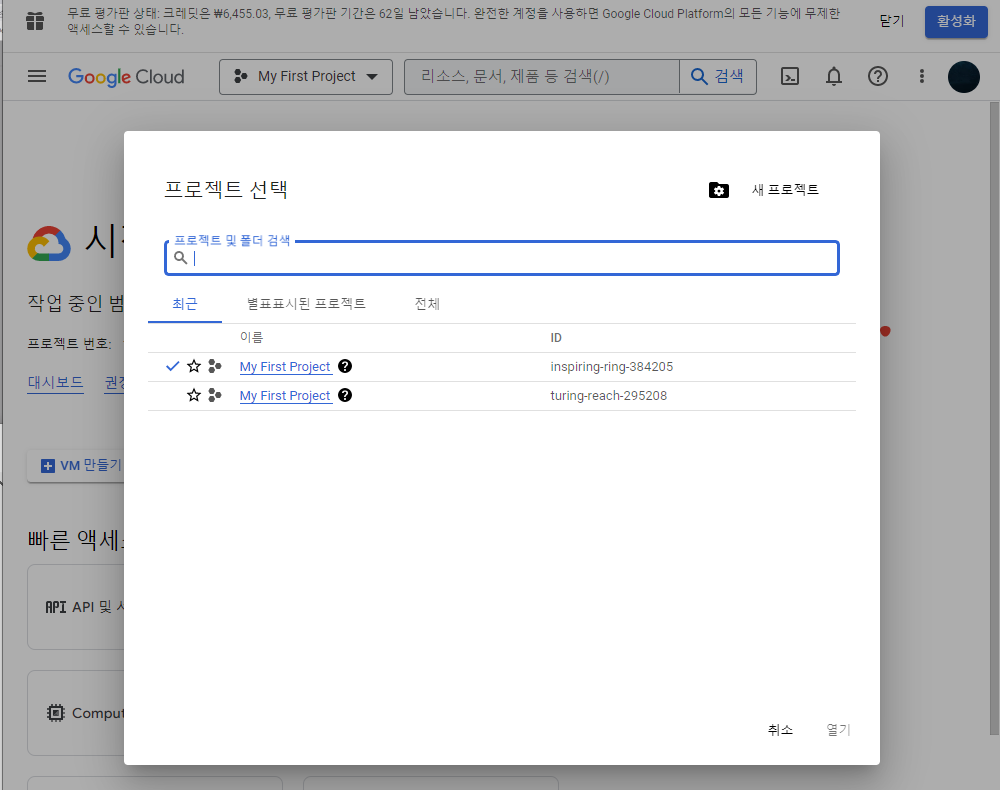
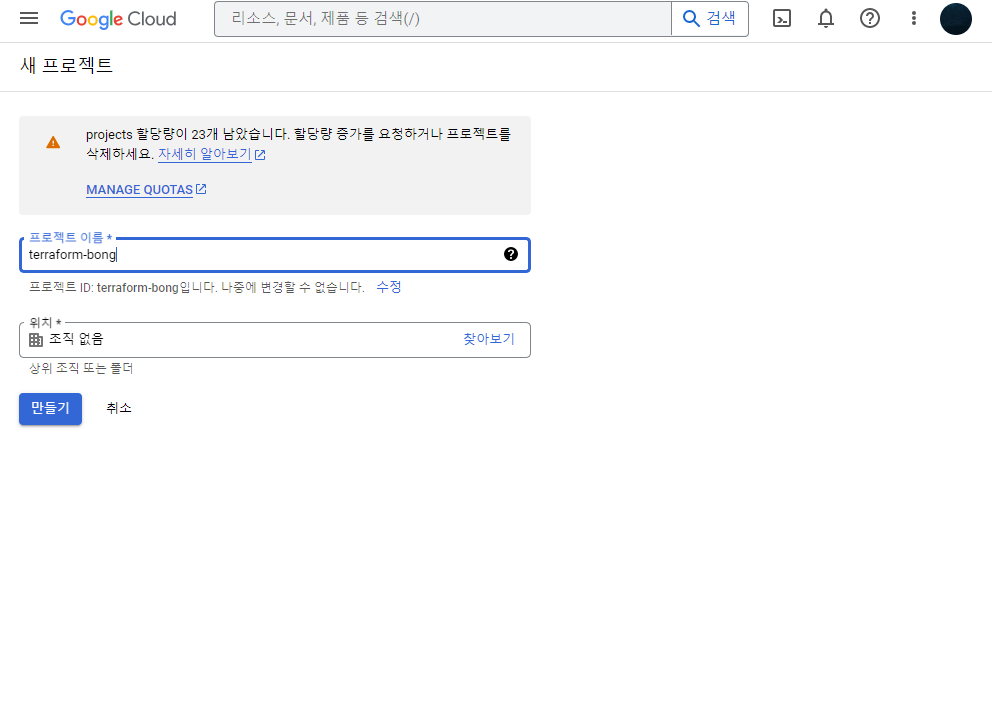
# gcloud init --console-only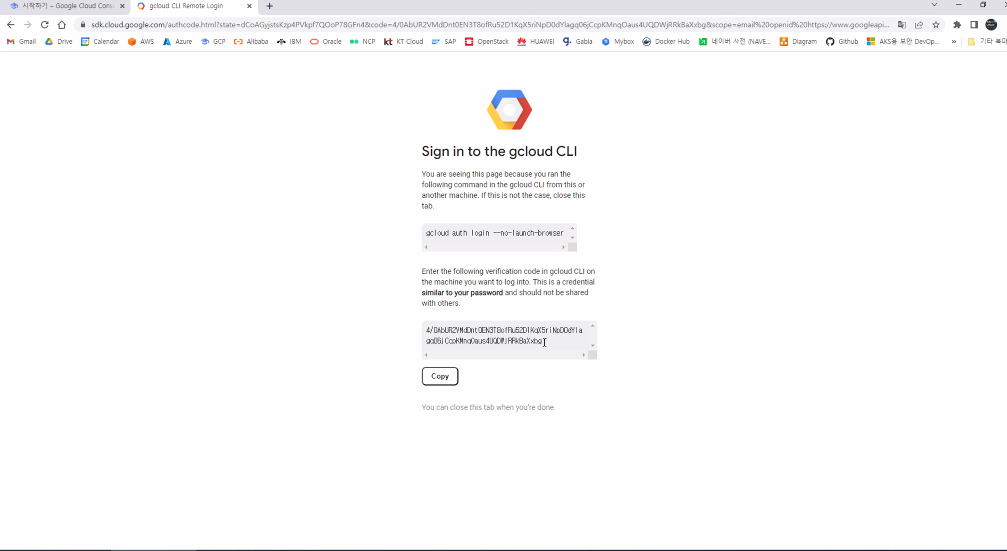
여기에 copy 한거 붙여넣기
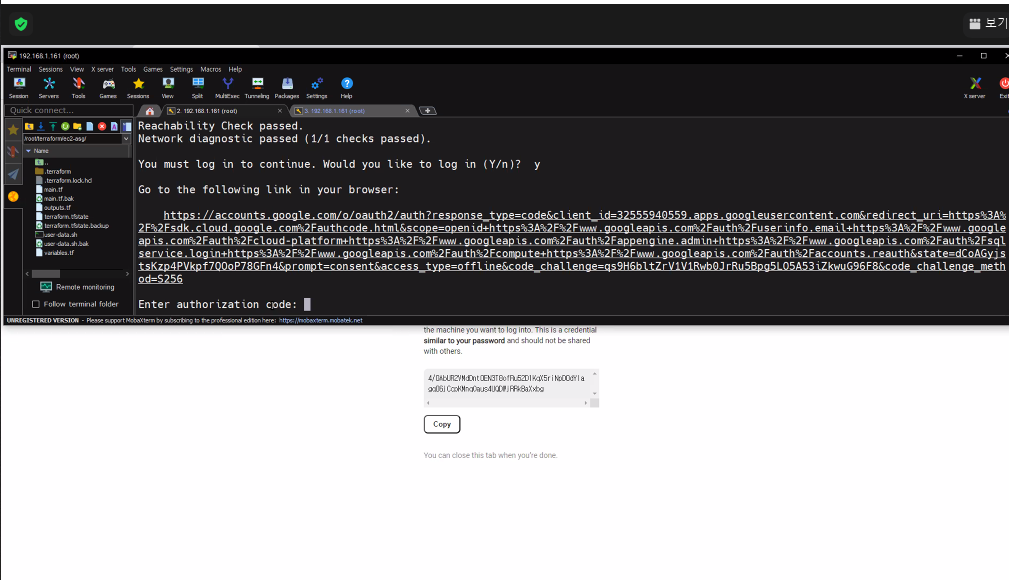
# gcloud compute networks create test-vpc
# gcloud compute networks subnets create test-subnet --network=test-vpc --range=192.168.0.0/16 --region=asia-northeast3
# gcloud compute firewall-rules list
# gcloud compute firewall-rules create test-vpc-allow-ssh --allow=tcp:22 --description="Allow incoming traffic on TCP port 22" --direction=INGRESS --network=test-vpc --source-ranges 106.253.56.124/32
# gcloud compute firewall-rules create test-vpc-allow-http --allow=tcp:80 --description="Allow incoming traffic on TCP port 80" --direction=INGRESS --network=test-vpc --source-ranges 0.0.0.0/0
# gcloud compute firewall-rules create test-vpc-allow-icmp --allow=icmp --description="Allow incoming traffic on ICMP" --direction=INGRESS --network=test-vpc --source-ranges 0.0.0.0/0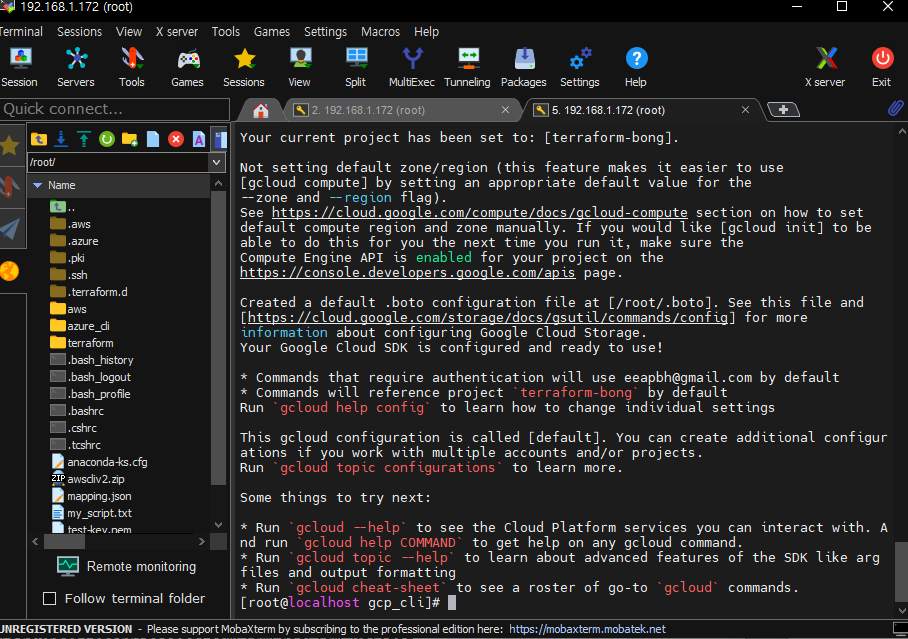
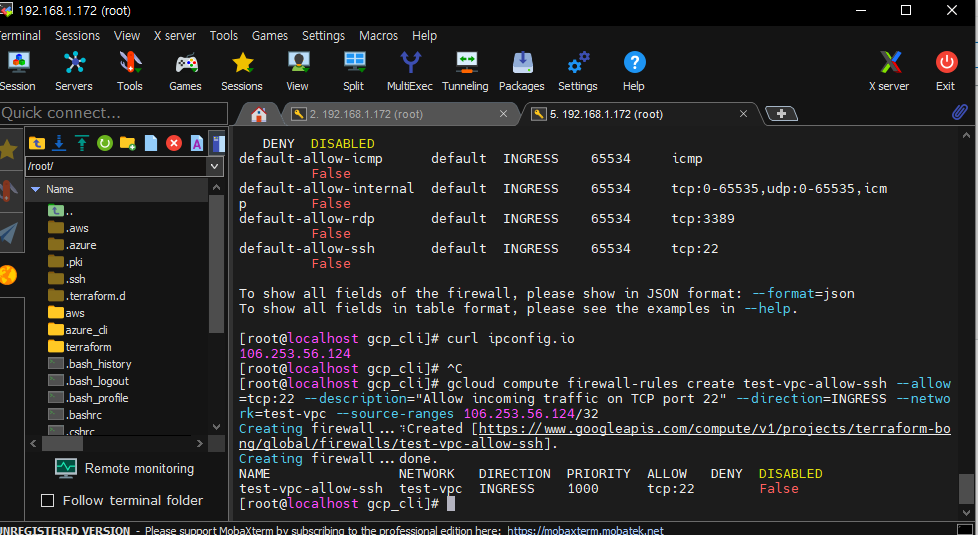
# gcloud compute images list
# gcloud compute images describe centos-7-v20230509 \
--project=centos-cloud
# gcloud compute machine-types list --filter="zone:( asia-northeast3-a )"
# vi httpd-gcp.txt
#!/bin/bash
setenforce 0
yum install -y httpd wget
systemctl enable --now httpd
wget https://s3.ap-northeast-2.amazonaws.com/seoul.bong0918.shop/food.tar
tar xvf food.tar -C /var/www/html
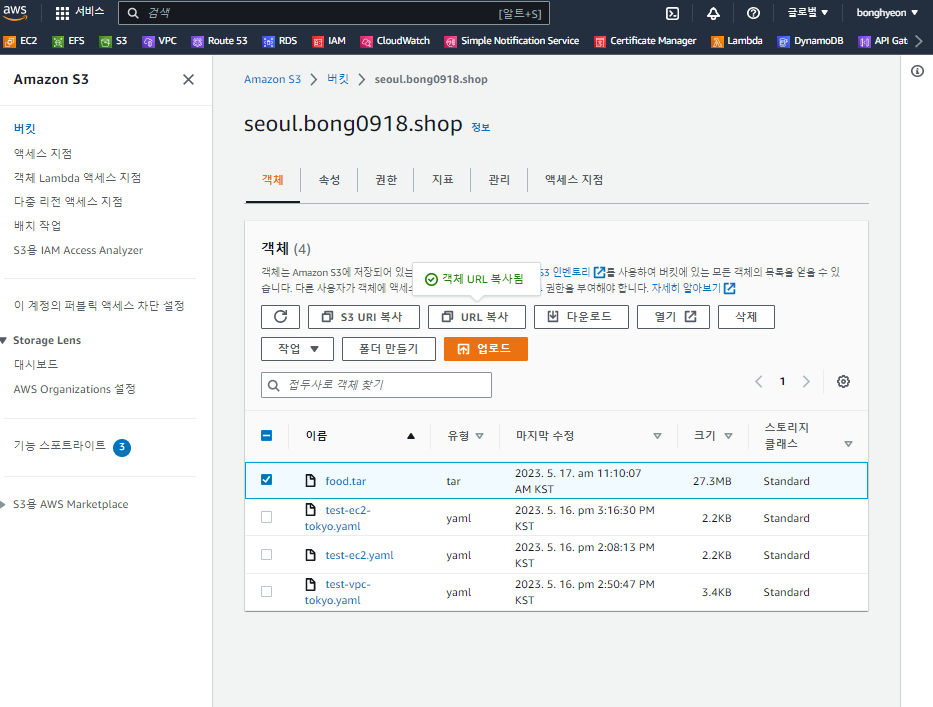
gcloud compute instances create foodwagon \
--image=centos-7-v20230509 \
--image-project=centos-cloud \
--machine-type=e2-micro \
--network=test-vpc \
--subnet=test-subnet \
--tags http-server,https-server \
--zone=asia-northeast3-a \
--metadata-from-file=startup-script=httpd-gcp.txt