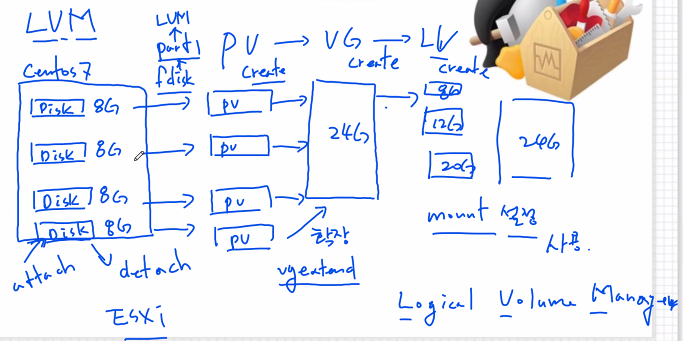
LVM = Logical Volumn Manager
- systemctl 사용
-
systemctl status [서비스명]
- 서비스상태확인 (서비스가 구동중인지 )
-
systemctl status sshd
- secure shell daemon
-
systemctl status httpd
- hyper text transfer protocol daemon
-
yum install -y httpd
-
echo "BongHyeon Park" > /var/www/html/index.html
- 홈페이지 첫페이지
-
systemctl status httpd
-
curl 127.0.0.1
- 자기 자신의 ip
- loopback ip;
- 랜카드 연결안돼서 ip없더라도 loopback ip는 무조건 존재함
-
systemctl start httpd
- 설치하고 start를 통해 시작을 해야함
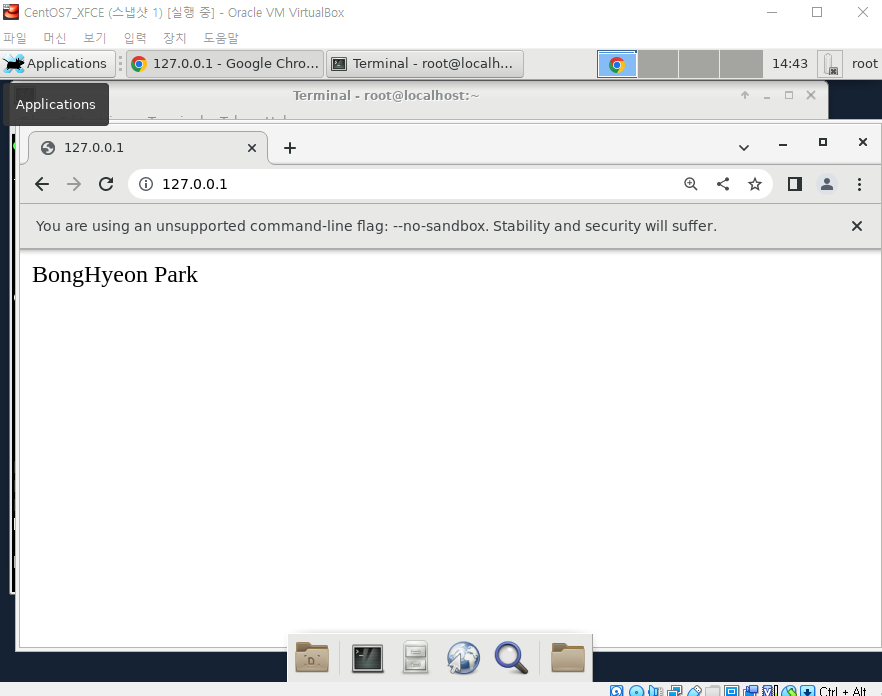
- 설치하고 start를 통해 시작을 해야함
-
systemctl status httpd
-
curl 127.0.0.1
-
systemctl stop httpd
-
curl 127.0.0.1
- stop 해서 이제 접속이 안됨
-
systemctl start httpd
-
reboot
-
curl 127.0.0.1
-
systemctl enable httpd
- 이거하면 껏다 키더라도 됨
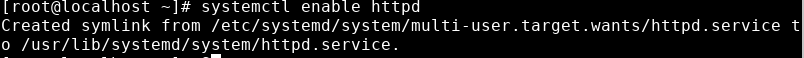
-
reboot
-
curl 127.0.0.1
-
systemctl disable httpd
-
vi /etc/httpd/conf/httpd.conf
httpd = 80port 니까
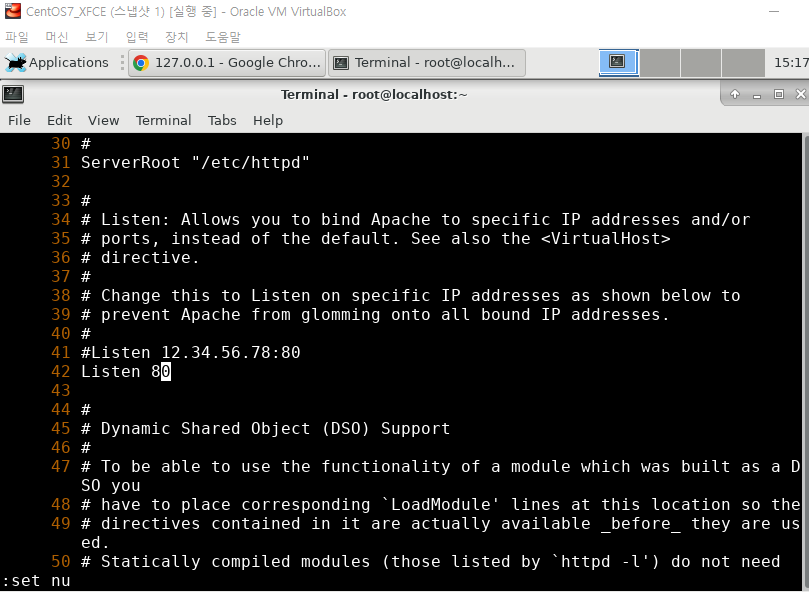
Listen 88으로 바꾸고 restart해보기
- systemctl restart httpd
- setenforce 0
- selinux(보안강화 리눅스) disable로 바꿔줌
- systemctl reload httpd
- reload는 restart와 달리 바뀐 부분만 반영함
- curl 127.0.0.1:88
- vi /etc/httpd/conf/httpd.conf
- 다시 가서 바꿈
- vi에서 검색기능은 / 눌러서 검색하면됨
- 소프트웨어 패키지
- RPM 패키지 관리
- 폐쇄망 : 인터넷이 안되는 장소
- 요새는 거의 안씀
-
rpm -qa | grep httpd
-
rpm -qa | grep docker
-
wget https://download.docker.com/linux/centos/7/x86_64/stable/Packages/docker-ce-23.0.1-1.el7.x86_64.rpm
-
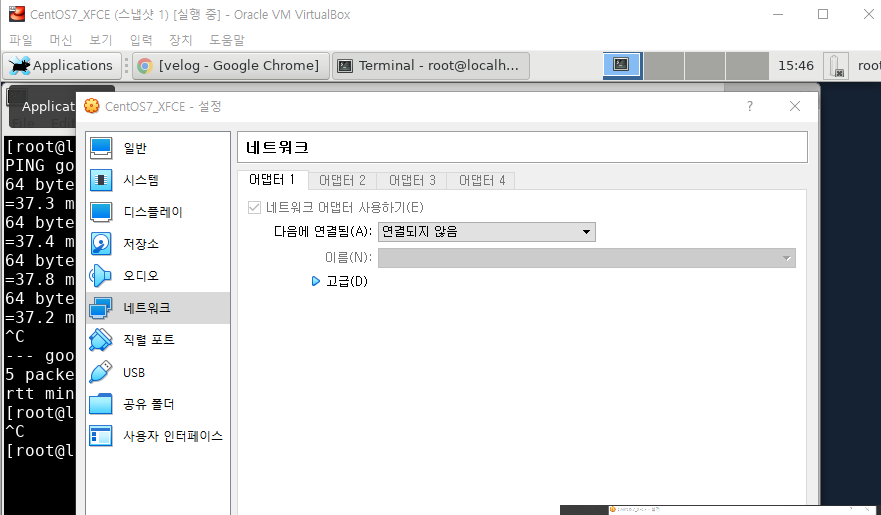
폐쇄망 처럼 하기위해 연결끊음 -
rpm -ivh --nodeps --force *.rpm
- rpm확장자 전부 설치 진행시킴
- 인터넷이 안되는데 설치가 되는것을 확인할 수 있음
-
rpm -qa | grep docker
-
systemctl status docker
- docker설치된거 확인가능 아직은 inactive
-
systemctl start docker
- 시작 시킴
-
docker version
- rpm -e docker-ce-rootless-extras-23.0.1-1.el7.x86_64 -
rpm -e docker-ce-23.0.1-1.el7.x86_64
-
rpm -e docker-ce-cli-23.0.1-1.el7.x86_64
-
rpm -e containerd.io-1.6.4-3.1.el7.x86_64
-
YUM 패키지 관리(인터넷이 연결되어잇어야함)
-
yum install -y bash-completion
- 편리하게 탭쳤을때 자동완성되게 하려고 설치함
-
yum list installed | grep httpd
-
yum update httpd
-
yum list installed | grep docker
-
yum install -y docker
-
systemctl status docker
-
systemctl start docker
-
docker version
-
yum remove -y docker
-
yum autoremove -y docker
- 알아서 의존성 파일들도 같이 지워줌
- 네트워크 관리
- ip 명령어
- ip address
- ip route
default via 192.168.0.1 dev enp0s17 proto dhcp metric 100
- 192.168.0.1를 기본 게이트웨이로 지정, 게이트웨이로 전달할 패킷은 enp0s17 인터페이스로 전달
172.17.0.0/16 dev docker0 proto kernel scope link src 172.17.0.1
- 172.17.0.1에서 172.17.0.0/16 네트워크로 전송되는 패킷은 docker0 인터페이스를 통해서 전달
- 도커 환경내에서 컨테이너와 컨테이너끼리 통신하기위한 라우팅 정보임
192.168.0.0/21 dev enp0s17 proto kernel scope link src 192.168.0.200 metric 100
- 192.168.0.200에서 192.168.0.0/21 네트워크로 전송되는 패킷은 enp0s17 인터페이스를 통해서 전달
- vm과 vm끼리 통신하게 해주는 라우팅 정보
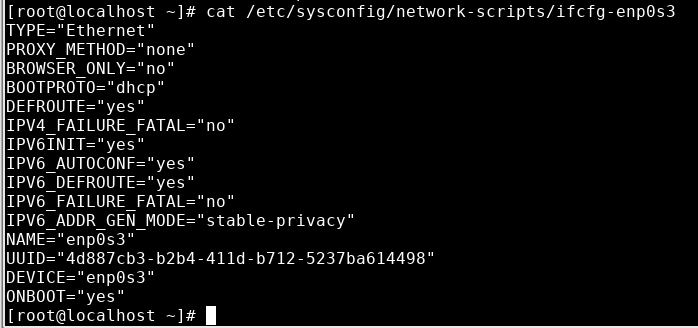
ip 를 자동으로 부여받겟다고 BOOTPROTO = "dhcp"가 설정 돼있다.
ip를 dhcp 이용하지 않고 수동으로 세팅할수도 있다.
-
NetworkManager
- ip 수동으로 설정하는 이유는 서버의 경우 ip가 바뀌면 안되기 때문
-
systemctl restart network
- ip 안보이면 이거 한번 해보셈
-
systemctl status NetworkManager
-
nmcli connection show
NAME UUID TYPE DEVICE
enp0s3 1c5f7581-e9df-4792-8b9f-447e7b53c4cf ethernet enp0s3 -
nmcli connection show enp0s3
-
ip a

auto 를 manual로 바꾸는 작업 -
nmcli connection modify enp0s3 ipv4.addresses 192.168.56.101/24
-
nmcli connection modify enp0s3 ipv4.gateway 192.168.56.254
-
cat /etc/resolv.conf
- nameserver 보여줌
-
nmcli connection modify enp0s3 ipv4.dns 8.8.4.4
- 구글의 dns = 8.8.4.4, 8.8.8.8
-
nmcli connection modify enp0s3 ipv4.method manual
- manual 수동이라는 뜻
-
nmcli connection reload
-
nmcli connection up enp0s3
-
nmcli connection show enp0s3

gateway, ipv4 addresses 바뀜 -
cat /etc/sysconfig/network-scripts/ifcfg-enp0s3
- BOOTPROTO=none으로 바뀐것을 확인할수 잇음 dhcp -> none
원상복구 하는 과정
-
nmcli connection delete enp0s3
-
nmcli connection add type ethernet con-name enp0s3 ifname enp0s3 autoconnect yes
-
nmcli connection show
-
nmcli connection show enp0s3
- ipv4.method 다시 auto로 바껴있고 설정햇던값들 다 사라짐
-
nmtui
- text user interface
- 약간 GUI 맹키로 보여줌

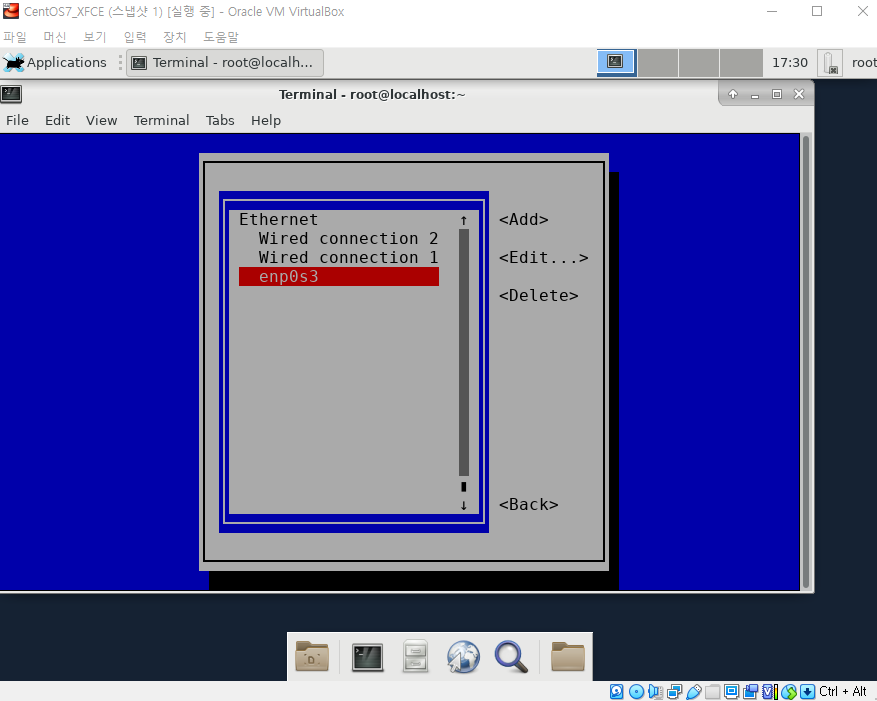
-> IPv4 CONFIGURATION 에서 엔터치고 manual로 바꿈
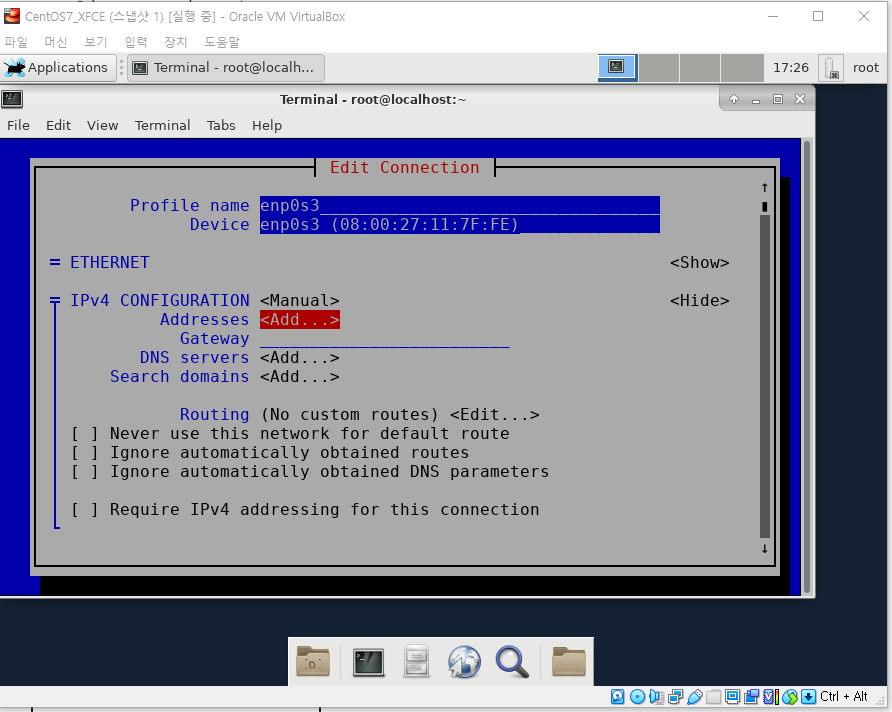

-> Addresses 에서 엔터치고 192.168.56.10/24
-> Gateway로 가서 엔터치고
-> DNS servers 8.8.4.4 로 설정
그다음 맨밑으로 내려가서 ok ㄱㄱ

-> Tab 눌러서 back ㄱㄱ

-> Tab 눌러서 ok ㄱㄱ
┌─┤ NetworkManager TUI ├──┐
│ │
│ Please select an option │
│ │
│ Edit a connection │
│ Activate a connection │
│ Set system hostname │
│ │
│ Quit │
│ │
│ │
│ │
└─────────────────────────┘
- 호스트 이름 및 타임존 설정
- hostname
- hostnamectl
- hostnamectl set-hostname bongbong.co.kr
- cat /etc/hostname
- 터미널 껐다 켜보면 hostname 바껴있는걸 확인할 수 있음
- timedatectl
- timedatectl set-timezone Asia/Seoul
