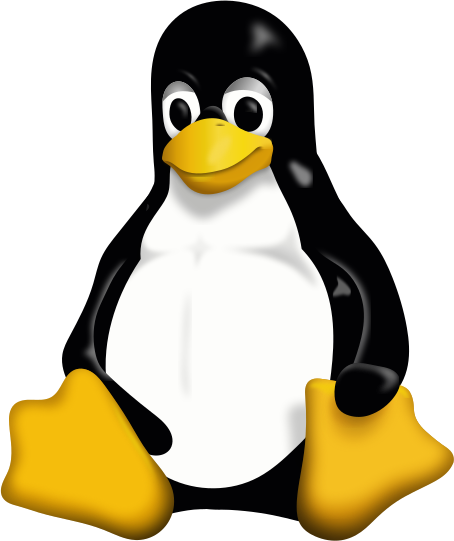cron
on:
schedule:
- cron: '*/5 * * * *'- 깃허브 액션은 최소시간 5분단위로 실행시켜준다. 더 작은 단위면 안됨.
https://docs.github.com/en/actions/using-workflows/events-that-trigger-workflows#schedule
그런데 제 시간에 실행되지 않는 경우가 많다.
https://yceffort.kr/2020/07/cron-job-with-github-actions
https://yceffort.kr/2021/01/from-github-workflow-to-firebase-functions
- 특정 브랜치에서 cron push한다고 해서 cron 실행 불가.
main 브랜치에 cron 파일이 생성되어야 cron이 실행이 된다.
가장 최신 tag 가져오기
steps.<id\>.outputs.tag사용해서 checkout해서 사용하면 된다.
- name: Get latest tag
id: latest_tag
run: |
git fetch --depth=1 origin "+refs/tags/*:refs/tags/*"
latest_commit=$(git rev-list --tags --max-count=1)
latest_tag=$(git describe --tags "$latest_commit")
echo "::set-output name=tag::$latest_tag"
- name: Display latest tag
run: |
echo "Latest tag is ${{ steps.latest_tag.outputs.tag }}"
- uses: actions/checkout@v3
with:
ref: ${{steps.latest_tag.outputs.tag}}성공 실패
success() 또는 failure() 사용하면 된다.
특정 step에서의 실패에 따른 슬랙 메시지를 다르게 하고 싶으면
if문을 사용하면 된다.
if: failure() && steps.test.conclusion == 'failure'
여기서 failure는 무조건 작은 따움표로 감싸야 한다. 아니면 에러발생.
특정 steps가 갖는 컨텍스트 : https://docs.github.com/ko/actions/learn-github-actions/contexts
cron.yaml
name: Cron
on:
schedule:
- cron: '*/5 * * * *'
jobs:
build:
runs-on: ubuntu-latest
steps:
- uses: actions/checkout@v3
- name: Get latest tag
id: latest_tag
run: |
git fetch --depth=1 origin "+refs/tags/*:refs/tags/*"
latest_commit=$(git rev-list --tags --max-count=1)
latest_tag=$(git describe --tags "$latest_commit")
echo "::set-output name=tag::$latest_tag"
- name: Display latest tag
run: |
echo "Latest tag is ${{ steps.latest_tag.outputs.tag }}"
- uses: actions/checkout@v3
with:
ref: ${{steps.latest_tag.outputs.tag}}
- name: Build
id: build
run: go build -v ./...
- name: Test
id: test
run: go test -v ./...
- name: Set up Go
uses: actions/setup-go@v4
with:
go-version: ^1.18
- name: Slack Notify - Success
if: success()
uses: rtCamp/action-slack-notify@v2
env:
SLACK_WEBHOOK: ${{ secrets.SLACK_WEBHOOK }}
SLACK_CHANNEL: github-action-notify-test
SLACK_COLOR: ${{job.status}}
SLACK_ICON: https://github.com/github.png
SLACK_USERNAME: Github Actions
SLACK_TITLE: 'Job ${{github.job}}: ${{ github.repository }}'
SLACK_MESSAGE: 'Success'
SLACK_FOOTER: 'Linked Repo - <${{ github.event.repository.html_url }}|${{ github.repository }}>'
- name: Slack Notify - Build Failure
if: failure() && steps.build.conclusion == 'failure'
uses: rtCamp/action-slack-notify@v2
env:
SLACK_WEBHOOK: ${{ secrets.SLACK_WEBHOOK }}
SLACK_CHANNEL: github-action-notify-test
SLACK_COLOR: ${{job.status}}
SLACK_ICON: https://github.com/github.png
SLACK_USERNAME: Github Actions
SLACK_TITLE: 'Job ${{github.job}}: ${{ github.repository }}'
SLACK_MESSAGE: 'Build Failed'
SLACK_FOOTER: 'Linked Repo - <${{ github.event.repository.html_url }}|${{ github.repository }}>'
- name: Slack Notify - Test Failure
if: failure() && steps.test.conclusion == 'failure'
uses: rtCamp/action-slack-notify@v2
env:
SLACK_WEBHOOK: ${{ secrets.SLACK_WEBHOOK }}
SLACK_CHANNEL: github-action-notify-test
SLACK_COLOR: ${{job.status}}
SLACK_ICON: https://github.com/github.png
SLACK_USERNAME: Github Actions
SLACK_TITLE: 'Job ${{github.job}}: ${{ github.repository }}'
SLACK_MESSAGE: 'Test Failed'
SLACK_FOOTER: 'Linked Repo - <${{ github.event.repository.html_url }}|${{ github.repository }}>'