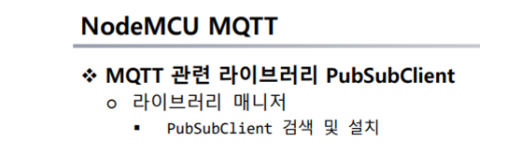
- MQTT: 머신 대 머신에서 사용되는 표준 기반 메시징 프로토콜 또는 규칙 세트
- 일반적인 IoT 디바이스는 리소스 제약이 있는 네트워크를 통해 제한된 대역폭으로 전송하고 수신해야 합니다.
- MQTT는 구현이 쉽고 데이터를 효율적으로 전송, 디바이스에서 클라우드로 클라우드에서 디바이스로 데이터 전송
- MQTT는 브로커(Broker)라는 중앙 서버를 통해 메시지를 전달합니다. 디바이스에서는 MQTT 클라이언트를 실행하여 브로커와 연결하고, 메시지를 보내거나 받을 수 있습니다.
1. NodeMCU에서 MQTT를 사용하는 방법
1) NodeMCU에 MQTT 라이브러리를 설치
2) Wi-Fi 연결
3) MQTT 클라이언트 초기화
4) 브로커에 연결
5) 메시지 발행 또는 구독
2. 예제
#include <WifiMiniCom.h>
#include <PubSubClient.h>
#include <Led.h>
const char *ssid = "TECH2_2G";
const char *password = "tech21234!";
const char *mqtt_server = "172.30.1.127"; // mqtt broker ip address
WifiMiniCom com;
WiFiClient espClient;
PubSubClient client(espClient);
Led led(BUILTIN_LED);
int value = 0;
void callback(char *topic, byte *payload, unsigned int length) {
char buf[128];
memcpy(buf, payload, length);
buf[length] = '\0';
Serial.print("Message arrived [");
Serial.print(topic);
Serial.print("] ");
Serial.println(buf);
com.print(0, topic);
com.print(1, buf);
if (buf[0] == '1') {
led.setValue(LOW);
} else {
led.setValue(HIGH);
}
}
void reconnect() {
while (!client.connected()) {
Serial.print("Attempting MQTT connection...");
if (client.connect("ESP8266Client")) { // 클라이언트 ID 중복 주의
Serial.println("connected");
client.publish("outTopic", "hello world");
client.subscribe("inTopic"); // subscribe할 토픽 등록
}
else { // 연결실패한 경우 5초 후 재시도
Serial.print("failed, rc=");
Serial.print(client.state());
Serial.println(" try again in 5 seconds");
delay(5000);
}
}
}
void publish() {
char msg[50];
++value;
sprintf(msg, "hello world #%ld", value);
Serial.print("Publish message: ");
Serial.println(msg);
client.publish("outTopic", msg);
}
void setup() {
com.init(ssid, password);
com.setInterval(2000, publish);
client.setServer(mqtt_server, 1883);
client.setCallback(callback); // 토픽 수신시 호출할 함수 등록
}
void loop() {
com.run();
if (!client.connected()) {
reconnect();
}
client.loop();
}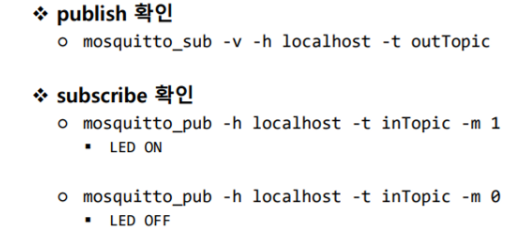
3. MqttCom
//MqttCom.h
#pragma once
#include <WifiMiniCom.h>
#include <PubSubClient.h>
class MqttCom: public WifiMiniCom {
protected:
const char *server; // MQTT 브로커 IP 주소
String client_id; // 클라이언트(NodeMCU의 ID)
WiFiClient espClient;
PubSubClient client;
const char *topic; // subscribe 토픽명
// void (*callback)(char*, uint8_t*, unsigned int);
MQTT_CALLBACK_SIGNATURE; // subscribe 콜백 함수 포인터, 변수명은 callback
public :
MqttCom(int serial_bps=115200, int lcd_addr=0x27);
void init(const char *ssid, const char *password, int no_lcd=false);
void setServer(const char *server, const char *topic = NULL,
MQTT_CALLBACK_SIGNATURE = NULL);
void reconnect();
void run();
void publish(const char *topic, const char *value);
void publish(const char *topic, int value);
void publish(const char *topic, float value);
};#include "MqttCom.h"
MqttCom::MqttCom(int serial_bps, int lcd_addr) :
WifiMiniCom(serial_bps, lcd_addr), client(espClient) {
topic = NULL;
callback = NULL;
server = NULL;
// 랜덤하게 클라이언트 ID 배정
randomSeed(analogRead(0));
int r = random(300);
client_id = String("ESP8266Client") + r;
}
void MqttCom::init(const char *ssid, const char *password, int no_lcd) {
WifiMiniCom::init(ssid, password);
if(no_lcd) {
WifiMiniCom::setNoLcd();
}
}
void MqttCom::setServer(const char *server, const char *topic,
MQTT_CALLBACK_SIGNATURE) {
this->server = server;
this->callback = callback;
this->topic = topic;
client.setServer(server, 1883);
if(callback != NULL) {
client.setCallback(callback);
}
}
void MqttCom::reconnect() {
while (!client.connected()) {
Serial.print("Attempting MQTT connection...");
print(0, "try MQTT con...");\
if (client.connect(client_id.c_str())) { // 클라이언트 ID 중복 주의
Serial.println("connected");
print(0, "MQTT connected");
if(topic != NULL) {
client.subscribe(topic);
}
} else {
char buf[17];
sprintf(buf, "failed, rc=%d", client.state());
Serial.print(buf);
print(0, buf);
Serial.println(" try again in 5 seconds");
print(1, "try again in 5 sec");
delay(5000);
}
}
}
void MqttCom::run() {
MiniCom::run();
if (!client.connected()) {
reconnect();
}
client.loop();
}
void MqttCom::publish(const char *topic, const char *value) {
client.publish(topic, value);
}
void MqttCom::publish(const char *topic, int value) {
char msg[10];
sprintf(msg, "%d", value);
client.publish(topic, msg);
}
void MqttCom::publish(const char *topic, float value) {
String msg = "";
msg += value;
client.publish(topic, msg.c_str());
}//app.ino
#include <MqttCom.h>
#include <Led.h>
const char *ssid = "Campus7_Room4_2.4GHz";
const char *password = NULL;
const char *mqtt_server = "192.168.0.159"; // mqtt broker ip address
MqttCom com;
Led led(BUILTIN_LED);
int value = 0;
void callback(char *topic, byte *payload, unsigned int length) {
char buf[128];
memcpy(buf, payload, length);
buf[length] = '\0';
com.print(0, topic);
com.print(1, buf);
if (buf[0] == '1') {
led.setValue(LOW);
} else {
led.setValue(HIGH);
}
}
void publish() {
char msg[50];
++value;
sprintf(msg, "hello world #%ld", value);
com.publish("outTopic", msg);
}
void setup() {
com.init(ssid, password);
com.setServer(mqtt_server, "inTopic", callback);
com.setInterval(2000, publish);
}
void loop() {
com.run();
}// mqtt3
#include <MqttCom.h>
#include <Analog.h>
#include <DHT.h>
const char * sside = "TECHBREW_2G";
const char *password = "tech1234";
const char *matt_server = "192.168.0.159"; // mqtt broker ip address
MqttCom com;
Analog cds(A0, 100, 0);
DHT dht11(D7, DHT11);
void publish()
int illu = cds.read();
float humi, temp;
humi = dht11.readnHumidity();
temp = dht11.readTemperature();
com.print(0, "T:", temp, "H:", humi);
com.print(1, "i:", illu);
// publish
com.publish("iot/sensor/livingroom/illu", illu);
com.publish("iot/sensor/bedrooem/temp", temp);
com.publish("iot/sensor/kitchen/humli", humi);
}
void setup(){
com.init(ssid, password);
com.setServer(mqtt_server); // publish만 수행
//com.setserver(mqtt_server, "inTopic", callback)
com.setInterver(3000, publish);
dht11.begin();
}
void loop() {
}