1. 부저
1) 능동부저(Active Buzzer)
- 미리 설계된 회로를 가짐(음이 정해져 있음, 단일 음)
- 약 2KHz 대역의 소리를 출력
- 경고 음으로 주로 활용
- ON/OFF 전원 인가로 소리제어
2) 수동 제어(Passive Buzzer)
- 자체회로를 가지지 않음
- 출력 소리에 해당하는 주파수 신호를 인가하면 해당 소리 출력
- 음계 표현 가능(멜로디 연주 가능)
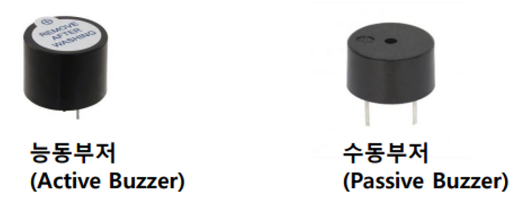
2. 능동부저
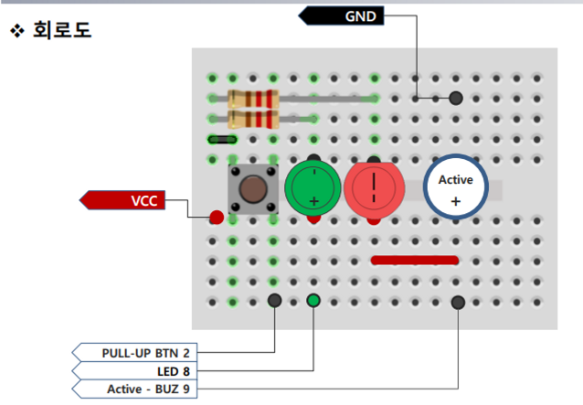
const int buzzer_pin = 9;
void setup()
{
pinMode(buzzer_pin, OUTPUT);
}
void loop()
{
digitalWrite(buzzer_pin, HIGH);
delay(2000);
digitalWrite(buzzer_pin, LOW);
delay(2000);
}3. 수동 부저로 멜로디 연주하기
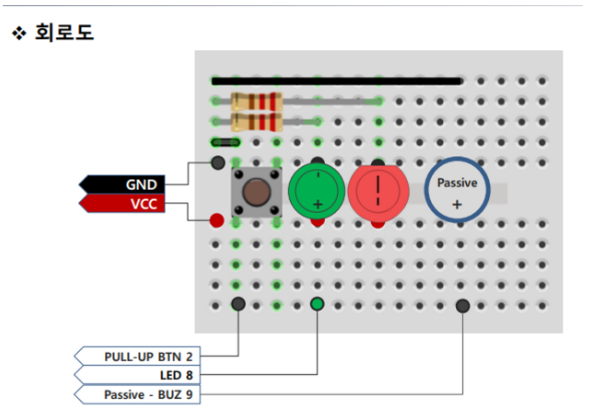
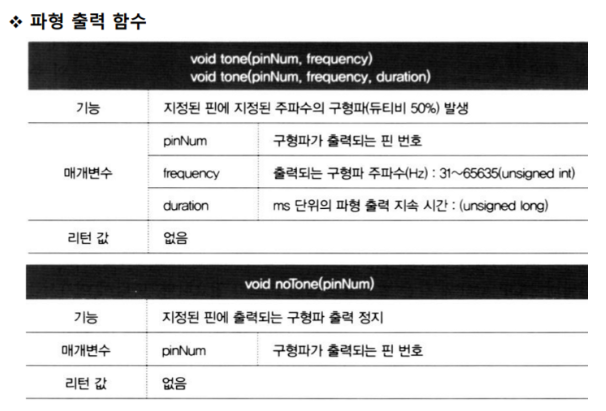
#define NOTE_C4 262 // 4옥타브 도
#define NOTE_D4 294 // 4옥타브 레
#define NOTE_E4 330 // 4옥타브 미
#define NOTE_G4 392 // 4옥타브 솔
#define NOTE_A4 440 // 4옥타브 라
#define NOTE_C5 523 // 5옥타브 레
#define NUM 49
int melody[NUM] = { // 곰 세마리
NOTE_C4, NOTE_C4, NOTE_C4, NOTE_C4, NOTE_C4, // 도도도도도
NOTE_E4, NOTE_G4, NOTE_G4, NOTE_E4, NOTE_C4, // 미솔솔미도
NOTE_G4, NOTE_G4, NOTE_E4, NOTE_G4, NOTE_G4, NOTE_E4, // 솔솔미솔솔미
NOTE_C4, NOTE_C4, NOTE_C4, // 도도도
NOTE_G4, NOTE_G4, NOTE_E4, NOTE_C4, // 솔솔미도
NOTE_G4, NOTE_G4, NOTE_G4, // 솔솔솔
NOTE_G4, NOTE_G4, NOTE_E4, NOTE_C4, // 솔솔미도
NOTE_G4, NOTE_G4, NOTE_G4, // 솔솔솔
NOTE_G4, NOTE_G4, NOTE_E4, NOTE_C4, // 솔솔미도
NOTE_G4, NOTE_G4, NOTE_G4, NOTE_A4, NOTE_G4, // 솔솔솔라솔
NOTE_C5, NOTE_G4, NOTE_C5, NOTE_G4, // 도솔도솔
NOTE_E4, NOTE_D4, NOTE_C4}; // 미레도
// 음표 길이
int noteDuration[NUM] ={
4, 8, 8, 4, 4, 4, 8, 8, 4, 4, 8, 8, 4, 8, 8, 4, 4, 4, 2,
4, 4, 4, 4, 4, 4, 2, 4, 4, 4, 4, 4, 4, 2,
4, 4, 4, 4, 8, 8, 8, 8, 2, 4, 4, 4, 4, 4, 4, 2};
const int speaker_pin = 9;
void setup()
{
pinMode(speaker_pin, OUTPUT);
}
void loop()
{
int m, d, dd;
for(m = 0;m < NUM;m++){
d = 1000 / noteDuration[m];
dd = d* 1.3; // 음 출력 시간(4분 음표 325ms)
tone(speaker_pin, melody[m], d);
delay(dd);
}
delay(1000);
}4. Melody 클래스
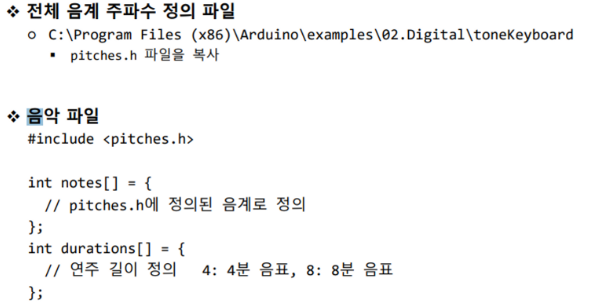
//Melody.h
#pragma once
#include <Arduino.h>
class Melody {
protected:
int pin; // 핀번호
int *notes; // 음계 배열
int *durations; // 박자 배열
int length; // 음의 개수
int cur_ix; // 현재 연주하는 음의 인덱스
long old_time; // 이전 시간
int note_duration; // 현재 연주하는 음의 길이
boolean b_play; // 연주 여부
public:
Melody(int pin, int *notes, int *durations, int length);
void play();
void stop();
int toggle(bool bpause= false);
void replay(); // 정지된 곳에서 다시 시작
int getNote(); // 현재 재생음
void run();
};#include "Melody.h"
Melody::Melody(int pin, int *notes, int *durations, int length):
pin(pin), notes(notes), durations(durations), length(length) {
pinMode(pin, OUTPUT);
cur_ix = -1;
note_duration = 0;
b_play = false;
old_time = millis();
}
void Melody::play() {
b_play = true;
cur_ix = -1;
note_duration = 0;
old_time = millis();
}
void Melody::stop() {
b_play = false;
}
**int Melody::toggle(bool bpause) {
if(b_play) { // 연주 상태이면
stop();
} else { // 정지 상태이면
if(bpause) {
replay();
} else {
play();
}
}
return b_play;
}
void Melody::replay() {
b_play = true;
}
int Melody::getNote() {
if(!b_play) return 0;
return notes[cur_ix];
}
void Melody::run() {
if(!b_play) return;
long current = millis();
long diff = current - old_time;
if(diff >= note_duration) {
cur_ix = (cur_ix+1)%length;
note_duration = (1000 / durations[cur_ix]);
tone(pin, notes[cur_ix], note_duration);
note_duration = note_duration * 1.3;
old_time = current;
}
}**//app.ino
#include <Melody.h>
#include "pirates.h" // 연주할 파일
int length = sizeof(notes) / sizeof(int);
Melody melody(9, notes, durations, length);
void setup() {
melody.play();
}
void loop() {
melody.run();
}- 미니컴 연동
#include <MiniCom>
#include <Button.h>
#include <Melody.h>
#include "pirates.h"
MiniCom com;
Button btn(2);
int length = sizeof(notes) / sizeof(int);
Melody melody(9, notes, durations, length);
void check() {
bool bplay = melody.toggle(true);
if(bplay) {
com.print(0, "play");
} else {
com.print(0, "pause");
}
}
void setup() {
com.init();
btn.setCallback(check);
melody.play();
com.print(0, "play");
}
void loop() {
com.run();
melody.run();
btn.check();
}