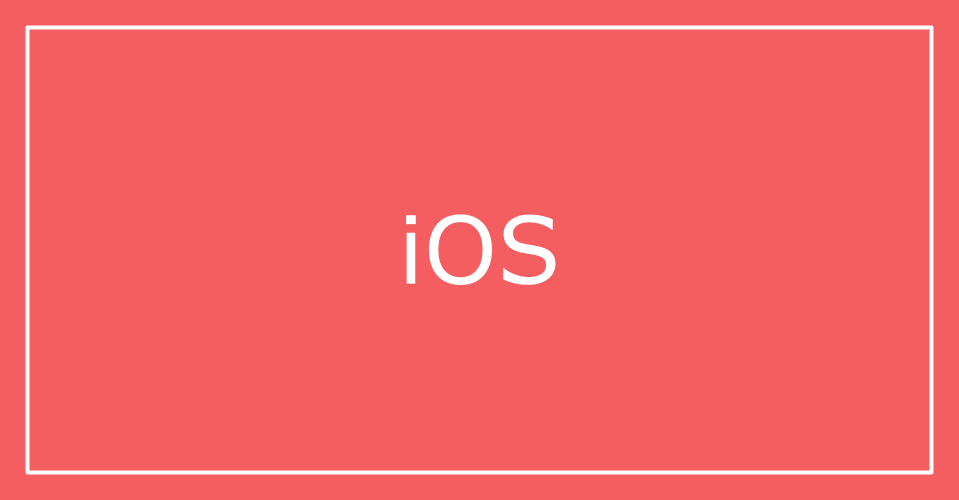
Xcode 14 버전 업그레이드 하면서 회사 프로젝트에서 빌드 에러가 발생하였습니다.
에러 내용:
/Users/.../Pods/Pods.xcodeproj Signing for "OOO" requires a development team. Select a development team in the Signing & Capabilities editor.해결: Xcode 13에서는 'CODE_SIGNING_ALLOWED'의 기본 설정이 'NO' 였는데 14 부터는 'YES'로 바껴서 생긴 버그 입니다.
Podfile에서 해당 resource bundle target에 CODE_SIGNING_ALLOWED = NO 를 설정해 주면 해결 됩니다.
post_install do |installer|
installer.pods_project.targets.each do |target|
if target.respond_to?(:product_type) and target.product_type == "com.apple.product-type.bundle"
target.build_configurations.each do |config|
config.build_settings['CODE_SIGNING_ALLOWED'] = 'NO'
end
end
end
end