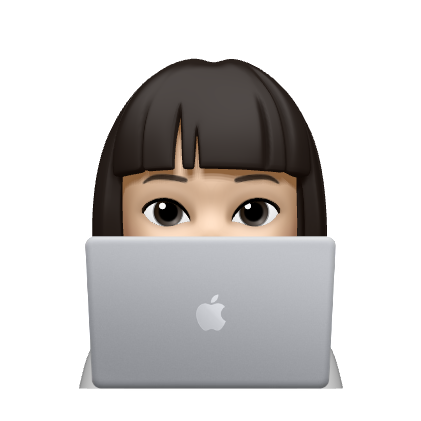하루 하나씩 작성하는 TIL #48
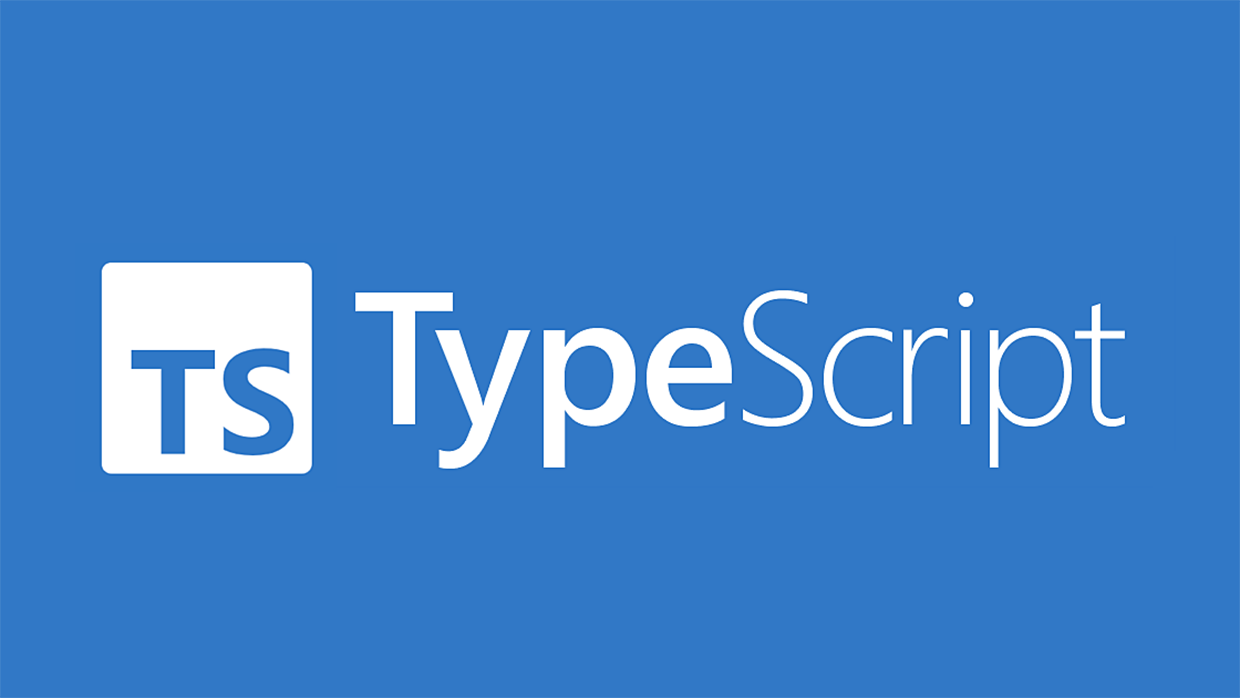
🔥 필수 구현 사항 입니다.
- vite, react, typescript 기반의 프로젝트를 시작합니다.
- 제공된 API 를 호출하는 로직을 작성하고 적절한 타입을 사용합니다.
- API 의 응답 값을 컴포넌트에서 useState 를 이용해 상태관리를 해줍니다. 적절한 타입이 꼭 명시되어야 합니다.
- useState 에서 상태관리되고 있는 값들을 화면에 보여주고, 사용자와 인터렉션 (선택/해제) 가 가능하도록 합니다. 이 과정에서 적절한 타입이 명시되어 있는 함수를 사용하도록 합니다.
- 보여준 데이터를 Sort 할 수 있는 함수들을 작성해보세요.
- Supabase 에 선택되어 있는 나라들을 저장 할 수 있는 로직을 작성해봅시다. 단, API 에서 받아온 데이터는 필요없는 데이터도 많은 것 같아요. 우리가 필요한 정보들만 따로 모아서 새로운 Country 타입을 설정하고 그 값을 저장하도록 합시다.
-
(1) 프로젝트 셋업
-
vite 를 이용해 리액트 + 타입스크립트 프로젝트를 생성합니다.
-
이제는 사용법을 스스로 찾아보는 능력도 중요해요. 아래 링크에 가서 한번 직접 시도해 봅시다!!
-
-
(2) API 호출 설정을 하도록 합니다.
- 상세가이드
- src/api 폴더를 만들고 다음 API 를 호출하는 로직을 작성합니다. 간단히 ‘
GET’ 메서드를 이용해 호출해주세요. API URL :https://restcountries.com/v3.1/all - API 응답값을 확인하고 응답값에 대한 타입을 정해주도록 합시다.
- src/types 에 해당 타입에 대한 파일을 만들도록 합시다. (권장)
- API 를 불러오는 로직을 담당하는 함수와 응답값에 모두 적절한 타입을 넣어주어야 합니다.
- src/api 폴더를 만들고 다음 API 를 호출하는 로직을 작성합니다. 간단히 ‘
- 상세가이드
-
(3)
CountryList컴포넌트 작성- 상세가이드
- 위 API 는 세계 나라들에 대한 기본 정보를 제공해주는 API 입니다. 해당 API 에서 받아온 각 나라들에 대한 기본 정보를 보여줄 리스트 컴포넌트를 만듭시다. 예시)
CountryList.tsx CountryList컴포넌트는 App.tsx 에서 렌더링 되도록 합시다.- ‘2’ 번에서 만든 API 를 호출하고, useState 를 이용해 해당 response 를
CountryList안에서 상태관리를 해주도록 합시다. - 위 모든 로직에서 적절한 type 사용이 이뤄져야 합니다.
- 위 API 는 세계 나라들에 대한 기본 정보를 제공해주는 API 입니다. 해당 API 에서 받아온 각 나라들에 대한 기본 정보를 보여줄 리스트 컴포넌트를 만듭시다. 예시)
- 상세가이드
-
(4)
CountryCard컴포넌트 작성- 상세가이드
CountryList컴포넌트에서 map 을 이용해 각 useState 에 상태관리되고 있는 각나라에 대한 정보를 렌더링 해주도록 합시다.CountryCard컴포넌트를 작성해주세요.CountryCard컴포넌트는 개별 나라에 대한 정보를 props 로 받아와서 보여주는 역할을 담당합니다.- 위 모든 로직에서 적절한 type 사용이 이뤄져야 합니다.
- 상세가이드
-
(5) 추가 로직 작성
- 상세가이드
- 각
CountryCard가 클릭이 되었을 때, 클릭 된CountryCard를 저장하고 있을 수 있는 state 를 하나 더 생성해줍니다. 예)[selectedCountries, setSelectedCountries] CountryCard를 클릭하면 selectedCountries 에 해당 나라정보를 등록해주고, 다시 한번 클릭된다면 제거가 되도록 합시다.- ‘2’ 번의 로직을 위해 꼭 함수를 생성하도록 하고, 적절한 타입을 사용하도록 합니다.
- 각
- 상세가이드
-
(6) 배포
- Vercel 을 이용해 배포해주세요.
1. 프로젝트 셋업
1. vite 를 이용해 리액트 + 타입스크립트 프로젝트를 생성합니다.
yarn create vite
Project name: ... vite-project
√ Target directory "vite-project" is not empty. Please choose how to proceed: » Remove existing files and continue
√ Select a framework: » React
√ Select a variant: » TypeScript +
yarn install2. API 호출 설정
1. src/api 폴더를 만들고 다음 API 를 호출하는 로직을 작성합니다. 간단히 ‘GET’ 메서드를 이용해 호출해주세요. API URL : https://restcountries.com/v3.1/all
src/api/countries.js
// src/api/countries.ts
import axios from 'axios';
import { Country } from '../types/Country';
const API_URL = 'https://restcountries.com/v3.1/all';
export const getCountries = async (): Promise<Country[]> => {
const response = await axios.get<Country[]>(API_URL);
console.log('API 응답 데이터:', response.data); // API 응답 데이터를 콘솔에 출력
const countries = response.data.map(country => ({
name: country.name,
capital: country.capital,
flags: country.flags,
}));
console.log('변환된 데이터:', countries); // 변환된 데이터를 콘솔에 출력
return countries;
};
코드 설명
async (): Promise<Country[]>async -> Promise 반환 비동기 함수, await 키워드 사용가능 떠올려주기.
함수의 반환 타입을 명시. Country 타입의 배열을 반환하는 Promise를 반환.
= 비동기 작업이 완료되면 Country 객체의 배열을 반환.
const response = await axios.get<Country[]>(API_URL);await 키워드 -> 비동기 작업이 끝날 때 까지 기다려주기
= axios.get 호출이 완료될 때까지 기다리기
axios.get 메서드를 사용하여 http get 메서드 요청 보내기.
<Country[]>는 제네릭 타입으로 이 요청이 Country 타입의 배열을 반환할 것임을 나타냄.
=>이 제네릭 타입 덕분에, response.data가 Country[] 타입으로 자동 추론됨.
const countries = response.data.map(country => ({
name: country.name,
capital: country.capital,
flags: country.flags,
}));map메서드 내에 각 요소는 country로 참조. 여기서 country는 Country 타입 객체 (response.data는 Country[] 타입이기 때문.)
map 함수 내에서 각 country를 객체로 변환하여 새로운 객체를 생성. 기존 country 객체의 capital 속성을 새 객체의 name으로 복사. 이하동문.
---
2. API 응답값을 확인하고 응답값에 대한 타입을 정해주도록 합시다.
-
src/types 에 해당 타입에 대한 파일을 만들도록 합시다. (권장)
-
API 를 불러오는 로직을 담당하는 함수와 응답값에 모두 적절한 타입을 넣어주어야 합니다.
src\types\Country.ts
export interface Country {
name: {
common: string;
};
capital?: string[];
flags: {
svg: string;
png: string;
};
}
코드 설명
예시 사이트에선 국가와 수도, 이미지만 불러오기 때문에 3개만 불러와준다.
인터페이스는 TypeScript에서 타입을 정의하는 한 방법.
인터페이스는 객체가 특정 속성과 메서드를 가질 것을 강제할 수 있다.
= 인터페이스는 객체의 "형태"를 정의
3. CountryList컴포넌트 작성
- 위 API 는 세계 나라들에 대한 기본 정보를 제공해주는 API 입니다. 해당 API 에서 받아온 각 나라들에 대한 기본 정보를 보여줄 리스트 컴포넌트를 만듭시다. 예시)
CountryList.tsx
import React, { useEffect, useState } from 'react';
import { getCountries } from '../api/countries';
import { Country } from '../types/Country';
import CountryCard from './CountryCard';
const CountryList: React.FC = () => {
const [countries, setCountries] = useState<Country[]>([]);
const [selectedCountries, setSelectedCountries] = useState<Country[]>([]);
useEffect(() => {
const loadCountries = async () => {
const data = await getCountries();
setCountries(data);
};
loadCountries();
}, []);
const toggleCountrySelection = (country: Country) => {
if (selectedCountries.some(c => c.name.common === country.name.common)) {
setSelectedCountries(selectedCountries.filter(c => c.name.common !== country.name.common));
setCountries([...countries, country]);
} else {
setSelectedCountries([...selectedCountries, country]);
setCountries(countries.filter(c => c.name.common !== country.name.common));
}
};
return (
<div>
<h2>찜한 나라</h2>
<div>
{selectedCountries.map((country) => (
<CountryCard
key={country.name.common}
country={country}
onClick={() => toggleCountrySelection(country)}
/>
))}
</div>
<h2>전체 나라 목록</h2>
<div>
{countries.map((country) => (
<CountryCard
key={country.name.common}
country={country}
onClick={() => toggleCountrySelection(country)}
/>
))}
</div>
</div>
);
};
export default CountryList;
코드 설명
const CountryList: React.FC = () => {
React.FC(React.FunctionComponent)는 타입스크립트에서 함수형 컴포넌트를 정의할 때 사용.
함수형 컴포넌트의 props 타입을 명확하게 정의하고, 기본적인 props 타입을 자동으로 추가할 수있음.
React.FC는 기본적으로 children prop을 포함
= () =>는 CountryList 변수가 함수임을 나타내며, 이 함수는 TSX를 반환.
함수의 반환 값은 TSX 요소. 이는 React 컴포넌트가 렌더링할 내용을 나타냄.
const [countries, setCountries] = useState<Country[]>([]);
const [selectedCountries, setSelectedCountries] = useState<Country[]>([]);
초기값은 빈 배열, 타입은 Country[]
useEffect(() => {
const loadCountries = async () => {
const data = await getCountries();
setCountries(data);
};
loadCountries();
}, []);
useEffect 훅은 컴포넌트가 마운트될 때 실행
데이터를 가져온 후, setCountries 함수를 사용하여 countries 상태를 업데이트
빈 배열([])을 두 번째 인수로 전달하여, 이 훅이 컴포넌트가 처음 마운트될 때 한 번만 실행되도록 함.
const toggleCountrySelection = (country: Country) => {
if (selectedCountries.some(c => c.name.common === country.name.common)) {
setSelectedCountries(selectedCountries.filter(c => c.name.common !== country.name.common));
setCountries([...countries, country]);
} else {
setSelectedCountries([...selectedCountries, country]);
setCountries(countries.filter(c => c.name.common !== country.name.common));
}
};
country: Country는 함수의 매개변수로, 선택되거나 선택 해제될 국가 객체를 나타냄.
이 매개변수는 Country 타입
some 메서드는 배열의 요소 중 하나라도 주어진 조건을 만족하면 true를 반환.
if (selectedCountries.some(c => c.name.common === country.name.common)) {
selectedCountries 배열의 각 요소(c)를 순회하면서, 해당 국가의 name.common 속성이 country 객체의 name.common 속성과 동일한지 확인.
= selectedCountries 배열에 country 객체가 이미 포함되어 있는지 확인.
setSelectedCountries(selectedCountries.filter(c => c.name.common !== country.name.common));
setCountries([...countries, country]);
filter 메서드는 배열의 요소를 순회하면서 주어진 조건을 만족하는 요소들로 새로운 배열을 만듦.
country 객체를 제외한 나머지 국가들로 새로운 배열을 만듦.
스프레드 연산자를 이용하여 country 객체를 countries 배열에 다시 추가
setSelectedCountries([...selectedCountries, country]);
setCountries(countries.filter(c => c.name.common !== country.name.common));
스프레드 연산자를 사용하여 현재 selectedCountries 배열의 모든 요소를 새로운 배열에 복사한 후, country 객체를 추가.
= country 객체를 selectedCountries 배열에 추가.
countries 배열의 각 요소(c)를 순회하면서, 해당 국가의 name.common 속성이 country 객체의 name.common 속성과 다른지 확인.
= country 객체를 제외한 나머지 국가들로 새로운 배열을 만듭니다.
return (
<div>
<h2>찜한 나라</h2>
<div>
{selectedCountries.map((country) => (
<CountryCard
key={country.name.common}
country={country}
onClick={() => toggleCountrySelection(country)}
/>
))}
</div>
<h2>전체 나라 목록</h2>
<div>
{countries.map((country) => (
<CountryCard
key={country.name.common}
country={country}
onClick={() => toggleCountrySelection(country)}
/>
))}
</div>
</div>
);
useEffect(() => {
const loadCountries = async () => {
const data = await getCountries();
setCountries(data);
};
loadCountries();
}, []);
선택된 상태이면:
selectedCountries 배열에서 해당 국가를 제거하고, countries 배열에 다시 추가.
선택되지 않은 상태이면:
selectedCountries 배열에 해당 국가를 추가하고, countries 배열에서 제거
CountryList컴포넌트는 App.tsx 에서 렌더링 되도록 합시다.
import React from 'react';
import CountryList from './components/CountryList';
import './App.css';
const App: React.FC = () => {
return (
<div className="App">
<h1>Countries of the World</h1>
<CountryList /> //컴포넌트 렌더링
</div>
);
};
export default App;
- ‘2’ 번에서 만든 API 를 호출하고, useState 를 이용해 해당 response 를
CountryList안에서 상태관리를 해주도록 합시다.
- 위 모든 로직에서 적절한 type 사용이 이뤄져야 합니다.
4 CountryCard컴포넌트 작성
CountryList컴포넌트에서 map 을 이용해 각 useState 에 상태관리되고 있는 각나라에 대한 정보를 렌더링 해주도록 합시다.CountryCard컴포넌트를 작성해주세요.
import React from 'react';
import { Country } from '../types/Country';
interface CountryCardProps {
country: Country;
onClick: () => void;
}
const CountryCard: React.FC<CountryCardProps> = ({ country, onClick }) => {
return (
<div onClick={onClick} >
<h2>{country.name.common}</h2>
<p>Capital: {country.capital?.join(', ')}</p>
<img src={country.flags.png} alt={`Flag of ${country.name.common}`} width="100" />
</div>
);
};
export default CountryCard;
코드 설명
interface CountryCardProps {
country: Country;
onClick: () => void;
}
props의 타입을 정의
country prop은 Country 타입의 객체여야 함.
onClick: () => void:onClick prop은 인수가 없고 반환 타입이 void인 함수여야 함. 이 함수는 클릭 이벤트를 처리를 함.
({ country, onClick })구조 분해 할당을 사용하여 country와 onClick props를 받아옴.
return (
<div onClick={onClick} >
<h2>{country.name.common}</h2>
<p>Capital: {country.capital?.join(', ')}</p>
<img src={country.flags.png} alt={`Flag of ${country.name.common}`} width="100" />
</div>
);
};
export default CountryCard;
<p>Capital: {country.capital?.join(', ')}</p>country.capital은 배열이므로, join(', ') 메서드를 사용하여 배열 요소를 쉼표와 공백으로 구분된 문자열로 변환.
?. 연산자는 선택적 체이닝(optional chaining) 연산자로, capital이 undefined일 경우 에러를 방지.
CountryCard컴포넌트는 개별 나라에 대한 정보를 props 로 받아와서 보여주는 역할을 담당합니다.
- 위 모든 로직에서 적절한 type 사용이 이뤄져야 합니다.
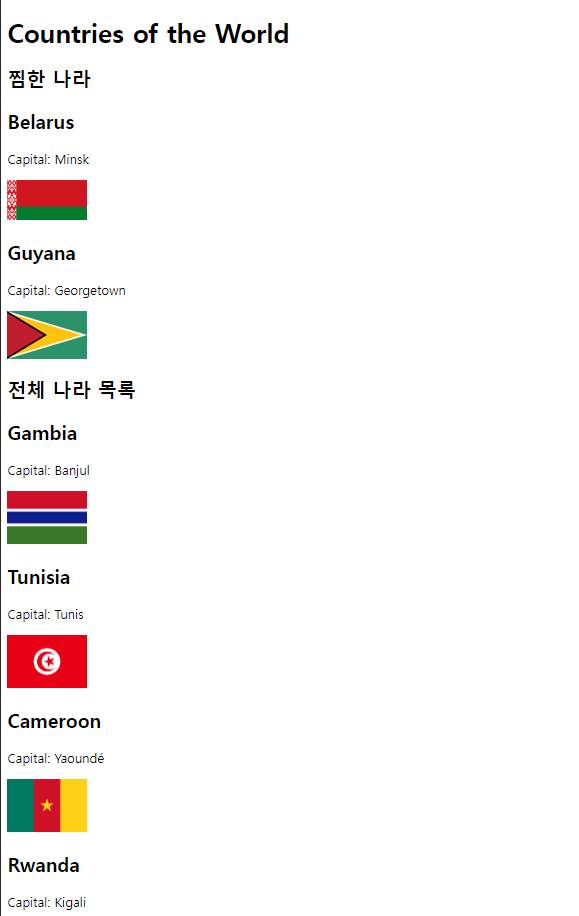
완성 모습은 위와 같다. 다음엔 css 작업으로 마무리 후, vercel로 배포하도록 하겠다.