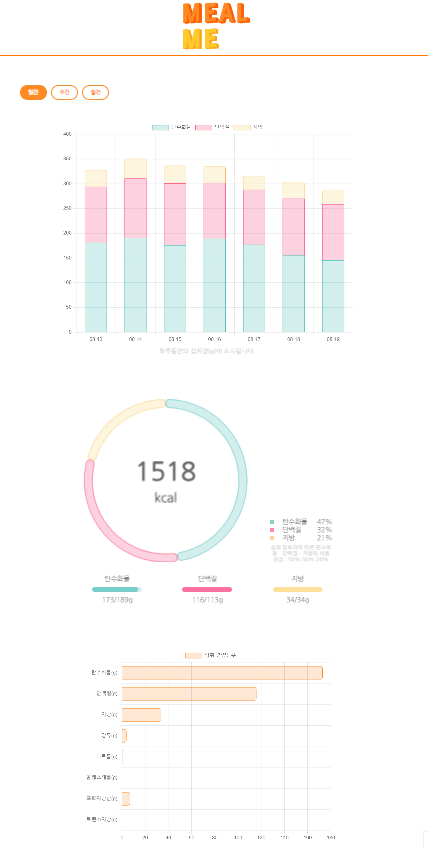Chart.js
API 소개 : https://www.chartjs.org/
- html에 링크 추가
<!-- 세로 바 차트 -->
<canvas id="bar-chart" width="300" height="230"></canvas>
<!-- 도넛 차트 -->
<canvas id="doughnut-chart" width="300" height="250"></canvas>
<!-- 가로 바 차트 -->
<canvas id="nutrient-chart" width="300" height="230"></canvas>
<script type="text/javascript" src="https://cdn.jsdelivr.net/npm/chart.js/dist/chart.umd.min.js"></script>- js에 코그 추가
// 세로 바 차트
const data = {
labels: [MonthDay[6], MonthDay[5], MonthDay[4], MonthDay[3], MonthDay[2], MonthDay[1], MonthDay[0]],
datasets: [{
label: '탄수화물',
data: [carbohydrateSum[6], carbohydrateSum[5], carbohydrateSum[4], carbohydrateSum[3], carbohydrateSum[2], carbohydrateSum[1], carbohydrateSum[0]],
backgroundColor: [
'rgba(32, 178, 170, 0.2)'
],
borderColor: [
'rgba(32, 178, 170, 1)'
],
borderWidth: 1
},{
label: '단백질',
data: [proteinSum[6], proteinSum[5], proteinSum[4], proteinSum[3], proteinSum[2], proteinSum[1], proteinSum[0]],
backgroundColor: [
'rgba(255, 26, 104, 0.2)'
],
borderColor: [
'rgba(255, 26, 104, 1)'
],
borderWidth: 1
},{
label: '지방',
data: [fatSum[6], fatSum[5], fatSum[4], fatSum[3], fatSum[2], fatSum[1], fatSum[0]],
backgroundColor: [
'rgba(255, 206, 86, 0.2)'
],
borderColor: [
'rgba(255, 206, 86, 1)'
],
borderWidth: 1
}
]
};
// config
const config = {
type: 'bar',
data,
options: {
borderRadius: 5,
barPercentage: 0.7,
scales: {
x:{
stacked: true,
},
y: {
stacked: true,
beginAtZero: true
}
}
}
};
// render init block
const barChart = new Chart(
document.getElementById('bar-chart'),
config
);
// 도넛 차트
const dataDonut = {
// labels: ['탄수화물', '단백질', '지방'],
datasets: [{
label: '영양소',
data: [Math.round(carbohydrateTotal*4/registeredDateNum), Math.round(proteinTotal*4/registeredDateNum), Math.round(fatTotal*9/registeredDateNum)],
backgroundColor: [
'rgba(32, 178, 170, 0.2)',
'rgba(255, 26, 104, 0.2)',
'rgba(255, 206, 86, 0.2)'
],
borderColor: [
'rgba(32, 178, 170, 1)',
'rgba(255, 26, 104, 1)',
'rgba(255, 206, 86, 1)'
],
borderWidth: 1
}]
};
// 도넛 차트 안에 텍스트 넣기
const centerText = {
id :'centerText',
afterDatasetDraw(chart, args, options){
const{ctx, chartArea: {left, right, top, buttom, width, height} } = chart;
// Math.round((eatKcal/dayKcal) * 100)
let text = Math.round(kcalTotal/registeredDateNum);
if (isNaN(text)) {
text = 0;
}
// 칼로리 값을 변수에 저장
ctx.save();
// console.log(top);
ctx.font = '900 60px Nanum Gothic';
ctx.fillStyle = 'rgba(50, 50, 50, 0.8)';
ctx.textAlign = 'center';
ctx.fillText(text, width/2 , height/2 + top-20);
ctx.restore();
ctx.save();
// console.log(top);
ctx.font = '900 30px Nanum Gothic';
ctx.fillStyle = 'rgba(50, 50, 50, 0.8)';
ctx.textAlign = 'center';
ctx.fillText('kcal', width/2 , height/2 + top+40);
ctx.restore();
}
}
// config
const configDonut = {
type: 'doughnut',
data: dataDonut,
// const dataDonut의 값을 넣어준것임
options: {
cutout:'90%',
borderRadius:20
},
plugins:[centerText]
};
// render init block
const myChartDonut = new Chart(
document.getElementById('doughnut-chart'),
configDonut
// const configDonut임
);
// 가로 바 차트
const dataNutri = {
labels: ['탄수화물(g)', '단백질(g)', '지방(g)', '당류(g)', '나트륨(g)', '콜레스테롤(g)', '포화지방산(g)', '트랜스지방(g)'],
datasets: [{
label: '섭취 영양성분',
data: [Math.round(carbohydrateTotal/registeredDateNum), Math.round(proteinTotal/registeredDateNum), Math.round(fatTotal/registeredDateNum),
Math.round(sugarsTotal/registeredDateNum), Math.round((sodiumTotal/1000)/registeredDateNum), Math.round((cholesterolTotal/1000)/registeredDateNum), Math.round(fattyAcidTotal/registeredDateNum),Math.round(transFatTotal/registeredDateNum)],
backgroundColor: [
'rgba(255, 139, 38, 0.2)',
'rgba(255, 139, 38, 0.2)',
'rgba(255, 139, 38, 0.2)',
'rgba(255, 139, 38, 0.2)',
'rgba(255, 139, 38, 0.2)',
'rgba(255, 139, 38, 0.2)',
'rgba(255, 139, 38, 0.2)',
'rgba(255, 139, 38, 0.2)'
],
borderColor: [
'rgba(255, 139, 38, 1)',
'rgba(255, 139, 38, 1)',
'rgba(255, 139, 38, 1)',
'rgba(255, 139, 38, 1)',
'rgba(255, 139, 38, 1)',
'rgba(255, 139, 38, 1)',
'rgba(255, 139, 38, 1)',
'rgba(255, 139, 38, 1)'
],
borderWidth: 1,
borderRadius: 5,
barPercentage: 0.8
}]
};
// config
const configNutri = {
type: 'bar',
data: dataNutri,
options: {
indexAxis: 'y',
scales: {
y: {
beginAtZero: true,
gride: {
display: false,
drawBorder: false
}
}
}
}
};
// render init block
const myChartNutri = new Chart(
document.getElementById('nutrient-chart'),
configNutri
);- 시현