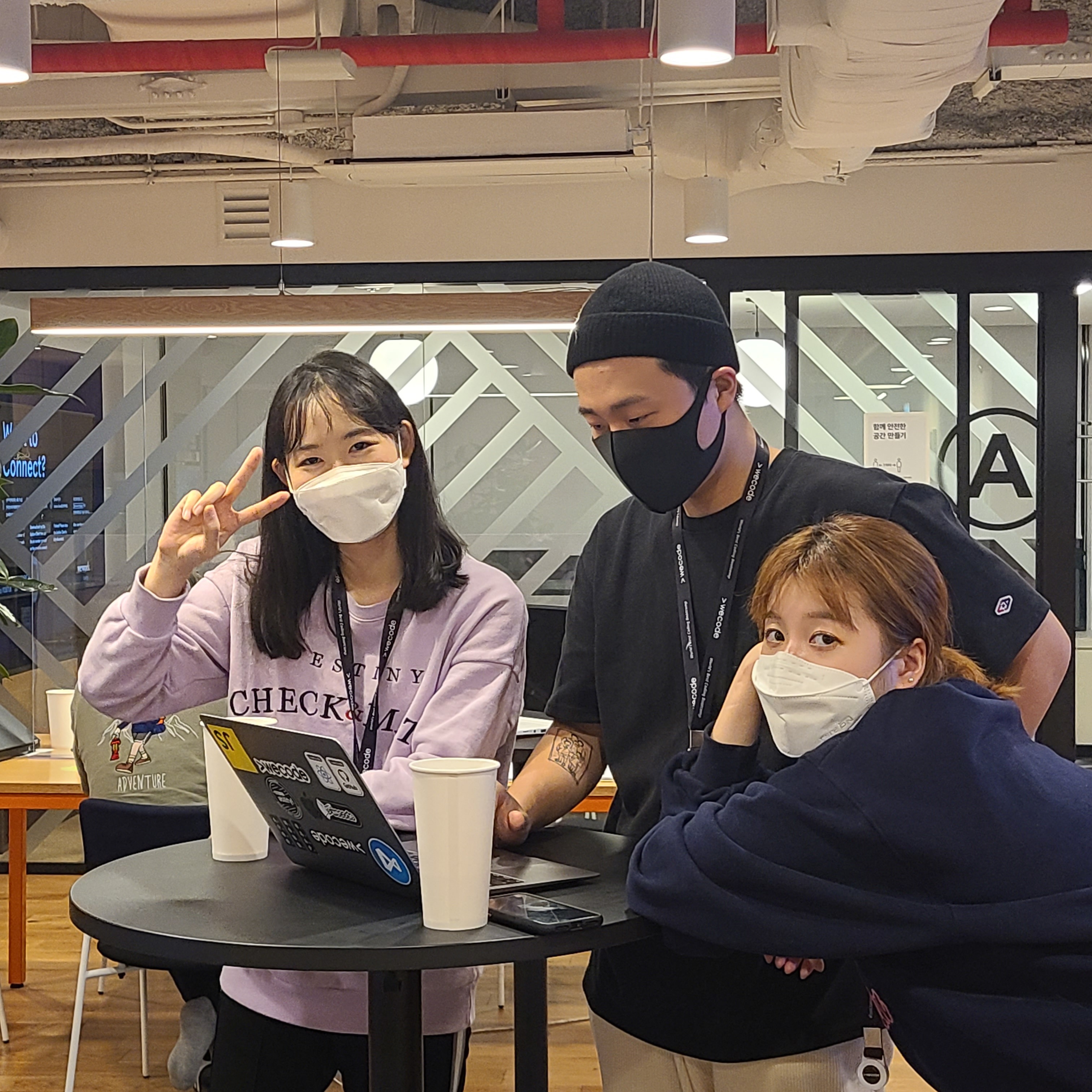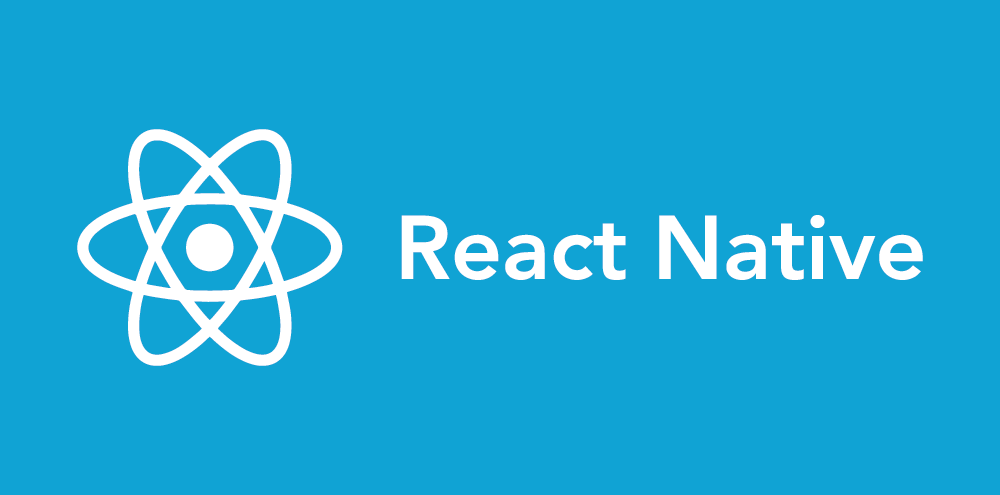
새로운 에러를 만났다.
밑에 작성한, 터미널에서 만난 새로운 에러 메시지를 대충 요약하자면
build.gradle 171번째 줄에서 문제있으니까 다시 한번 봐바 라고 할 수 있다.
FAILURE: Build failed with an exception.
* Where:
Build file '/Users/ejoh/Desktop/olivers/olivers/android/app/build.gradle' line: 171
* What went wrong:
A problem occurred evaluating project ':app'.
> Could not get unknown property 'release' for SigningConfig container of type org.gradle.api.internal.FactoryNamedDomainObjectContainer.
* Try:
Run with --stacktrace option to get the stack trace. Run with --info or --debug option to get more log output. Run with --scan to get full insights.
* Get more help at https://help.gradle.org
BUILD FAILED in 17s
error Failed to install the app. Make sure you have the Android development environment set up: https://reactnative.dev/docs/environment-setup.
Error: Command failed: ./gradlew app:installDebug -PreactNativeDevServerPort=8081
FAILURE: Build failed with an exception.
* Where:
Build file '/Users/ejoh/Desktop/olivers/olivers/android/app/build.gradle' line: 171
* What went wrong:
A problem occurred evaluating project ':app'.
> Could not get unknown property 'release' for SigningConfig container of type org.gradle.api.internal.FactoryNamedDomainObjectContainer.
* Try:
Run with --stacktrace option to get the stack trace. Run with --info or --debug option to get more log output. Run with --scan to get full insights. build.gradle 에서 발생하는 에러를 키워드로 구글링을 해보니
대부분의 답변이 build.gradle 에서 다음과 같이 signingCongfigs 에 해당하는 코드를 buildTypes 상단에 작성하라는 것이었다.
android {
signingConfigs {
debug {
// DEBUG CODE
}
release{
// RELEASE CODE
}
}
buildTypes {
debug{
// DEBUG CODE
}
release {
// RELEASE CODE
}
}
} 그래서 작업 중인 프로젝트의 build.gradle 을 보니까 다음과 같이 이미 signingCongs에 해당하는 부분이 buildTypes에 해당하는 부분보다 상단에 위치함을 알 수 있었다.
그때 팀원이 제시한 아이디어에서 착안하여 작업중인 프로젝트에 signingConfigs.release에 해당하는 코드가 없음을 발견했다.
signingConfigs {
debug {
// DEBUG CODE
}
}
buildTypes {
debug {
// DEBUG CODE
}
release {
// RELEASE CODE
}
}그래서 signingConfigs.release에 해당하는 코드를 직접 하드코딩으로 작성하니 에러를 해결할 수 있었다.