
지난 포스팅에서 React 프로젝트에 Redux 를 적용해보았습니다.
> React 프로젝트에 Redux 적용하기
이번 포스팅에서는 Redux 에서 비동기 처리를 위해 많이 쓰이는 미들웨어 중 Thunk, Saga를 둘 다 적용해 보고 이를 비교해보도록 하겠습니다.
이에 대하여 비교해놓은 글은 정말 많습니다.
대쵸적으로 몇개 가져와 보면...
요정도 글이 도움이 될것 같네요. 그럼 저는 직접 적용해보는 포스팅으로 진행해보겠습니다.
Redux-thunk
의존 모듈을 설치해줍니다.
$ npm i redux-thunk
src/App.js
import React from 'react';
import { Provider } from 'react-redux';
import { createStore, applyMiddleware } from 'redux';
import ReduxThunk from 'redux-thunk';
import './App.css';
// Redux & Redux-Thunk test
import CountComponent from './components/reduxThunkTest/Count';
import CountFCComponent from './components/reduxThunkTest/CountFC';
import reducers from './reducers';
const store = createStore(reducers, applyMiddleware(ReduxThunk));
function App() {
return (
<Provider store={store}>
<div className="App">
<CountComponent />
<CountFCComponent />
</div>
</Provider>
);
}
export default App;
정말 간단하죠? ReduxThunk 를 applyMiddleware 에 넣어주고 createStore 를 해주면 됩니다.
마지막으로 action을 수정해주어야하는데
redux-thunk 는 다음과 같은 형식을 가지는 action creator 가 필요합니다.
const thunkActionCreator = (parameters) => (dispatch, getState) => {
// Code
}actions/count.js
// Action types
export const INCREASE_COUNT = 'count/INCREASE_COUNT';
export const DECREASE_COUNT = 'count/DECREASE_COUNT';
export const SET_COUNT = 'count/SET_COUNT';
// Action creators
export const increaseCount = () => {
return {
type: INCREASE_COUNT,
}
};
export const decreaseCount = () => {
return {
type: DECREASE_COUNT,
}
};
export const setCount = () => {
return {
type: SET_COUNT,
}
};
// Action creators for thunk
export const increaseCountAsyncThunk = () => (dispatch, getState) => {
setTimeout(() => {
dispatch(increaseCount());
}, 1000);
};
export const decreaseCountAsyncThunk = () => (dispatch, getState) => {
setTimeout(() => {
dispatch(decreaseCount());
}, 1000);
};비동기적으로 코드를 작성하였는데 컴포넌트 단에서 increaseCountAsyncThunk, decreaseCountAsyncThunk 를 dispatch 하면 timer 가 시작되고 1초 후에 increaseCount 또는 decreaseCount 를 dispatch 해줍니다. 따라서 이 안에서 여러가지 비동기 처리를 통하여 기다렸다가 필요한 action을 dispatch 해 줄 수 있게 되죠. 이러한 점 때문에 많이들 비동기를 처리하기 위해 사용하게 됩니다.
조금 더 직관적으로 코드를 구성해보겠습니다.
export const requestGetData = (url) => async (dispatch, getState) => {
dispatch({
type: ACTION_REQUEST
});
try {
const res = await axios.get(url);
dispatch({
type: ACTION_SUCCESS,
})
} catch (error) {
dispatch({
type: ACTION_FAILURE
})
}
};
이런식으로 컴포넌트 단에서 requestGetData 를 dispatch 하면 ACTION_REQUEST를 dispatch 시켜주고 통신 응답이 오면 결과에 따라 ACTION_SUCCESS 또는 ACTIO_FAILURE 를 해주어 통신의 한 플로우를 완성 시킬 수 있습니다.
컴포넌트를 수정해보겠습니다.
components/Count.jsx
import React from 'react';
import { connect } from 'react-redux';
import * as actions from '../../actions/count';
class Count extends React.Component {
constructor(props) {
super(props);
this.state = {
localCount: 0,
}
}
componentDidMount() {
console.log('Component did mount.');
}
increaseCount = () => {
this.setState((prevState) => {
return {
localCount: prevState.localCount + 1,
}
});
};
decreaseCount = () => {
this.setState((prevState) => {
return {
localCount: prevState.localCount - 1,
}
});
};
render () {
const { localCount } = this.state;
const { storeCount,
increaseStoreCount, decreaseStoreCount,
increaseCountAsyncThunk, decreaseCountAsyncThunk,
} = this.props;
return (
<>
{'Class component'}
<div>
<div>
{`localCount: ${localCount}`}
</div>
<div>
{`storeCount: ${storeCount}`}
</div>
</div>
<div onClick={() => {
this.increaseCount();
increaseStoreCount();
}}>
{'+'}
</div>
<div onClick={() => {
this.decreaseCount();
decreaseStoreCount();
}}>
{'-'}
</div>
<div onClick={increaseCountAsyncThunk}>
{'Increase count async thunk'}
</div>
<div onClick={decreaseCountAsyncThunk}>
{'Decrease count async thunk'}
</div>
</>
)
}
}
const mapStateToProps = (state) => ({
storeCount: state.count.count,
});
const mapDispatchToProps = (dispatch) => ({
increaseStoreCount: () => dispatch(actions.increaseCount()),
decreaseStoreCount: () => dispatch(actions.decreaseCount()),
increaseCountAsyncThunk: () => dispatch(actions.increaseCountAsyncThunk()),
decreaseCountAsyncThunk: () => dispatch(actions.decreaseCountAsyncThunk()),
});
export default connect(mapStateToProps, mapDispatchToProps)(Count);함수형 컴포넌트도 함께 작성해 보겠습니다.
components/CountFC.jsx
import React, { useEffect, useState, useCallback } from 'react';
import { useSelector, useDispatch } from 'react-redux';
import * as actions from '../../actions/count';
const CountFC = () => {
const dispatch = useDispatch();
const [localCount, setLocalCount] = useState(0);
const { count: storeCount } = useSelector((state) => state.count);
useEffect(() => {
console.log('Component did mount.');
}, []);
const increaseCount = useCallback(() => {
setLocalCount(localCount + 1);
dispatch(actions.increaseCount());
}, [localCount, dispatch]);
const decreaseCount = useCallback(() => {
setLocalCount(localCount - 1);
dispatch(actions.decreaseCount());
}, [localCount, dispatch]);
const increaseCountAsyncThunk = useCallback(() => {
dispatch(actions.increaseCountAsyncThunk());
}, [dispatch]);
const decreaseCountAsyncThunk = useCallback(() => {
dispatch(actions.decreaseCountAsyncThunk());
}, [dispatch]);
return (
<>
{'Function component'}
<div>
<div>
{`localCount: ${localCount}`}
</div>
<div>
{`storeCount: ${storeCount}`}
</div>
</div>
<div onClick={increaseCount}>
{'+'}
</div>
<div onClick={decreaseCount}>
{'-'}
</div>
<div onClick={increaseCountAsyncThunk}>
{'Increase count async thunk'}
</div>
<div onClick={decreaseCountAsyncThunk}>
{'Decrease count async thunk'}
</div>
</>
)
};
export default CountFC;각각의 컴포넌트에 Increase count async thunk, Decrease count async thunk 를 누르게 되면 1초 후에 반영되는것을 확인해 볼 수 있습니다.
Redux-saga
같은 방식으로 saga를 적용해보겠습니다.
먼저 의존 모듈을 설치해야겠죠?
$ npm i redux-saga
thunk 와 다르게 saga 를 만들어 주어야합니다. 저는 보통 reducers와 같은 포맷으로 폴더구조를 잡아줍니다.
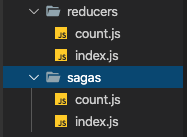
saga에 대한 자세한 설명은 따로 하지는 않겠습니다.
sagas/index.js
import { all, fork } from 'redux-saga/effects';
import count from './count';
export default function* rootSaga() {
yield all([
fork(count),
]);
}sagas/count.js
import { all, delay, fork, put, takeEvery } from 'redux-saga/effects';
import * as countActions from '../actions/count';
function* increaseCountAsync() {
yield delay(1000);
yield put({
type: countActions.INCREASE_COUNT,
});
}
function* decreaseCountAsync() {
yield delay(1000);
yield put({
type: countActions.DECREASE_COUNT,
});
}
function* watchCount() {
yield takeEvery(countActions.INCREASE_COUNT_ASYNC, increaseCountAsync);
yield takeEvery(countActions.DEFREASE_COUNT_ASYNC, decreaseCountAsync);
}
export default function* countSaga() {
yield all([
fork(watchCount),
])
};위 코드처럼 index.js 를 만들어 주고 count.js 로 count saga 도 만들어줍니다. root (index.js) 에서는 count saga를 yield all 를 통해서 돌려주고 count 에서는 countSaga 안에 watchCount를 yield all 해서 실행시켜 줍니다.
watchCount 에서는 takeEvery 통하여 action type에 대한 응답 함수를 정의해줍니다.
각각의 increaseCountAsync, decreaseCountAsync 함수는 위에 thunk 와 마찬가지로 1초 뒤 (yield delay(1000)) 에 INCREASE_COUNT, DECREASE_COUNT action 을 dispatch 해줍니다.
그 다음 원래 없었던 INCREASE_COUNT_ASYNC, DEFREASE_COUNT_ASYNC type을 action 에 정의해주어야합니다.
actions/count.js
// Action types
export const INCREASE_COUNT = 'count/INCREASE_COUNT';
export const DECREASE_COUNT = 'count/DECREASE_COUNT';
export const SET_COUNT = 'count/SET_COUNT';
// Action creators
export const increaseCount = () => {
return {
type: INCREASE_COUNT,
}
};
export const decreaseCount = () => {
return {
type: DECREASE_COUNT,
}
};
export const setCount = () => {
return {
type: SET_COUNT,
}
};
// Action creators for thunk
export const increaseCountAsyncThunk = () => (dispatch, getState) => {
setTimeout(() => {
dispatch(increaseCount());
}, 1000);
};
export const decreaseCountAsyncThunk = () => (dispatch, getState) => {
setTimeout(() => {
dispatch(decreaseCount());
}, 1000);
};
// Action types for saga
export const INCREASE_COUNT_ASYNC = 'count/INCREASE_COUNT_ASYNC';
export const DEFREASE_COUNT_ASYNC = 'count/DECREASE_COUNT_ASYNC';
// Action creators for saga
export const increaseCountAsyncSaga = () => {
return {
type: INCREASE_COUNT_ASYNC,
}
};
export const decreaseCountAsyncSaga = () => {
return {
type: DEFREASE_COUNT_ASYNC,
}
}밑에 보면 두가지 action type 이 추가 되었고 그에 맞는 action creators 가 추가 된 것을 보실 수 있습니다.
그럼 컴포넌트 단 에서는 increaseCountAsyncSaga, decreaseCountAsyncSaga 이 두 action creator 를 불러주면 될것 같습니다.
기존에 thunk 를 사용할 때에는 increaseCountAsyncThunk, decreaseCountAsyncThunk 이 두 action creator 를 불러주었습니다.
마지막으로 saga 역시 App.js에 미들웨어로 추가를 해주어야합니다.
src/App.js
import React from 'react';
import { Provider } from 'react-redux';
import { createStore, applyMiddleware } from 'redux';
import ReduxThunk from 'redux-thunk';
import createSagaMiddleware from 'redux-saga';
import './App.css';
// Redux & Redux-Thunk test
import CountComponent from './components/reduxThunkTest/Count';
import CountFCComponent from './components/reduxThunkTest/CountFC';
import reducers from './reducers';
import sagas from './sagas';
const sagaMiddleware = createSagaMiddleware();
const store = createStore(reducers, applyMiddleware(ReduxThunk, sagaMiddleware));
sagaMiddleware.run(sagas);
function App() {
return (
<Provider store={store}>
<div className="App">
<CountComponent />
<CountFCComponent />
</div>
</Provider>
);
}
export default App;위의 코드에서 createSagaMiddleware 를 통하여 sagaMiddleware 를 만들어주고,
이를 applyMiddleware 에 ReduxThunk 와 같이 넣어주었습니다.
한가지 특이한 점은 아까 만든 sagas 를 sagaMiddleware.run 을 통하여 실행시켜주어야합니다.
그렇게 되면 saga 가 동작하고 컴포넌트 단에서 아까 만든 action creator 인 increaseCountAsyncSaga, decreaseCountAsyncSaga 들을 불러주면 됩니다.
마지막으로 컴포넌트를 수정해보도록 하겠습니다.
components/Count.jsx
import React from 'react';
import { connect } from 'react-redux';
import * as actions from '../../actions/count';
class Count extends React.Component {
constructor(props) {
super(props);
this.state = {
localCount: 0,
}
}
componentDidMount() {
console.log('Component did mount.');
}
increaseCount = () => {
this.setState((prevState) => {
return {
localCount: prevState.localCount + 1,
}
});
};
decreaseCount = () => {
this.setState((prevState) => {
return {
localCount: prevState.localCount - 1,
}
});
};
render () {
const { localCount } = this.state;
const { storeCount,
increaseStoreCount, decreaseStoreCount,
increaseCountAsyncThunk, decreaseCountAsyncThunk,
increaseCountAsyncSaga, decreaseCountAsyncSaga,
} = this.props;
return (
<>
{'Class component'}
<div>
<div>
{`localCount: ${localCount}`}
</div>
<div>
{`storeCount: ${storeCount}`}
</div>
</div>
<div onClick={() => {
this.increaseCount();
increaseStoreCount();
}}>
{'+'}
</div>
<div onClick={() => {
this.decreaseCount();
decreaseStoreCount();
}}>
{'-'}
</div>
<div onClick={increaseCountAsyncThunk}>
{'Increase count async thunk'}
</div>
<div onClick={decreaseCountAsyncThunk}>
{'Decrease count async thunk'}
</div>
<div onClick={increaseCountAsyncSaga}>
{'Increase count async saga'}
</div>
<div onClick={decreaseCountAsyncSaga}>
{'Decrease count async saga'}
</div>
</>
)
}
}
const mapStateToProps = (state) => ({
storeCount: state.count.count,
});
const mapDispatchToProps = (dispatch) => ({
increaseStoreCount: () => dispatch(actions.increaseCount()),
decreaseStoreCount: () => dispatch(actions.decreaseCount()),
increaseCountAsyncThunk: () => dispatch(actions.increaseCountAsyncThunk()),
decreaseCountAsyncThunk: () => dispatch(actions.decreaseCountAsyncThunk()),
increaseCountAsyncSaga: () => dispatch(actions.increaseCountAsyncSaga()),
decreaseCountAsyncSaga: () => dispatch(actions.decreaseCountAsyncSaga()),
});
export default connect(mapStateToProps, mapDispatchToProps)(Count);함수형 클래스도 수정해봅니다.
components/CountFC.jsx
import React, { useEffect, useState, useCallback } from 'react';
import { useSelector, useDispatch } from 'react-redux';
import * as actions from '../../actions/count';
const CountFC = () => {
const dispatch = useDispatch();
const [localCount, setLocalCount] = useState(0);
const { count: storeCount } = useSelector((state) => state.count);
useEffect(() => {
console.log('Component did mount.');
}, []);
const increaseCount = useCallback(() => {
setLocalCount(localCount + 1);
dispatch(actions.increaseCount());
}, [localCount, dispatch]);
const decreaseCount = useCallback(() => {
setLocalCount(localCount - 1);
dispatch(actions.decreaseCount());
}, [localCount, dispatch]);
const increaseCountAsyncThunk = useCallback(() => {
dispatch(actions.increaseCountAsyncThunk());
}, [dispatch]);
const decreaseCountAsyncThunk = useCallback(() => {
dispatch(actions.decreaseCountAsyncThunk());
}, [dispatch]);
const increaseCountAsyncSaga = useCallback(() => {
dispatch(actions.increaseCountAsyncSaga());
}, [dispatch]);
const decreaseCountAsyncSaga = useCallback(() => {
dispatch(actions.decreaseCountAsyncSaga());
}, [dispatch]);
return (
<>
{'Function component'}
<div>
<div>
{`localCount: ${localCount}`}
</div>
<div>
{`storeCount: ${storeCount}`}
</div>
</div>
<div onClick={increaseCount}>
{'+'}
</div>
<div onClick={decreaseCount}>
{'-'}
</div>
<div onClick={increaseCountAsyncThunk}>
{'Increase count async thunk'}
</div>
<div onClick={decreaseCountAsyncThunk}>
{'Decrease count async thunk'}
</div>
<div onClick={increaseCountAsyncSaga}>
{'Increase count async saga'}
</div>
<div onClick={decreaseCountAsyncSaga}>
{'Decrease count async saga'}
</div>
</>
)
};
export default CountFC;그럼 일전에 만든 thunk 와 똑같이 saga 도 동작하게 됩니다.
결론
저는 주로 thunk 보다는 saga 를 많이 쓰는데 가장 큰 이유는 action creator 가 조금 더 순수한 모양이기 때문입니다. 따라서 action 에는 모양이 다 비슷한 action type 또는 creator 가 있고 조금 더 부가적인 기능은 saga 에 나누어서 사용하는 편입니다. 이러한 action creator 모양 말고도 두가지 미들웨어에 다른점이 있는데, thunk는 하나의 action 으로 store를 업데이트 해 줄 수 없습니다.
즉, 컴포넌트 단에서 thunk creator를 부르면 그 안에서 dispatch 를 통해서 여러가지 하고싶은 일들을 해야합니다. 그에 반해 saga는 컴포넌트 단에서 어떤 action type 을 dispatch 하게 되면 saga와 reducer가 한번에 action type 을 감지하고 각각의 맞는 동작을 하게 되죠. (바로 store 를 업데이트 하거나, 비동기 처리를 하거나가 동시에 이루어짐) 즉, saga는 이벤트를 인터셉트해서 나중에 다시 돌려주는게 아니라 동시성이 보장 된다는 이야기 입니다.
따라서 reducer.js 가 다음과 같다고 가정 할 때에,
import * as countActions from '../actions/count';
const initialStates = {
count: 0,
}
const reducers = (state = initialStates, action) => {
const { type } = action;
switch (type) {
case countActions.INCREASE_COUNT: {
return {
...state,
count: state.count +1
}
}
case countActions.DECREASE_COUNT: {
return {
...state,
count: state.count - 1,
}
}
case countActions.INCREASE_COUNT_ASYNC: {
return {
...state,
}
}
case countActions.DEFREASE_COUNT_ASYNC: {
return {
...state,
}
}
default: {
return state;
}
}
}
export default reducers;
countActions.INCREASE_COUNT_ASYNC, countActions.DECREASE_COUNT_ASYNC 도 동작을 하고,
saga 에
yield takeEvery(countActions.INCREASE_COUNT_ASYNC, increaseCountAsync)
yield takeEvery(countActions.DEFREASE_COUNT_ASYNC, decreaseCountAsync)
도 동시에 반응하여 작업이 진행 된다는 이야기입니다.
때에 맞게 적절히 thunk, saga 나 하나를 사용해서 혼란이 없게 프로젝트를 구성하는게 좋을것 같네요.
