[C#][WPF] MVVM Command Binding을 통해 버튼 상태 제어하기
0
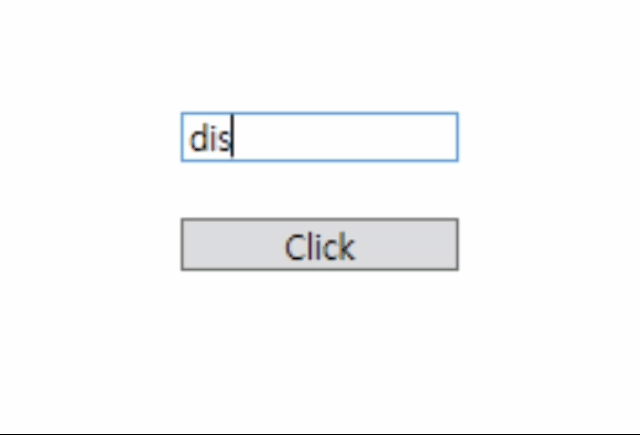
🙋♀️계획
- Click 버튼을 누르면 TextBox 입력창에 입력한 단어를 하단 TextBlock에 나타내주기
- TextBox Text에 변화가 있으면 TextBlock Clear 해주기
- "disabled"라는 단어가 입력되면 Click 버튼이 비활성화 되도록
MainWindow.xaml
<Window x:Class="ButtonExcuteChange.MainWindow"
xmlns="http://schemas.microsoft.com/winfx/2006/xaml/presentation"
xmlns:x="http://schemas.microsoft.com/winfx/2006/xaml"
xmlns:d="http://schemas.microsoft.com/expression/blend/2008"
xmlns:mc="http://schemas.openxmlformats.org/markup-compatibility/2006"
xmlns:vm="clr-namespace:ButtonExcuteChange.ViewModel"
xmlns:local="clr-namespace:ButtonExcuteChange"
mc:Ignorable="d"
Title="MainWindow" Height="300" Width="300">
<!-- ViewModel 연결-->
<Window.DataContext>
<vm:MainWindowViewModel x:Name="ViewModel"/>
</Window.DataContext>
<Grid>
<StackPanel HorizontalAlignment="Center" VerticalAlignment="Center" Orientation="Vertical">
<!-- 실시간으로 입력 값의 변화를 알 수 있도록 UpdateSourceTrigger = PropertyChanged로 설정 -->
<TextBox Text="{Binding txtTextBox, UpdateSourceTrigger = PropertyChanged}" Width="100" Margin="0,0,0,20">
<TextBox.InputBindings>
<KeyBinding Key="Enter" Command="{Binding EnterKeyPressCommand}"/>
</TextBox.InputBindings>
</TextBox>
<!-- Button Command 지정-->
<Button Content="Click" Command="{Binding ButtonClickCommand}" Margin="0,0,0,20"/>
<TextBlock Text="{Binding txtTextBlock}" Foreground="DarkSlateBlue"/>
</StackPanel>
</Grid>
</Window>MainWindowViewModel.cs
using Microsoft.Toolkit.Mvvm.ComponentModel;
using Microsoft.Toolkit.Mvvm.Input;
using System;
using System.Collections.Generic;
using System.Linq;
using System.Text;
using System.Threading.Tasks;
using System.Windows.Input;
namespace ButtonExcuteChange.ViewModel
{
class MainWindowViewModel : ObservableObject
{
private string _txtTextBox;
public string txtTextBox
{
get => this._txtTextBox;
set
{
SetProperty(ref this._txtTextBox, value);
TextChange();
}
}
private string _txtTextBlock;
public string txtTextBlock
{
get => this._txtTextBlock;
set { SetProperty(ref this._txtTextBlock, value); }
}
//버튼의 활성화와 관련된 property
private bool isDisabled;
public bool IsDisabled
{
get => this.isDisabled;
set
{
SetProperty(ref this.isDisabled, value);
//상태가 바뀌면 CanExecute 속성이 알 수 있도록 연결
(ButtonClickCommand as RelayCommand).NotifyCanExecuteChanged();
}
}
//버튼 Command의 CanExecute 속성. true-> 버튼 활성화, false-> 버튼 비활성화
private bool CanExecuteButtonClick()
{
return !this.isDisabled;
}
//Textbox 입력을 감지하는 Command
public ICommand TextChangeCommand { get; }
//Button Click과 관련된 Command
public ICommand ButtonClickCommand { get; }
//Textbox에서 Enter를 누르면 Button Click을 하도록 하는 Command
public ICommand EnterKeyPressCommand { get; }
public MainWindowViewModel()
{
TextChangeCommand = new RelayCommand(TextChange);
ButtonClickCommand = new RelayCommand(ButtonClick, CanExecuteButtonClick);
EnterKeyPressCommand = new RelayCommand(EnterKeyPress);
}
private void TextChange()
{
if (txtTextBox.ToLower() == "disabled")
{
IsDisabled = true;
}
else
{
IsDisabled = false;
}
txtTextBlock = null;
}
private void ButtonClick()
{
txtTextBlock = _txtTextBox;
}
private void EnterKeyPress()
{
if (!isDisabled)
{
ButtonClick();
}
}
}
}