Database Setup
settings.py
TIME_ZONE
- You can change your time zone
- 'Asia/Seoul'
INSTALLED_APPS
- A list of strings designating all applications that are enabled in this Django installation. Each string should be a dotted Python path to:
- an application configuration class (preferred), or
- a package containing an application.

migrate
- It synchronizes the database state with the current set of models and migrations
- migrate command looks at the INSTALLED_APPS and creates any necessary database tables.
Model
- A model is the single, definitive source of truth about your data. It contains the essential fields and behaviors of the data you're storing.
polls/models.py
-
In poll app, we create two models: Question and Choice.
-
A Question has a question and a publication date. A Choice has two fields: the text of the choice and a vote tally. Each Choice is associated with a Question.
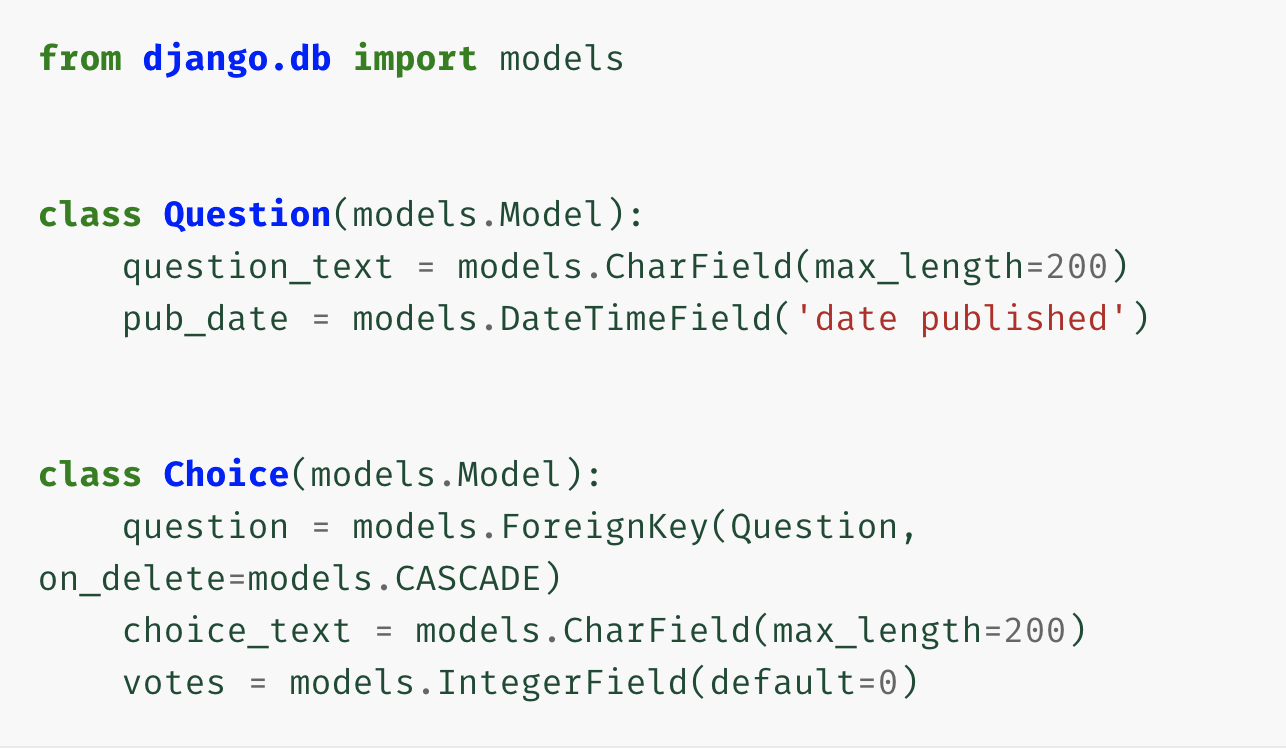
-
Here, each model is represented by a class that subclasses
django.db.models.Model -
CharField represents character field
-
DateTimeField represents datetime field.
-
question_text and pub_date is a machine-friendly format.
-
ForeignKey is a field(with two arguments) in one table that refers to the primary key in another table.
-
ForeignKey tells each Choice is related to a single Question.
-
on_delete=models.CASCADEwill detele the object containing the ForeignKey.
Activating Models
That small bit of model code above gives Django a lot of information. Django can create a database schema for this app and create a python database-access API.
To include the app in our project, we need to add 'polls.apps.PollsConfig' to "INSTALLED_APPS in mysite/settings.py
- And then, do
$ python manage.py makemigrations polls - Migrations are how Django stores changes to your models (and thus your database schema(.
- makemigrations: tells Django that you want to save the change via migration. It creates the SQL commands for preinstalled apps.
- The migrate command takes all the migrations that haven't been applied and runs them against your database - synchronize the changes I made to my models with the schema in the database
Playing with the API
- After you type
$ python manage.py shellto your terminal, you'll be able to enter the Python shell.
EXPLORING THE DATABASE
>>> from polls.models import Choice, Question # Import the model classes we just wrote.
# No questions are in the system yet.
>>> Question.objects.all()
<QuerySet []>
# Create a new Question.
# Support for time zones is enabled in the default settings file, so
# Django expects a datetime with tzinfo for pub_date. Use timezone.now()
# instead of datetime.datetime.now() and it will do the right thing.
>>> from django.utils import timezone
>>> q = Question(question_text="What's new?", pub_date=timezone.now())
# Save the object into the database. You have to call save() explicitly.
>>> q.save()
# Now it has an ID.
>>> q.id
1
# Access model field values via Python attributes.
>>> q.question_text
"What's new?"
>>> q.pub_date
datetime.datetime(2012, 2, 26, 13, 0, 0, 775217, tzinfo=<UTC>)
# Change values by changing the attributes, then calling save().
>>> q.question_text = "What's up?"
>>> q.save()
# objects.all() displays all the questions in the database.
>>> Question.objects.all()
<QuerySet [<Question: Question object (1)>]>__str__() method
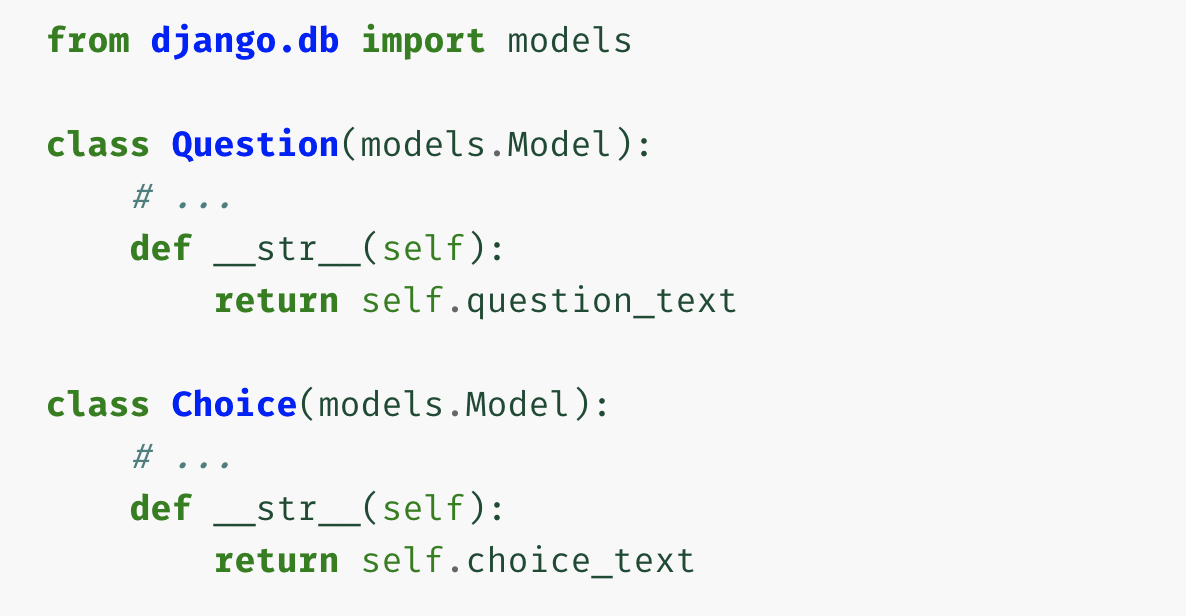
__str__() methodis called whenever you call str() on an object. This displays an object in the Django admin site and and as the value inserted into a template when it displays an object.
UPGRADING THE DATABASE
>>> from polls.models import Choice, Question
# Make sure our __str__() addition worked.
>>> Question.objects.all()
<QuerySet [<Question: What's up?>]>
# Django provides a rich database lookup API that's entirely driven by
# keyword arguments.
>>> Question.objects.filter(id=1)
<QuerySet [<Question: What's up?>]>
>>> Question.objects.filter(question_text__startswith='What')
<QuerySet [<Question: What's up?>]>
# Get the question that was published this year.
>>> from django.utils import timezone
>>> current_year = timezone.now().year
>>> Question.objects.get(pub_date__year=current_year)
<Question: What's up?>
# Request an ID that doesn't exist, this will raise an exception.
>>> Question.objects.get(id=2)
Traceback (most recent call last):
...
DoesNotExist: Question matching query does not exist.
# Lookup by a primary key is the most common case, so Django provides a
# shortcut for primary-key exact lookups.
# The following is identical to Question.objects.get(id=1).
>>> Question.objects.get(pk=1)
<Question: What's up?>
# Make sure our custom method worked.
>>> q = Question.objects.get(pk=1)
>>> q.was_published_recently()
True
# Give the Question a couple of Choices. The create call constructs a new
# Choice object, does the INSERT statement, adds the choice to the set
# of available choices and returns the new Choice object. Django creates
# a set to hold the "other side" of a ForeignKey relation
# (e.g. a question's choice) which can be accessed via the API.
>>> q = Question.objects.get(pk=1)
# Display any choices from the related object set -- none so far.
>>> q.choice_set.all()
<QuerySet []>
# Create three choices.
>>> q.choice_set.create(choice_text='Not much', votes=0)
<Choice: Not much>
>>> q.choice_set.create(choice_text='The sky', votes=0)
<Choice: The sky>
>>> c = q.choice_set.create(choice_text='Just hacking again', votes=0)
# Choice objects have API access to their related Question objects.
>>> c.question
<Question: What's up?>
# And vice versa: Question objects get access to Choice objects.
>>> q.choice_set.all()
<QuerySet [<Choice: Not much>, <Choice: The sky>, <Choice: Just hacking again>]>
>>> q.choice_set.count()
3
# The API automatically follows relationships as far as you need.
# Use double underscores to separate relationships.
# This works as many levels deep as you want; there's no limit.
# Find all Choices for any question whose pub_date is in this year
# (reusing the 'current_year' variable we created above).
>>> Choice.objects.filter(question__pub_date__year=current_year)
<QuerySet [<Choice: Not much>, <Choice: The sky>, <Choice: Just hacking again>]>
# Let's delete one of the choices. Use delete() for that.
>>> c = q.choice_set.filter(choice_text__startswith='Just hacking')
>>> c.delete()str method
- In polls/models.py, you need to add str methods to your models.
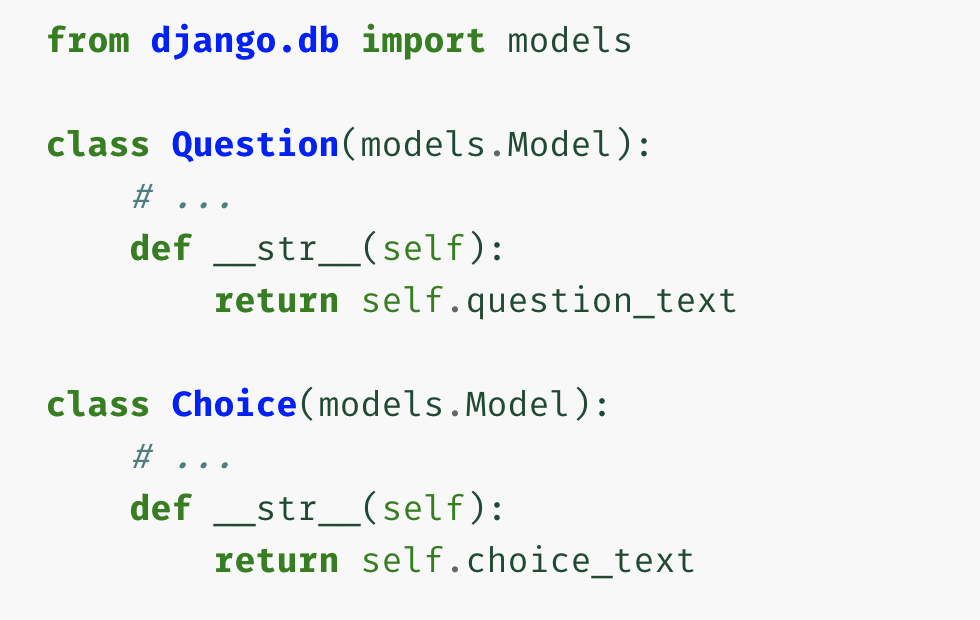
- The
__str__method is used to display an object in the Django admin site and return a nice, human-readable representation of the model from the str() method.
Importing datetime
- Python's datetime.datetime objects can store time zone information.
- A 'timedelta' object represents a duration (the difference) between two times.
- timezone.now() = current time
Introducing the Django Admin
$ python manage.py createsuperuserwill create the admin. Then, you enter the user name, email, and password.- We need to tell the admin that Question objects have an admin interface. To do this, open the polls/admin.py file, and edit it to look like this:

