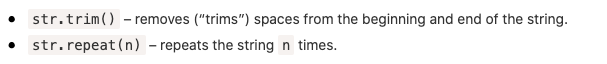Template Literals
- Before, when we write a string, we used quotation marks, but we can also use back tick for strings.
- For example,
const name = 'ethan';
const hi = `Hello. I'm ${name}.`;- Normally, You can't write strings with multiple sentences like below:
let detail = 'Hello.
I'm
Ethan';
console.log(detail); >>>> ERROR!!Rather, you should do like this:
let detail = 'Hello.\n'+'I'm\n'+'Ethan';
HOWEVER, in template literal, you can write strings with multiple sentences.
String Method
- startsWith
- endsWith
- includes
const email = 'yealee.kim87@gmail.com';
console.log(email.startsWith('ye'));
console.log(email.endsWith('com'));
console.log(email.includes('@gmail'));Accessing String with []
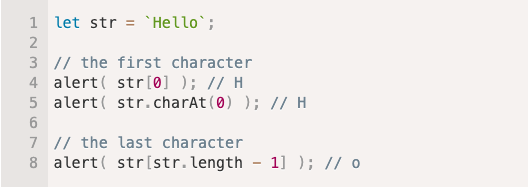
Getting substrings
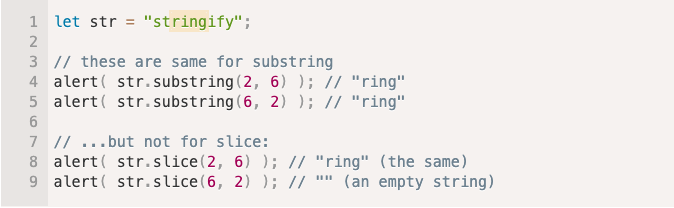
Other helpful methods