1. How to show all the rows except one certain row:
select * from sample21 where no<>2 will show you all the rows besides the row with no.2
2. Use SINGLE QUOTES, not DOUBLE QUOTES!
3. You cannot use '=' with null values:
- You CANNOT do
select * from sample21 where birthday=NULL; - You MUST do
select * from sample21 where birthday is null;orselect * from sample21 where birthday is not null;
4. How to properly use OR & AND:
- WRONG:
select * from sample24 where no=1 or 2; - CORRECT:
select * from sample24 where no=1 or no=2; - AND is calculated sooner than OR
- For example,select * from sample24 where a=1 or a=2 and b=1 or b=2;is meant to search rows withwhere (a=1 or a=2) and (b=1 or b=2), but it will search something like this:where a=1 or (a=2 and b=1) or b=2
5. Using Like and %_:
likewill return data that partially satisfies certain conditions.%_means the part of the data that the user is looking for.[word]%will search data that starts with the 'word'.%[word]will search data that ends with the 'word'.%[word]%will search any data that contains the 'word' anywhere within it.
6. Escape Character
- Either
|%or'It''s'(two apostrophes).
7. Order By - single row
order bydoesn't affect the actual data. Rather, it just displays you the ordered data.- How to order your data in ascending order:
select * from sample31 order by age;orselect * from sample31 order by age asc; - How to order your data in descending order:
select * from sample31 order by age desc
8. Order By - Multiple rows
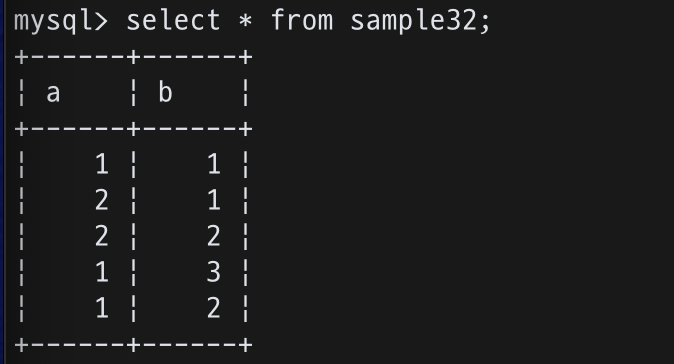
order by awill order the data in a column, but b column will stay the same. So, data in two rows don't match.- To solve this problem, we should do
order by a,bso that data in two columns can match. select * from sample32 order by a asc, b desc;will rearragne the a column in ascending order and b column in descending order.
9. Treating NULL value in mysql
- When ordering null values, MySQL treats NULL value as the smallest value.
10. Limit command will limit the number of columns
- limit command can only be used in MySQL and PostgreSQL.
select * from sample33 limit 3will return three columns.select * from sample33 order by no desc limit 3;will return three columns with the highest 'no' because it's desc.
