
구조적 타이핑
- TS의 핵심 원칙 중 하나는 타입 검사가 값이 있는 형태에 집중한다는 것이다.
- '덕 타이핑(duck typing)' '구조적 타이핑(structural subtyping)'이라고 불린다.
- 두 객체가 같은 형태를 가지면 같은 것으로 간주한다.
interface Point {
x: number;
y: number;
}
function printPoint (p: Point) {
console.log(`${p.x}, ${p.y}`);
}
const point = {x: 12, y: 26}; //여기 변수는 Point 타입으로 선언 된 적이 없지만,
printPoint(point);
//TS는 타입 검사에서 point 와 Point 형태를 비교,
둘 다 같은 형태라 통과!- 형태 일치에서는 일치시킬 객체의 필드의 하위 집합만 필요하다!
- 객체 또는 클래스에 필요한 모든 속성이 있다면?
- TS는 구현 세부 정보에 관계 없이 일치하다고 봄.
interface Point { 👈 여기의 속성이랑
x: number;
y: number;
}
function printPoint (p: Point) {
console.log(`${p.x}, ${p.y}`);
}
class VirtualPoint { 👈 여기의 속성이 같다
x: number;
y: number; // 모든 속성이 다 있음!
constructor(x: number, y: number){
this.x = x;
this.y = y;
}
}
const newVPoint = new VirtualPoint(13, 56);
printPoint (newVPoint);첫 번째 인터페이스
잘 알려면 예제를 열심히 따라 쳐라
- 타입들의 이름을 짓는 역할.
- 코드 안의 계약을 정의.
- 프로젝트 외부에서 사용하는 코드의 계약을 정의.
- 함수에 전달된 객체가 나열된 요구 조건을 충족 했는지 안했는지가 중요하다.
function printLabel(labelObj: { label: string }) { // 타입검사는 호출을 확인한다.
// printLabel는 string 타입 label을 갖는 객체를 매개변수로 갖는다.
console.log(labelObj.label);
}
let myObj = { size: 10, label: "Size 10 Object" };
// 컴파일러는 최소 필요한 프로퍼티가 있는지, 타입이 잘 맞는지만 검사를 한다.
printLabel(myObj);
// 👇 똑같은 예제를 interface로 바꿔보자
interface LabelValue { // 요구사항을 기술하는 이름으로 사용 가능
label:string;
}
function printLabel(labelObj: LabelValue) {
// 여기에 전달한 객체가 LabelValue 인터페이스를 구현 해야한다고 명시적으로 얘기 할 필요 없다.
console.log(labelObj.label);
}
let myObj = { size: 10, label: "Size 10 Object" };
printLabel(myObj);선택적 프로퍼티 (Optional Properties)
- 인터페이스의 모든 프로퍼티가 필요한게 아니라 선택적으로 조건을 주고 싶을 때
- 객체 안의 몇 개의 프로퍼티만 채워 함수에 전달하는 패턴 만들 때 사용
interface SquareConfig {
color?: string;
width?: number;
// 선택적 프로퍼티는 선언할 때 이름 끝에 '?'를 붙여 표시한다.
}
function createSquare(config: SquareConfig):{color: string; area: number}{
let newSquare = {color: 'white', area: 100};
if (config.color) {
// 인터페이스에 속하지 않는 프로퍼티 사용을 방지한다
newSquare.color = config.color;
}
if (config.width){
newSquare.area = config.width * config.width;
}
return newSquare;
}
let mySquare = createSquare({color: 'black'});읽기전용 프로퍼티 (Readonly properties)
- 객체가 처음 생성될 때만 수정 가능하게 함.
- 프로퍼티 앞에
readonly를 넣어서 지정한다. - 할당 후에는 프로퍼티를 수정 할 수 없다.
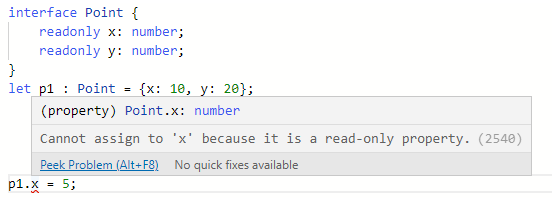
- 생성 후 배열을 변경하지 않게 하는
Array<T>와 동일한ReadonlyArray<T>타입이 있다.
let a: number[] = [1,2,3,4];
let ro: ReadonlyArray<number> = a;
ro[0] = 12; // Index signature in type 'readonly number[]' only permits reading.(2542)
ro.push(5); // Property 'push' does not exist on type 'readonly number[]'.(2339)
ro.length = 100; // Cannot assign to 'length' because it is a read-only property.(2540)
a = ro; // The type 'readonly number[]' is 'readonly' and cannot be assigned to the mutable type 'number[]'.(4104)
//👆 ReadonlyArray를 일반 배열에 재할당이 불가능
a = ro as number[]; // ⭕타입 단언(type assertion)으로 오버라이드하는 것은 가능
const VS readonly
변수는 const 프로퍼티는 readonly
초과 프로퍼티 검사 (excess property checking)
- interface 두번째 예제를 다시 보자.
interface SquareConfig {
color?: string;
width?:number;
}
function createSquare(config: SquareConfig): {color: string, area: number}{
let newSquare = {color: 'white', area: 100};
if(config.color) {
newSquare.color = config.color;
}
if(config.width) {
newSquare.area = config.width * config.width;
}
return newSquare;
}
let mySquare = createSquare({colour: 'black', width: 100}) // 이부분을 colour로 바꿈
// Argument of type '{ colour: string; width: number; }' is not assignable to parameter of type 'SquareConfig'
// Object literal may only specify known properties, but 'colour' does not exist in type 'SquareConfig'
// Did you mean to write 'color'?(2345)JS 였으면 마지막 줄에서 조용히 오류가 난다.
width는 있고,color는 없고,colour프로퍼티는 별로 안중요해서 이 프로그램이 올바르게 작성되었다고 생각 할 수도 있어. 하지만 우리의 TS는 용납하지 않지. 객체 리터럴은 다른 변수에 할당할 때, 인수로 전달할 때 특별한 처리를 받고, 초과 프로퍼티 검사를 받는다.
-
검사를 피하는 방법
- 타입을 선언한다.
let mySquare = createSquare({ width: 100, opacity: 0.5 } as SquareConfig);- 문자열 인덱스 서명 (string index signatuer)을 추가한다.
SquareConfig에 추가 프로퍼티가 있을거라고 확실하게 예상한다?
interface SquareConfig { color?: string; width?:number; ⭐[propName : string]:any; }- 객체를 다른 변수에 할당한다. (공통 프로퍼티가 있을 때만 가능!)
let squareOptions = { colour: "red", width: 100 }; //width가 공통 프로퍼티 let mySquare = createSquare(squareOptions); -
간단하면 위의 방법들은 시도하지 말자.
-
더 복잡한 객체 리터럴에서 이 방법을 생각해볼 수 있다. 하지만 초과 프로퍼티 에러는 대부분 실제 버그다.
-
선택적 프로퍼티에서 이런 오류가 난다면 타입 정의를 수정해야 할 필요가 있다.
함수 타입
참조 : 함수
- 함수의 매개변수와 리턴 값의 타입을 정하는 방법.
interface SearchFunc {
(source: string, subString: string): boolean;
}
let mySearch: SearchFunc; // SearchFunc을 타입으로 갖는 변수
mySearch = function(source: string, subString: string) {
// 변수는 함수를 할당, string 타입 매개변수 두개랑 bool 타입 값을 리턴
let result = source.search(subString);
return result > -1;
}
mySearch = function(source: string, subString: string)
mySearch = function(src: string, sub: string) // 매개변수의 이름이 같을 필요는 없다!
mySearch = function(src, sub) // 타입이 정의되지 않음.
// 함수의 매개변수는 같은 위치에 대응대는 매개변수와 한 번에 하나씩 검사한다.
// SearchFunc 타입의 변수로 함수의 매개변수 값이 할당되기 때문에
// TS의 문맥상 타이핑 (contextual typing)이 자동으로 매개변수의 타입을 추론한다.
인덱서블 (indexable) 타입
- 인덱서블 타입은 인덱스 시그니처(index signature)를 가지고 있다.
- 인덱스 시그니처 : 인덱싱 타입과 반환 값의 타입을 기술하는 것.
- 인덱싱에 지원 되는 타입은
문자열과숫자가 있다.
interface StringArray {
[index: number]: string; // number로 인덱싱하면 string을 반환한다
}
let myArray: StringArray;
myArray = ['BOB', 'FRED'];
let myStr = myArray[0];
console.log(myStr);- 인덱스 시그니처는 프로퍼티 반환타입이 일치하게 한다.
interface NumberDitionary {
[index: string]: number;
length: number;
name: string; // 에러, 반환값이 string으로 맞지 않기때문이지
}- 위의 예제를 맞게 하려면
[index: string]: number | string; - 인덱스 할당을 막기 위해 인덱스 시크니처를
Readonly타입으로 만들 수 있다.
interface ReadonlyStringArray {
readonly [index: number]: string;
}
let myArray: ReadonlyStringArray = ['ali', 'bob'];
myArray[2] = 'mell' // 오류! 읽기 전용이므로 변경 불가!클래스 타입
인터페이스 구현하기
- 클래스에서 인터페이스를 구현하려면
implements를 사용한다.
interface ClockInterface {
currentTime: Date;
}
class Clock implements ClockInterface {
currentTime: Date = new Date();
constructor(h: numer, m: number) {
}
}- 메서드도 구현 가능하다.
interface ClockInterface {
currentTime: Date;
setTime(d: Date): void;
}
class Clock implements ClockInterface {
currentTime: Date = new Date();
setTime(d: Date) {
this.currentTime = d;
}
constructor(h: number, m: number){}
}class Static VS Instance
- 클래스틑 두가지 타입을 가진다
- static : 항상 값이 변하지 않는 변수나 메소드 앞에 붙여 사용한다.
- instance : 클래스에 의해서 만들어진 객체
Animal cat = new Animal()cat은 객체이고 객체는Animal의 인스턴스이다. 객체(cat)가 클래스(Animal)의 객체인지를 관계위주로 설명할 때 사용
- 생성 시그니처로 인터페이스를 생성하고, 클래스를 생성하려고 한다면, 인터페이스를 implements 할 때, 에러가 발생한다.
- 오류 이유 : 생성자가
static이기 때문에 클래스의 인스턴스만 검사한다.
- 오류 이유 : 생성자가
interface ClockConstructor {
new (hour: number, minute: number);
}
class Clock implements ClockConstructor {
constructor(h: number, m: number) { }
}- 이를 해결 하기 위해 두 가지 방법이 있다.
interface ClockConstructor {
new (hour: number, minute: number): ClockInterface;
}
interface ClockInterface {
tick(): void;
}
function createClock(ctor: ClockConstructor, hour: number, minute: number): ClockInterface {
return new ctor(hour, minute);
}
class DigitalClock implements ClockInterface {
constructor(h: number, m: number){ }
tick() {
console.log('beep beep');
}
}
class AnalogClock implements ClockInterface {
constructor(h: number, m: number) {}
tick() {
console.log('tick tok');
}
}
let digital = createClock(DigitalClock, 12, 17);
let analog = createClock(AnalogClock, 7, 32);
// createClock 생성자 함수의 첫번째 매개변수 ctor은
// (hour: number, minute: number)의 생성자로 만들어진 인스턴스이며 이는
// tick() 메서드를 갖는 ClockInterface 타입
- 중요한 점은
ClockConstructor인터페이스를 할당하는 건 인스턴스여야 한다는 점이다.
- 클래스 표현을 사용하자.
interface ClockConstructor {
new (hour: number, minute: number): ClockInterface;
}
interface ClockInterface {
tick(): void;
}
const Clock: ClockConstructor = class Clock implements ClockInterface {
constructor(h: number, m: number) {}
tick() {
console.log("beep beep");
}
};
let clock = new Clock(12, 17);
clock.tick();인터페이스 확장하기
- 확장은 한 인터페이스의 멤버를 다른 것에 복사하는 것을 허락한다.
- 장점: 인터페이스를 재사용성 높은 컴포넌트로 쪼갤 때 유연함을 제공한다.
interface Shape {
color: string;
}
interface Square extends Shape {
sideLength: number;
}
let square = {} as Square;
square.color = 'blue';
square.sideLength = 10;- 인터페이스는 여러 인터페이스를 확장 할 수 있다.
- 모든 인터페이스의 조합을 만들어 낼 수 있다.
interface Shape {
color: string;
}
interface PenStroke {
penWidth: number;
}
interface Square extends Shape, PenStroke {
sideLength: number;
}
let square = {} as Square;
square.color = 'blue';
square.sideLength = 10;
square.penWidth = 5.0;하이브리드 타입
- 함수와 객체 역할을 모두 수용하는 객체
interface Counter {
(start: number): string; // 매개변수
interval: number; // 프로퍼티
reset(): void; // 메서드
}
function getCounter(): Counter {
let counter = (function (start: number){}) as Counter;
counter.interval = 123;
counter.reset = function() { };
return counter;
}
let c = getCounter();
c(10);
c.reset();
c.interval = 5.0;클래스를 확장한 인터페이스
- 인터페이스 타입이 클래스 타입을 확장하면 클래스 멤버는 상속받지만 구현은 상속받지 않는다.
- 인터페이스가 구현을 제공하지 않고 클래스의 멤버 모두를 선언한 것과 마찬가지
private과protected멤버도 상속받는다.- 인터페이스가
private과protected멤버 포함 클래스를 확장할 수 있다는 뜻. - 인터페이스 타입은 클래스나 하위클래스에 의해서만 구현될 수 있다.
- 큰 상속계층을 갖고 있을 때 유용
- 특정 프로퍼티를 가진 하위클래스에서만 코드가 동작하게 함
- 하위클래스는 기초클래스에서 상속하는 것 외에 관련 있을 필요 없음.
- 인터페이스가
class Control {
private state: any;
}
interface SelectableControl extends Control {
select(): void;
// Control를 상속받음
// Control, 또는 그 밑에 클래스에 의해서만 구현 될 수 있다.
}
class Button extends Control implements SelectableControl {
select() { }
// 얘랑
}
class TextBox extends Control {
select() { }
// 얘
}
// 에러!
class Image implements SelectableControl {
private state: any;
select() { }
// 얘는 왜 안되냐?
// Control 클래스에 의해 만들어진 state여야만 하는데 (private이기 때문에)
// 이 클래스에서 새롭게 정의한 state여서 호환이 안됨.
}
