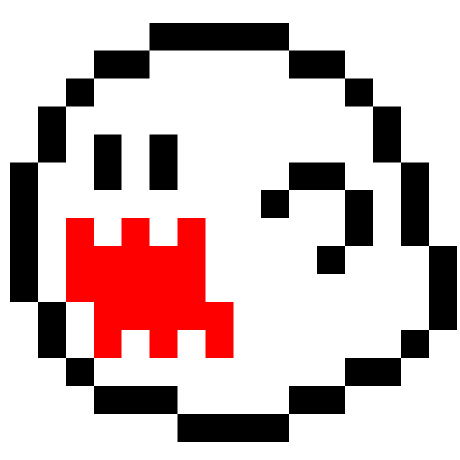2주차 주요내용
- Ajax, JQuary 사용하기
- API서버에서 데이터 호출 및 출력하기
코드를 <!doctype html>
<html lang="en">
<head>
<meta charset="utf-8">
<meta name="viewport" content="width=device-width, initial-scale=1, shrink-to-fit=no">
<link href="https://cdn.jsdelivr.net/npm/bootstrap@5.0.2/dist/css/bootstrap.min.css" rel="stylesheet"
integrity="sha384-EVSTQN3/azprG1Anm3QDgpJLIm9Nao0Yz1ztcQTwFspd3yD65VohhpuuCOmLASjC" crossorigin="anonymous">
<script src="https://ajax.googleapis.com/ajax/libs/jquery/3.5.1/jquery.min.js"></script>
<script src="https://cdn.jsdelivr.net/npm/bootstrap@5.0.2/dist/js/bootstrap.bundle.min.js"
integrity="sha384-MrcW6ZMFYlzcLA8Nl+NtUVF0sA7MsXsP1UyJoMp4YLEuNSfAP+JcXn/tWtIaxVXM"
crossorigin="anonymous"></script>
<title>Boo's fan page by JoonQpa</title>
<link href="https://fonts.googleapis.com/css2?family=Gugi&display=swap" rel="stylesheet">
<style>
* {
font-family: 'Gugi', cursive;
}
.mytitle {
width: 100%;
height: 250px;
background-image: linear-gradient(0deg, rgba(0, 0, 0, 0.5), rgba(0, 0, 0, 0.5)), url("https://images-wixmp-ed30a86b8c4ca887773594c2.wixmp.com/f/9b67e23c-c0b9-401c-9578-26e78a1c198f/d7gan54-102357d7-f053-4034-beec-de7ccb07f5c4.png?token=eyJ0eXAiOiJKV1QiLCJhbGciOiJIUzI1NiJ9.eyJzdWIiOiJ1cm46YXBwOjdlMGQxODg5ODIyNjQzNzNhNWYwZDQxNWVhMGQyNmUwIiwiaXNzIjoidXJuOmFwcDo3ZTBkMTg4OTgyMjY0MzczYTVmMGQ0MTVlYTBkMjZlMCIsIm9iaiI6W1t7InBhdGgiOiJcL2ZcLzliNjdlMjNjLWMwYjktNDAxYy05NTc4LTI2ZTc4YTFjMTk4ZlwvZDdnYW41NC0xMDIzNTdkNy1mMDUzLTQwMzQtYmVlYy1kZTdjY2IwN2Y1YzQucG5nIn1dXSwiYXVkIjpbInVybjpzZXJ2aWNlOmZpbGUuZG93bmxvYWQiXX0.xXBq34u30Ikc76qjTGu0agLG9LZVtueV92fok5n2Ctk");
background-position: center;
background-size: cover;
color: white;
display: flex;
flex-direction: column;
justify-content: center;
align-items: center;
}
.mypost {
max-width: 500px;
width: 95%;
margin: 20px auto 0px auto;
box-shadow: 0px 0px 3px 0px gray;
padding: 20px;
}
.card {
max-width: 500px;
width: 95%;
margin: 20px auto 0px auto;
box-shadow: 0px 0px 3px 0px gray;
padding: 20px;
}
.mybtn {
display: flex;
flex-direction: row;
align-items: center;
margin-top: 10px;
}
</style>
<script>
$(document).ready(function () {
$.ajax({
type: "GET",
url: "http://spartacodingclub.shop/sparta_api/weather/seoul",
data: {},
success: function (response) {
let temp = response['temp']
$('#temp').text(temp)
}
})
});
</script>
</head>
<body>
<div class="mytitle">
<h1>Sneaky Boo is coming to ur back!!</h1>
<p>temp : <span id="temp">00.0</span>C</p>
</div>
<div class="mypost">
<div class="form-floating mb-3">
<input type="email" class="form-control" id="floatingInput" placeholder="name@example.com">
<label for="floatingInput">ID</label>
</div>
<div class="form-floating">
<textarea class="form-control" placeholder="Leave a comment here" id="floatingTextarea2"
style="height: 100px"></textarea>
<label for="floatingTextarea2">Cheering comment</label>
</div>
<div class="mybtn">
<button type="button" class="btn btn-dark">Save</button>
</div>
</div>
<div class="card">
<div class="card-body">
<blockquote class="blockquote mb-0">
<p>You just so cute!</p>
<footer class="blockquote-footer"> Joon</footer>
</blockquote>
</div>
</div>
<div class="card">
<div class="card-body">
<blockquote class="blockquote mb-0">
<p>Plz don't follow me :/</p>
<footer class="blockquote-footer"> Mario</footer>
</blockquote>
</div>
</div>
<div class="card">
<div class="card-body">
<blockquote class="blockquote mb-0">
<p>Shhhhhh...</p>
<footer class="blockquote-footer"> Booo</footer>
</blockquote>
</div>
</body>
</html>입력하세요