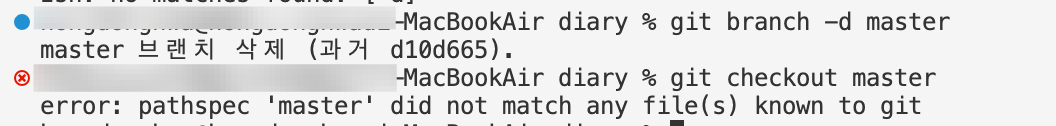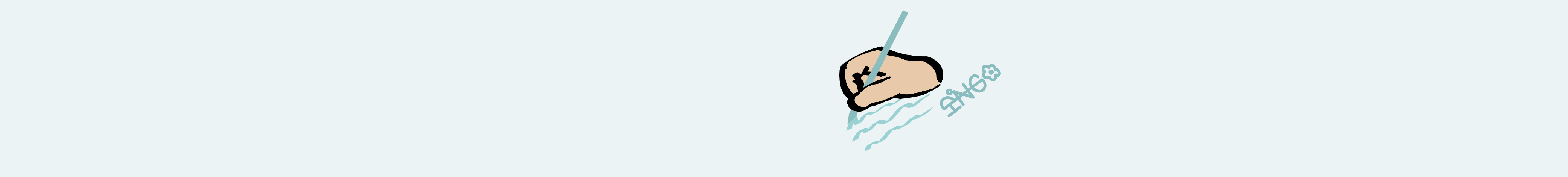
vscode로 작업하다가 뒤늦게 git 으로 연동시켜야겠다,
해서 연동하다가 실수로 push 를 master로 해버렸고,
현재 기본 브랜치는 main인데 쓸데없이 또다른 master라는 브랜치가 생겨버렸다.
그래서 구글로 찾아보던 중..master에 있는 걸 main에 다 갖다 덮어쓰는 방법을 찾았다.
main에 작업한 게 싹 다 사라지는 방법이지만
방금 레포생성한 나에게는 상관없는 이야기니 그대로 진행해보기로한다
git checkout master
git branch main master -f
git checkout main
git push origin main -f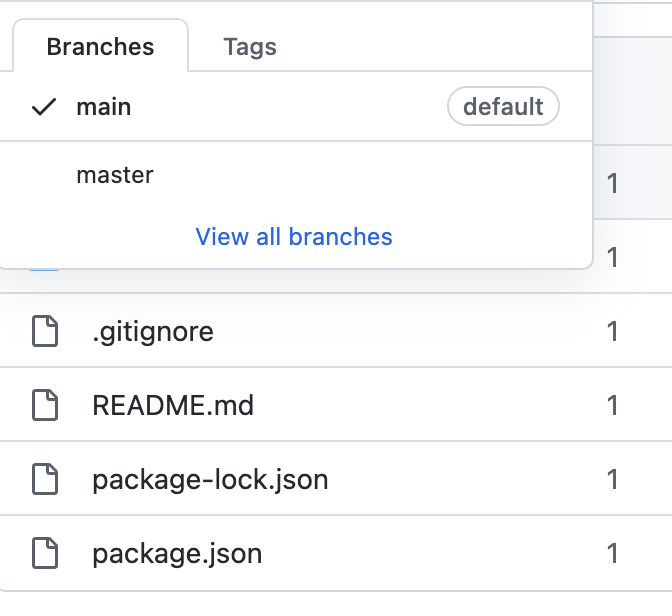
1로 커밋했던 내역들이 main에도 생겨난 모습
이제 master branch를 지워보자
원격저장소(github) 삭제
디폴트를 main으로 바꾸어 준다.
git config --global init.defaultBranch main그리고 깃헙에서 master를 지워줌.
git push origin --delete master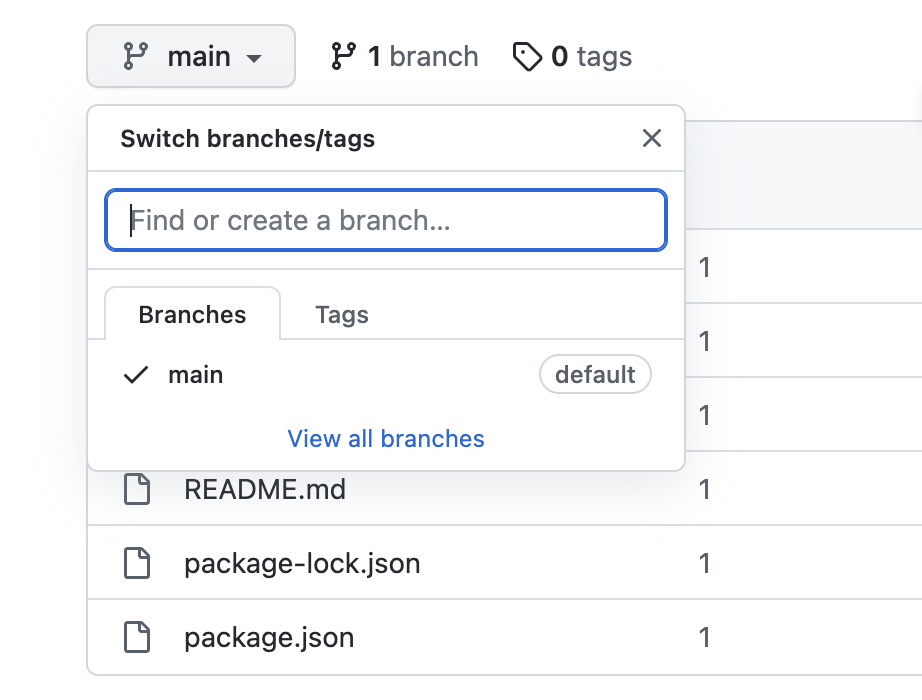

github에서는 지워졌지만 git에서는 그대로다.
원격저장소인 github의 저장소 삭제방법이기 때문이라고 함.
로컬저장소(git) 삭제
git branch -d 브랜치명