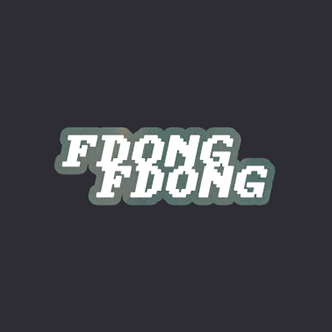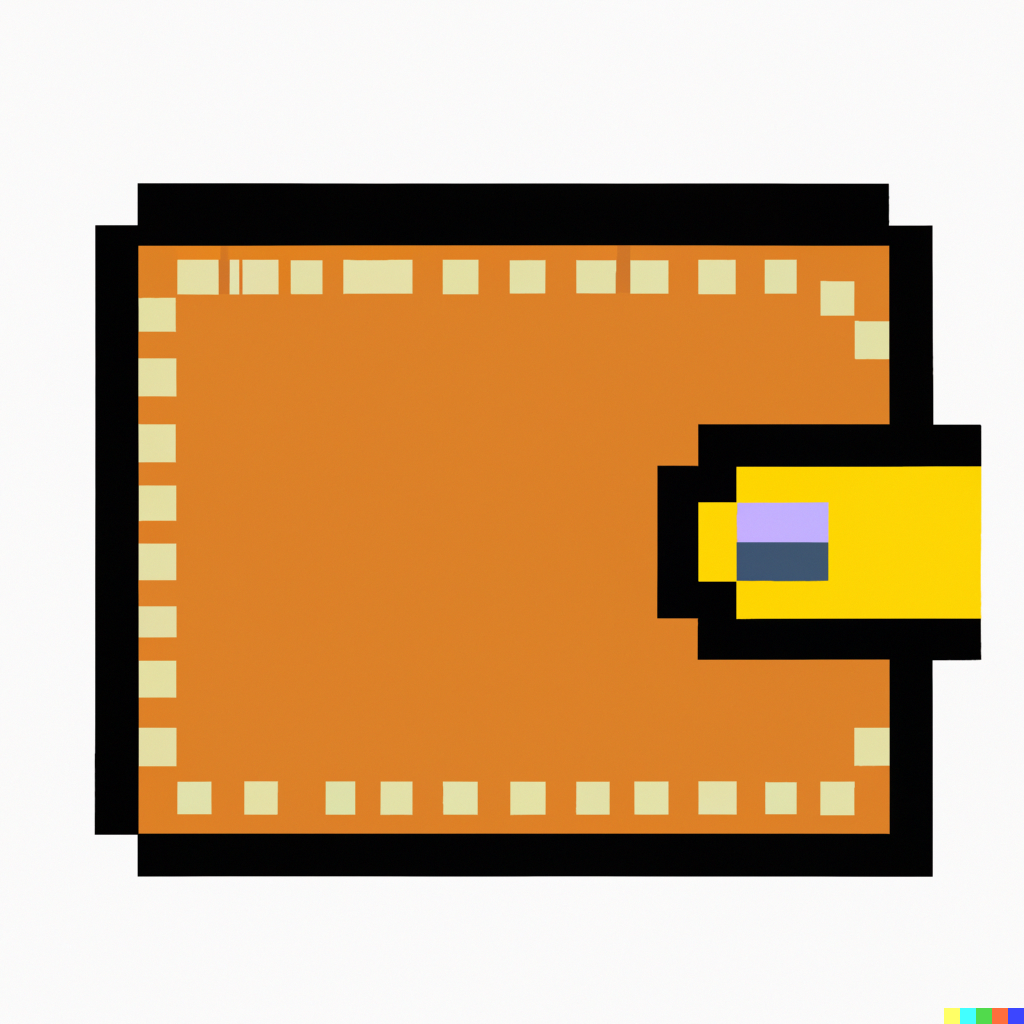
구성요소
- Owner
- 조건을 설정하고 조건을 확인하는 기능
- Wallet
- 지갑 자체의 기능
Flow
- 소유주 설정
- 몇명의 소유자를 설정할 것인지 배열로 입력한다.
- 몇명의 소유자 중 몇개의 Confirm을 받았을 때 트랜잭션을 보낼지에 대한 수 설정
- 소유자 중 한사람이 트랜잭션을 submit한다.
- submit한 소유자가 아닌 다른 소유주가 트랜잭션을 confirm한다.
- 이때 조건으로 주어진 수만큼 confirm이 되면 트랜잭션이 실행된다.
시나리오
시나리오. 지갑 소유주는 3명이고 이중 2명이 허락해야 트랜잭션을 보낼 수 있다.
1. 소유주와 조건을 입력하여 배포한다.
- MultiSigWallet() 배포 시 지갑 소유주들의 주소를 배열로 입력하고 조건을 함께 입력한다.
- MultiSigWallet(_owners, _required)
- _owners : ["0xdc1f5172A3F7b184126e228c26379EB65564f866","0x6225bDB7E5c1C76Da3ba5C409D314390b47597ca","0xd6A77e56f22F213CD0E3a7F86f2fb846E1d3EcF4"]
- _required :
- 2
- MultiSigWallet(_owners, _required)
- 결과
eth_sendTransaction Transaction: 0x0627d6e709b8d0b226c0dd93a2bc01d803d79f2b516c4e659823927bc2528979 Contract created: 0x771c0fed5d0d203b34c644ff98ed7b084fd4db38 Gas usage: 2056951 Block Number: 1 Block Time: Mon Mar 27 2023 10:27:04 GMT+0900 (대한민국 표준시)
2. 등록된 소유주 확인
- getOwners() 실행
- 결과
0: address[]: 0xdc1f5172A3F7b184126e228c26379EB65564f866,0x6225bDB7E5c1C76Da3ba5C409D314390b47597ca,0xd6A77e56f22F213CD0E3a7F86f2fb846E1d3EcF4
3. MultiSigWallet에 ETH를 보낸다.
let multisigWalletAddress = '0x771C0fEd5d0D203b34C644Ff98ED7B084Fd4DB38'
eth.sendTransaction({from:"0xE664DA6CDaBC6163b9542B210A2bE1a6885730d3", to:multiSigWallet, value: 1000});-
multiSigWallet 컨트랙트 잔고 확인
truffle(development)> eth.getBalance(multiSigWallet) '1000'
4. multiSigWallet에서 일반 지갑으로 이더 전송하기
1번째 소유주가 “0x2c51Ce6bfa3CF47A9a6D3a30c4CDeb0F79Bf4D7E” 주소로 500 wei를 보내려고 한다.
- 3명의 소유주 중 2명의 소유주만 승인이 되면 트랜잭션을 보낼 수 있다.
truffle(development)> eth.getBalance(multiSigWallet) '1000'-
1번째 소유주인 유저가 SubmitTransaction()을 호출하여 트랜잭션을 생성한다.
- 1번째 유저는 SubmitTransaction()을 호출함과 동시에 트랜잭션을 허락한 것이 된다.
{ "address destination": "0x2c51Ce6bfa3CF47A9a6D3a30c4CDeb0F79Bf4D7E", "uint256 value": "500", "bytes data": "0x00" }- 제출된 트랜잭션을 보면 executed가 false인 것을 확인할 수 있다.
0: address: destination 0x2c51Ce6bfa3CF47A9a6D3a30c4CDeb0F79Bf4D7E 1: uint256: value 500 2: bytes: data 0x00 3: bool: executed false -
2번째 소유주인 유저가 confirmTransaction()을 호출하여 1번째 유저가 생성한 트랜잭션을 허용한다.
-
결과 확인
- MultiSig Wallet
truffle(development)> eth.getBalance(multiSigWallet) '500' - ETH를 받은 주소 확인
truffle(development)> eth.getBalance('0x2c51Ce6bfa3CF47A9a6D3a30c4CDeb0F79Bf4D7E'); '100000000000000000500'
- MultiSig Wallet
-
gnosis/MultiSigWallet 컨트랙트
https://github.com/gnosis/MultiSigWallet/blob/master/contracts/MultiSigWallet.sol
MultiSigWallet: 생성자 함수
function MultiSigWallet(address[] _owners, uint _required)
public
validRequirement(_owners.length, _required)
{
for (uint i=0; i<_owners.length; i++) {
require(!isOwner[_owners[i]] && _owners[i] != 0);
isOwner[_owners[i]] = true;
}
owners = _owners;
required = _required;
}- _owners: 지갑 소유자를 나타내는 주소 배열
- _required: 트랜잭션 실행에 필요한 확인 횟수(최소 승인 또는 서명의 수)
addOwner
새 소유자를 지갑에 추가할 수 있는 함수
/// @dev Allows to add a new owner. Transaction has to be sent by wallet.
/// @param owner Address of new owner.
function addOwner(address owner)
public
onlyWallet
ownerDoesNotExist(owner)
notNull(owner)
validRequirement(owners.length + 1, required)
{
isOwner[owner] = true;
owners.push(owner);
OwnerAddition(owner);
}Parameter
- owner : 추가하려는 소유자의 주소
Body
- 조건
- ownerDoesNotExist : 추가하려는 소유주가 기존 소유자 목록에 이미 존재하는지 확인
- notNull : 추가하려는 소유주의 주소가 null이 아닌지 확인
- validRequirement : 새 소유주를 추가해도 허용되는 최대 소유자 수를 위반하지 않는지 확인
- 모든 조건이 충족되면 isOwner 매핑이 업데이트되며 새 소유자를 포함하고 새 소유자 주소가 owners 배열 끝에 추가된다.
- OwnerAddition 이벤트로 새 소유자가 추가됨을 알린다.
removeOwner
소유자가 소유자 목록에서 다른 소유자를 제거할 수 있도록 하는 함수
/// @dev Allows to remove an owner. Transaction has to be sent by wallet.
/// @param owner Address of owner.
function removeOwner(address owner)
public
onlyWallet
ownerExists(owner)
{
isOwner[owner] = false;
for (uint i=0; i<owners.length - 1; i++)
if (owners[i] == owner) {
owners[i] = owners[owners.length - 1];
break;
}
owners.length -= 1;
if (required > owners.length)
changeRequirement(owners.length);
OwnerRemoval(owner);
}Parameter
- owner : 제거할 소유주
Body
- 조건
- onlyWallet : 지갑 컨트랙트 자체에 의해서만 실행되기 위함
- ownerExists : 입력받은 주소가 소유주 목록에 있는지 확인
- isOwner[owner] = false를 통해 소유자가 더이상 지갑의 소유자가 아님을 반영
- owners 배열을 돌며 제거할 소유자의 인덱스를 찾아 제거한다.
- if (required > owners.length) : 소유자가 제거된 후 Wallet에 남아있는 소유자 수 보다 큰지 확인한다.
- 위 조건이 충족되면 changeRequirement() 함수를 통해 트랜잭션 실행에 필요한 _required 횟수를 변경할 수 있다.
replaceOwner
지갑 소유주가 기존 소유자를 새 소유자로 교체할 수 있도록 하는 함수
기존 지갑 소유주만 실행할 수 있다.
/// @dev Allows to replace an owner with a new owner. Transaction has to be sent by wallet.
/// @param owner Address of owner to be replaced.
/// @param newOwner Address of new owner.
function replaceOwner(address owner, address newOwner)
public
onlyWallet
ownerExists(owner)
ownerDoesNotExist(newOwner)
{
for (uint i=0; i<owners.length; i++)
if (owners[i] == owner) {
owners[i] = newOwner;
break;
}
isOwner[owner] = false;
isOwner[newOwner] = true;
OwnerRemoval(owner);
OwnerAddition(newOwner);
}Parameter
- owner : 대체할 소유자의 주소
- newOwner : 새 소유자의 주소
Body
- 조건
- ownerDoesNotExist : 기존 지갑의 소유자가 아닌지 확인한다.
- false일 경우 실행할 수 있다.
- ownerDoesNotExist : 기존 지갑의 소유자가 아닌지 확인한다.
- 제거된 소유자에 대한 OwnerRemoval 이벤트와 새 소유주에 대한 OwnerAddition 이벤트가 호출된다.
changeRequirement
트랜잭션 실행에 필요한 _required 횟수를 변경할 수 있다.
/// @dev Allows to change the number of required confirmations. Transaction has to be sent by wallet.
/// @param _required Number of required confirmations.
function changeRequirement(uint _required)
public
onlyWallet
validRequirement(owners.length, _required)
{
required = _required;
RequirementChange(_required);
}Parameter
- _required : 변경하려는 조건의 수
Body
- 조건
- validRequirement : 변경하기전 유효한조건인지 확인한다.
modifier validRequirement(uint ownerCount, uint _required) { require(ownerCount <= MAX_OWNER_COUNT && _required <= ownerCount && _required != 0 && ownerCount != 0); _; }- ownerCount가 최대 소유자 수를 나타내는 값보다 작거나 같은지
- _required로 받은 값이 ownerCount보다 작은지
- _required가 0은 아닌지 확인한다.
- validRequirement : 변경하기전 유효한조건인지 확인한다.
위 모든것이 충족되면 새로운 조건을 매개변수로하여 RequirementChange 이벤트를 호출한다.
submitTransaction
소유자가 다른 소유자의 승인을 위해 새 트랜잭션을 생성하고 제출하는 함수
/// @dev Allows an owner to submit and confirm a transaction.
/// @param destination Transaction target address.
/// @param value Transaction ether value.
/// @param data Transaction data payload.
/// @return Returns transaction ID.
function submitTransaction(address destination, uint value, bytes data)
public
returns (uint transactionId)
{
transactionId = addTransaction(destination, value, data);
confirmTransaction(transactionId);
}Parameter
- destination : 목적지 주소
- value : 전송될 ETH의 양
- data : 트랜잭션에 포함될 페이로드
Return
- transactionId : 생성된 트랜잭션의 ID
Body
- 내부에서 addTransaction 함수를 호출하여 새 트랜잭션의 Id값을 가지고 confirmTransaction() 함수를 실행하여 트랜잭션을 확인한다.
confirmTransaction
소유자가 submitTransaction()을 사용하여 제출된 트랜잭션을 확인할 수 있도록 한다.
/// @dev Allows an owner to confirm a transaction.
/// @param transactionId Transaction ID.
function confirmTransaction(uint transactionId)
public
ownerExists(msg.sender)
transactionExists(transactionId)
notConfirmed(transactionId, msg.sender)
{
confirmations[transactionId][msg.sender] = true;
Confirmation(msg.sender, transactionId);
executeTransaction(transactionId);
}Parameter
- transactionId : 확인할 Transaction ID
Body
- 조건
- ownerExists : 호출한 주소가 지갑의 소유자인지 확인
- transactionId : 트랜잭션의 ID를 이용해 해당 트랜잭션의 목적지 주소가 0인지 확인
- transactionExists :해당 트랜잭션 ID를 가진 트랜잭션이 존재하는지 확인
- 내용
- 위의 조건을 모두 만족 시키면 트랜잭션 ID와 해당 함수를 호출한 주소와 함께 ‘확인’했다는 것을 confirmations 맵핑에 true로 기록한다.
- Confirmation 이벤트로 확인됨을 알리고 executeTransaction() 함수를 호출하여 트랜잭션을 실행시킨다.
- 이때 executeTransaction() 함수에서 조건에 맞는 소유자의 확인 횟수에 도달하면 트랜잭션이 실행되고 조건에 충족되지 않으면 다른 소유자가 확인하거나 거래가 취소될 때까지 보류 상태로 유지된다.
revokeConfirmation
multiSigWallet의 소유주가 특정 트랜잭션에 대한 확인을 취소할 수 있도록 하는 함수
소유주가 트랜잭션 확인은 했지만 마음이 바뀌면 해당 함수를 사용하여 취소하여 거래가 실행되지 않도록 할 수 있다.
/// @dev Allows an owner to revoke a confirmation for a transaction.
/// @param transactionId Transaction ID.
function revokeConfirmation(uint transactionId)
public
ownerExists(msg.sender)
confirmed(transactionId, msg.sender)
notExecuted(transactionId)
{
confirmations[transactionId][msg.sender] = false;
Revocation(msg.sender, transactionId);
}Parameter
- transactionId : 취소하려는 트랜잭션 ID
Body
- 조건
- ownerExists : 호출한 주소가 소유주 중 한명인지 확인
- confirmed : confirmations 매핑에서 해당 트랜잭션에 소유주가 서명을 했는지 확인
- notExecuted : 아직 트랜잭션이 실행되지 않았는지 확인
- confirmations 매핑에서 해당 트랜잭션을 찾아 false로 변경한다.
- Revocation 이벤트를 호출하여 취소됨을 알린다.
executeTransaction
확인된 트랜잭션을 실행하는 함수
/// @dev Allows anyone to execute a confirmed transaction.
/// @param transactionId Transaction ID.
function executeTransaction(uint transactionId)
public
ownerExists(msg.sender)
confirmed(transactionId, msg.sender)
notExecuted(transactionId)
{
if (isConfirmed(transactionId)) {
Transaction storage txn = transactions[transactionId];
txn.executed = true;
if (external_call(txn.destination, txn.value, txn.data.length, txn.data))
Execution(transactionId);
else {
ExecutionFailure(transactionId);
txn.executed = false;
}
}
}Parameter
- transactionId : 실행시킬 트랜잭션 ID
Body
- 조건
- ownerExists : 호출한 주소가 지갑의 소유자인지 확인
- transactionId : 트랜잭션의 ID를 이용해 해당 트랜잭션의 목적지 주소가 0인지 확인
- transactionExists :해당 트랜잭션 ID를 가진 트랜잭션이 존재하는지 확인
- 내용
- isConfirmed() 함수를 호출하여 모든 조건이 충족되었는지 확인
- 조건이 충족되면 트랜잭션 id를 통해 트랜잭션을 검색하고 해당 트랜잭션이 실행됨을 표시
- external_call() 함수를 호출하여 트랜잭션 실행을 시도한다.
- 실행되면 Execution() 이벤트를 호출
- 실행되지 않으면 ExecutionFailure() 이벤트를 내보내고 트랜잭션의 실행 플래그를 false로 설정한다.
external_call
저수준 어셈블리 코드를 사용하여 대상 컨트랙트에서 함수를 호출하고 호출이 성공했는지 여부를 나타내는 부울 값을 반환하는 함수
external_call 함수는 executeTransaction 함수에서 필요한 소유자 수에 의해 확인된 트랜잭션을 실행하는 데 사용됩니다.
// call has been separated into its own function in order to take advantage
// of the Solidity's code generator to produce a loop that copies tx.data into memory.
function external_call(address destination, uint value, uint dataLength, bytes data) internal returns (bool) {
bool result;
assembly {
let x := mload(0x40) // "Allocate" memory for output (0x40 is where "free memory" pointer is stored by convention)
let d := add(data, 32) // First 32 bytes are the padded length of data, so exclude that
result := call(
sub(gas, 34710), // 34710 is the value that solidity is currently emitting
// It includes callGas (700) + callVeryLow (3, to pay for SUB) + callValueTransferGas (9000) +
// callNewAccountGas (25000, in case the destination address does not exist and needs creating)
destination,
value,
d,
dataLength, // Size of the input (in bytes) - this is what fixes the padding problem
x,
0 // Output is ignored, therefore the output size is zero
)
}
return result;
}Parameter
- destination : 함수 호출이 이루어져야하는 계약의 주소
- value : 함수 호출 시 보낼 ETH의 양
- dataLength : 함수 호출에 포함할 페이로드의 길이
- data : 함수 호출에 포함할 데이터 페이로드
Return
함수 호출이 성공했는지 여부를 나타내는 부울 값을 반환한다.
Body
let x := mload(0x40)
// 포인터 변수로 지정
let d := add(data, 32)
// 파라미터로 받은 data 32를 추가한다.
result := call(
sub(gas, 34710),
destination,
value,
d,
dataLength,
x,
0
)- call() : 외부 컨트랙트를 실행하는 저수준 함수, 7개의 매개변수를 사용한다.
- gas : 호출에 사용할 가스의 양
- destination : 호출할 컨트랙트의 주소
- value : 호출과 함께 보낼 Ether의 양
- inputOffset : 입력 데이터가 시작되는 메모리 오프셋
- inputSize : 입력 데이터의 길이(바이트 단위)
- outputOffset : 출력 데이터가 기록되어야 하는 메모리 오프셋
- outputSize : 출력 데이터의 최대 길이
isConfirmed
주어진 거래가 필요한 수의 소유자에 의해 확인되었는지 확인하는 함수
/// @dev Returns the confirmation status of a transaction.
/// @param transactionId Transaction ID.
/// @return Confirmation status.
function isConfirmed(uint transactionId)
public
constant
returns (bool)
{
uint count = 0;
for (uint i=0; i<owners.length; i++) {
if (confirmations[transactionId][owners[i]])
count += 1;
if (count == required)
return true;
}
}Parameter
- transactionId : 확인할 트랜잭션 ID
Return
- 필요한 확인 횟수에 도달하면 true 반환
Body
- confirmations 매핑에서 트랜잭션을 찾아 각 소유자가 거래를 확인했는지 확인한다.
- 필요한 확인 횟수에 도달하면 true를 반환한다.
addTransaction
트랜잭션을 생성하는 함수
/*
* Internal functions
*/
/// @dev Adds a new transaction to the transaction mapping, if transaction does not exist yet.
/// @param destination Transaction target address.
/// @param value Transaction ether value.
/// @param data Transaction data payload.
/// @return Returns transaction ID.
function addTransaction(address destination, uint value, bytes data)
internal
notNull(destination)
returns (uint transactionId)
{
transactionId = transactionCount;
transactions[transactionId] = Transaction({
destination: destination,
value: value,
data: data,
executed: false
});
transactionCount += 1;
Submission(transactionId);
}Parameter
- destination : 목적지 주소
- value : 보내려는 eth 양
- data : 트랜잭션에 포함될 페이로드
Retrun
- transactionId : 생성된 트랜잭션의 id
Body
- Parameter로 받은 destination 주소가 null 값인지 체크
- 새 트랜잭션 ID 할당
- 할당된 트랜잭션 id와 전달받은 값으로 transactions 매핑에 추가
- 새 트랜잭션 ID로 Submission 이벤트 호출
- 새 transactionId 리턴
getConfirmationCount
특정 트랜잭션에 대한 충족된 확인의 수를 반환하는 함수
/*
* Web3 call functions
*/
/// @dev Returns number of confirmations of a transaction.
/// @param transactionId Transaction ID.
/// @return Number of confirmations.
function getConfirmationCount(uint transactionId)
public
constant
returns (uint count)
{
for (uint i=0; i<owners.length; i++)
if (confirmations[transactionId][owners[i]])
count += 1;
}Parameter
- transactionId : 확인하고자 하는 트랜잭션 ID
Return
- 트랜잭션에 충족된 확인 카운트
Body
owners에 등록된 만큼 반복문으로 반복하며 각 소유자에 대한 트랜잭션과 소유자에 대한 confirmations 매핑을 보고 해당 소유자가 트랜잭션을 확인했는지 확인하며 카운트를 증가시킨다.
getTransactionCount
지정된 필터를 적용하여 조건에 맞는 총 트랜잭션의 수를 반환하는 함수
/// @dev Returns total number of transactions after filers are applied.
/// @param pending Include pending transactions.
/// @param executed Include executed transactions.
/// @return Total number of transactions after filters are applied.
function getTransactionCount(bool pending, bool executed)
public
constant
returns (uint count)
{
for (uint i=0; i<transactionCount; i++)
if ( pending && !transactions[i].executed
|| executed && transactions[i].executed)
count += 1;
}Parameter
- pending : 트랜잭션의 pending 여부
- executed : 트랜잭션의 executed 여부
Return
- 위 조건에 맞는 트랜잭션의 수
Body
- pending이 true면 아직 실행되지 않은 모든 트랜잭션
- executed가 true면 이미 실행된 모든 트랜잭션
- 모두 true이면 실행 상태에 관계 없이 모든 트랜잭션을 계산하여 조건에 맞는 총 트랜잭션의 수를 반환한다.
getOwners
지갑 소유주의 주소들을 확인할 수 있다.
/// @dev Returns list of owners.
/// @return List of owner addresses.
function getOwners()
public
constant
returns (address[])
{
return owners;
}Return
- 소유주들의 주소가 들어간 배열
getConfirmations
트랜잭션을 확인한 소유자 주소의 배열을 반환하는 함수
/// @dev Returns array with owner addresses, which confirmed transaction.
/// @param transactionId Transaction ID.
/// @return Returns array of owner addresses.
function getConfirmations(uint transactionId)
public
constant
returns (address[] _confirmations)
{
address[] memory confirmationsTemp = new address[](owners.length);
uint count = 0;
uint i;
for (i=0; i<owners.length; i++)
if (confirmations[transactionId][owners[i]]) {
confirmationsTemp[count] = owners[i];
count += 1;
}
_confirmations = new address[](count);
for (i=0; i<count; i++)
_confirmations[i] = confirmationsTemp[i];
}Parameter
- transactionId : 확인하고자 하는 트랜잭션 ID
Return
- 트랜잭션을 확인한 소유자 주소의 배열
Body
- 확인된 주소를 저장할 임시 배열을 만든다.
- 소유자 배열을 반복하며 각 소유자가 confirmations 매핑에 트랜잭션을 확인 했는지 확인한다.
- 확인하였으면 임시 배열에 해당 소유자를 추가한다.
- 확인된 주소와 동일한 길이의 배열에 복사 후 반환한다.
getTransactionIds
컨트랙트에 저장된 모든 트랜잭션 ID를 검색하는 데 사용된다.
/// @dev Returns list of transaction IDs in defined range.
/// @param from Index start position of transaction array.
/// @param to Index end position of transaction array.
/// @param pending Include pending transactions.
/// @param executed Include executed transactions.
/// @return Returns array of transaction IDs.
function getTransactionIds(uint from, uint to, bool pending, bool executed)
public
constant
returns (uint[] _transactionIds)
{
uint[] memory transactionIdsTemp = new uint[](transactionCount);
uint count = 0;
uint i;
for (i=0; i<transactionCount; i++)
if ( pending && !transactions[i].executed
|| executed && transactions[i].executed)
{
transactionIdsTemp[count] = i;
count += 1;
}
_transactionIds = new uint[](to - from);
for (i=from; i<to; i++)
_transactionIds[i - from] = transactionIdsTemp[i];
}Parameter
- from : 보내는 주소
- to : 받는 주소
- pending : pending 여부
- executed : executed 여부
Return
- _transactionIds : 저장된 모든 트랜잭션 ID의 배열
Body
- transactionCount의 길이와 동일한 임시 배열을 만든다.
- pending, executed 조건에 맞는 트랜잭션을 찾아 transactionIdsTemp 배열에 추가한다.
- from - to로 지정된 범위와 동일한 길이의 _transactionIds 배열을 생성한다.
- _transactionIds 배열에 위 조건에서 찾은 transactionIdsTemp을 추가하여 반환한다.