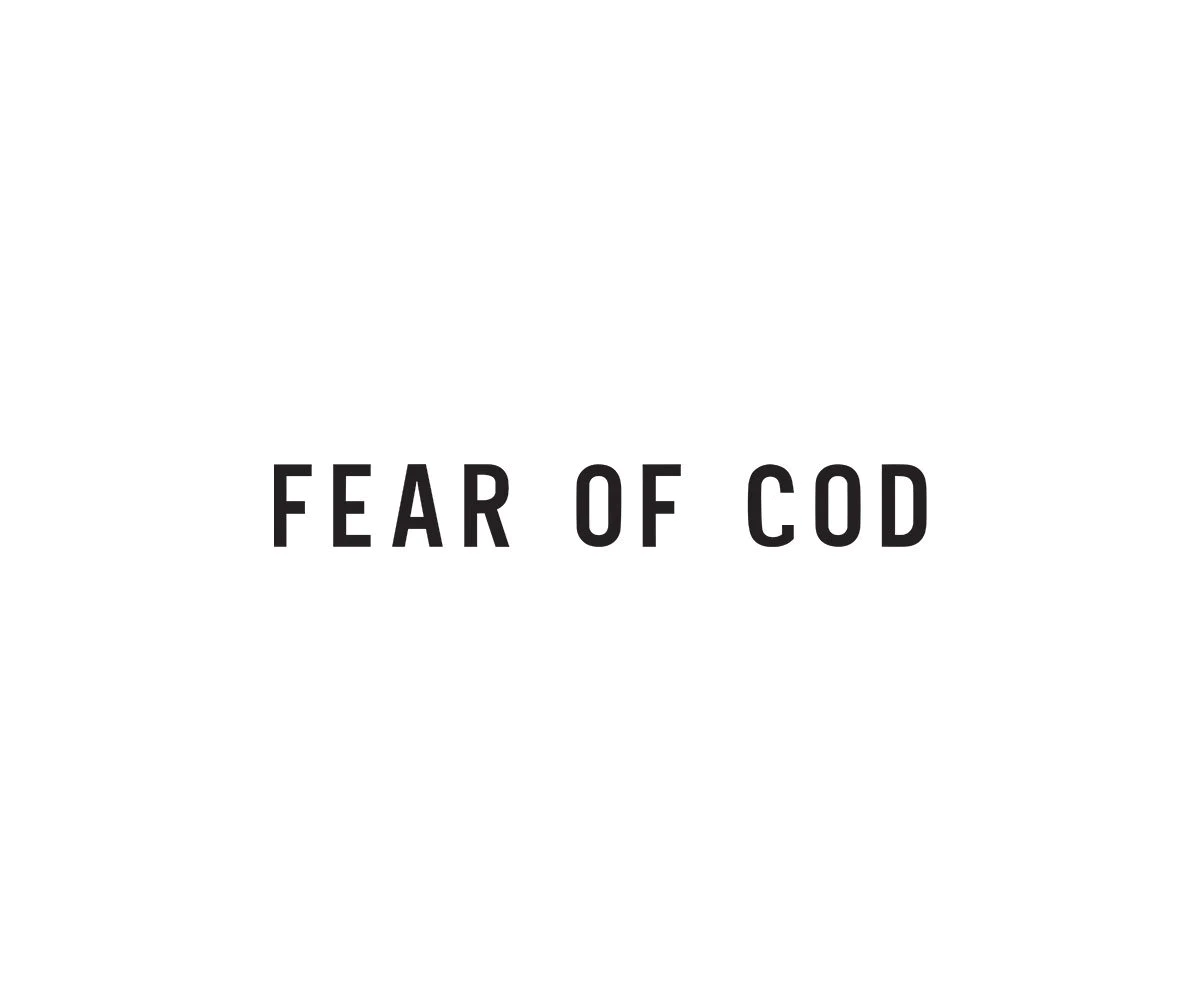컴포넌트 스타일링의 또 다른 패러다임은 자바스크립트 파일 안에 스타일을 선언하는 방식 입니다. 이 방식을 CSS-in-JS 라고 부릅니다
styled-components와 일반 className를 사용하는 CSS/Sass를 비교했을 때, 가장 큰 장점은 props값으로 전달해 주는 값을 쉽게 스타일에 적용할 수 있다는 것입니다.
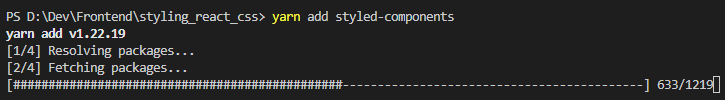
vscode-styled-components : VS Code에서 styled-components를 작성할 때 도움이 되는 플러그인
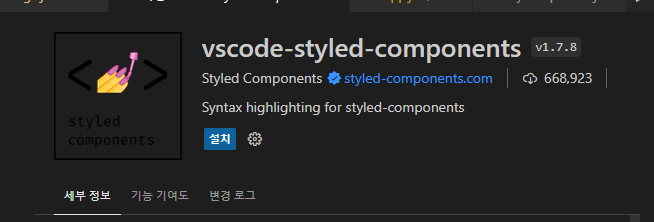
css는styled-components패키지에서 제공하는 함수로, 스타일을 재사용하기 위해 사용됩니다.css함수는 스타일을 정의하는 데 사용되는 템플릿 리터럴을 반환합니다.
예제
import styled,{ css } from "styled-components";
const Box = styled.div`
background-color: ${props => props.color || "blue"};
padding: 1rem;
display: flex;
width: 1024px;
margin: 0 auto;
/* 최대 너비가 1024px 일 때, 768px로 변경 */
@media (max-width:1024px){
width: 768px;
}
@media (max-width:768px){
width: 90%;
}
`;
const Button = styled.button`
background: white;
color:black;
border-radius: 4px;
padding: 0.5rem;
display: flex;
align-items: center;
justify-content: center;
//보더 라인까지를 크기로 잡는 것
box-sizing: border-box;
font-size: 1rem;
font-weight: 600;
&:hover{
background:rgba(255,255,255,0.5);
}
${props =>
props.inverted &&
css`
background: none;
border: 2px solid white;
color: white;
&:hover{
background: white;
color: black;
}
`
};
& + button {
margin-left:1rem;
}
`;
const StyledComponent = () =>{
return(
<Box color="orangered">
<Button>안녕하세요.</Button>
{/* inverted가 있으면 */}
<Button inverted={true}>테두리만.</Button>
</Box>
);
};
export default StyledComponent;