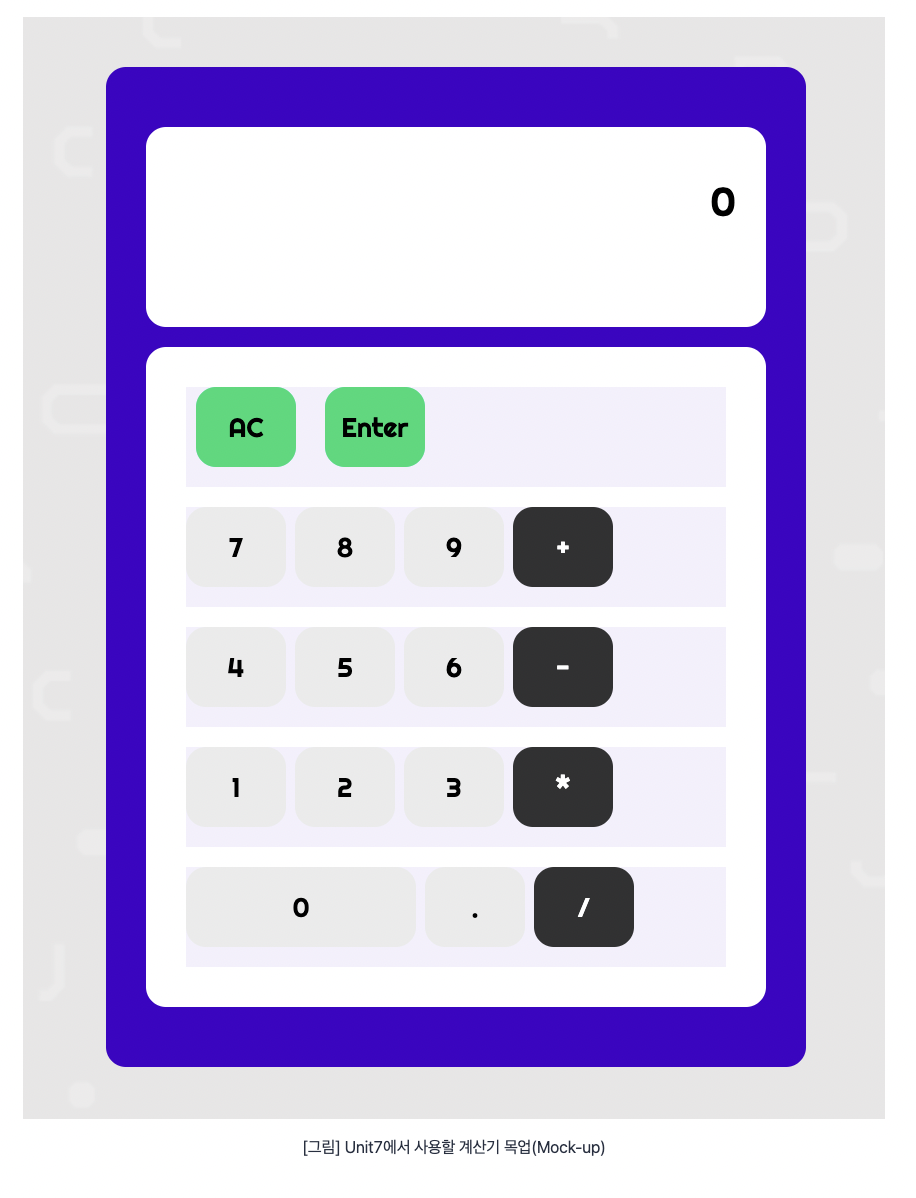
위의 사진과 같은 계산기 목업을 만들어보자
1. HTML 코드
<!DOCTYPE html>
<html lang="en">
<head>
<meta charset="UTF-8">
<meta http-equiv="X-UA-Compatible" content="IE=edge">
<meta name="viewport" content="width=device-width, initial-scale=1.0">
<title>Document</title>
<link rel="stylesheet" href="style.css">
</head>
<body>
<div class="calculator">
<div class="result">
<div class="text">0</div>
</div>
<div class="container">
<div class="box">
<button class="start">AC</button>
<button class="start">ENTER</button>
</div>
<div class="box">
<button class="number">7</button>
<button class="number">8</button>
<button class="number">9</button>
<button class="operator">+</button>
</div>
<div class="box">
<button class="number">4</button>
<button class="number">5</button>
<button class="number">6</button>
<button class="operator">-</button>
</div>
<div class="box">
<button class="number">1</button>
<button class="number">2</button>
<button class="number">3</button>
<button class="operator">*</button>
</div>
<div class="box">
<button class="number0">0</button>
<button class="number">.</button>
<button class="operator">/</button>
</div>
</div>
</div>
</body>
</html>2. css 코드
.calculator {
width: 350px;
height: 500px;
border: 1px solid blue;
border-radius: 15px 15px;
background-color: blue;
display: flex;
flex-direction: column;
justify-content: center;
align-items: center;
}
* {
box-sizing: border-box;
}
body {
display: flex;
justify-content: center;
align-items: center;
border: 1px solid red;
height: 100vh;
}
.result{
width: 300px;
border: 1px solid blue;
margin: 10px;
height: 100px;
border-radius: 15px 15px;
background-color: white;
display: flex;
flex-direction: row-reverse;
}
.container{
width: 300px;
border: 1px solid blue;
margin: 10px;
height: 350px;
border-radius: 15px 15px;
background-color: white;
display: flex;
flex-direction: column;
justify-content: center;
align-items: center;
}
.text{
margin: 20px 15px;
}
.box{
width: 270px;
height: 60px;
margin: 4px;
background-color: rgb(179, 214, 229);
}
.start{
width: 60px;
height: 50px;
border-radius: 15px 15px;
background-color: rgb(59, 207, 59);
margin: 0px 4px;
}
.number{
width: 60px;
height: 50px;
border-radius: 15px 15px;
}
.number0{
width: 120px;
height: 50px;
border-radius: 15px 15px;
}
.operator{
width: 60px;
height: 50px;
border-radius: 15px 15px;
background-color: black;
color: white;
}위의 코드를 통해 만들어낸 계산기 목업


