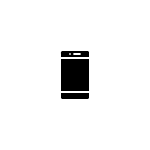Razor를 사용한 Frontend의 model binding에 관한 건
1. MVC5+에서 제공하는 모델 사용법
다음 링크를 참고하여 razor frontend와 model을 바인딩 하는 방식에 대해 참조한다.
다음 cshtml파일을 참고한다.
@page
@model ModelBindingModel
@{
}
<h3>@ViewData["confirmation"]</h3>
<form class="form-horizontal" method="post">
<div class="form-group">
<label for="Name" class="col-sm-2 control-label">Name</label>
<div class="col-sm-10">
<input type="text" class="form-control" name="Name">
</div>
</div>
<div class="form-group">
<label for="Email" class="col-sm-2 control-label">Email</label>
<div class="col-sm-10">
<input type="text" class="form-control" name="Email">
</div>
</div>
<div class="form-group">
<div class="col-sm-offset-2 col-sm-10">
<button type="submit" class="btn btn-default">Register</button>
</div>
</div>
</form>위 cshtml에서의 데이터 정보의 예시는 다음과 같다.
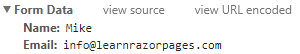
Name이라는 name을 갖는 text타입의 input의 Value는 Mike이다.
Email이라는 name을 갖는 text 타입의 input의 Value는 info@leanrazorpages.com이다.
이제, 이런 cshtml을 갖는 페이지의 입력을 클래스로 받을 수 있는 모델을 만들어본다.
public class ModelBindingModel : PageModel
{
[BindProperty]
public string Name { get; set; }
[BindProperty]
public string Email { get; set; }
public void OnGet()
{
}
public void OnPost()
{
ViewData["confirmation"] = $"{Name}, information will be sent to {Email}";
}
}2. MVC3+에서 제공하는 Model 사용법
MVC3+에서 제공하는 Model 폴더에 대한 Model에 대한 정보는 다음 링크를 참조한다.
using System;
using System.Data.Entity;
using System.ComponentModel.DataAnnotations;
namespace MvcMovie.Models
{
public class Movie
{
public int ID { get; set; }
[Required(ErrorMessage = "Title is required")]
public string Title { get; set; }
public DateTime ReleaseDate { get; set; }
[Required(ErrorMessage = "Genre must be specified")]
public string Genre { get; set; }
[Range(1, 100, ErrorMessage = "Price must be between $1 and $100")]
public decimal Price { get; set; }
[StringLength(5)]
public string Rating { get; set; }
}
public class MovieDBContext : DbContext
{
public DbSet<Movie> Movies { get; set; }
}
}