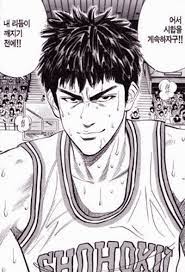1.리스트
리스트는 배열과 비슷한 자바의 자료형으로 배열보다 편리한 기능을 많이 가지고 있다.
- 리스트는 배열의 크기가 정해지지 않음 (배열을 크기 고정)
- 동적으로 변화
- 가변 자료형의 경우 List를 사용하는 것이 유리
1-1. ArrayList
리스트 자료형에는 ArrayList, Vecotr, LinkedList 인터페이스를 구현한 자료형이 있다.
(➢ 여기서 말하는 List 자료형은 인터페이스이며이는 뒤에서 자세히 다루도록 한다.)
- add
-
리스트에 값 추가하기
import java.util.ArrayList; public class simple{ public static void main(String[] args){ ArrayList pitches = new ArrayList(); pitches.add("138"); pitches.add("129"); ptiches.add("142"); } } > ArrayList를 사용하기 위해서는 ArrayList를 먼저 import해야 한다.만약 첫번째 위치에 "133"이라는 값을 추가하고 싶다면 위치를 파라미터로 넘겨줘야 한다.
pitches.add(0,"138");
- get
- 리스트에서 특정 위치의 값 출력하기
[2번째 값 추출] System.out.println(pitches.get(1));
- size
- List 갯수 출력
System.out.println(pitches.size()); // 3 출력
- contains
- 리스트에 해당 항목 있는지 여부를 boolean으로 출력
System.out.println(pitches.contains("142")); // true
- remove
- remove 메소드에는 2가지 방식이 있다.
(이름은 같으나 입력 파라미터가 다름)
1) remove(객체)- 객체 삭제 결과를 리턴한다.(true/false)
System.out.println(pitches.remove("138")); // true
- 삭제된 인덱스 값 리턴
System.out.println(pitches.remove(0)); // 138
- 객체 삭제 결과를 리턴한다.(true/false)
1-2. 제네릭스(Generics) <>
-
ArrayList<String> pitches = new Arrayist(<String>);
-
위 밑줄 친 부분처럼 객체를 포함하는 자료형에 어떤 객체를 포함하는지 명시하는것.
사용할 객체의 타입을 지정함에 따라 불필요한 형변환 과정 생략 가능
ArrayList<String> pitches = new String(<>);1) 제네릭스 미적용
ArrayList pitches = new ArrayList(); pitches.add("138"); pitches.add("129"); String one = (String) pitches.get(0); // 형변환 필요 String two = (String) pitches.get(1);ArrayList에 추가되는 객체는 Object 자료형으로 인식되어 별도의 형변환 과정이 필요하다.
2) 제네릭스 적용
ArrayList<String> pitches = new ArrayList<>(); pitches.add("138"); pitches.add("129"); String one = pitches.get(0); // 형변환 필요X String two = pitches.get(1);
1-3. 다양한 방법으로 ArrayList 만들기
ArrayList의 add 메소드를 사용하면 ArrayList 객체에 요소를 추가할 수 있다.
import java.uitl.ArrayList;
public class Sample{
public static void main(String[] args){
ArrayList<String> pitches = new ArrayList<>(); // 제네릭스를 사용한 표현
pitches.add("138");
pitches.add("129");
pitches.add("142");
System.out.println(pitches); // [138,129,142] 출력
이미 데이터가 존재할 경우 보다 편하게 ArrayList 생성 가능
import java.util.ArrayList;
import java.util.Arrays;
public class Sample{
public static void main(String[] args){
String[] data = {"138","129","142"} // 이미 배열 생성됨
ArrayList<String> pitches = new ArrayList<>(Arrays.asList(data));
System.out.println(pitches));
}
} java.util.Arrays 클래스의 asList 메소드를 사용하면 이미 존재하는 문자열 배열로 ArrayList를 생성할 수 있다.
또는 다음과 같이 String 배열 대신 String 자료형을 여러개 전달해 생성할 수 있다.
import java.util.ArrayList;
import java.util.Arrays;
public class Sample{
public static void main(String[] args){
ArrayList<String> pitches = new ArrayList<>(Arrays.asList("138","129","142"));
System.out.println(pitches));
}
}1-4.String.join
앞에서 생성한 "138","129","142" 요소로 구성된 ArrayList의 각 요소를 콤마(",")로 구분해 하나의 문자열로 만들 수 있을까?
138,129,142콤마를 각 요소 중간에 삽입하려면 다음과 같이 코드를 작성해야 한다.
import java.util.ArrayList;
import java.util.Arrays;
public class Sample{
public static void main(String[] args){
ArrayList<String> pitches = new ArrayList<>(Arrays.asList("138","129","142"));
String result = "";
for (int i=0; i<pitches.size(); i++){
result += pitches.get(i);
result += ","; // 콤마 추가
}
result = result.substring(0, result.length() - 1); // 마지막 콤마 제거
System.out.println(result); // 138, 129, 142 출력
}
} 위 예시는 요소 사이에 구분자를 끼워넣고 마지막 구분자까지 제거해 하나의 문자열로 만든 것이다. 이처럼 까다로운 작업도 String.join을 사용하면 간단하게 처리할 수 있다.
public class Sample{
public static void main(String[] args){
ArrayList<String> pitches = new ArrayList<>(Arrays.asList("138","129","142"));
String result = String.join(",",pitches);
System.out.println(result); // 138,129,142 출력
}
} String.join("구분자", 리스트객체)와 같이 사용해 리스트 각 요소에 구분자를 삽입해 하나의 문자열로 만둘 수 있다.
String.join은 다음처럼 문자열 배열에도 사용할 수 있다.
public class Sample{
public static void main(String[] args){
String result = String.join(",",pitches);
System.out.println(result); // 138, 129, 142 출력
}
}1-5.리스트 정렬하기(sort)
"138", "129", "142" 요소로 이뤄진 ArrayList를 순서대로 정렬해보자
import java.util.ArrayList;
import java.util.Arrays;
import java.util.Comparator;
public class Sample{
public static void main(String[] args){
ArrayList<String> pitches = new ArrayList<>(Arrays.asList("138","129","142"));
pitches.sort(Comparator.naturalOrder()); // 오름차순 정렬
System.out.println(pitches); // [129,138,142] 출력
}
}- 오름차순 :
Comparator.naturalOrder() - 내림차순 :
Comparator.reverseOrder()