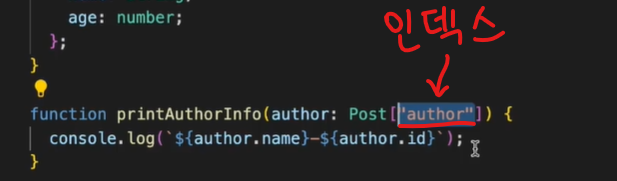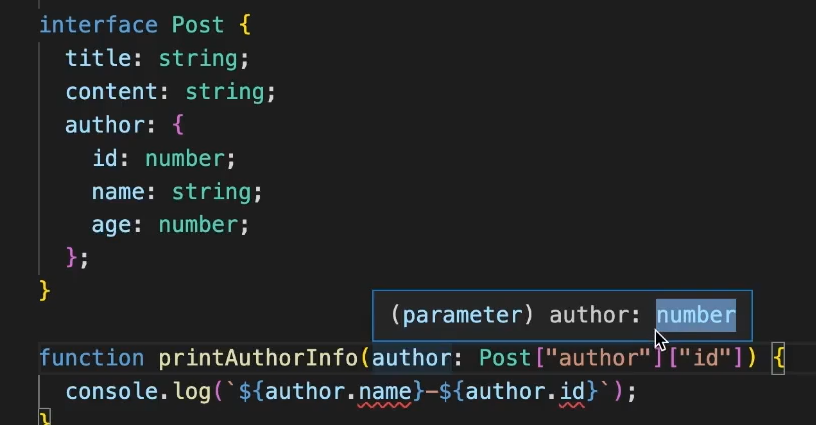인덱스드 엑세스 타입
(Indexed Access Type)
객체, 배열, 튜플 타입에서 특정 프로퍼티 혹은 요소의 타입을 추출하는 타입
✏️객체 타입
- 일반적으로 작성된 코드
interface Post {
title: string;
content: string;
author: {
id: number;
name: string;
};
}
function printAuthorInfo(author: { id: number; name: string }) {
console.log(`${author.name} - ${author.id}`);
}
const post: Post = {
title: "게시글 제목",
content: "게시글 컨텐츠",
author: {
id: 1,
name: "이정환",
},
};- 여기서 만약
author의 프로퍼티값location이 추가 되면 (예를들면)author의 값을 받는 모든 함수들에 그 값을 일일히 추가해주어야 한다. (번거로움)
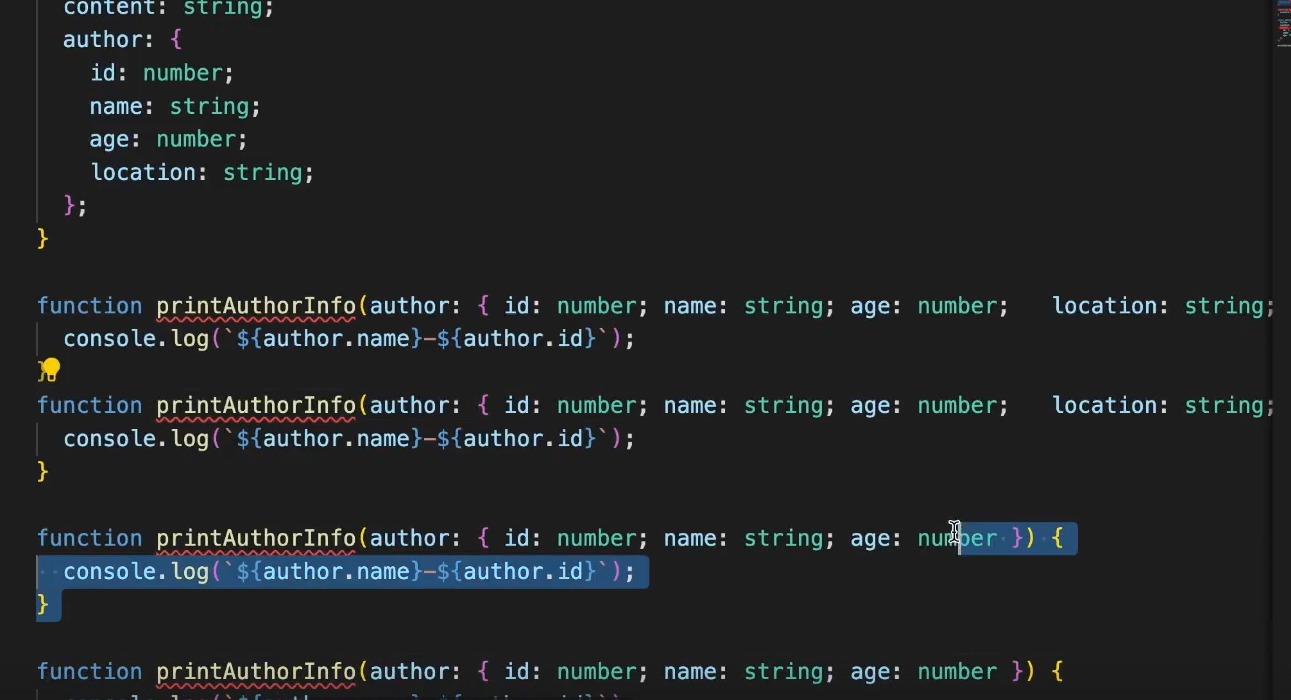
- 인덱스드 엑세스를 사용하면 다음 코드와 같다.
interface Post {
title: string;
content: string;
author: {
id: number;
name: string;
};
}
function printAuthorInfo(author: Post["author"]) { // 👈
console.log(`${author.name} - ${author.id}`);
}
const post: Post = {
title: "게시글 제목",
content: "게시글 컨텐츠",
author: {
id: 1,
name: "이정환",
},
};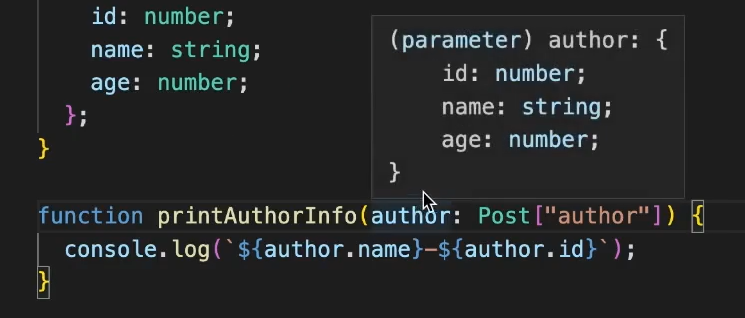
- 프로퍼티의 타입이 추가되거나 수정되어도 즉시 반영된다.
※ 용어: 인덱스(index) ※
- 주의사항1: 인덱스에 들어가는 문자열은 값이 아니라 타입이다.
- 다음과 같이 작성하면 오류가 발생한다.
// ...생략
const key = "author";
function printAuthorInfo(author: Post[key]) { // ❌오류 (변수이자 값 →불가)
console.log(`${author.name} - ${author.id}`);
}- 주의사항2: 프로퍼티에 없는 값이 들어가면 오류가 발생한다.
interface Post {
title: string;
content: string;
author: {
id: number;
name: string;
};
}
function printAuthorInfo(author: Post["what"]) { // ❌오류
console.log(`${author.name} - ${author.id}`);
}참고:
author에서id값만 가져오고 싶은 경우
- 이중 대괄호
[]를 사용한다.interface Post { title: string; content: string; author: { id: number; name: string; }; } function printAuthorInfo(author: Post["author"]["id"]) { // 👈 console.log(`${author.name} - ${author.id}`); }
- 아래와 같이
author는number타입으로 지정됨
✏️배열 타입
- 배열 타입은 인터페이스가 아닌 타입별칭으로 한다.
type PostList = { // 👈1.타입별칭
title: string;
content: string;
author: {
id: number;
name: string;
};
}[]; // 👈2.배열
function printAuthorInfo(author: PostList[number]["author"]) { // 👈3.별첨
console.log(`${author.name} - ${author.id}`);
}
const post: PostList[number] = { // 👈4.별첨
title: "게시글 제목",
content: "게시글 컨텐츠",
author: {
id: 1,
name: "이정환",
},
};- 별첨3. 요소의 타입을 먼저 뽑고 그 객체타입으로부터 author프로퍼티 타입을 뽑아온다.
- 별첨4.
number를 넣으면 배열타입으로부터 하나의 배열타입만 가져온다- 숫자를 넣어도 된다
const post: PostList[0] = { // 👈
title: "게시글 제목",
content: "게시글 컨텐츠",
author: {
id: 1,
name: "이정환",
},
};✏️튜플 타입
- 튜플타입은 다음과 같이 사용한다.
type Tup = [number, string, boolean];
type Tup0 = Tup[0];
type Tup1 = Tup[1];
type Tup2 = Tup[2];
type Tup3 = Tup[3]; // ❌오류 → 길이고정
type TupNum = Tup[number]; // 👈number
// → 튜플타입 안에 있는 모든 타입의 최적의 공통타입을 추론