Ad Banner
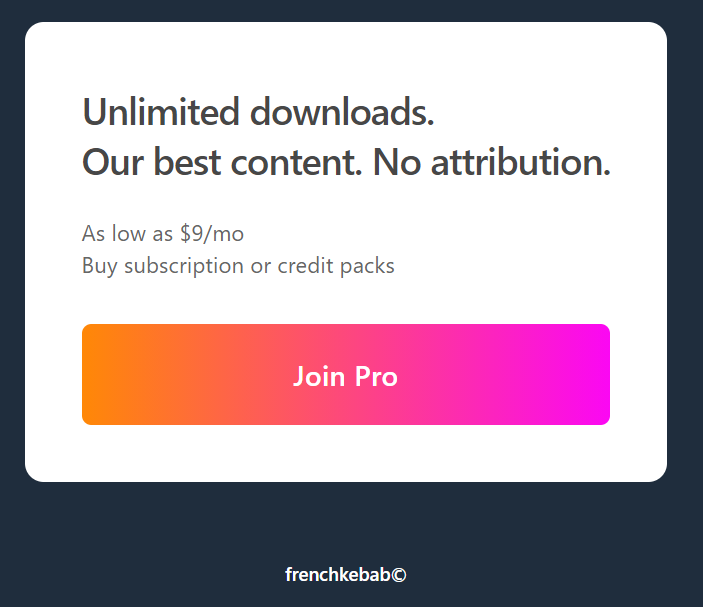
HTML 마크업
HTML 코드
<div class="modal">
<h1>
Unlimited downloads.<br />
Our best content. No attribution.
</h1>
<p>
As low as $9/mo<br />
Buy subscription or credit packs
</p>
<a href="#" target="_blank">Join Pro</a>
</div>결과 화면

우선 이렇게 HTML 뼈대를 잘 세우는 것이 중요하다!
CSS 입히기
css 넣어주기
AdBanner.html
<!DOCTYPE html>
<html lang="en">
<head>
<meta charset="UTF-8" />
<meta name="viewport" content="width=device-width, initial-scale=1.0" />
<link rel="stylesheet" href="./styles.css" />
<title>Ad Banner</title>
</head>
<body>
<div class="modal">
<h1>
Unlimited downloads.<br />
Our best content. No attribution.
</h1>
<p>
As low as $9/mo<br />
Buy subscription or credit packs
</p>
<a href="#" target="_blank">Join Pro</a>
</div>
</body>
</html>styles.css
* {
margin: 0;
box-sizing: border-box;
}
html {
font-family: -apple-system, BlinkMacSystemFont, 'Segoe UI', Roboto, Oxygen, Ubuntu, Cantarell, 'Open Sans',
'Helvetica Neue', sans-serif;
font-size: 16px;
line-height: 1.5;
color: #1f2d3d;
}
body {
display: flex;
flex-direction: column;
justify-content: center;
align-items: center;
width: 100%;
height: 100vh;
margin: 0 auto;
background-color: #1f2d3d;
}
body::after {
content: 'frenchkebab©';
display: block;
margin-top: 50px;
color: #fff;
font-size: 12px;
font-weight: 600;
}
.modal {
position: relative;
flex-grow: 0;
flex-shrink: 0;
padding: 40px 36px 36px;
border-radius: 12px;
background-color: #fff;
transition: box-shadow 250ms ease-in, transform 250ms ease-in;
}
.modal:hover {
transform: translateY(-1px);
box-shadow: 0 5px 10px 0 rgba(0, 0, 0, 0.3);
}
h1 {
margin-bottom: 20px;
font-size: 24px;
line-height: 1.35;
font-weight: 600;
letter-spacing: -0.025em;
color: #474747;
}
p {
margin-bottom: 28px;
font-size: 14px;
line-height: 1.5;
color: #666;
letter-spacing: 0.01em;
}
a {
display: flex;
justify-content: center;
align-items: center;
width: 100%;
min-width: 320px;
height: 65px;
border-radius: 6px;
color: #fff;
font-size: 18px;
font-weight: 500;
letter-spacing: 0.01em;
text-decoration: none;
background: linear-gradient(90deg, #ff8806 0%, #fb07f3 100%);
}결과 화면
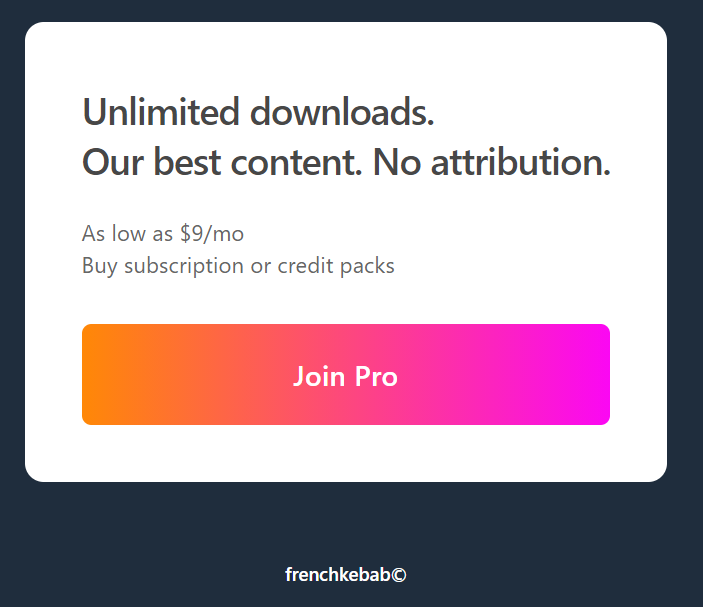
CSS만 잘 입히면 얼마든지 디자인적 요소를 이렇게 넣어줄 수 있다.
우선은 시멘틱한 HTML 마크업에 먼저 신경쓰자!
