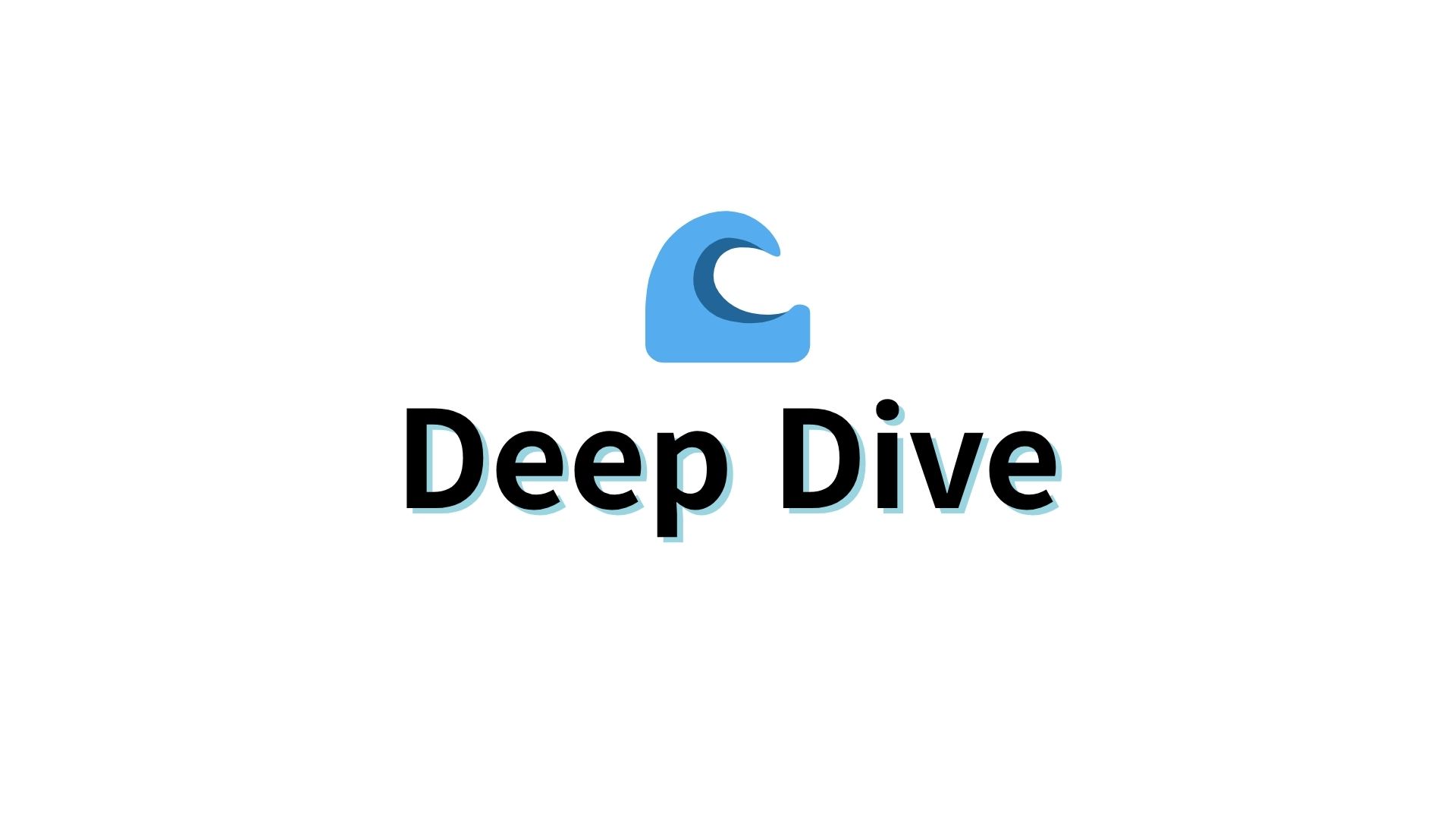💡 딥다이브 주제
[데이터 통신] Axios와 Fetch API의 차이점을 비교하고, 실제 프로젝트에서 각각을 어떤 상황에 사용하는 것이 적합한지 설명하세요.
Axios와 Fetch API 개요
Axios와 Fetch API는 웹 애플리케이션에서 서버와 데이터를 주고받기 위해 사용하는 HTTP 요청 라이브러리.
모두 Promise 기반의 비동기 요청 방식을 사용
Fetch
- 브라우저에 내장되어 있어 따로 설치할 필요가 없다.
Axios
- 서드파티 라이브러리로, npm같은 패키지 매니저를 통해 설치해야 한다.
npm install axios
Fetch와 Axios 기능 비교 (차이점)
1. 문법
fetch
- 두번째 인자 생략할 경우, 기본적으로 GET 요청
fetch('http://localhost:4444/hello');- 설정 옵션 (요청 방식, 헤더 설정 등)
fetch("http://localhost:4444/posts", {
method: "POST", // POST
headers: { // 헤더 조작
"Content-Type": "application/json",
},
body: JSON.stringify({ // 보낼 데이터 본문은 body에 할당
title: "Test",
body: "I am testing!",
userId: 1,
}),
})axios
- 두번째 인자 생략할 경우, 기본적으로 GET 요청
axios('http://localhost:4444/hello');- 두 번째 인자를 사용해 커스텀 설정 가능
axios("http://localhost:4444/posts", {
method: "get", // 다른 옵션도 가능합니다 (post, put, delete, etc.)
headers: {},
data: {}, // 보낼 데이터 본문은 data에 할당
});axios.get(url, {
// 설정 옵션
});2. JSON 데이터 처리
GET으로 받아온 응답 처리 비교
fetch
- 프로미스 객체가 반환되므로 JSON 형식으로 바꿔주어야 한다.
response.json()
fetch("http://localhost:4444/posts")
.then((response) => response.json())
.then((data) => console.log(data));axios
- 응답 데이터가 기본적으로 JSON타입이다. 응답 데이터는
data프로퍼티에서 사용할 수 있다.
axios.get("http://localhost:4444/posts")
.then((response) => console.log(response.data));3. 자동 문자열 변환 (stringify)
데이터를 전송하는 post 요청을 해보자.
fetch
JSON.stringify(): JSON객체를 문자열로 변환한 뒤body에 할당해야 한다.
const todo = {
title: "A new todo",
completed: false,
};
fetch("https://jsonplaceholder.typicode.com/todos", {
method: "post",
headers: {
"Content-Type": "application/json",
},
body: JSON.stringify(todo),
})
.then((response) => response.json())
.then((data) => console.log(data));axios
- 요청 본문(request body)으로 보낼 데이터는
data프로퍼티에 할당한다. 개발자가 직접 문자열로 변환할 필요없다. Axios가 자동으로 데이터를 문자열로 변환해준다.
const todo = {
title: "A new todo",
completed: false,
};
axios
.post("https://jsonplaceholder.typicode.com/todos", {
headers: {
"Content-Type": "application/json",
},
data: todo,
})
.then(console.log);4. 에러 처리
fetch
-
Fetch는 네트워크 오류가 없으면 네트워크 요청을 성공했다고 판단. (상태코드와 무관)
즉, 네트워크 연결이 제대로 되어 서버로부터 응답이 왔다면, 그 응답이 200번대인지, 400번대, 500번대인지 상관없이 요청이 “성공적으로 완료”된 것으로 간주한다.
4xx, 5xx 상태코드가 반환되어도 fetch()는 reject되지 않고 응답 객체를 resolve 한다.
-
HTTP 에러 코드가 있어도
catch로 잡히지 않는다. -
따라서 개발자 도구를 통해
ok속성이나 직접 상태코드를 확인해야 한다.(
ok속성이 true 이면 2xx라는 뜻. false이면 2xx대가 아님을 의미.) -
예시코드
const url = "https://jsonplaceholder.typicode.com/todos"; fetch(url) .then((response) => { if (!response.ok) { throw new Error( `This is an HTTP error: The status is ${response.status}` ); } return response.json(); }) .then(console.log) .catch((err) => { console.log(err.message); });
axios
- fetch와 달리, 200번대가 아닌 상태코드를 오류로 간주한다.
- 즉, 4xx나 5xx 상태코드가 반환되면 요청 실패로 간주하고 promise를 reject한다.
- 에러가 나면
catch블록에서 처리할 수 있도록 한다. - 예시코드
.catch((err) => { // 에러 처리 if (err.response) { // 요청이 이루어졌고 서버가 응답했을 경우 const { status, config } = err.response; if (status === 404) { console.log(`${config.url} not found`); } if (status === 500) { console.log("Server error"); } } else if (err.request) { // 요청이 이루어졌으나 서버에서 응답이 없었을 경우 console.log("Error", err.message); } else { // 그 외 다른 에러 console.log("Error", err.message); } });
5. 타임아웃 설정 (응답시간 초과 / 요청 취소)
HTTP 클라이언트에서 요청 시간이 초과될 경우 어떻게 처리하는지 알아보자.
axios
Axios에서는 타임아웃을 쉽게 설정할 수 있다. 요청을 보낼 때 timeout 옵션을 추가하면 된다.
- 참고) 타임아웃이란? 타임아웃 설정은 HTTP 요청을 보낼 때 응답을 기다리는 시간을 제한하는 기능입니다. 일정 시간 안에 응답이 없으면 요청을 취소하고, 타임아웃 에러를 발생시켜 프로그램이 멈추거나 지연되지 않도록 합니다. 이는 네트워크 불안정이나 서버 응답이 지연될 때 유용하게 사용됩니다.
axios.get('https://example.com/api', {
timeout: 5000 // 타임아웃을 5000ms (5초)로 설정
})
.then(response => {
console.log(response.data);
})fetch
Fetch API에는 기본적으로 타임아웃 기능이 없어서, 직접 구현해야 한다. (AbortController를 사용해야 함.)
결론
axios VS fetch 어떤 방법을 선택해야 할까?
| axios | fetch | |
|---|---|---|
| 설치여부 | 따로 라이브러리 설치 필요 | 현대 브라우저에 빌트인이라 설치 필요 없음 |
| 형식변환 | 자동으로 형식 변환 | .json() 와 .stringify() 를 사용해 변환해주는 과정 필요 |
| 타임아웃 | 요청취소가능, 타임아웃 쉽게 설정 가능 | 타임아웃 기능 없음. |
| 에러처리 | 2xx 이외의 상태코드는 에러로 처리. 상태코드별 에러처리 편리. | 네트워크 에러만 요청실패로 간주. 4xx, 5xx 상태코드도 성공으로 간주. 에러처리 불편. |
| 브라우저 | 다양한 브라우저 지원 | 지원되지 않는 브라우저가 있음 |
프로젝트에서 어떤 방법을 선택할 지는 개인의 선호도와 사용 편의성에 따라 달라진다.
axios는 별도의 설치가 필요하다는 단점이 있다. 하지만, fetch보다 더 많은 기능을 지원하고 문법이 조금이나마 간소화 된다는 장점이 있다.
간단하게 사용할때는 별도의 설치가 필요없는 fetch를 사용하고, 확장성을 염두했을 땐 axios를 쓰는것이 좋을것이라 생각한다.