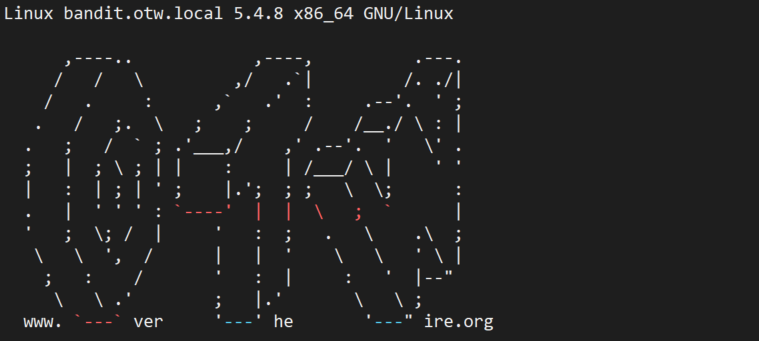
Bandit Level 0 → Level 1 - 문제 원문
https://overthewire.org/wargames/bandit/bandit1.html
Level Goal
The password for the next level is stored in a file called readme located in the home directory. Use this password to log into bandit1 using SSH. Whenever you find a password for a level, use SSH (on port 2220) to log into that level and continue the game.
Commands you may need to solve this level
ls, cd, cat, file, du, find
해석
- 패스워드는 홈 디렉토리의 readme라는 곳에 있다.
- 패스워드를 bandit1으로 ssh 접속하기 위해 사용하라.
- 각 단계의 패스워드를 찾을 때 마다 해당 레벨에 접속하기 위해 SSH를 사용하라.
공략
아주 쉬운 레벨이다.
bandit0@bandit:~$ [1]
bandit0@bandit:~$ ls [2]
readme
bandit0@bandit:~$ file readme [3]
readme: ASCII text
bandit0@bandit:~$ cat readme [4]
b??????????????????????????????
bandit0@bandit:~$
- [1] 홈 디렉토리에 가야하는데 bandit0@bandit:~$ 를 보니 시작부터 홈 디렉토리이다.
[2]ls로 확인하니 readme 파일이 있다.
[3]file로 찍어보니 ASCII text 파일이다.
[4]cat으로 열어보니 이상한 문자열이 있다. 왠지 키파일처럼 보인다.
다음 단계로 넘어가자.
ssh -p 2220 bandit1@bandit.labs.overthewire.org
TMI
home directory
- 리눅스의 각 계정은 자신만의 홈 디렉토리라는 경로를 갖는다.
- 이 경로들은
/home에 위치한다. - 어느 경로에서든
cd ~를 입력하면 자신의 홈 디렉토리로 바로 이동한다.- 아래의 경우
/경로에서cd ~명령어를 이용하여 홈 디렉토리로 바로 이동했다. pwd(print working directory): 현재 경로 출력
- 아래의 경우
bandit0@bandit:~$ cd /
bandit0@bandit:/$ pwd
/
bandit0@bandit:/$ cd ~
bandit0@bandit:~$- 아래와 같이 현재 시스템에는 bandit0부터 bandit33까지의 계정이 존재한다.
bandit0@bandit:~$ cd /home
bandit0@bandit:/home$ ls
bandit0 bandit13 bandit18 bandit22 bandit27 bandit29-git bandit31-git bandit6
bandit1 bandit14 bandit19 bandit23 bandit27-git bandit3 bandit32 bandit7
bandit10 bandit15 bandit2 bandit24 bandit28 bandit30 bandit33 bandit8
bandit11 bandit16 bandit20 bandit25 bandit28-git bandit30-git bandit4 bandit9
bandit12 bandit17 bandit21 bandit26 bandit29 bandit31 bandit5
bandit1@bandit:/home$ls
- list segment
- list: 목록, 명단
- segment: 부분
- 현재 경로에 있는 파일, 디렉토리의 목록을 출력한다.
- 윈도우의 dir 명령어에 대응한다.
file
- 인자로 넘겨 받은 파일이 어떤 파일인지 확인한다.
- 아래의 경우 readme 파일은 ASCII 형식의 text 파일이다.
bandit0@bandit:~$ file readme
readme: ASCII textcat
- conCATernate: 연쇄된, 이어진, 연결된
- 인자로 넘겨 받은 파일의 내용을 바로 화면에 출력한다.
- 아래의 경우 readme 파일은 "b??????????????????????????????" 이라는 텍스트를 가지고 있다.(키파일 이어서 임의로 ?로 처리함)
bandit0@bandit:~$ cat readme
b??????????????????????????????
bandit0@bandit:~$ ls
readme
bandit0@bandit:~$ file redme
redme: cannot open `redme' (No such file or directory)
bandit0@bandit:~$
이렇게뜨는데 해결책이 있나요?