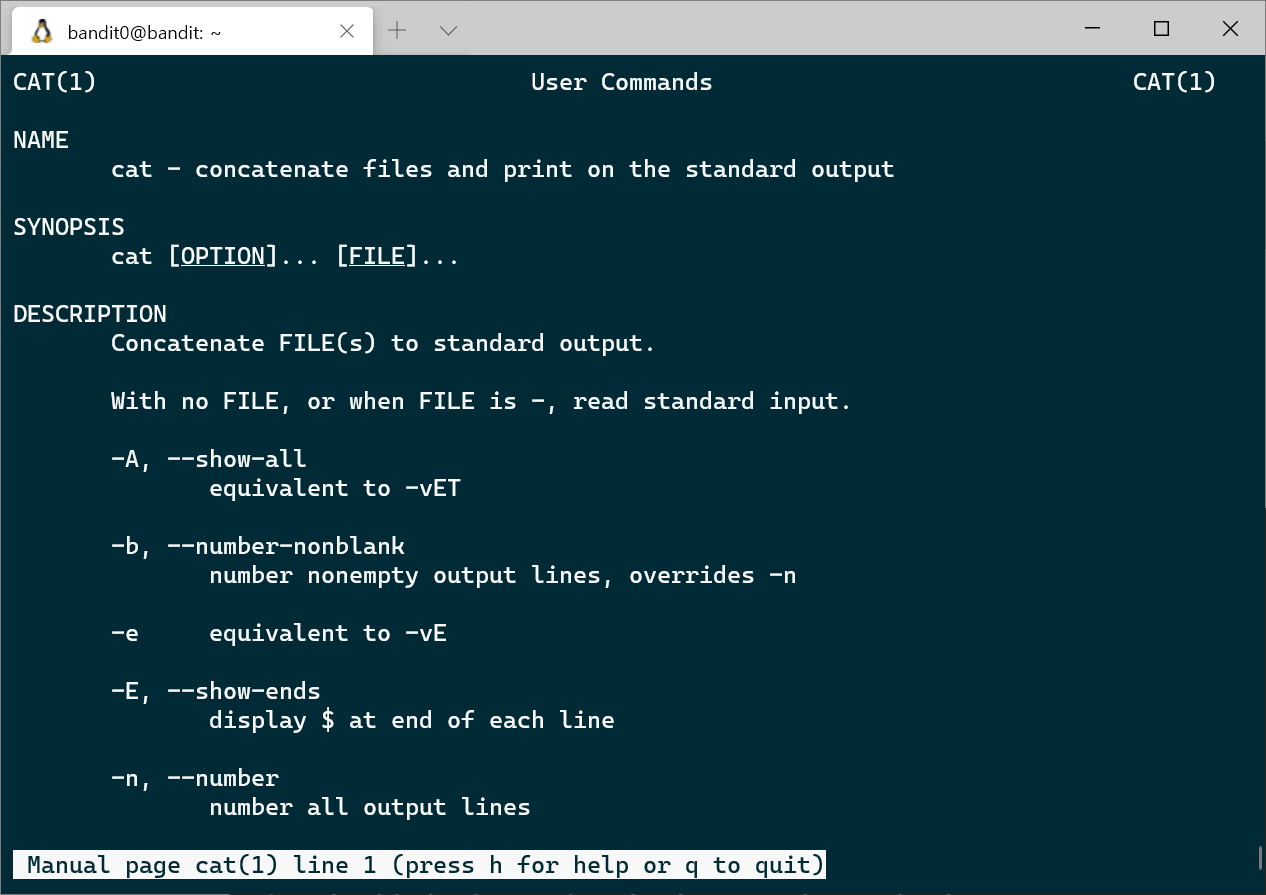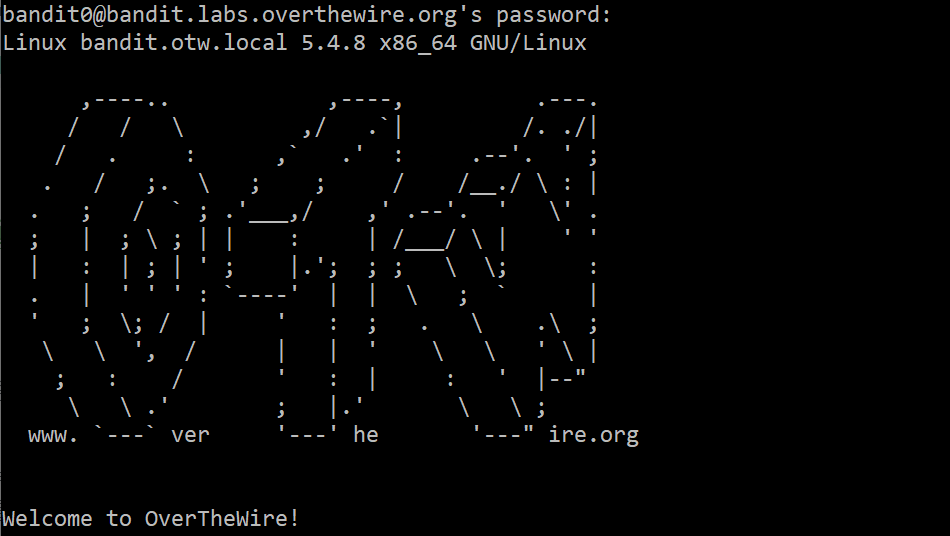
Bandit Level 1 → Level 2 - 문제 원문
https://overthewire.org/wargames/bandit/bandit1.html
Level Goal
The password for the next level is stored in a file called - located in the home directory
Commands you may need to solve this level
ls, cd, cat, file, du, find
Helpful Reading Material
Google Search for “dashed filename”
Advanced Bash-scripting Guide - Chapter 3 - Special Characters
해석
- 패스워드는
-라는 파일에 저장되어 있다. -파일은 홈 디렉토리에 있다.
공략
이번 단계도 어렵지 않다.
bandit1@bandit:~$ ls
-
bandit1@bandit:~$ file -
^C
bandit1@bandit:~$ cat -
^C
bandit1@bandit:~$ file ./-
./-: ASCII text
bandit1@bandit:~$ cat ./-
C??????????????????????????????
bandit1@bandit:~$- 일단 시작부터 홈 디렉토리
~이다. 다른 곳으로 이동할 필요가 없다. - 현재 경로를 확인해 보니
-라는 파일이 있다. file -로 찍어 보니 아무것도 나오지 않는다.cat -으로 열어봐도 아무것도 나오지 않는다.- 아무래도
-이라는 문자가 리눅스에서 예약된 특수문자라file,cat에서 인자로 넘겨받지 못하는 것으로 보인다. - 현재 경로에 있는 파일을 의미하는
./를 사용하기로 한다.file ./-로 찍어보니 ASCII text 파일이다.cat ./-로 열어보니 key file처럼 생긴 텍스트가 보인다.
다음 단계로 넘어가자
ssh -p 2220 bandit2@bandit.labs.overthewire.org
TMI
- 의 의미
-는 리눅스 명령어에서 옵션을 지정할 때 자주 사용된다.- ex)
ls명령어에 옵션으로-A를 주어서 현재 경로의.,..을 제외한 모든 파일을 출력할 수 있다.
bandit1@bandit:~$ ls
-
bandit1@bandit:~$ ls -A
- .bash_logout .bashrc .profile
bandit1@bandit:~$cat -이라고 입력하면 리눅스는 사용자가 옵션을 넣다가 만 것으로 인식한다.- 즉
-를 명령어 자신이 넘겨받는 인자가 아니라 옵션 앞에 오는 문자로 인식한다. cat ./-이라고 입력하면 현재경로./에 있는 파일-을 인자로 받을 수 있다.
- 즉
./ 의 의미
./는 리눅스에서 현재 경로를 의미한다.- 현재 경로에 readme 라는 파일이 있다면,
cat readme나cat ./readme나 일단 동일하게 동작하나cat ./readme는 명시적으로 현재 디렉토리의 readme 파일에 대해cat을 실행하라는 의미이다.
명령어 옵션 확인하는 방법
- 명령어
--help로 명령어의 옵션을 간단히 확인할 수 있다.
bandit1@bandit:~$ cat --help
Usage: cat [OPTION]... [FILE]...
Concatenate FILE(s) to standard output.
With no FILE, or when FILE is -, read standard input.
-A, --show-all equivalent to -vET
-b, --number-nonblank number nonempty output lines, overrides -n
-e equivalent to -vE
...man으로 명령어의 옵션을 아주 자세히 확인할 수 있다.
bandit1@bandit:~$ man cat