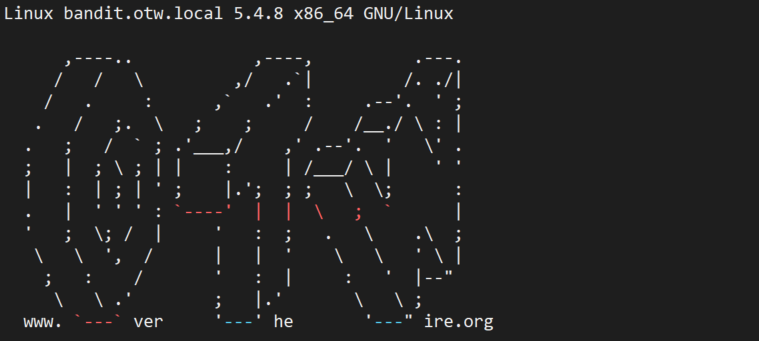
Bandit Level 5 → Level 6 - 문제 원문
https://overthewire.org/wargames/bandit/bandit6.html
Level Goal
The password for the next level is stored in a file somewhere under the inhere directory and has all of the following properties:
human-readable
1033 bytes in size
not executable
Commands you may need to solve this level
ls, cd, cat, file, du, find
해석
- 키파일은 inhere 경로 밑의 어딘가에 있다.
- 키파일은 다음의 특징을 가지고 있다.
- 인간이 읽을 수 있다.
- 1033 byte의 크기이다.
공략
이번 단계는 조금 생각해야 한다.
상황 파악
bandit5@bandit:~$ ls
inhere
bandit5@bandit:~$ cd inhere/ [1]
bandit5@bandit:~/inhere$
bandit5@bandit:~/inhere$ ls -a [2]
. maybehere00 maybehere02 maybehere04 maybehere06 maybehere08 maybehere10 maybehere12 maybehere14 maybehere16 maybehere18
.. maybehere01 maybehere03 maybehere05 maybehere07 maybehere09 maybehere11 maybehere13 maybehere15 maybehere17 maybehere19
bandit5@bandit:~/inhere$ cd maybehere00 [3]
bandit5@bandit:~/inhere/maybehere00$ ls -a [4]
. .. -file1 .file1 -file2 .file2 -file3 .file3 spaces file1 spaces file2 spaces file3
bandit5@bandit:~/inhere/maybehere00$ cd ..
bandit5@bandit:~/inhere$ cd maybehere01
bandit5@bandit:~/inhere/maybehere01$ ls -a
. .. -file1 .file1 -file2 .file2 -file3 .file3 spaces file1 spaces file2 spaces file3- [1] inhere 경로로 이동한다.
- [2]
ls -a로 확인하니 뭐가 많다. - [3] 그 중에 하나의 경로에 들어가 본다.
- [4] 여전히 뭐가 많다. 4단계가 그냥 커피면 5단계는 TOP이다. 이번엔 정말 파일과 경로가 많다.
해결 방법 - find 명령어의 옵션 활용
bandit5@bandit:~/inhere/maybehere01$ cd .. [1]
bandit5@bandit:~/inhere$ find ./* -size 1033c [2]
./maybehere07/.file2 [3]
bandit5@bandit:~/inhere$ file ./maybehere07/.file2 [4]
./maybehere07/.file2: ASCII text, with very long lines
bandit5@bandit:~/inhere$
bandit5@bandit:~/inhere$ cat ./maybehere07/.file2 [5]
D?????????????????????????????? - [1] 일단 inhere 경로로 이동한다.
- [2]
find ./* -size 1033c명령어를 입력하여 inhere 경로 밑으로 크기가 1033byte인 모든 파일을 찾는다. - [3]
./maybehere07/.file2가 확인된다. - [4]
file ./maybehere07/.file2로 찍어보니 아주 긴 라인이 포함된 ASCCI text 파일이라도 한다. - [5]
cat ./maybehere07/.file2으로 열어보니 과연 긴 공백이 포함되어 있는 텍스트 파일인데 어쨋든 키로 보이는 텍스트가 있다.
다음 단계로 넘어가자
ssh -p 2220 bandit6@bandit.labs.overthewire.org
TMI
아니, 이렇게 풀 생각을 어떻게 하는가?
윈도우에 익숙한 대부분의 사람들은 파일 검색할 때 이름으로나 검색해봤지 용량으로도 검색이 가능하다는 생각을 하는 것 자체가 어려운 것 같다.
그런데 어쨋든 bandit에서 힌트를 용량으로 줬고 그럼 구글링하면 대충 각이 나온다. 모르겠으면 어떻게 질문할지 생각해 내는 것이 이 시대의 학습의 핵심인 것 같다.
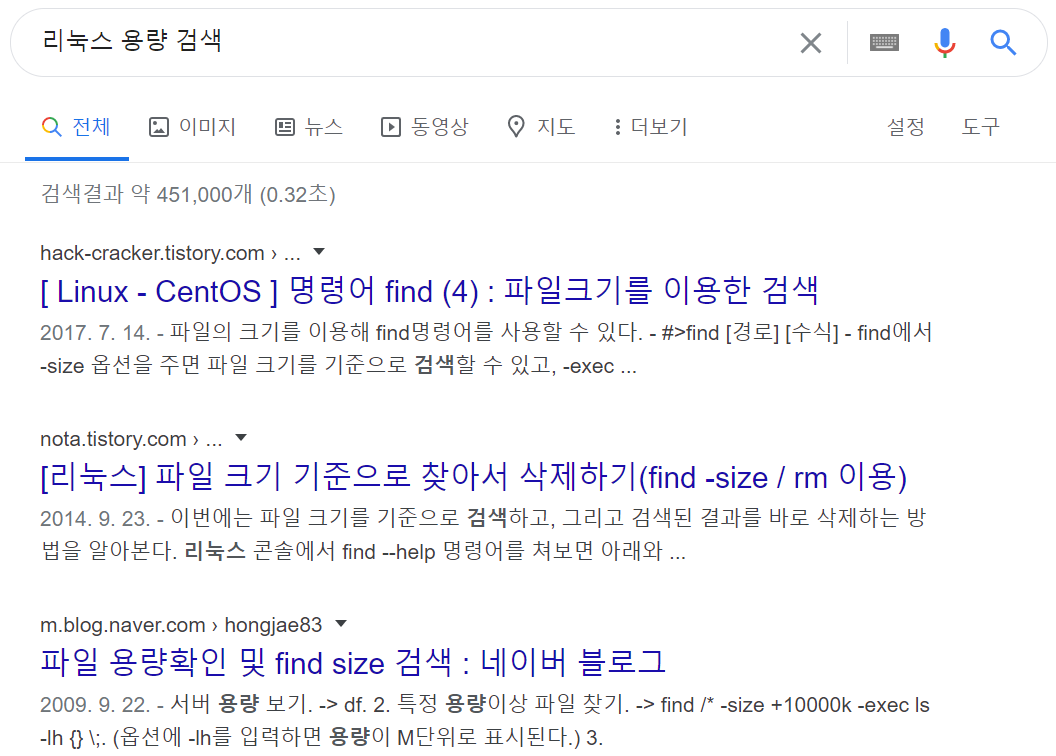
명령어를 다 외워야 할까?
개인적인 생각으론 영어를 잘 하려거든 영어사전의 A부터 z까지 다 외우는 것보다는 단어 하나를 알게되었을 때 그 단어를 가지고 실제 회화에 써먹어 보는 것이 훨씬 더 중요하다고 본다.
자주 쓰는 명령어라면 당연히 외워야 겠지만 그렇지 않은 경우 그냥 그런 명령어가 존재한다는 사실만 알고 있다가 그때 그때 검색을 잘 하는 것이 능력이라고 생각한다. 학습이라는 것도 우선순위 큐의 일종이라고 생각한다.
참조
find명령어 사용법- https://recipes4dev.tistory.com/156
- 이곳에 find 명령어의 사용법이 적절한 예시와 함께 아주 잘 안내되어 있다.
- 이 블로그는 방문할 때마다 감탄한다.
