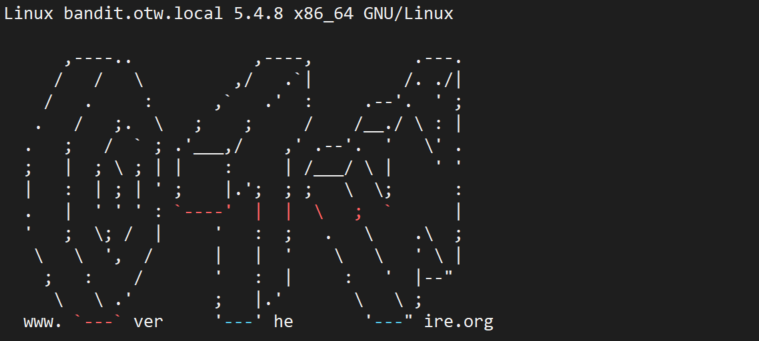
Bandit Level 6 → Level 7 - 문제 원문
https://overthewire.org/wargames/bandit/bandit7.html
Level Goal
The password for the next level is stored somewhere on the server and has all of the following properties:
owned by user bandit7
owned by group bandit6
33 bytes in size
Commands you may need to solve this level
ls, cd, cat, file, du, find, grep
해석
- 패스워드는 서버 어딘가에 있다.
- 패스워드는 아래의 특징을 가지고 있다.
- 사용자 bandit7의 소유이다.
- 그룹 bandit6의 소유이다.
- 33byte의 크기이다.
공략
이제 슬슬 난이도가 올라간다.
상황파악
bandit6@bandit:~$ ls
bandit6@bandit:~$ ls -al [1]
total 20
drwxr-xr-x 2 root root 4096 May 7 20:14 .
drwxr-xr-x 41 root root 4096 May 7 20:14 ..
-rw-r--r-- 1 root root 220 May 15 2017 .bash_logout
-rw-r--r-- 1 root root 3526 May 15 2017 .bashrc
-rw-r--r-- 1 root root 675 May 15 2017 .profile
bandit6@bandit:~$ cd /
bandit6@bandit:/$ ls [2]
bin cgroup2 etc initrd.img lib lib64 lost+found mnt proc root sbin srv tmp var vmlinuz.old
boot dev home initrd.img.old lib32 libx32 media opt README.txt run share sys usr vmlinuz- [1] 홈 디렉토리엔 아무것도 없다.
- [2] /(루트 디렉토리)엔 뭐가 많다.
해결 방법 - find 명령어에 옵션을 사용
bandit6@bandit:/$ find / -size 33c -user bandit7 -group bandit6 [1]
find: ‘/root’: Permission denied [2]
find: ‘/home/bandit28-git’: Permission denied
find: ‘/home/bandit30-git’: Permission denied
find: ‘/home/bandit5/inhere’: Permission denied
find: ‘/home/bandit27-git’: Permission denied
find: ‘/home/bandit29-git’: Permission denied
find: ‘/home/bandit31-git’: Permission denied
...- 서버 어딘가에 있다고 했으니 최상위 경로인
/에서find명령어에 위의 조건들을 다 옵션으로 걸어서 찾아보자. - [1]
find / -size 33c -user bandit7 -group bandit6- 크기 33byte
- 사용자 bandit7이 소유하며
- 그룹 bandit6이 소유한 파일을 찾는다.
- [2] 그런데 여전히 뭐가 많이 나온다. 하나하나
cat으로 찍어 보자니 왠지 뭔가 지는 것 같고 찝찝하다.
해결 방법 고도화 - find 명령 결과에 대해서 에러 제거하여 출력
...
find: ‘/home/bandit5/inhere’: Permission denied
find: ‘/home/bandit27-git’: Permission denied
find: ‘/home/bandit29-git’: Permission denied
find: ‘/home/bandit31-git’: Permission denied
...
bandit6@bandit:/$ find / -size 33c -user bandit7 -group bandit6 2> /dev/null [1]
/var/lib/dpkg/info/bandit7.password [2]
bandit6@bandit:/$ cat /var/lib/dpkg/info/bandit7.password [3]
H??????????????????????????????- 가만히 살펴보니 permission denied 된 것들이 많다. 얘네들을 걸러보자.
- [1]
find / -size 33c -user bandit7 -group bandit6 2> /dev/null2> /dev/null로 에러난 결과를 모두 거른다.
- [2]
/var/lib/dpkg/info/bandit7.password라는 생긴 것부터 패스워드스러운 파일을 찾았다. - [3]
cat으로 열어보니 패스워드 같은 문자열이 보인다.
다음 단계로 넘어가자
ssh -p 2220 bandit7@bandit.labs.overthewire.org
TMI
리다이렉션
- 리눅스는
>를 이용하여 출력의 방향을 지정해 줄 수 있다. - 위에서는 출력결과의 표준 에러(2)에 대해서 그 출력의 방향을
dev/null로 설정하였다. dev/null은 쓰레기통(내지는 블랙홀?) 비슷한 개념으로, 여기로 날리면 그냥 사라진다.
