Tabbar에 color를 넣어주기위해
init() {
UITabBar.appearance().barTintColor = .black
}이런 식으로 컬러만 설정해줬더니 첫 화면에서는
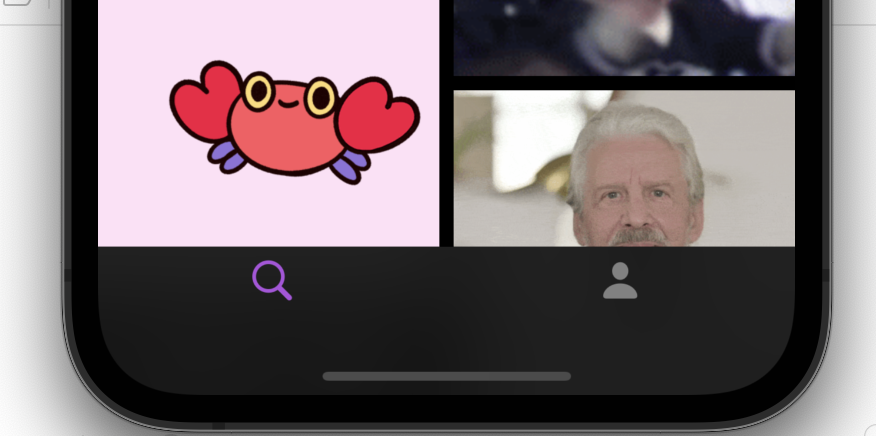
아주 잘 나왔다. 그런데 문제는 여기서 다른 페이지로 Navigation 하니까

Tabbar의 아이템들만 남아있고 배경이 투명화가 됐다.
해결방법을 찾아봤는데 설정을 좀 더 해주면 되는거였다.
init() {
UITabBar.appearance().shadowImage = UIImage()
UITabBar.appearance().backgroundImage = UIImage()
UITabBar.appearance().isTranslucent = true
UITabBar.appearance().backgroundColor = .black
}view를 init할때 위의 설정들을 추가해주면

잘 나옵니다!!