
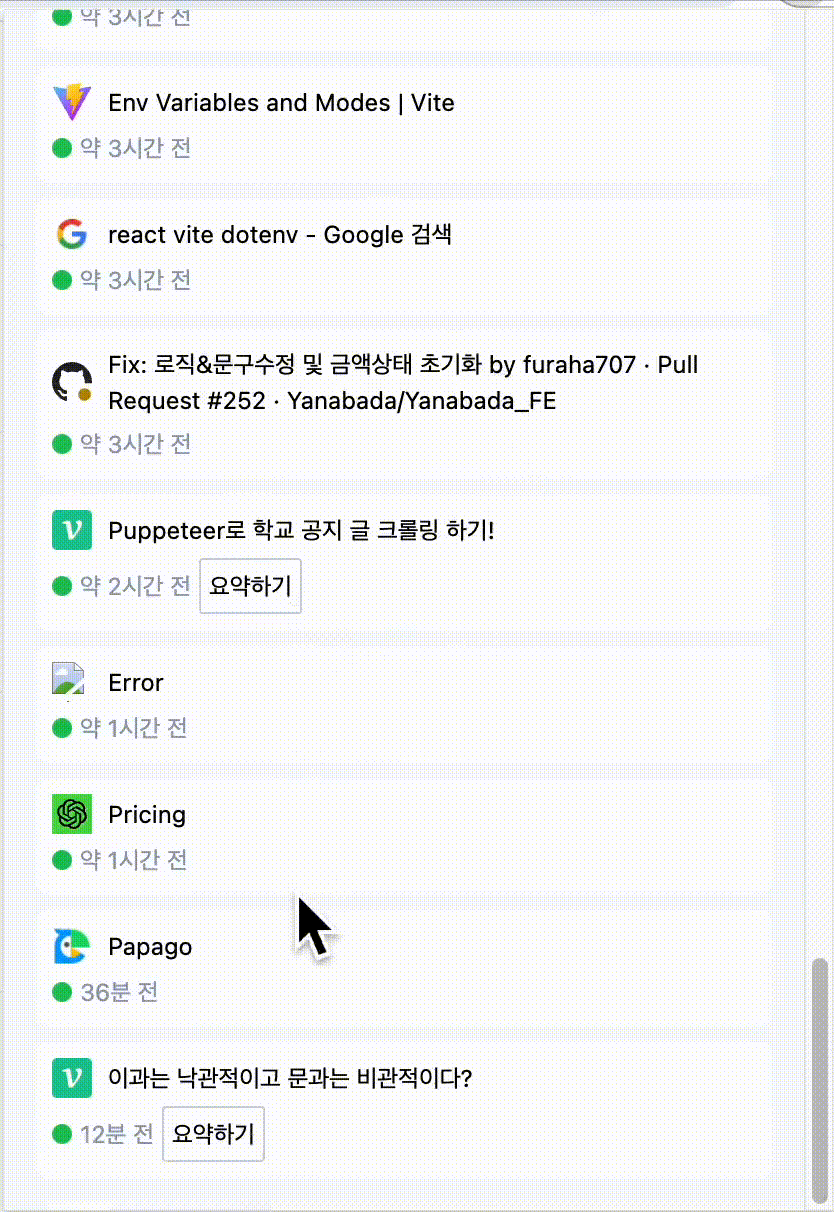
개요
개발 공부를 하다보면 탭이 30~40개씩 띄워져 있는 경우가 있습니다. 크롬이 메모리도 엄청 잡아먹고 배터리가 빨리 닳는 것 같기도 해서 탭 관리를 해주는 앱이 있으면 좋겠다 싶었습니다. 제가 생각한 앱의 용도는 아래와 같습니다.
- 전체 탭 띄워주기
- 탭이 열린 시간과 얼마나 경과되었는지 보여줄 원
- 탭 제목 클릭 시 해당 탭 열기
- 특정 시간이 지나면 탭 끄기
- 요약하기
하루 이상 지나면 정리를 해야 한다는 빨간 원을 보여줌으로써 사용자가 인지하고 한 번더 공부하고 정리할 수 있게 해줍니다. 그 과정에서 시간이 부족한 경우 요약하기 버튼을 통해 약식으로 정리하고 탭을 닫을 수 있습니다.
프로세스
- vite.config.ts 빌드 설정
먼저 크롬 웹스토어에 맞는 아웃풋을 만들기 위해 vite.config.ts의 rollupOptions를 수정합니다.popup.js, background.js, contentScript.js를dist폴더 안에 번들링할 수 있도록 아래와 같이 세팅했습니다.
export default defineConfig({
plugins: [react()],
build: {
rollupOptions: {
input: {
popup: "/popup.html",
background: "/src/background.ts",
contentScript: "/src/contentScript.ts",
},
output: {
entryFileNames: `[name].js`,
chunkFileNames: `[name].js`,
assetFileNames: `[name].[ext]`,
},
},
},
});Popup.tsx
- 크롬 로컬 스토리지에 저장되어 있는 탭을 fetch합니다.
- 지금 켜져있는 탭을 스토리지에 저장하는데 만약 이미 스토리지에 들어있다면 따로 저장하지 않습니다.
- 존재하는 탭을 state로 관리하고
map을 사용해 리스트를 보여줍니다. - 유틸 함수를 만들어 해당 탭에 대한 시간 정보를
몇 분 전의 형태로 보여줍니다. - Puppeteer를 활용해 해당 사이트에 중요한 정보를 크롤링하고 텍스트 형태로 반환합니다. 이 텍스트는 GPT 요약에 사용됩니다. (사이트마다 트리구조가 달라서 velog에만 적용했습니다.)
- GPT를 활용해 요약하기 버튼 클릭 시 text를 전송해 요약해달라고 부탁합니다. (gpt-4-turbo-preview 사용)
const summarizeWithGPT = async (tabId: number, text: string) => {
try {
const completion = await openai.chat.completions.create({
messages: [
{
role: "system",
content: `You are a summary expert. Summarize the text into 3 sentences in English. '''${text}'''`,
},
],
model: "gpt-4-turbo-preview",
max_tokens: 100,
});
setSummaries((prev) => ({
...prev,
[tabId]: completion.choices[0].message.content!,
}));
} catch (err) {
console.error(err);
}
};- 어떤 프로세스가 진행중인지 보여주기 위해 로딩 상태를 string으로 관리합니다.
const handleSummarize = async (tabId: number, url: string) => {
setLoadingStates((prev) => ({
...prev,
[tabId]: { type: "read", state: true },
}));
try {
const textContet = await handleCrawl(url);
setLoadingStates((prev) => ({
...prev,
[tabId]: { type: "summarize", state: true },
}));
if (textContet) {
await summarizeWithGPT(tabId, textContet);
} else {
console.error("No text content");
}
} catch (error) {
console.error("Summarize failed:", error);
} finally {
setLoadingStates((prev) => ({
...prev,
[tabId]: { type: "finish", state: false },
}));
}
};background.ts
- 탭이 켜지거나 업데이트 될 때 스토리지 정보를 수정합니다. (tabId 활용)
- 탭이 꺼질 때 스토리지에서 삭제합니다.
id: tab.id,
title: tab.title,
url: tab.url,
favicon: tab.favIconUrl,
createdAt: Date.now(),크롬 웹 스토어 등록
번들링 결과인 dist 폴더를 압축해 크롬 개발자 대시보드에서 검토 요청을 합니다. 2-3일 후 거부, 혹은 게시 결과를 보내줍니다.
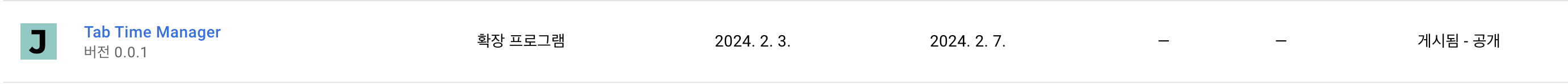
느낀점
- 요약하기 버튼을 눌렀을 때 어떤 프로세스가 진행중인지 보이지 않아 로딩 상태를 각각 관리했습니다. 덕분에 사용 시 제대로 작동하는지 고민하는 시간이 줄어들었습니다.
- 요약하기를 진행할 때 전체 글을 긁어오다보니 token이 한 번에 1500-2000개가 사용되었습니다. 텍스트 가중치를 이용해 특정 중요 문장만 input에 넣을 수 있도록 만들어 볼 예정입니다.
- https에서 EC2 http로 요청을 보내니 block이 되는 것 같습니다. AWS certificate manager를 활용해 https로 전환해볼 예정입니다.
- 역시 만들고 나면 부족한 부분이 많이 보이는 것 같습니다. UX 개선 사항이 많이 보입니다.
