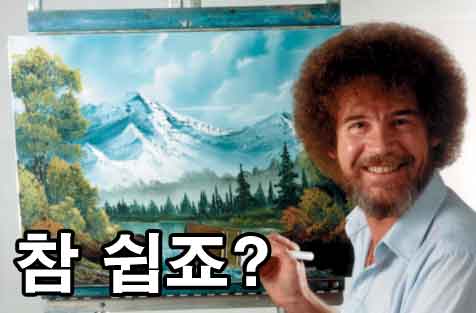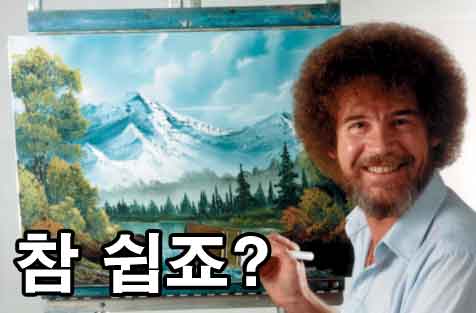
MBTI(성격유형검사)를 Redux 상태 관리를 통해 만들기
참고, 이번엔 'Redux 상태관리 위주로만' 정리(css, data 구성, 카카오 공유하기 기능은 다 빠져있음)
https://gazero-mbti.netlify.app/
사용스택 및 라이브러리(React)
npx create-react-app mbti-test
npm install react-redux redux
npm install styled-components
npm start
대충 이런느낌?
준비물
- 어떤 컨셉으로 할 지 정하기
- 질문 만들기(I/E, S/N, T/F, P/J) 4개씩 총 16개 만듦(내가 만든게 아니라 있는걸 가져다 쓴거임 참고로 나는 심리학자가 아님. 여러분도 아님. 구글링함 gpt한테도 물어봄.)
- 결과 만들기(16개의 조합에 따른 결과)
- 내 손
- 내 컴퓨터
- 내 마음가짐
- 내 인내심
준비물은 특히 6번 부터 준비하기 어려워짐..(블로그에 기록하려고 했지만 미루고 미루고 미루다가 오늘이 됨)
구조
- 메인(home)화면에서 시작버튼을 누르면
- 질문 1번이 시작됨 질문은 그렇다/아니다
I/E, S/N, T/F, P/J 중
각각 하나씩
E S T J의 포인트 점수를 조정하는 방식
예를들어, '그렇다'를 누르면 E포인트 INCREASE상태가 되고,
'아니다'를 누르면 E포인트 DECREASE상태로 점수를 조절- 질문이 다 끝나면, 포인트 점수를 합산해서 결과를 보여줌
- 결과페이지에는 다시하기(retry)버튼이 있음
1. 저장고(store) 만드는 과정
mbtiStore.js 파일생성
초기상태 정의
const initialState = {
isTestBegin: false,
questionCount: 0,
ePoint: 0,
sPoint: 0,
tPoint: 0,
jPoint: 0,
};- 초기상태(시작하기 전): 시작여부 false/ 질문숫자는 0/ e, s, t, j 포인트 상태는 0으로 정의해둠
reducer함수 정의
function reducer(currentState, action) {
///여기에 들어갈 조건들///
}- reducer 함수는 매개변수로 현재상태와 action을 담고 있음
- 첫번째 조건, 만약에 현재 상태값이 undefined거나 type이 'RESET'이라면 초기 상태로 리턴해라.
- 새로운 상태(업데이트된 현재상태)에 현재상태를 담고(undefined가 아니고, 초기 상태가 아니면)있다는 전제하에
- 두번째 조건, 만약에 type이 'BEGIN'이라면 상태의 isTestBegin은 true로 바꿔라(질문으로 넘어감)
- 세번째 조건, type이 'INCREASE'일때 각각 포인트의 상태 변화
- 네번째 조건, type이 'DECREASE'일때 각각 포인트의 상태 변화
이제 만들어 둔 reducer함수를 store에 담아둠(with. createStore)
import { createStore } from "redux";
/* ...초기상태
...리듀서함수*/
export const store = createStore(reducer);2. 상태를 전역적으로 뿌려주겠다! (with. Provider)
<React.StrictMode>
<Provider store={store}>
<App />
</Provider>
</React.StrictMode>- 이런식으로 App컴포넌트를 Provider컴포넌트로 감싸줌
일단 Redux 준비 끝!
3. Home 화면
- 메인(home)화면에서 시작버튼을 눌러서 상태에 변화를 줄 것임
- 따라서, useDispatch가 필요
import { useDispatch } from "react-redux";
const Home = () => {
const dispatch = useDispatch();
return (
<StButton onClick={() => dispatch({ type: "BEGIN" })}>
);
};
export default Home;- 이런식으로 dispatch로 원하는 action type으로 수정함
- BEGIN
cf. 만약에 type이 'BEGIN'이라면 상태의 isTestBegin은 true로 바꿔라 - 다음 질문 페이지로 넘어감
4. 질문 화면
- 현재 몇번째 질문은지에 대한 현재 상태를 받아와야 하기 때문에
- useSelector필요
import { useSelector, useDispatch } from "react-redux";
const Question = (props) => {
const questionCount = useSelector((state) => state.questionCount);
return (
<Title>
<TitleNum>{questioncontent[questionCount].number}</TitleNum>
<h1>{questioncontent[questionCount].question}</h1>
</Title>
);
};
export default Question;- 그리고 버튼을 누를때마다 포인트 점수를 업데이트 해줘야 하므로
- useDispatch필요
- 버튼을 누르고나면 다음 질문으로 넘어감
import { useSelector, useDispatch } from "react-redux";
const Question = (props) => {
const dispatch = useDispatch();
return (
<OkButton
onClick={() =>
dispatch({
type: "INCREASE",
quizType: questioncontent[questionCount].type,
})
}
>
<span> {questioncontent[questionCount].answer1} </span>
</OkButton>
<br />
<OkButton
onClick={() =>
dispatch({
type: "DECREASE",
quizType: questioncontent[questionCount].type,
})
}
>
);
};
export default Question;5. 질문의 상태변화
- 질문에 응답할때마다 다음질문으로 넘어감(+1씩 상태변화)
- 질문은 총16개, 따라서 16개의 질문이 다 끝나면 결과페이지로 넘어가고, 질문이 아직 16개가 다 끝나지 않았다면 계속 질문페이지에서 다음 질문으로 넘어감
const Game = () => {
const questionCount = useSelector((state) => state.questionCount);
return (
<div style={{ textAlign: "center" }}>
{questionCount === 16 ? <Result /> : <Question />}
</div>
);
};
export default Game;6. 결과페이지
- 각각 포인트의 합산 점수 상태(useSelector)를 받아오고
const ePoint = useSelector((state) => state.ePoint);
const sPoint = useSelector((state) => state.sPoint);
const tPoint = useSelector((state) => state.tPoint);
const jPoint = useSelector((state) => state.jPoint);- 페이지가 최초 로딩될 때, 그 합산 값에 대한 결과가 노출되게 만듦
const [resultCharacter, setCharacter] = useState({});
useEffect(() => {
let result = "";
result += ePoint > 0 ? "E" : "I";
result += sPoint > 0 ? "S" : "N";
result += tPoint > 0 ? "T" : "F";
result += jPoint > 0 ? "J" : "P";
const finalResult = resultcontent.filter((content) => {
return content.type === result;
});
setCharacter(...finalResult);
}, []);
- retry버튼으로 상태에 변화를 줄 것이므로 useDispatch를 사용
<StButton onClick={() => dispatch({ type: "RESET" })}>RETRY</StButton>끄읕 ! 어때요? 참 쉽죠?